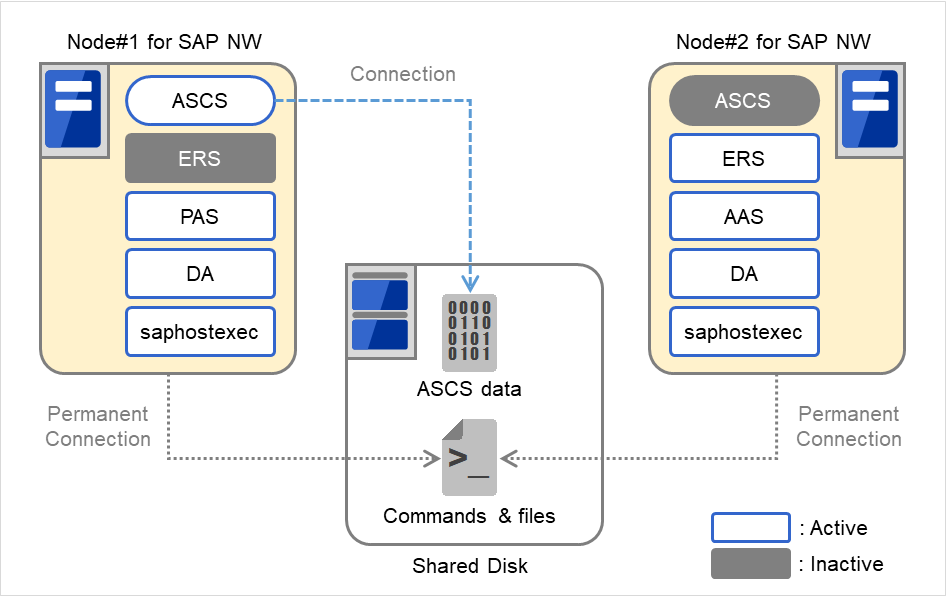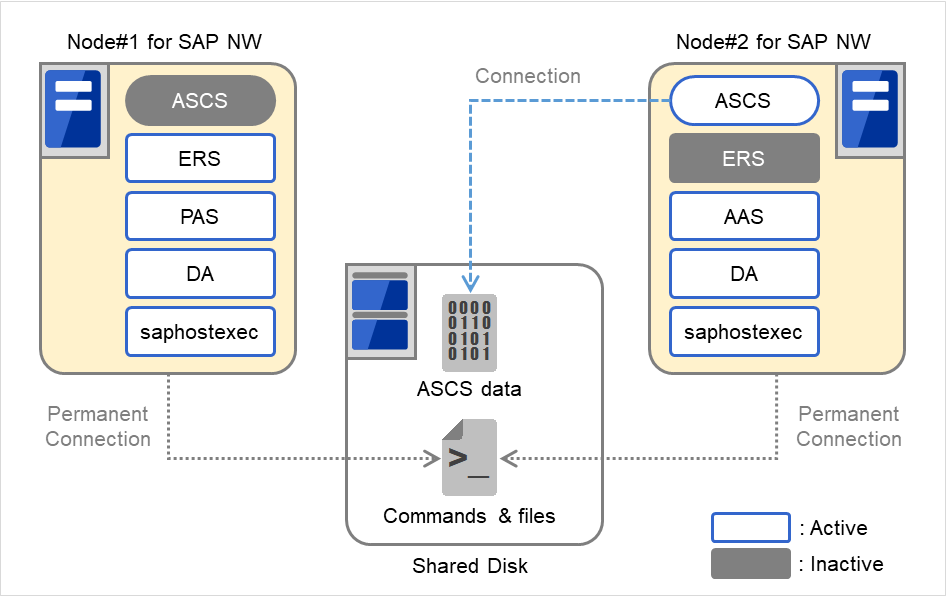1. Preface¶
This Guide: Building the cluster system in the "EXPRESSCLUSTER X for Windows SAP NetWeaver System Configuration Guide", and giving the example of setting for actuate.
1.1. Who Should Use This Guide¶
1.2. How This Guide is Organized¶
This Guide consist of the following two guides.
"EXPRESSCLUSTER X for Windows SAP NetWeaver System Configuration Guide"
"EXPRESSCLUSTER X for Windows SAP NetWeaver Configuration Example"
1.3. Conventions¶
In this guide, Note, Important, See also are used as follows:
Note
Used when the information given is important, but not related to the data loss and damage to the system and machine
Important
Used when the information given is necessary to avoid the data loss and damage to the system and machine.
See also
Used to describe the location of the information given at the reference destination.
The following conventions are used in this guide.
Convention
Usage
Example
clpstat -s [-h host_name]c:\Program files\EXPRESSCLUSTERitalicclpstat -s [-h host_name]
 In the figures of this guide, this icon represents EXPRESSCLUSTER.
In the figures of this guide, this icon represents EXPRESSCLUSTER.
1.4. EXPRESSCLUSTER X Documentation Set (for Internal Version 11.3x/12.0x)¶
EXPRESSCLUSTER X Getting Started Guide
This guide is intended for all users. The guide covers topics such as product overview, system requirements, and known problems.
EXPRESSCLUSTER X Installation and Configuration Guide
This guide is intended for system engineers and administrators who want to build, operate, and maintain a cluster system. Instructions for designing, installing, and configuring a cluster system with EXPRESSCLUSTER are covered in this guide.
EXPRESSCLUSTER X Reference Guide
This guide is intended for system administrators. The guide covers topics such as how to operate
EXPRESSCLUSTER, function of each module, maintenance-related information, and troubleshooting. The guide is supplement to the Installation and Configuration Guide.
EXPRESSCLUSTER X Integrated WebManager Administrator's Guide
This guide is intended for system administrators who manage cluster systems using EXPRESSCLUSTER with Integrated WebManager, and also intended for system engineers who introduce Integrated WebManager. This guide describes detailed issues necessary for introducing Integrated WebManager in the actual procedures.
1.5. EXPRESSCLUSTER X Documentation Set (for Internal Version 12.1xor later)¶
The EXPRESSCLUSTER X manuals consist of the following four guides. The title and purpose of each guide is described below:
EXPRESSCLUSTER X Getting Started Guide
This guide is intended for all users. The guide covers topics such as product overview, system requirements, and known problems.
EXPRESSCLUSTER X Installation and Configuration Guide
This guide is intended for system engineers and administrators who want to build, operate, and maintain a cluster system. Instructions for designing, installing, and configuring a cluster system with EXPRESSCLUSTER are covered in this guide.
EXPRESSCLUSTER X Reference Guide
This guide is intended for system administrators. The guide covers topics such as how to operate EXPRESSCLUSTER, function of each module and troubleshooting. The guide is supplement to the Installation and Configuration Guide.
EXPRESSCLUSTER X Maintenance Guide
This guide is intended for administrators and for system administrators who want to build, operate, and maintain EXPRESSCLUSTER-based cluster systems. The guide describes maintenance-related topics for EXPRESSCLUSTER.
1.7. Terminology in this guide¶
Provides information of terminology used in this guide.
- This product
EXPRESSCLUSTER X for Windows SAP NetWeaver
- Configuration Guide
EXPRESSCLUSTER X for Windows SAP NetWeaver System Configuration Guide
- Configuration Example
EXPRESSCLUSTER X for Windows SAP NetWeaver Configuration Example
- Connecter for SAP
The connecter which links with SAP included in this product.
- SAP NW
SAP NetWeaver
- ASCS
ABAP SAP Central Services Instance
- ERS
Enqueue Replication Server
- PAS
Primary Application Server
- AAS
Additional Application Server
- DA
Diagnostics Agent
- Exclusive
Failover group for exclusive control of ASCS/ERS instance
- ENSA
Standalone Enqueue Server
- ENSA2
Standalone Enqueue Server 2
2. Configuration example¶
2.1. An example of setting environment on the SAP NW¶
Terminology used in this chapter.
- SID
SAP System ID
- DASID
Diagnostics Agent SAP System ID
- SAP_NEC_GlobalAdmin
- Account automatically created for SAP NWExample: SAP_<SID>_GlobalAdmin
- SAP_DAA_GlobalAdmin
- Account automatically created for SAP NWExample: SAP_<DASID>_GlobalAdmin
- SAP_LocalAdmin
Account automatically created for SAP NW
2.1.2. Floating IP¶
The static and floating IPs in the following table have been used for this configuration:
Node#1 |
Node#2 |
||
|---|---|---|---|
Host Name |
sap1 |
sap2 |
|
Inter connect IP |
192.168.10.11/24 10.0.0.1/24 |
192.168.10.12/24 10.0.0.2/24 |
|
Floating IP |
managesv |
192.168.10.100/24 (For WebManager/Cluster WebUI) |
|
SAPNEC |
192.168.10.103/24 (For ASCS) |
||
ERSSV |
192.168.10.104/24 (For ENSA2 configuration) |
||
The below is the configuration example with ENSA used.
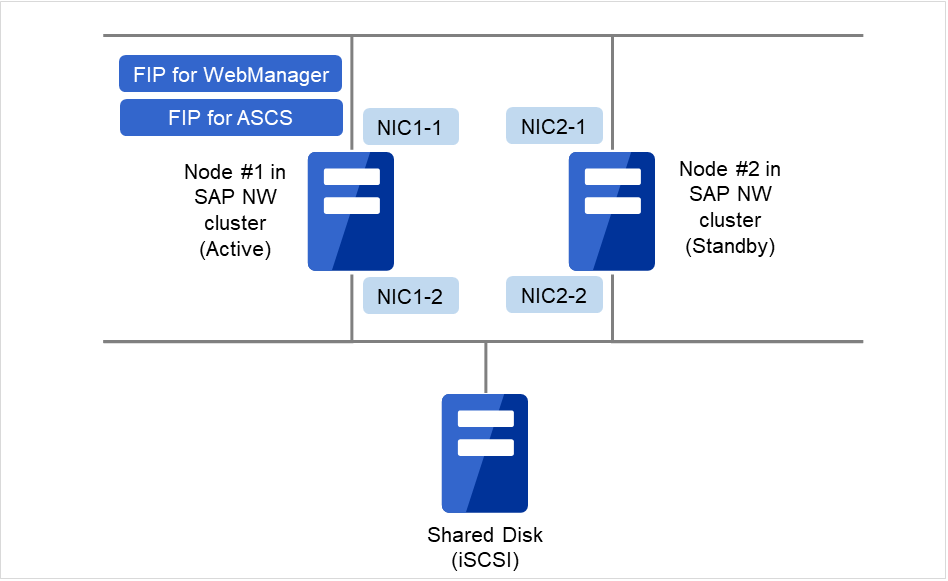
Fig. 2.3 Configuration example (with ENSA used)¶
Floating IP (FIP) for WebManager |
192.168.10.100/24 |
Floating IP (FIP) for ASCS |
192.168.10.103/24 |
NIC1-1 (eth0) IP address |
192.168.10.11/24 |
NIC1-2 (eth1) IP address |
10.0.0.1/24 |
NIC2-1 (eth0) IP address |
192.168.10.12/24 |
NIC2-2 (eth1) IP address |
10.0.0.2/24 |
2.1.3. OS Setting Example¶
A setting example in this manual is shown below. (Windows Server 2012)
Node addition to hosts
> %windir%\System32\Drivers\Etc\hosts
192.168.10.103 SAPNEC192.168.10.104 ERSSV (required only when ENSA2 is used)Shared disk Drive letter
Drive Letter
Owned by Cluster Group
S:
ASCS
File sharing
Shared name
Path
Access Permission
CIFS Resource
sapmnt
S:\usr\sapAccess permission: Full ControlAdministratorsSAP_LocalAdminSAP_NEC_GlobalAdminNTFS PermissionAdministratorsSAP_LocalAdminSAP_NEC_GlobalAdminNode#1
saploc
C:\usr\sapAccess permission: Full ControlAdministrators (SAP1\Administrators)SAP_LocalAdmin (SAP1\SAP_LocalAdmin)NTFS PermissionAdministrators (SAP1\Administrators)SAP_LocalAdmin (SAP1\SAP_LocalAdmin)SAP_DAA_GlobalAdmin (SAP1\SAP_DAA_GlobalAdmin)SAP_NEC_GlobalAdminNode#2
saploc
C:\usr\sapAccess permission: Full ControlAdministrators (SAP2\Administrators)SAP_LocalAdmin (SAP2\SAP_LocalAdmin)NTFS PermissionAdministrators (SAP2\Administrators)SAP_LocalAdmin (SAP2\SAP_LocalAdmin)SAP_DAA_GlobalAdmin (SAP2\SAP_DAA_GlobalAdmin)SAP_NEC_GlobalAdminFolder on shared disk
Path
Access Permission
S:\usr\sap\<SID>NTFS PermissionSAP_LocalAdminSAP_NEC_LocalAdminSAP_NEC_GlobalAdminS:\usr\sap\<SID>\SYS\global\securityNTFS PermissionSAP_NEC_LocalAdminSAP_NEC_GlobalAdminSymbolic link(Node#1 / Node#2)
Format:
mklink /d <localdisk>:\usr\sap\<SID>\SYS \\<sapglobalhost>\sapmnt\<SID>\SYS
Example:
mklink /d C:\usr\sap\NEC\SYS \\SAPNEC\sapmnt\NEC\SYS
Format:
mklink /d <localdisk>:\usr\sap\trans \\<trans_dir_host>\sapmnt\trans
Example:
mklink /d C:\usr\sap\trans \\SAPNEC\sapmnt\trans
2.1.4. An example of setting the SAP NW¶
An example for "host name", "instance name" and "instance number" settings for SAP NW used in this manual is listed below.
Host Name |
Floating IP Address |
Note |
|---|---|---|
managesv |
192.168.10.100 |
For
EXPRESSCLUSTER Management Group
|
SAPNEC |
192.168.10.103 |
For ASCS |
ERSSV |
192.168.10.104 |
For ENSA2 configuration only |
Instance |
Parameter name |
Value of the setting |
|---|---|---|
SAP NW |
SID |
NEC |
ASCS |
The instance number |
10 |
The instance name |
ASCS10 |
|
Host name |
SAPNEC |
|
ERS1 (for ENSA configuration) |
The instance number |
21 |
The instance name |
ERS21 |
|
ERS2 (for ENSA configuration) |
The instance number |
22 |
The instance name |
ERS22 |
|
ERS (for ENSA2 configuration) |
The instance number |
21 |
The instance name |
ERS21 |
|
PAS |
The instance number |
31 |
The instance name |
DVEBMGS31 |
|
AAS |
The instance number |
32 |
The instance name |
D32 |
|
DA1 |
The instance number |
97 |
The instance name |
SMDA97 |
|
DA2 |
The instance number |
96 |
The instance name |
SMDA96 |
2.2. EXPRESSCLUSTER setting¶
2.2.1. An example of setting EXPRESSCLUSTER¶
An example of setting EXPRESSCLUSTER used in this manual is listed below.
Note that some of the parameters are changed depending on which of ENSA or ENSA2 is used.
The following table will be the setting for creating a cluster environment of SAP NW.
2.2.1.1. Configuration example for failover groups¶
Cluster configuration
Parameter name
Value of the setting
Cluster name
cluster
The number of servers
2
The number of failover groups
for ENSA configuration: 12for ENSA2 configuration: 11Parameter name
Value of the setting
Heartbeat
Lankhb
2
Node#1(Server of master)Server name
sap1
IP address of interconnect(Kernel Mode, Priority1)192.168.10.11
IP address of interconnect(Kernel Mode, Priority2)10.0.0.1
Node#2
Server name
sap2
IP address of interconnect(Kernel Mode, Priority1)192.168.10.12
IP address of interconnect(Kernel Mode, Priority2)10.0.0.2
NP Resolution
Type
Ping
Ping Target
192.168.10.10
1st group(for WebManager/Cluster WebUI)
Parameter name
Value of the setting
Type
failover
Group name
Management Group
Server group of run
Failover is possible on all servers
The number of group resources
1
1st group resource
Type
floating ip resource
Group resource name
Management IP
IP Address
192.168.10.100
Run ping
On
2nd group(for ASCS)
Parameter name
Value of the setting
Type
failover
Group name
ASCS-Group
Startup Server
Failover is possible on all servers
Startup Attribute
Auto Startup
Failover Attribute
Auto FailoverUse the startup server settingsFailback Attribute
Manual Failback
Failover Exclusive Attribute
Normal exclusion
Start Dependent group
none
Stop Dependent group
ERS1-Group (for ENSA configuration)ERS-Group (for ENSA2 configuration)PAS-GroupERS2-Group (for ENSA configuration)AAS-GroupWait the Dependent Groups when a Cluster StopsWait the Dependent Groups when a Server StopsThe number of group resources
5
1st group resourceDepth 0Type
floating ip resource
Dependent Resources
Follow the default dependency
Group resource name
fip-ASCS
Recovery Operation at Activity Failure Detection
Retry Count 0Failover Target Server Maximum Priority ServerFailover Threshold Number of ServersNo operation (not activate next resource)Recovery Operation at Deactivity Failure Detection
Retry Count at Deactivation Failure 0Stop the cluster service and shutdown OSIP Address
192.168.10.103
Run ping
On
2nd group resourceDepth 1Type
disk resource
Group resource name
sd-ASCS
Dependent Resources
Follow the default dependency
Recovery Operation at Activity Failure Detection
Retry Count 0Failover Target Server Maximum Priority ServerFailover Threshold Number of ServersNo operation (not activate next resource)Recovery Operation at Deactivity Failure Detection
Retry Count at Deactivation Failure 0Stop the cluster service and shutdown OSDrive Letter
S:
Servers that can run the group
sap1sap23rd group resourceDepth 1Type
cifs resource
Group resource name
cifs-ASCS
Dependent Resources
sd-ASCS
Recovery Operation at Activity Failure Detection
Retry Count 0Failover Target Server Maximum Priority ServerFailover Threshold Number of ServersNo operation (not activate next resource)Recovery Operation at Deactivity Failure Detection
Retry Count at Deactivation Failure 0Stop the cluster service and shutdown OSExecute the automatic saving of shared configuration of drive.
Off
Shared Name
sapmnt
Folder
S:usrsap
Comment
Used by SAP server to access system specific information for system <SID>
When folder is shared not as activity failure
On
Allow Caching
On
Caching Settings
Manual Caching
User limit
No limitation
Permissions
Administrators Full ControlSAP_NEC_GlobalAdmin Full ControlSAP_LocalAdmin Full Control4th group resourceDepth 2Type
script resource
Group resource name
script-ASCS-SAP-instance_NEC_10
Dependent Resources
Follow the default dependency
Recovery Operation at Activity Failure Detection
Retry Count 0Failover Target Server Maximum Priority ServerFailover Threshold Number of ServersNo operation (not activate next resource)Recovery Operation at Deactivity Failure Detection
Retry Count at Deactivation Failure 0Stop the cluster service and shutdown OSDetails
Script created with this productStart script: start.batStop script: stop.batUser script: setting.batUser script: ascs-post-handler.bat[Start] Type
Synchronous
[Start] Timeout (seconds)
1800 sec
Normal Return Value
0
[Stop] Type
Synchronous
[Stop] Timeout (seconds)
1800 sec
Normal Return Value
0
Allow to Interact with Desktop
Off
5th group resourceDepth 2Type
script resource
Group resource name
script-ASCS-SAP-service_NEC_10
Dependent Resources
Follow the default dependency
Recovery Operation at Activity Failure Detection
Retry Count 0Failover Target Server Maximum Priority ServerFailover Threshold Number of ServersNo operation (not activate next resource)Recovery Operation at Deactivity Failure Detection
Retry Count at Deactivation Failure 0Stop the cluster service and shutdown OSDetails
Script created with this productStart script: start.batStop script: stop.batUser script: setting.bat[Start] Type
Synchronous
[Start] Timeout (seconds)
1800 sec
Normal Return Value
0
[Stop] Type
Synchronous
[Stop] Timeout (seconds)
1800 sec
Normal Return Value
0
Allow to Interact with Desktop
Off
3rd group(For ERS1 with ENSA used)(Not required when ENSA2 is used)
Parameter name
Value of the setting
Type
failover
Group name
ERS1-Group
Startup Server
sap1
Startup Attribute
Manual Startup
Failover Attribute
Auto FailoverUse the startup server settingsFailback Attribute
Auto Failback
Failover Exclusive Attribute
Off
Start Dependent group
ASCS-Group
Stop Dependent group
----------Wait the Dependent Group when a Cluster StopsThe number of group resources
2
1st group resourceDepth 0Type
script resource
Group resource name
script-ERS1-SAP-instance_NEC_21
Dependent Resources
Follow the default dependency
Recovery Operation at Activity Failure Detection
Retry Count 0Failover Target Server Stable ServerFailover Threshold Number of ServersNo operation (not activate next resource)Recovery Operation at Deactivity Failure Detection
Retry Count at Deactivation Failure 0Stop the cluster service and shutdown OSDetails
Script created with this productStart script: start.batStop script: stop.batUser script: setting.batUser script: exclusive-control.bat[Start] Type
Synchronous
[Start] Timeout (seconds)
1800 sec
Normal Return Value
0
[Stop] Type
Synchronous
[Stop] Timeout (seconds)
1800 sec
Normal Return Value
0
Allow to Interact with Desktop
Off
2nd group resourceDepth 0Type
script resource
Group resource name
script-ERS1-SAP-service_NEC_21
Dependent Resources
Follow the default dependency
Recovery Operation at Activity Failure Detection
Retry Count 0Failover Target Server Stable ServerFailover Threshold Number of ServersNo operation (not activate next resource)Recovery Operation at Deactivity Failure Detection
Retry Count at Deactivation Failure 0Stop the cluster service and shutdown OSDetails
Script created with this productStart script: start.batStop script: stop.batUser script: setting.bat[Start] Type
Synchronous
[Start] Timeout (seconds)
1800 sec
Normal Return Value
0
[Stop] Type
Synchronous
[Stop] Timeout (seconds)
1800 sec
Normal Return Value
0
Allow to Interact with Desktop
Off
3rd group(For ERS with ENSA2 used)(Not required when ENSA is used)
Parameter name
Value of the setting
Type
failover
Group name
ERS-Group
Startup Server
sap2sap1Startup Attribute
Auto Startup
Failover Attribute
Auto FailoverUse the startup server settingsFailback Attribute
Auto Failback
Failover Exclusive Attribute
Off
Start Dependent group
ASCS-Group
Stop Dependent group
----------Wait the Dependent Group when a Cluster StopsThe number of group resources
4
1st group resourceDepth 0Type
floating ip resource
Dependent Resources
Follow the default dependency
Group resource name
ERSSV
IP Address
192.168.10.104
2nd group resourceDepth 1Type
script resource
Group resource name
script-check_ENSA2
Dependent Resources
Follow the default dependency
Recovery Operation at Activity Failure Detection
Retry Count 0Failover Threshold 1Stop GroupRecovery Operation at Deactivity Failure Detection
Retry Count at Deactivation Failure 0Stop the cluster service and shutdown OSDetails
Script created with this productStart script: start.bat3rd group resourceDepth 2Type
script resource
Group resource name
script-ERS-SAP-instance_NEC_21
Dependent Resources
exec-check-ENSA2
Recovery Operation at Activity Failure Detection
Retry Count 0Failover Threshold 1No Operation (Not activate next resource)Recovery Operation at Deactivity Failure Detection
Retry Count at Deactivation Failure 0Stop the cluster service and shutdown OSDetails
Script created with this productStart script: start.batStop script: stop.batUser script: setting.batRefer to "2.3.1.1. How to use the script" for how to cinfigure the scripts.4th group resourceDepth 2Type
script resource
Group resource name
script-ERS-SAP-service_NEC_21
Dependent Resources
Follow the default dependency
Recovery Operation at Activity Failure Detection
Retry Count 0Failover Threshold 1No Operation (Not activate next resource)Recovery Operation at Deactivity Failure Detection
Retry Count at Deactivation Failure 0Stop the cluster service and shutdown OSDetails
Script created with this productStart script: start.batStop script: stop.batUser script: setting.batRefer to "2.3.1.1. How to use the script" for how to cinfigure the scripts.4th group(for PAS)
Parameter name
Value of the setting
Type
failover
Group name
PAS-Group
Startup Server
sap1
Startup Attribute
Auto Startup
Failover Attribute
Auto FailoverUse the startup server settingsFailback Attribute
Auto Failback
Failover Exclusive Attribute
Off
Start Dependent group
ASCS-Group
Stop Dependent group
----------Wait the Dependent Groups when a Cluster StopsWait the Dependent Groups when a Server StopsThe number of group resources
2
1st group resourceDepth 0Type
script resource
Group resource name
script-PAS-SAP-instance_NEC_31
Dependent Resources
Follow the default dependency
Recovery Operation at Activity Failure Detection
Retry Count 0Failover Target Server Stable ServerFailover Threshold Number of ServersNo operation (not activate next resource)Recovery Operation at Deactivity Failure Detection
Retry Count at Deactivation Failure 0Stop the cluster service and shutdown OSDetails
Script created with this productStart script: start.batStop script: stop.batUser script: setting.bat[Start] Type
Synchronous
[Start] Timeout (seconds)
1800 sec
Normal Return Value
0
[Stop] Type
Synchronous
[Stop] Timeout (seconds)
1800 sec
Normal Return Value
0
Allow to Interact with Desktop
Off
2nd group resourceDepth 0Type
script resource
Group resource name
script-PAS-SAP-service_NEC_31
Dependent Resources
Follow the default dependency
Recovery Operation at Activity Failure Detection
Retry Count 0Failover Target Server Stable ServerFailover Threshold Number of ServersNo operation (not activate next resource)Recovery Operation at Deactivity Failure Detection
Retry Count at Deactivation Failure 0Stop the cluster service and shutdown OSDetails
Script created with this productStart script: start.batStop script: stop.batUser script: setting.bat[Start] Type
Synchronous
[Start] Timeout (seconds)
1800 sec
Normal Return Value
0
[Stop] Type
Synchronous
[Stop] Timeout (seconds)
1800 sec
Normal Return Value
0
Allow to Interact with Desktop
Off
5th group(For ERS2 with ENSA used)(Not required when ENSA2 is used)
Parameter name
Value of the setting
Type
failover
Group name
ERS2-Group
Startup Server
sap2
Startup Attribute
Manual Startup
Failover Attribute
Auto FailoverUse the startup server settingsFailback Attribute
Auto Failback
Failover Exclusive Attribute
Off
Start Dependent group
ASCS-Group
Stop Dependent group
----------Wait the Dependent Groups when a Cluster StopsThe number of group resources
2
1st group resourceDepth 0Type
script resource
Group resource name
script-ERS2-SAP-instance_NEC_22
Dependent Resources
Follow the default dependency
Recovery Operation at Activity Failure Detection
Retry Count 0Failover Target Server Stable ServerFailover Threshold Number of ServersNo operation (not activate next resource)Recovery Operation at Deactivity Failure Detection
Retry Count at Deactivation Failure 0Stop the cluster service and shutdown OSDetails
Script created with this productStart script: start.batStop script: stop.batUser script: setting.batUser script: exclusive-control.bat[Start] Type
Synchronous
[Start] Timeout (seconds)
1800 sec
Normal Return Value
0
[Stop] Type
Synchronous
[Stop] Timeout (seconds)
1800 sec
Normal Return Value
0
Allow to Interact with Desktop
Off
2nd group resourceDepth 0Type
script resource
Group resource name
script-ERS2-SAP-service_NEC_22
Dependent Resources
Follow the default dependency
Recovery Operation at Activity Failure Detection
Retry Count 0Failover Target Server Stable ServerFailover Threshold Number of ServersNo operation (not activate next resource)Recovery Operation at Deactivity Failure Detection
Retry Count at Deactivation Failure 0Stop the cluster service and shutdown OSDetails
Script created with this productStart script: start.batStop script: stop.batUser script: setting.bat[Start] Type
Synchronous
[Start] Timeout (seconds)
1800 sec
Normal Return Value
0
[Stop] Type
Synchronous
[Stop] Timeout (seconds)
1800 sec
Normal Return Value
0
Allow to Interact with Desktop
Off
6th group(for AAS)
Parameter name
Value of the setting
Type
failover
Group name
AAS-Group
Startup Server
sap2
Startup Attribute
Auto Startup
Failover Attribute
Auto FailoverUse the startup server settingsFailback Attribute
Auto Failback
Failover Exclusive Attribute
Off
Start Dependent group
ASCS-Group
Stop Dependent group
----------Wait the Dependent Groups when a Cluster StopsThe number of group resources
2
1st group resourceDepth 0Type
script resource
Group resource name
script-AAS-SAP-instance_NEC_32
Dependent Resources
Follow the default dependency
Recovery Operation at Activity Failure Detection
Retry Count 0Failover Target Server Stable ServerFailover Threshold Number of ServersNo operation (not activate next resource)Recovery Operation at Deactivity Failure Detection
Retry Count at Deactivation Failure 0Stop the cluster service and shutdown OSDetails
Script created with this productStart script: start.batStop script: stop.batUser script: setting.bat[Start] Type
Synchronous
[Start] Timeout (seconds)
1800 sec
Normal Return Value
0
[Stop] Type
Synchronous
[Stop] Timeout (seconds)
1800 sec
Normal Return Value
0
Allow to Interact with Desktop
Off
2nd group resourceDepth 0Type
script resource
Group resource name
script-AAS-SAP-service_NEC_32
Dependent Resources
Follow the default dependency
Recovery Operation at Activity Failure Detection
Retry Count 0Failover Target Server Stable ServerFailover Threshold Number of ServersNo operation (not activate next resource)Recovery Operation at Deactivity Failure Detection
Retry Count at Deactivation Failure 0Stop the cluster service and shutdown OSDetails
Script created with this productStart script: start.batStop script: stop.batUser script: setting.bat[Start] Type
Synchronous
[Start] Timeout (seconds)
1800 sec
Normal Return Value
0
[Stop] Type
Synchronous
[Stop] Timeout (seconds)
1800 sec
Normal Return Value
0
Allow to Interact with Desktop
Off
7th group(for DA1)
Parameter name
Value of the setting
Type
failover
Group name
DA1-Group
Startup Server
sap1
Startup Attribute
Auto Startup
Failover Attribute
Auto FailoverUse the startup server settingsFailback Attribute
Auto Failback
Failover Exclusive Attribute
Off
Start Dependent group
Stop Dependent group
-Wait the Dependent Groups when a Cluster StopsThe number of group resources
2
1st group resourceDepth 0Type
script resource
Group resource name
script-DA1-instance_DAA_97
Dependent Resources
Follow the default dependency
Recovery Operation at Activity Failure Detection
Retry Count 0Failover Target Server Stable ServerFailover Threshold Number of ServersNo operation (not activate next resource)Recovery Operation at Deactivity Failure Detection
Retry Count at Deactivation Failure 0Stop the cluster service and shutdown OSDetails
Script created with this productStart script: start.batStop script: stop.batUser script: setting.bat[Start] Type
Synchronous
[Start] Timeout (seconds)
1800 sec
Normal Return Value
0
[Stop] Type
Synchronous
[Stop] Timeout (seconds)
1800 sec
Normal Return Value
0
Allow to Interact with Desktop
Off
2nd group resourceDepth 0Type
script resource
Group resource name
script-DA1-service_DAA_97
Dependent Resources
Follow the default dependency
Recovery Operation at Activity Failure Detection
Retry Count 0Failover Target Server Stable ServerFailover Threshold Number of ServersNo operation (not activate next resource)Recovery Operation at Deactivity Failure Detection
Retry Count at Deactivation Failure 0Stop the cluster service and shutdown OSDetails
Script created with this productStart script: start.batStop script: stop.batUser script: setting.bat[Start] Type
Synchronous
[Start] Timeout (seconds)
1800 sec
Normal Return Value
0
[Stop] Type
Synchronous
[Stop] Timeout (seconds)
1800 sec
Normal Return Value
0
Allow to Interact with Desktop
Off
8th group(for DA2)
Parameter name
Value of the setting
Type
failover
Group name
DA2-Group
Startup Server
sap2
Startup Attribute
Auto Startup
Failover Attribute
Auto FailoverUse the startup server settingsFailback Attribute
Auto Failback
Failover Exclusive Attribute
Off
Start Dependent group
Stop Dependent group
-Wait the Dependent Groups when a Cluster StopsThe number of group resources
2
1st group resourceDepth 0Type
script resource
Group resource name
script-DA2-instance_DAA_96
Dependent Resources
Follow the default dependency
Recovery Operation at Activity Failure Detection
Retry Count 0Failover Target Server Stable ServerFailover Threshold Number of ServersNo operation (not activate next resource)Recovery Operation at Deactivity Failure Detection
Retry Count at Deactivation Failure 0Stop the cluster service and shutdown OSDetails
Script created with this productStart script: start.batStop script: stop.batUser script: setting.bat[Start] Type
Synchronous
[Start] Timeout (seconds)
1800 sec
Normal Return Value
0
[Stop] Type
Synchronous
[Stop] Timeout (seconds)
1800 sec
Normal Return Value
0
Allow to Interact with Desktop
Off
2nd group resourceDepth 0Type
script resource
Group resource name
script-DA2-service_DAA_96
Dependent Resources
Follow the default dependency
Recovery Operation at Activity Failure Detection
Retry Count 0Failover Target Server Stable ServerFailover Threshold Number of ServersNo operation (not activate next resource)Recovery Operation at Deactivity Failure Detection
Retry Count at Deactivation Failure 0Stop the cluster service and shutdown OSDetails
Script created with this productStart script: start.batStop script: stop.batUser script: setting.bat[Start] Type
Synchronous
[Start] Timeout (seconds)
1800 sec
Normal Return Value
0
[Stop] Type
Synchronous
[Stop] Timeout (seconds)
1800 sec
Normal Return Value
0
Allow to Interact with Desktop
Off
9th group(for hostexec1)
Parameter name
Value of the setting
Type
failover
Group name
hostexec1-Group
Startup Server
sap1
Startup Attribute
Auto Startup
Failover Attribute
Auto FailoverUse the startup server settingsFailback Attribute
Auto Failback
Failover Exclusive Attribute
Off
Start Dependent group
Stop Dependent group
-Wait the Dependent Groups when a Cluster StopsThe number of group resources
1
1st group resourceDepth 0Type
script resource
Group resource name
script-hostexec1
Dependent Resources
Follow the default dependency
Recovery Operation at Activity Failure Detection
Retry Count 0Failover Target Server Stable ServerFailover Threshold Number of ServersNo operation (not activate next resource)Recovery Operation at Deactivity Failure Detection
Retry Count at Deactivation Failure 0Stop the cluster service and shutdown OSDetails
Script created with this productStart script: start.batStop script: stop.batUser script: setting.bat[Start] Type
Synchronous
[Start] Timeout (seconds)
1800 sec
Normal Return Value
0
[Stop] Type
Synchronous
[Stop] Timeout (seconds)
1800 sec
Normal Return Value
0
Allow to Interact with Desktop
Off
10th group(for hostexec2)
Parameter name
Value of the setting
Type
failover
Group name
hostexec2-Group
Startup Server
sap2
Startup Attribute
Auto Startup
Failover Attribute
Auto FailoverUse the startup server settingsFailback Attribute
Auto Failback
Failover Exclusive Attribute
Off
Start Dependent group
Stop Dependent group
-Wait the Dependent Groups when a Cluster StopsThe number of group resources
1
1st group resourceDepth 0Type
script resource
Group resource name
script-hostexec2
Dependent Resources
Follow the default dependency
Recovery Operation at Activity Failure Detection
Retry Count 0Failover Target Server Stable ServerFailover Threshold Number of ServersNo operation (not activate next resource)Recovery Operation at Deactivity Failure Detection
Retry Count at Deactivation Failure 0Stop the cluster service and shutdown OSDetails
Script created with this productStart script: start.batStop script: stop.batUser script: setting.bat[Start] Type
Synchronous
[Start] Timeout (seconds)
1800 sec
Normal Return Value
0
[Stop] Type
Synchronous
[Stop] Timeout (seconds)
1800 sec
Normal Return Value
0
Allow to Interact with Desktop
Off
11th Group(For Exclusive1)
Parameter name
Value of the setting
Type
failover
Group name
Exclusive-Group1
Startup Server
sap1
Startup Attribute
Auto Startup
Failover Attribute
Auto FailoverUse the startup server settingsFailback Attribute
Auto Failback
Failover Exclusive Attribute
Normal exclusion
Start Dependent group
Stop Dependent group
-Wait the Dependent Groups when a Cluster StopsThe number of group resources
0
12th Group(For Exclusive2)
Parameter name
Value of the setting
Type
failover
Group name
Exclusive-Group2
Startup Server
sap2
Startup Attribute
Auto Startup
Failover Attribute
Auto FailoverUse the startup server settingsFailback Attribute
Auto Failback
Failover Exclusive Attribute
Normal exclusion
Start Dependent group
Stop Dependent group
-Wait the Dependent Groups when a Cluster StopsThe number of group resources
0
2.2.1.2. Example configuration of the Monitor Resources¶
1st monitor resource(For floating ip resource)
Parameter name
Value of the setting
Type
floating ip monitor
Monitor resource name
fipw1
Interval
60 sec
Timeout
60 sec
Retry Count
1 time
Wait Time to Start Monitoring
0 sec
Monitor Timing
ActiveManagementIPMonitor NIC Link Up/Down
On
Recovery Action
Custom settings
Recovery Target
ManagementIP
Recovery Script Execution Count
0 time
Maximum Reactivation Count
3 time
Final Action
No operation
2nd monitor resource(For floating ip resource)
Parameter name
Value of the setting
Type
floating ip monitor
Monitor resource name
fipw2
Interval
60 sec
Timeout
60 sec
Retry Count
1 time
Wait Time to Start Monitoring
0 sec
Monitor Timing
Activefip-ASCSMonitor NIC Link Up/Down
On
Recovery Action
Custom settings
Recovery Target
fip-ASCS
Recovery Script Execution Count
0 time
Maximum Reactivation Count
3 time
Failover Target Server
Maximum Priority Server
Maximum Failover Count
Set as much as the number of the servers
Final Action
No operation
3rd monitor resource(For Disk resource)
Parameter name
Value of the setting
Type
sdw (disk TUR monitor)
Monitor resource name
sdw1
Interval
30 sec
Timeout
300 sec
Retry Count
1 time
Wait Time to Start Monitoring
0 sec
Monitor Timing
Always
Disk Resource
sd-ASCS
Recovery Action
Custom settings
Recovery Target
sd-ASCS
Recovery Script Execution Count
0 time
Maximum Reactivation Count
0 time
Failover Target Server
Maximum Priority Server
Maximum Failover Count
Set as much as the number of the servers
Final Action
No operation
4th monitor resource(For CIFS monitor resource)
Parameter name
Value of the setting
Type
cifsw (cifs monitor)
Monitor resource name
cifsw1
Interval
60 sec
Timeout
60 sec
Retry Count
1 time
Wait Time to Start Monitoring
0 sec
Monitor Timing
Activecifs-ASCSAccess Check
Disable
Recovery Action
Custom settings
Recovery Target
cifs-ASCS
Recovery Script Execution Count
0 time
Maximum Reactivation Count
3 time
Failover Target Server
Maximum Priority Server
Maximum Failover Count
Set as much as the number of the servers
Final Action
No operation
5th monitor resource(For ASCS instance ENQ)
Parameter name
Value of the setting
Type
custom monitor
Monitor resource name
genw-ASCS-instance-ENQ
Interval
30 sec
Timeout
120 sec
Retry Count
2 time
Wait Time to Start Monitoring
30 sec
Monitor Timing
Activescript-ASCS-SAP-instance_NEC_10Script created with this product
genw.bat
Monitor Type
Synchronous
Normal Return Value
0
Recovery Action
Custom settings
Recovery Target
script-ASCS-SAP-instance_NEC_10
Recovery Script Execution Count
0 time
Maximum Reactivation Count
0 time
Maximum Failover Count
1 time
Failover Target Server
Maximum Priority Server
Maximum Failover Count
Set as much as the number of the servers
Final Action
Stop the cluster service and shutdown OS
6th monitor resource(For ASCS instance MSG)
Parameter name
Value of the setting
Type
custom monitor
Monitor resource name
genw-ASCS-instance-MSG
Interval
30 sec
Timeout
120 sec
Retry Count
2 time
Wait Time to Start Monitoring
30 sec
Monitor Timing
Activescript-ASCS-SAP-instance_NEC_10Script created with this product
genw.bat
Monitor Type
Synchronous
Normal Return Value
0
Recovery Action
Custom settings
Recovery Target
script-ascs-SAP-instance_NEC_10
Recovery Script Execution Count
0 time
Maximum Reactivation Count
0 time
Maximum Failover Count
1 time
Failover Target Server
Maximum Priority Server
Maximum Failover Count
Set as much as the number of the servers
Final Action
No operation
7th monitor resource(For ASCS service)
Parameter name
Value of the setting
Type
custom monitor
Monitor resource name
genw-ASCS-service
Interval
15 sec
Timeout
60 sec
Retry Count
1 time
Wait Time to Start Monitoring
30 sec
Monitor Timing
Activescript-ascs-SAP-service_NEC_10Script created with this product
genw.bat
Monitor Type
Synchronous
Normal Return Value
0
Recovery Action
Custom settings
Recovery Target
script-ASCS-SAP-service_NEC_10
Recovery Script Execution Count
0 time
Maximum Reactivation Count
3 time
Maximum Failover Count
1 time
Final Action
No operation
8th monitor resource(For ERS1 instance with ENSA used or ERS instance with ENSA2 used)
Parameter name
Value of the setting
Type
custom monitor
Monitor resource name
for ENSA configuration: genw-ERS1-instancefor ENSA2 configuration: genw-ERS-instanceInterval
30 sec
Timeout
120 sec
Retry Count
2 time
Wait Time to Start Monitoring
30 sec
Monitor Timing
for ENSA configuration: Active, script-ERS1-SAP-instance_NEC_21for ENSA2 configuration: Active, script-ERS-SAP-instance_NEC_21Script created with this product
genw.bat
Monitor Type
Synchronous
Normal Return Value
0
Recovery Action
Custom settings
Recovery Target
for ENSA configuration: script-ERS1-SAP-instance_NEC_21for ENSA2 configuration: script-ERS-SAP-instance_NEC_21Recovery Script Execution Count
for ENSA configuration: 1 timefor ENSA2 configuration: 0 timeMaximum Reactivation Count
for ENSA configuration: 0 timefor ENSA2 configuration: 3 timeMaximum Failover Count
for ENSA configuration: 0 timefor ENSA2 configuration: 1 timeExecute Script before Final Action
On
Final Action
No operation
Script created with this product[Recovery Script]preaction.bat
Timeout [Recovery Script]
600 sec
9th monitor resource(For ERS1 service with ENSA used or ERS service with ENSA2 used)
Parameter name
Value of the setting
Type
custom monitor
Monitor resource name
for ENSA configuration: genw-ERS1-servicefor ENSA2 configuration: genw-ERS-serviceInterval
15 sec
Timeout
60 sec
Retry Count
1 time
Wait Time to Start Monitoring
30 sec
Monitor Timing
for ENSA configuration: Active, script-ERS1-SAP-service_NEC_21for ENSA2 configuration: Active, script-ERS-SAP-service_NEC_21Script created with this product
genw.bat
Monitor Type
Synchronous
Normal Return Value
0
Recovery Action
Custom settings
Recovery Target
for ENSA configuration: script-ERS1-SAP-service_NEC_21for ENSA2 configuration: script-ERS-SAP-service_NEC_21Recovery Script Execution Count
0 time
Maximum Reactivation Count
3 time
Maximum Failover Count
for ENSA configuration: 0 timefor ENSA2 configuration: 1 timeFinal Action
No operation
10th monitor resource(For ERS2 instance with ENSA used)(Not required when ENSA2 is used)
Parameter name
Value of the setting
Type
custom monitor
Monitor resource name
genw-ERS2-instance
Interval
30 sec
Timeout
120 sec
Retry Count
2 time
Wait Time to Start Monitoring
30 sec
Monitor Timing
Activescript-ERS2-SAP-instance_NEC_22Script created with this product
genw.bat
Monitor Type
Synchronous
Normal Return Value
0
Recovery Action
Custom settings
Recovery Target
script-ERS2-SAP-instance_NEC_22
Recovery Script Execution Count
1 time
Maximum Reactivation Count
0 time
Maximum Failover Count
0 time
Execute Script before Final Action
On
Final Action
No operation
Script created with this product[Recovery Script]preaction.bat
Timeout [Recovery Script]
600 sec
11th monitor resource(For ERS2 service with ENSA used)(Not required when ENSA2 is used)
Parameter name
Value of the setting
Type
custom monitor
Monitor resource name
genw-ERS2-service
Interval
15 sec
Timeout
60 sec
Retry Count
1 time
Wait Time to Start Monitoring
30 sec
Monitor Timing
Activescript-ERS2-SAP-service_NEC_22Script created with this product
genw.bat
Monitor Type
Synchronous
Normal Return Value
0
Recovery Action
Custom settings
Recovery Target
script-ERS2-SAP-service_NEC_22
Recovery Script Execution Count
0 time
Maximum Reactivation Count
3 time
Maximum Failover Count
0 time
Final Action
No operation
12th monitor resource(For PAS instance-DISP)
Parameter name
Value of the setting
Type
custom monitor
Monitor resource name
genw-PAS-instance-DISP
Interval
15 sec
Timeout
60 sec
Retry Count
1 time
Wait Time to Start Monitoring
30 sec
Monitor Timing
Activescript-PAS-SAP-instance_NEC_31Script created with this product
genw.bat
Monitor Type
Synchronous
Normal Return Value
0
Recovery Action
Custom settings
Recovery Target
script-PAS-SAP-instance_NEC_31
Recovery Script Execution Count
0 time
Maximum Reactivation Count
3 time
Maximum Failover Count
0 time
Final Action
No operation
13th monitor resource(For PAS instance-IGS)
Parameter name
Value of the setting
Type
custom monitor
Monitor resource name
genw-PAS-instance-IGS
Interval
30 sec
Timeout
120 sec
Retry Count
2 time
Wait Time to Start Monitoring
30 sec
Monitor Timing
Activescript-PAS-SAP-instance_NEC_31Script created with this product
genw.bat
Monitor Type
Synchronous
Normal Return Value
0
Recovery Action
Custom settings
Recovery Target
script-PAS-SAP-instance_NEC_31
Recovery Script Execution Count
0 time
Maximum Reactivation Count
3 time
Maximum Failover Count
0 time
Final Action
No operation
14th monitor resource(For PAS service)
Parameter name
Value of the setting
Type
custom monitor
Monitor resource name
genw-PAS-service
Interval
15 sec
Timeout
60 sec
Retry Count
1 time
Wait Time to Start Monitoring
30 sec
Monitor Timing
Activescript-PAS-SAP-service_NEC_31Script created with this product
genw.bat
Monitor Type
Synchronous
Normal Return Value
0
Recovery Action
Custom settings
Recovery Target
script-PAS-SAP-service_NEC_31
Recovery Script Execution Count
0 time
Maximum Reactivation Count
3 time
Maximum Failover Count
0 time
Final Action
No operation
15th monitor resource(For AAS instance-DISP)
Parameter name
Value of the setting
Type
custom monitor
Monitor resource name
genw-AAS-instance-DISP
Interval
30 sec
Timeout
120 sec
Retry Count
2 time
Wait Time to Start Monitoring
30 sec
Monitor Timing
Activescript-AAS-SAP-instance_NEC_32Script created with this product
genw.bat
Monitor Type
Synchronous
Normal Return Value
0
Recovery Action
Custom settings
Recovery Target
script-AAS-SAP-instance_NEC_32
Recovery Script Execution Count
0 time
Maximum Reactivation Count
3 time
Maximum Failover Count
0 time
Final Action
No operation
16th monitor resource(For AAS instance-IGS)
Parameter name
Value of the setting
Type
custom monitor
Monitor resource name
genw-AAS-instance-IGS
Interval
30 sec
Timeout
120 sec
Retry Count
2 time
Wait Time to Start Monitoring
30 sec
Monitor Timing
Activescript-AAS-SAP-instance_NEC_32Script created with this product
genw.bat
Monitor Type
Synchronous
Normal Return Value
0
Recovery Action
Custom settings
Recovery Target
script-AAS-SAP-instance_NEC_32
Recovery Script Execution Count
0 time
Maximum Reactivation Count
3 time
Maximum Failover Count
0 time
Final Action
No operation
17th monitor resource(For AAS service)
Parameter name
Value of the setting
Type
custom monitor
Monitor resource name
genw-AAS-service
Interval
15 sec
Timeout
60sec
Retry Count
1 time
Wait Time to Start Monitoring
30 sec
Monitor Timing
Activescript-AAS-SAP-service_NEC_32Script created with this product
genw.bat
Monitor Type
Synchronous
Normal Return Value
0
Recovery Action
Custom settings
Recovery Target
script-AAS-SAP-service_NEC_32
Recovery Script Execution Count
0 time
Maximum Reactivation Count
3 time
Maximum Failover Count
0 time
Final Action
No operation
18th monitor resource(For DA1 instance)
Parameter name
Value of the setting
Type
custom monitor
Monitor resource name
genw-DA1-instance
Interval
30 sec
Timeout
120 sec
Retry Count
2 time
Wait Time to Start Monitoring
30 sec
Monitor Timing
Activescript-DA1-instance_DAA_97Script created with this product
genw.bat
Monitor Type
Synchronous
Normal Return Value
0
Recovery Action
Custom settings
Recovery Target
script-DA1-instance_DAA_97
Recovery Script Execution Count
0 time
Maximum Reactivation Count
3 time
Maximum Failover Count
0 time
Final Action
No operation
19th monitor resource(For DA1 service)
Parameter name
Value of the setting
Type
custom monitor
Monitor resource name
genw-DA1-service
Interval
15 sec
Timeout
60 sec
Retry Count
1 time
Wait Time to Start Monitoring
30 sec
Monitor Timing
Activescript-DA1-service_DAA_97Script created with this product
genw.bat
Monitor Type
Synchronous
Normal Return Value
0
Recovery Action
Custom settings
Recovery Target
script-DA1-service_DAA_97
Recovery Script Execution Count
0 time
Maximum Reactivation Count
3 time
Maximum Failover Count
0 time
Final Action
No operation
20th monitor resource(For DA2 instance)
Parameter name
Value of the setting
Type
custom monitor
Monitor resource name
genw-DA2-instance
Interval
30 sec
Timeout
120 sec
Retry Count
2 time
Wait Time to Start Monitoring
30 sec
Monitor Timing
Activescript-DA2-instance_DAA_96Script created with this product
genw.bat
Monitor Type
Synchronous
Normal Return Value
0
Recovery Action
Custom settings
Recovery Target
script-DA2-instance_DAA_96
Recovery Script Execution Count
0 time
Maximum Reactivation Count
3 time
Maximum Failover Count
0 time
Final Action
No operation
21th monitor resource(For DA2 service)
Parameter name
Value of the setting
Type
custom monitor
Monitor resource name
genw-DA2-service
Interval
15 sec
Timeout
120 sec
Retry Count
1 time
Wait Time to Start Monitoring
30 sec
Monitor Timing
Activescript-DA2-service_DAA_96Script created with this product
genw.bat
Monitor Type
Synchronous
Normal Return Value
0
Recovery Action
Custom settings
Recovery Target
script-DA2-service_DAA_96
Recovery Script Execution Count
0 time
Maximum Reactivation Count
3 time
Maximum Failover Count
0 time
Final Action
No operation
22th monitor resource(For hostexec1)
Parameter name
Value of the setting
Type
custom monitor
Monitor resource name
genw-hostexec1
Interval
30 sec
Timeout
120 sec
Retry Count
1 time
Wait Time to Start Monitoring
30 sec
Monitor Timing
Activescript-hostexec1Script created with this product
genw.bat
Monitor Type
Synchronous
Normal Return Value
0
Recovery Action
Custom settings
Recovery Target
script-hostexec1
Recovery Script Execution Count
0 time
Maximum Reactivation Count
3 time
Maximum Failover Count
0 time
Final Action
No operation
23th monitor resource(For hostexec2)
Parameter name
Value of the setting
Type
custom monitor
Monitor resource name
genw-hostexec2
Interval
30 sec
Timeout
120 sec
Retry Count
1 time
Wait Time to Start Monitoring
30 sec
Monitor Timing
Activescript-hostexec2Script created with this product
genw.bat
Monitor Type
Synchronous
Normal Return Value
0
Recovery Action
Custom settings
Recovery Target
script-hostexec2
Recovery Script Execution Count
0 time
Maximum Reactivation Count
3 time
Maximum Failover Count
0 time
Final Action
No operation
24th monitor resource(Required only when ENSA2 is used)
Parameter name
Value of the setting
Type
custom monitor
Monitor resource name
genw-check-ENSA2
Interval
30 sec
Timeout
30 sec
Retry Count
0 time
Wait Time to Start Monitoring
5 sec
Monitor Timing
Activescript-ASCS-SAP-instance_NEC_10Script created with this product
genw.bat
Monitor Type
Synchronous
Normal Return Value
0
Recovery Action
Custom settings
Recovery Target
ERS-Group
Recovery Script Execution Count
0 time
Maximum Reactivation Count
0 time
Maximum Failover Count
1 time (number of node - 1)
Final Action
Stop Group
2.3. Bundled scripts¶
Terminology used in this chapter.
- SID
SAP System ID
- DASID
Diagnostics Agent SAP System ID
- INAME
Instance name
- start.bat
Sample script for starting the script resources
- stop.bat
Sample script for stopping the script resources
- setting.bat
start.bat/stop.bat setting script
- ascs-post-handler.bat
User script for the script resource of ASCS instance
- exclusive-control.bat
User script for the script resource of ERS instance
- genw.bat
Sample script for custom monitor resources
- ers-mon-preaction.bat
Recovery script for the custom monitor resource of ERS instance
<media>:\Windows\<Version of CLUSTERPRO>\common\tools\x64\clp_shi_connector.zip
Extract the zip file in any folder. For the file configuration of the zip file, refer to "SAP NetWeaver System Configuration Guide"-"Installation of Connector for SAP".
The bundled scripts required for each configuration are listed below.
resource/monitor |
folder name |
file name |
ENSA |
ENSA2 |
|---|---|---|---|---|
script resource |
SAP-ASCS-instance |
ascs_post_handler.bat |
✓ |
|
setting.bat |
✓ |
✓ |
||
start.bat |
✓ |
✓ |
||
stop.bat |
✓ |
✓ |
||
SAP-ERS-instance |
exclusive_control.bat |
✓ |
||
setting.bat |
✓ |
✓ |
||
start.bat |
✓ |
✓ |
||
stop.bat |
✓ |
✓ |
||
check_ensa2.bat |
✓ |
|||
SAP-HostExec |
setting.bat |
✓ |
✓ |
|
start.bat |
✓ |
✓ |
||
stop.bat |
✓ |
✓ |
||
SAP-Instance |
setting.bat |
✓ |
✓ |
|
start.bat |
✓ |
✓ |
||
stop.bat |
✓ |
✓ |
||
SAP-Service |
setting.bat |
✓ |
✓ |
|
start.bat |
✓ |
✓ |
||
stop.bat |
✓ |
✓ |
||
custom monitor |
- |
ers_mon_preaction.bat |
✓ |
|
- |
genw_instance.bat |
✓ |
✓ |
|
- |
genw_service.bat |
✓ |
✓ |
|
- |
genw_HostExec.bat |
✓ |
✓ |
|
- |
check_ensa2.bat |
✓ |
2.3.1. Script resources¶
Apply the following sample scripts contained in the media as script resources.
Bundled scripts are listed below.
Folder name |
File name |
Use |
|---|---|---|
SAP-ASCS-instance |
ascs-post-handler.bat |
For exclusive control of ASCS/ERS instance |
setting.bat |
Script setting file |
|
start.bat |
For starting ASCS instance |
|
stop.bat |
For stopping ASCS instance |
|
SAP-ERS-instance |
exclusive-control.bat |
For exclusive control of ASCS/ERS instance |
setting.bat |
Script setting file |
|
start.bat |
For starting ERS instance |
|
stop.bat |
For stopping ERS instance |
|
check_ensa2.bat |
For exclusive control of ASCS/ERS instance (for ENSA2 configuration) |
|
SAP-HostExec |
setting.bat |
Script setting file |
start.bat |
For starting SapHostExec |
|
stop.bat |
For stopping SapHostExec |
|
SAP-Instance |
setting.bat |
Script setting file |
start.bat |
For starting instance |
|
stop.bat |
For stopping instance |
|
SAP-Service |
setting.bat |
Script setting file |
start.bat |
For starting service |
|
stop.bat |
For stopping service |
In the WebManager (for Internal Version 11.3x/12.0x)/Cluster WebUI (for Internal Version 12.1xor later) apply each sample script to the relevant script resource by using the add function and the replace function of a script.
For details, refer to the following document:
The changes made in each version are listed below.
Folder Name |
File Name |
EXPRESSCLUSTER
Internal Version
11.3x/12.0x
|
EXPRESSCLUSTER
Internal Version
12.1xor later
|
|---|---|---|---|
SAP-ASCS-instance |
ascs-post-handler.bat |
It does not affect the function of SAP NetWeaver as an application server, so it ends normally even in the following cases.
- When it fails to start ERS instance on another node due to the absence of ERS instance to be started or other reasons after ASCS instance started.
|
Normal termination, but outputs an error message to the alert. |
SAP-ERS-instance
|
exclusive-control.bat
|
It does not affect the function of SAP NetWeaver as an application server, so it ends normally even in the following cases.
- When it fails to start/stop Exclusive-Group, a failover group for the exclusive control, due to any reasons after the script resource for ERS instance started/stopped on the same node.
|
Normal termination, but outputs an error message to the alert.
|
SAP-ERS-instance |
check_ensa2.bat |
- |
Used when ENSA2 is used. It checks if the failover group for ASCS is activated before ERS instance is started. If it is activated, the activation fails. |
SAP-HostExec |
start.bat |
It does not affect the function of SAP NetWeaver as an application server, so it ends normally even in the following cases.
- When it fails to start SAP Host Agent due to any reasons.
|
For the sample script mentioned on the left,
specify the end value by the STRICT_RETVAL parameter in clp_shi_connector.conf.
For details, refer to SAP NetWeaver System Configuration Guide - "Setting items"
|
It detects the abnormal termination of hostexec process by the returned value of saphostexec command.
|
It detects the abnormal termination of hostexec process by the returned value of saphostexec command.
The detection accuracy has been improved.
|
||
SAP-HostExec |
stop.bat |
It does not affect the function of SAP NetWeaver as an application server, so it ends normally even in the following cases.
- When it fails to start SAP Host Agent due to any reasons.
|
For the sample script mentioned on the left, specify the end value by the STRICT_RETVAL parameter in clp_shi_connector.conf.
For details, refer to SAP NetWeaver System Configuration Guide - "Setting items"
|
SAP-Service |
start.bat |
When sharing a shared folder with CIFS resources in an AWS environment, the start of ASCS service may fail on the failover destination node.
|
Wait until the shared folder becomes referable before ASCS instance service is started
(the maximum time period is according to the "TIMEOUT" value (in seconds) on setting.bat).
|
SAP-Service |
stop.bat |
It does not wait for instance service to be stopped completely. |
It waits for instance service to be stopped completely. |
2.3.1.1. How to use the script¶
Failover group name: ASCS-Group
Exec resource name: script-ascs-SAP-service_NEC_10
Modify the "INSTANCE_RESOURCE_NAME" variable in setting.bat to the resource name set in SAP NetWeaver System Configuration Guide - "Setting up the ASCS resource"Modify "SID" to the SID set in SAP NetWeaver System Configuration Guide - "Installation of ASCS Instance (Node#1)"Modify "INAME" to the ASCS instance name set in SAP NetWeaver System Configuration Guide - "Installation of ASCS Instance (Node#1)"J drive is specified for "PATH" in this manual. Set an appropriate drive letter to your configuration.Modify "TIMEOUT" to the time in seconds until ASCS instance starts or stops."TIMEOUT" is the time period used for each waiting process in the script (e.g. waiting process for sapcontrol command executed in the script).Therefore, if more than 1 waiting processes exist in the same script, the total waiting time is calculated as "TIMEOUT" value multiplied by the number of the waiting process at a maximum.The values for Start Script Timeout and Stop Script Timeout of the script resource must be considered as well.The script confirms whether the instance has started (stopped) or not every "DELAY" seconds until the elapsed time reaches "TIMEOUT".Rename "ASCS_INSTANCE_HOST_NAME" as the host name for ASCS instance.Example in this manualset INSTANCE_RESOURCE_NAME=script-ASCS-SAP-instance_NEC_10 set SID=NEC set INAME=ASCS10 set PATH=%PATH%; S:\usr\sap\%SID%\%INAME%\exe set TIMEOUT=600 set DELAY=5 set ASCS_INSTANCE_HOST_NAME=SAPNEC
Note
To estimate the necessary time to start or stop the group resource of ASCS instance, start or stop the group resource with "DELAY=1", and then check alerts using the WebManager (for Internal Version 11.3x/12.0x)/Cluster WebUI (for Internal Version 12.1xor later).
Failover group name: PAS-Group
Exec resource name: script-PAS-SAP-instance_NEC_31
Modify the "SID" variable in setting.bat to the SID set in SAP NetWeaver System Configuration Guide - "Installation of PAS Instance (Node#1)"Modify "INAME" to the PAS instance name set in SAP NetWeaver System Configuration Guide - "Installation of PAS Instance (Node#1)"set SID=NEC set INAME=DVEBMGS31
Exec resource name: script-PAS-SAP-service_NEC_31
Modify the "INSTANCE_RESOURCE_NAME" variable in setting.bat to the resource name set in SAP NetWeaver System Configuration Guide - "Setting up the PAS resource"Modify "SID" to the SID set in SAP NetWeaver System Configuration Guide - "Installation of PAS Instance (Node#1)"Modify "INAME" to the PAS instance name set in SAP NetWeaver System Configuration Guide - "Installation of PAS Instance (Node#1)"Modify "TIMEOUT" to the time in seconds until PAS instance starts or stops."TIMEOUT" value multiplied by the number of the waiting process at a maximum.The values for Start Script Timeout and Stop Script Timeout of the script resource must be consideredas well.The script confirms whether the instance has started (stopped) or not every "DELAY" seconds until the elapsed time reaches "TIMEOUT"."ASCS_INSTANCE_HOST_NAME" is not required to be set.Example in this manualset INSTANCE_RESOURCE_NAME=script-PAS-SAP-instance_NEC_31 set SID=NEC set INAME=DVEBMGS31 set TIMEOUT=600 set DELAY=5 set ASCS_INSTANCE_HOST_NAME=
Note
To estimate the necessary time to start or stop the group resource of PAS instance, start or stop the group resource with "DELAY=1", and then check alerts using the WebManager (for Internal Version 11.3x/12.0x) /Cluster WebUI (for Internal Version 12.1xor later).
Failover group name: AAS-Group
Exec resource name: script-AAS-SAP-instance_NEC_32
Modify the "SID" variable in setting.bat to the SID set in SAP NetWeaver System Configuration Guide - "Installation of AAS Instance (Node#2)"Modify "INAME" to the AAS instance name set in SAP NetWeaver System Configuration Guide - "Installation of AAS Instance (Node#2)"Example in this manualset SID=NEC set INAME=D32
Exec resource name: script-AAS-SAP-service_NEC_32
Modify the "INSTANCE_RESOURCE_NAME" variable in setting.bat to the resource name set in SAP NetWeaver System Configuration Guide - "Setting up the AAS resource"Modify "SID" to the SID set in SAP NetWeaver System Configuration Guide - "Installation of AAS Instance (Node#2)"Modify "INAME" to the AAS instance name set in SAP NetWeaver System Configuration Guide - "Installation of AAS Instance (Node#2)"Modify "TIMEOUT" to the time in seconds until AAS instance starts or stops."TIMEOUT" value multiplied by the number of the waiting process at a maximum.The values for Start Script Timeout and Stop Script Timeout of the script resource must be consideredas well.The script confirms whether the instance has started (stopped) or not every "DELAY" seconds until the elapsed time reaches "TIMEOUT"."ASCS_INSTANCE_HOST_NAME" is not required to be set.Example in this manualset INSTANCE_RESOURCE_NAME=script-AAS-SAP-instance_NEC_32 set SID=NEC set INAME=D32 set TIMEOUT=600 set DELAY=5 set ASCS_INSTANCE_HOST_NAME=
Note
To estimate the necessary time to start or stop the group resource of AAS instance, start or stop the group resource with "DELAY=1", and then check alerts using the WebManager (for Internal Version 11.3x/12.0x)/Cluster WebUI (for Internal Version 12.1xor later).
Failover group name: DA1-Group
Exec resource name: script-DA1-instance_NEC_97
Modify the "SID" variable in setting.bat to the SID set in SAP NetWeaver System Configuration Guide - "Installation of DA Instances (Node#1 and Node#2)"Modify "INAME" to the DA1 instance name set in SAP NetWeaver System Configuration Guide - "Installation of DA Instances (Node#1 and Node#2)"Example in this manualset SID=DAA set INAME=SMDA97
Exec resource name: script-DA1-service_NEC_97
Modify the "INSTANCE_RESOURCE_NAME" variable in setting.bat to the resource name set in SAP NetWeaver System Configuration Guide - "Setting up the DA1 (Node#1) resource"Modify "SID" to the SID set in SAP NetWeaver System Configuration Guide - "Installation of DA Instances (Node#1 and Node#2)"Modify "INAME" to the instance name set in SAP NetWeaver System Configuration Guide - "Installation of DA Instances (Node#1 and Node#2)"Modify "TIMEOUT" to the time in seconds until DA1 instance starts or stops."TIMEOUT" value multiplied by the number of the waiting process at a maximum.The values for Start Script Timeout and Stop Script Timeout of the script resource must be consideredas well.The script confirms whether the instance has started (stopped) or not every "DELAY" seconds until the elapsed time reaches "TIMEOUT"."ASCS_INSTANCE_HOST_NAME" is not required to be set.Example in this manualset INSTANCE_RESOURCE_NAME=script-DA1-instance_DAA_97 set SID=DAA set INAME=SMDA97 set TIMEOUT=600 set DELAY=5 set ASCS_INSTANCE_HOST_NAME=
Note
To estimate the necessary time to start or stop the group resource of DA1 instance, start or stop the group resource with "DELAY=1", and then check alerts using the WebManager (for Internal Version 11.3x/12.0x)/Cluster WebUI (for Internal Version 12.1xor later).
Failover group name: DA2-Group
Exec resource name: script-DA2-instance_NEC_96
Modify the "SID" variable in setting.bat to the SID set in SAP NetWeaver System Configuration Guide - "Installation of DA Instances (Node#1 and Node#2)"Modify "INAME" to the DA2 instance name set in SAP NetWeaver System Configuration Guide - "Installation of DA Instances (Node#1 and Node#2)"Example in this manualset SID=DAA set INAME=SMDA96
Exec resource name: script-DA2-service_NEC_96
Modify the "INSTANCE_RESOURCE_NAME" variable in setting.bat to the resource name set in SAP NetWeaver System Configuration Guide - "Setting up the DA2 (Node#2) resource"Modify "SID" to the SID set in SAP NetWeaver System Configuration Guide - "Installation of DA Instances (Node#1 and Node#2)"Modify "INAME" to the instance name set in SAP NetWeaver System Configuration Guide - "Installation of DA Instances (Node#1 and Node#2)"Modify "TIMEOUT" to the time in seconds until DA2 instance starts or stops."TIMEOUT" value multiplied by the number of the waiting process at a maximum.The values for Start Script Timeout and Stop Script Timeout of the script resource must be consideredas well.The script confirms whether the instance has started (stopped) or not every "DELAY" seconds until the elapsed time reaches "TIMEOUT""ASCS_INSTANCE_HOST_NAME" is not required to be set.Example in this manualset INSTANCE_RESOURCE_NAME=script-DA2-instance_DAA_96 set SID=DAA set INAME=SMDA96 set TIMEOUT=600 set DELAY=5 set ASCS_INSTANCE_HOST_NAME=
Note
To estimate the necessary time to start or stop the group resource of DA2 instance, start or stop the group resource with "DELAY=1", and then check alerts using the WebManager (for Internal Version 11.3x/12.0x)/Cluster WebUI (for Internal Version 12.1xor later).
Failover group name: hostexec1-Group
Exec resource name: script-hostexec1
It is not necessary to edit setting.bat. The default service name is "SAPHostExec."
Failover group name: hostexec2-Group
Exec resource name: script-hostexec2
Same as script-hostexec1 above.
2.3.1.1.1. Usage of bundled sample scripts (for ENSA congiguration)¶
Failover group name: ASCS-Group
Exec resource name: script-ASCS-SAP-instance_NEC_10
Modify the "SID" variable in setting.bat to the SID set in "SAP NetWeaver System Configuration Guide" - "Installation of ASCS Instance (Node#1)"Modify the "SAP_ERS_INO" to the sequence of ERS1 instance INO and ERS2 instance INO set in "SAP NetWeaver System Configuration Guide" - "Installation of ERS Instances (Node#1 and Node#2)" Use a space for delimiter.Modify "INAME" to the ASCS instance name set in "SAP NetWeaver System Configuration Guide" - "Installation of ASCS Instance (Node#1)"Example in this manualset SID=NEC set SAP_ERS_INO=21 22 set INAME=ASCS10
Note
If any failover group of ERS instances is not working, the failover group of the ERS instance is started automatically when the administrator starts or moves the ASCS instance manually. For disabling the auto startup of ERS instance failover groups, change the value of "ENABLED" in the script setting file (setting.bat) of the ASCS instance to 0, upload the setting through the WebManager (for Internal Version 11.3x/12.0x)/Cluster WebUI (for Internal Version 12.1xor later), and then start or move ASCS instance manually.
Failover group name: ERS1-Group
Exec resource name: script-ERS1-SAP-instance_NEC_21
Modify the "SID" variable in setting.bat to the SID set in "SAP NetWeaver System Configuration Guide" - "Installation of ERS Instances (Node#1 and Node#2)"Modify the "SAP_ERS_INO" to the sequence of ERS1 instance INO and ERS2 instance INO set in "SAP NetWeaver System Configuration Guide" - "Installation of ERS Instances (Node#1 and Node#2)" Use a space for delimiter.Modify "INAME" to the ERS1 instance name set in "SAP NetWeaver System Configuration Guide" - "Installation of ERS Instances (Node#1 and Node#2)"Modify the "EXCLUSIVE_GROUP" to the common failover group name among the failover groups for exclusive control set in "SAP NetWeaver System Configuration Guide" - "Create failover groups"Modify the "APS" value to the AS instance number running on the same node. If the value is not correct, the result of sapcontrol -function GetSystemInstanceList might become incorrect after ASCS-Group failover.Example in this manualset SID=NEC set SAP_ERS_INO=21 22 set INAME=ERS21 set EXCLUSIVE_GROUP=Exclusive-Group set APS=31
Exec resource name: script-ERS1-SAP-service_NEC_21
Modify the "INSTANCE_RESOURCE_NAME" variable in setting.bat to the resource name set in "SAP NetWeaver System Configuration Guide" - "Setting up the ERS1 (Node#1) resource (for ENSA configuration)"Modify "SID" to the SID set in "SAP NetWeaver System Configuration Guide" - "Installation of ERS Instances (Node#1 and Node#2)"Modify "INAME" to the ERS1 instance name set in "SAP NetWeaver System Configuration Guide" - "Installation of ERS Instances (Node#1 and Node#2)"Modify "TIMEOUT" to the time in seconds until ERS1 instance starts or stops."TIMEOUT" value multiplied by the number of the waiting process at a maximum.The values for Start Script Timeout and Stop Script Timeout of the script resource must be considered as well.The script confirms whether the instance has started (stopped) or not every "DELAY" seconds until the elapsed time reaches "TIMEOUT"."ASCS_INSTANCE_HOST_NAME" is not required to be set.Example in this manualset INSTANCE_RESOURCE_NAME=script-ERS1-SAP-instance_NEC_21 set SID=NEC set INAME=ERS21 set TIMEOUT=600 set DELAY=5 set ASCS_INSTANCE_HOST_NAME=
Note
To estimate the necessary time to start or stop the group resource of ERS1 instance, start or stop the group resource with "DELAY=1", and then check alerts using the WebManager (for Internal Version 11.3x/12.0x)/Cluster WebUI (for Internal Version 12.1xor later).
Failover group name: ERS2-Group
Exec resource name: script-ERS2-SAP-instance_NEC_22
Modify the "SID" variable in setting.bat to the SID set in "SAP NetWeaver System Configuration Guide" - "Installation of ERS Instances (Node#1 and Node#2)"Modify the "SAP_ERS_INO" to the sequence of ERS1 instance INO and ERS2 instance INO set in "SAP NetWeaver System Configuration Guide" - "Installation of ERS Instances (Node#1 and Node#2)" Use a space for delimiter.Modify "INAME" to the ERS2 instance name set in "SAP NetWeaver System Configuration Guide" - "Installation of ERS Instances (Node#1 and Node#2)"Modify the "EXCLUSIVE_GROUP" to the common failover group name among the failover groups for exclusive control set in "SAP NetWeaver System Configuration Guide" - "Create failover groups"Modify the "APS" value to the AS instance number running on the same node. If the value is not correct, the result of sapcontrol -function GetSystemInstanceList might become incorrect after ASCS-Group failover.Example in this manualset SID=NEC set SAP_ERS_INO=21 22 set INAME=ERS22 set EXCLUSIVE_GROUP=Exclusive-Group set APS=32
Exec resource name: script-ERS2-SAP-service_NEC_22
Modify the "INSTANCE_RESOURCE_NAME" variable in setting.bat to the resource name set in "SAP NetWeaver System Configuration Guide" - "Setting up the ERS2 (Node#2) resource (for ENSA configuration)"Modify "SID" to the SID set in "SAP NetWeaver System Configuration Guide" - "Installation of ERS Instances (Node#1 and Node#2)"Modify "INAME" to the ERS2 instance name set in "SAP NetWeaver System Configuration Guide" - "Installation of ERS Instances (Node#1 and Node#2)"Modify "TIMEOUT" to the time in seconds until ERS2 instance starts or stops."TIMEOUT" value multiplied by the number of the waiting process at a maximum.The values for Start Script Timeout and Stop Script Timeout of the script resource must be consideredas well.The script confirms whether the instance has started (stopped) or not every "DELAY" seconds until the elapsed time reaches "TIMEOUT"."ASCS_INSTANCE_HOST_NAME" is not required to be set.Example in this manualset INSTANCE_RESOURCE_NAME=script-ERS2-SAP-instance_NEC_22 set SID=NEC set INAME=ERS22 set TIMEOUT=600 set DELAY=5 set ASCS_INSTANCE_HOST_NAME=
Note
To estimate the necessary time to start or stop the group resource of ERS2 instance, start or stop the group resource with "DELAY=1", and then check alerts using the WebManager (for Internal Version 11.3x/12.0x)/Cluster WebUI (for Internal Version 12.1xor later).
2.3.1.1.2. Usage of bundled sample scripts (for ENSA2 configuration)¶
Failover group name: ASCS-Group
Exec resource name: script-ASCS-SAP-instance_NEC_10
Modify "SID" variable in setting.bat to the SID set in SAP NetWeaver System Configuration Guide - "Installation of ASCS Instance (Node#1)"..Modify "SAP_ERS_INO" to the INO for ERS instance set in SAP NetWeaver System Configuration Guide - "Installation of ERS Instances (Node#1 and Node#2)".Modify "INAME" to the ASCS instance name set in SAP NetWeaver System Configuration Guide - "Installation of ASCS Instance (Node#1)".Example in this manualset SID=NEC set SAP_ERS_INO=21 set INAME=ASCS10
Failover group name: ERS-Group
Exec resource name: script-check-ENSA2
On check_ensa2.bat , modify <ASCS_GROUP> to the failover group name for ASCS, and <ERS_GROUP> to the failover group name for ERS.
Exec resource name: script-ERS-SAP-instance_NEC_21
Modify "SID" variable in setting.bat to the SID set in SAP NetWeaver System Configuration Guide - "Installation of ERS Instances (Node#1 and Node#2)".Modify "SAP_ERS_INO" to the INO for ERS instance set in SAP NetWeaver System Configuration Guide - "Installation of ERS Instances (Node#1 and Node#2)".Modify the "APS" value to the AS instance number running on the same node. If the value is not correct, the result of sapcontrol -function GetSystemInstanceList might become incorrect after ASCS-Group failover.Example in this manualset SID=NEC set SAP_ERS_INO=21 set INAME=ERS21 set APS=31 32
Exec resource name: script-ERS-SAP-service_NEC_21
Modify "INSTANCE_RESOURCE_NAME" variable in setting.bat to the resource name set in SAP NetWeaver System Configuration Guide - "Setting up the ERS resource (for ENSA2 configuration)"Modify "SID" to the SID set in SAP NetWeaver System Configuration Guide - "Installation of ERS Instances (Node#1 and Node#2)"Modify "INAME" to the ERS instance name set in SAP NetWeaver System Configuration Guide - "Installation of ERS Instances (Node#1 and Node#2)"Modify "TIMEOUT" to the time in seconds until ERS instance starts or stops."TIMEOUT" is the time period used for each waiting process in the sample script (e.g. waiting process for sapcontrol command executed in the sample script).Therefore, if more than 1 waiting processes exist in the same sample script, the total waiting time is calculated as "TIMEOUT" value multiplied by the number of the waiting process at a maximum.The values for Start Script Timeout and Stop Script Timeout of the script resource must be considered as well.The script confirms whether the instance has started (stopped) or not every "DELAY" seconds until the elapsed time reaches "TIMEOUT"."ASCS_INSTANCE_HOST_NAME" is not required to be set.Example in this manualset INSTANCE_RESOURCE_NAME=script-ERS-SAP-instance_NEC_21 set SID=NEC set INAME=ERS21 set TIMEOUT=600 set DELAY=5 set ASCS_INSTANCE_HOST_NAME=
Note
In order to confirm the time period required to start/stop the group resource for ERS instance, perform the start/stop of the group resource with 1 set for DELAY and check the alerts on WebManager (for Internal Version 11.3x/12.0x) or Cluster WebUI (for Internal Version 12.1xor later).
2.3.2. Custom monitor¶
Set the following bundled sample scripts in a media as custom monitor resources.
Bundled sample scripts are listed below.
File name |
Use |
|---|---|
check_ensa2.bat |
For ASCS/ERS exclusion control when ENSA2 is used |
ers-mon-preaction.bat |
Bundled script for the recovery of ERS instance monitoring |
genw-SAP-HostExec.bat |
For monitoring the SapHostExec. |
genw-SAP-instance.bat |
For monitoring the instance. |
genw-SAP-service.bat |
For monitoring the instance services. |
On the WebManager (for Internal Version 11.3x/12.0x)/Cluster WebUI (for Internal Version 12.1xor later) apply each sample script to the relevant custom monitor resource by using the script replacement function.
For details, refer to the following document:
"Understanding custom monitor resources"
On the WebManager (for Internal Version 11.3x/12.0x)/Cluster WebUI (for Internal Version 12.1xor later) apply bundled sample script for the recovery of ERS instance monitoring to the ERS monitor resource by using the replace function of the recovery script.
For details, refer to the following document:
For Internal Version 11.3x/12.0x:
"Displaying and changing the settings of a monitor resource (common to monitor resources)"
For Internal Version 12.1xor later:
"Monitor resource properties"
The changes made in each version are listed below.
File name
|
EXPRESSCLUSTER
Internal Version
11.3x/12.0x
|
EXPRESSCLUSTER
Internal Version
12.1xor later
|
|---|---|---|
check_ensa2.bat |
- |
When ENSA2 is used, it triggers a monitoring error if the failover groups for ASCS and ERS are activated on the same node. |
ers-mon-preaction.bat |
It does not affect the function of SAP NetWeaver as an application server, so it ends normally even in the following cases.
- According to the specification of SAP NetWeaver, ERS instance on a failover node must be stopped after the failover of ASCS instance was performed.
As the stop of ERS instance was detected, ERS instance is supposed to be activated on other node than the failover destination of ASCS instance.
- It is not considered as abnormal if the ERS could not be started due to the absence of ERS instance to be started or any other reasons.
|
For the sample script mentioned on the left, specify the end value by the "STRICT_RETVAL" parameter in clp_shi_connector.conf.
For details, refer to SAP NetWeaver System Configuration Guide - "Setting items"
|
genw-SAP-HostExec.bat |
It detects the abnormal termination of the process in SAP Host Agent by the return value of saphostexec
command.
|
It detects the abnormal termination of the process in SAP Host Agent by the return value of saphostexec command.
The detection accuracy has been
improved.
|
genw-SAP-instance.bat |
As a result of checking the statuses of the processes, which compose each instance, by sapcontrol -function GetProcessList, it triggers a monitoring error if the results are not all GREEN.
|
As a result of checking the statuses of the processes, which compose each instance, by sapcontrol -function GetProcessList, it triggers a monitoring error if the results are not all GREEN or contain any other status than GREEN or YELLOW.
Use the "YELLOW_AS_ERROR" parameter in clp_shi_connector.conf for determining which case is recognized as a monitoring error.
Refer to the SAP NetWeaver System Configuration Guide - "Setting items" for more details.
|
2.3.2.1. Usage of the sample scripts¶
Custom monitor name: genw-ASCS-instance-ENQ
Modify the "SID" variable in setting.bat to the SID set in SAP NetWeaver System Configuration Guide - "Installation of ASCS Instance (Node#1)"Modify "INAME" to the ASCS instance name set in SAP NetWeaver System Configuration Guide - "Installation of ASCS Instance (Node#1)"Although "PATH" is set to the J drive in this manual, set a drive letter appropriate to your configuration.When ENSA is used, set "TARGET" as enserver.EXE. When ENSA2 is used, set it as enq_server.EXE.Example in this manualset SID=NEC set INAME=ASCS10 set PATH=%PATH%;S:\usr\sap\%SID%\%INAME%\exe set TARGET=enserver.EXE
Custom monitor name: genw-ASCS-instance-MSG
Modify the "SID" variable in setting.bat to the SID set in SAP NetWeaver System Configuration Guide - "Installation of ASCS Instance (Node#1)"Modify "INAME" to the ASCS instance name set in SAP NetWeaver System Configuration Guide - "Installation of ASCS Instance (Node#1)"Although "PATH" is set to the J drive in this manual, set a drive letter appropriate to your configuration.Modify "TARGET" to msg_server.EXE.Example in this manualset SID=NEC set INAME=ASCS10 set PATH=%PATH%;S:\usr\sap\%SID%\%INAME%\exe set TARGET=msg_server.EXE
Custom monitor name: genw-ERS1-instance (for ENSA configuration)
Modify the "SID" variable in setting.bat to the SID set in SAP NetWeaver System Configuration Guide - "Installation of ERS Instances (Node#1 and Node#2)"Modify "INAME" to the ERS1 instance name set in SAP NetWeaver System Configuration Guide - "Installation of ERS Instances (Node#1 and Node#2)"Modify "TARGET" to enrepserver.EXE.Example in this manualset SID=NEC set INAME=ERS21 set TARGET=enrepserver.EXE
Custom monitor name: genw-ERS2-instance (for ENSA configuration)
Modify "SID" to the SID set in SAP NetWeaver System Configuration Guide - "Installation of ERS Instances (Node#1 and Node#2)"Modify "INAME" to the ERS2 instance name set in SAP NetWeaver System Configuration Guide - "Installation of ERS Instances (Node#1 and Node#2)"Modify "TARGET" to enrepserver.EXE.Example in this manualset SID=NEC set INAME=ERS22 set TARGET=enrepserver.EXE
Custom monitor name: genw-ERS-instance (for ENSA2 configuration)
Modify "SID" variable to the SID set in SAP NetWeaver System Configuration Guide - "Installation of ERS Instances (Node#1 and Node#2)"Modify "INAME" to the ERS instance name set in SAP NetWeaver System Configuration Guide - "Installation of ERS Instances (Node#1 and Node#2)"Modify "TARGET" to the enq_replicator.EXE.Example in this manualset SID=NEC set INAME=ERS21 set TARGET=enq_replicator.EXE
Custom monitor name: genw-PAS-instance-DISP
Modify the "SID" variable in setting.bat to the SID set in SAP NetWeaver System Configuration Guide - "Installation of PAS Instance (Node#1)"Modify "INAME" to the PAS instance name set in SAP NetWeaver System Configuration Guide - "Installation of PAS Instance (Node#1)"Modify "TARGET" to disp+work.EXE.Example in this manualset SID=NEC set INAME=DVEBMGS31 set TARGET=disp+work.EXE
Custom monitor name: genw-PAS-instance-IGS
Modify the "SID" variable in setting.bat to the SID set in SAP NetWeaver System Configuration Guide - "Installation of PAS Instance (Node#1)"Modify "INAME" to the PAS instance name set in SAP NetWeaver System Configuration Guide - "Installation of PAS Instance (Node#1)"Modify "TARGET" to igswd.EXE.Example in this manualset SID=NEC set INAME=DVEBMGS31 set TARGET=igswd.EXE
Custom monitor name: genw-AAS-instance-DISP
Modify the "SID" variable in setting.bat to the SID set in SAP NetWeaver System Configuration Guide - "Installation of AAS Instance (Node#2)"Modify "INAME" to the AAS instance name set in SAP NetWeaver System Configuration Guide - "Installation of AAS Instance (Node#2)"Modify "TARGET" to disp+work.EXE.Example in this manualset SID=NEC set INAME=D32 set TARGET=disp+work.EXE
Custom monitor name: genw-AAS-instance-IGS
Modify the "SID" variable in setting.bat to the SID set in SAP NetWeaver System Configuration Guide - "Installation of AAS Instance (Node#2)"Modify "INAME" to the AAS instance name set in SAP NetWeaver System Configuration Guide - "Installation of AAS Instance (Node#2)"Modify "TARGET" to igswd.EXE.Example in this manualset SID=NEC set INAME=D32 set TARGET=igswd.EXE
Custom monitor name: genw-DA1-instance
Modify "SID" to the SID set in SAP NetWeaver System Configuration Guide - "Installation of DA Instances (Node#1 and Node#2)"Modify "INAME" to the DA1 instance name set in SAP NetWeaver System Configuration Guide - "Installation of DA Instances (Node#1 and Node#2)"Modify "TARGET" to jstart.EXE.Example in this manualset SID=DAA set INAME=SMDA97 set TARGET=jstart.EXE
Custom monitor name: genw-DA2-instance
Modify the "SID" variable in setting.bat to the SID set in SAP NetWeaver System Configuration Guide - "Installation of DA Instances (Node#1 and Node#2)"Modify "INAME" to the DA2 instance name set in SAP NetWeaver System Configuration Guide - "Installation of DA Instances (Node#1 and Node#2)"Modify "TARGET" to jstart.EXE.Example in this manualset SID=DAA set INAME=SMDA96 set TARGET=jstart.EXE
Custom monitor name: genw-ASCS-service
Modify the "SID" variable in setting.bat to the SID set in SAP NetWeaver System Configuration Guide - "Installation of ASCS Instance (Node#1)"Modify "INAME" to the ASCS instance name set in SAP NetWeaver System Configuration Guide - "Installation of ASCS Instance (Node#1)"Although "PATH" is set to the J drive in this manual, set a drive letter appropriate to your configuration.Example in this manualset SID=NEC set INAME=ASCS10 set PATH=%PATH%;S:\usr\sap\%SID%\%INAME%\exe
Custom monitor name: genw-ERS1-service (for ENSA configuration)
Modify the "SID" variable in setting.bat to the SID set in SAP NetWeaver System Configuration Guide - "Installation of ERS Instances (Node#1 and Node#2)"Modify "INAME" to the ERS1 instance name set in SAP NetWeaver System Configuration Guide - "Installation of ERS Instances (Node#1 and Node#2)"Example in this manual
set SID=NEC set INAME=ERS21
Custom monitor name: genw-ERS2-service (for ENSA configuration)
Modify the "SID" variable in setting.bat to the SID set in SAP NetWeaver System Configuration Guide - "Installation of ERS Instances (Node#1 and Node#2)"Modify "INAME" to the ERS2 instance name set in SAP NetWeaver System Configuration Guide - "Installation of ERS Instances (Node#1 and Node#2)"Example in this manual
set SID=NEC set INAME=ERS22
Custom monitor name: genw-ERS-service (for ENSA2 configuration)
Modify "SID" variable to the SID set in SAP NetWeaver System Configuration Guide - "Installation of ERS Instances (Node#1 and Node#2)"Modify "INAME" to the ERS instance name set in SAP NetWeaver System Configuration Guide - "Installation of ERS Instances (Node#1 and Node#2)"Example in this manual
set SID=NEC set INAME=ERS21
Custom monitor name: genw-PAS-service
Modify the "SID" variable in setting.bat to the SID set in SAP NetWeaver System Configuration Guide - "Installation of PAS Instance (Node#1)"Modify "INAME" to the PAS instance name set in SAP NetWeaver System Configuration Guide - "Installation of PAS Instance (Node#1)"Example in this manual
set SID=NEC set INAME=DVEBMGS31
Custom monitor name: genw-AAS-service
Modify the "SID" variable in setting.bat to the SID set in SAP NetWeaver System Configuration Guide - "Installation of AAS Instance (Node#2)"Modify "INAME" to the AAS instance name set in SAP NetWeaver System Configuration Guide - "Installation of AAS Instance (Node#2)"Example in this manual
set SID=NEC set INAME=D32
Custom monitor name: genw-DA1-service
Modify the "SID" variable in setting.bat to the SID set in SAP NetWeaver System Configuration Guide - "Installation of DA Instances (Node#1 and Node#2)"Modify "INAME" to the DA1 instance name set in SAP NetWeaver System Configuration Guide - "Installation of DA Instances (Node#1 and Node#2)"Example in this manual
set SID=DAA set INAME=SMDA97
Custom monitor name: genw-DA2-service
Modify the "SID" variable in setting.bat to the SID set in SAP NetWeaver System Configuration Guide - "Installation of DA Instances (Node#1 and Node#2)"Modify "INAME" to the DA2 instance name set in SAP NetWeaver System Configuration Guide - "Installation of DA Instances (Node#1 and Node#2)"Example in this manual
set SID=DAA set INAME=SMDA96
Custom monitor name: genw-hostexec1
Custom monitor name: genw-hostexec2
For SAPHOSTEXEC, use the default SAP NW path without modification.
Custom monitor name: genw-check-ENSA2 (for ENSA2 configuration)
Copy the contents of check_ensa2.bat on genw.bat and rename the <ASCS_GROUP> of check_ensa2.bat as ASCS failover group and <ERS_GROUP> as ERS failover group.
Example in this manual
ASCS-Group ERS-Group
2.3.2.2. Usage of the bundled sample scripts for recovery action (only for ENSA configuration)¶
Custom monitor name: genw-ERS1-instance
Modify the "SID" variable in setting.bat to the SID set in SAP NetWeaver System Configuration Guide - "Installation of ERS Instances (Node#1 and Node#2)"
Modify the "SAP_ASCS_INO" to ASCS instance INO set in SAP NetWeaver System Configuration Guide - "Installation of ASCS Instance (Node#1)"Modify the "SAP_ERS_INO" to the sequence of ERS1 instance INO and ERS2 instance INO set in SAP NetWeaver System Configuration Guide - "Installation of ERS Instances (Node#1 and Node#2)" Use a space for delimiter.Example in this manual
set SID=NEC set SAP_ASCS_INO=10 set SAP_ERS_INO=21 22
Custom monitor name: genw-ERS2-instance
Modify "SID" to the SID set in SAP NetWeaver System Configuration Guide - "Installation of ERS Instances (Node#1 and Node#2)"Modify the "SAP_ASCS_INO" to ASCS instance INO set in SAP NetWeaver System Configuration Guide - "Installation of ASCS Instance (Node#1)"Modify the "SAP_ERS_INO" to the sequence of ERS1 instance INO and ERS2 instance INO set in SAP NetWeaver System Configuration Guide - "Installation of ERS Instances (Node#1 and Node#2)" Use a space for delimiter.Example in this manualset SID=NEC set SAP_ASCS_INO=10 set SAP_ERS_INO=21 22