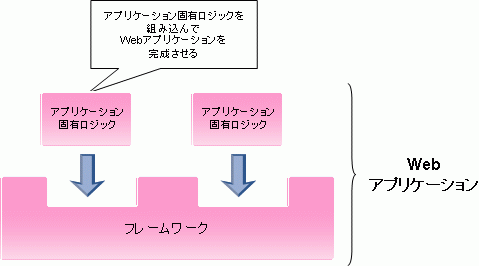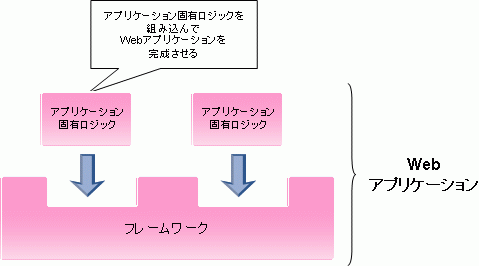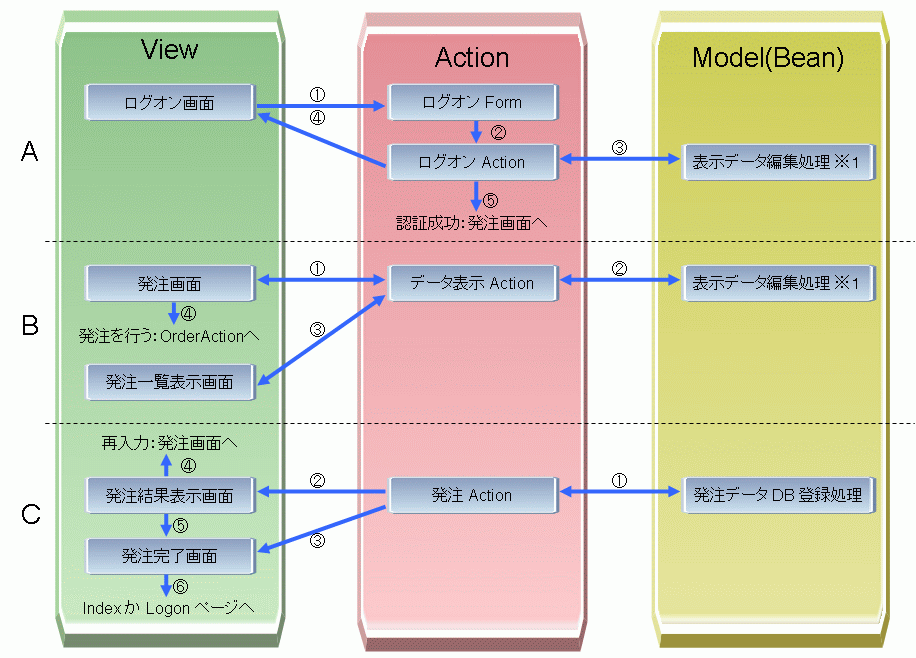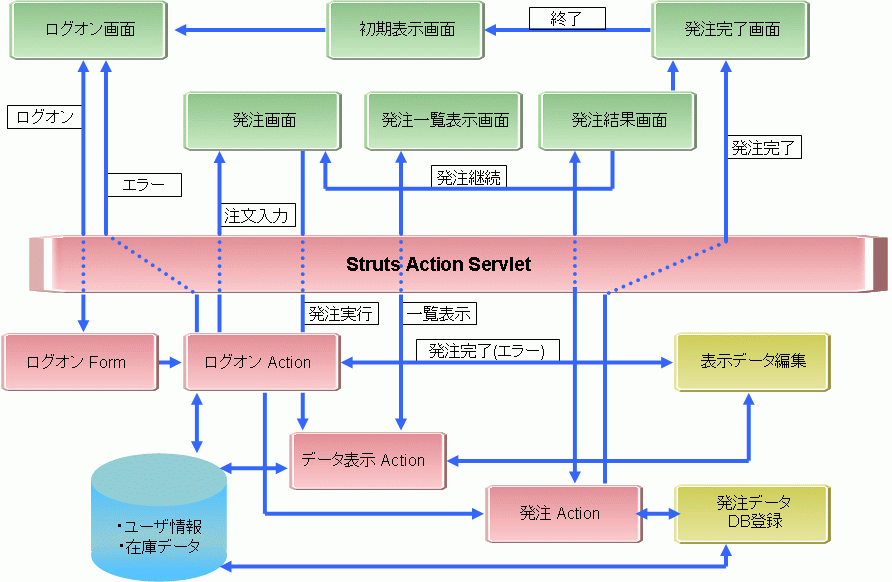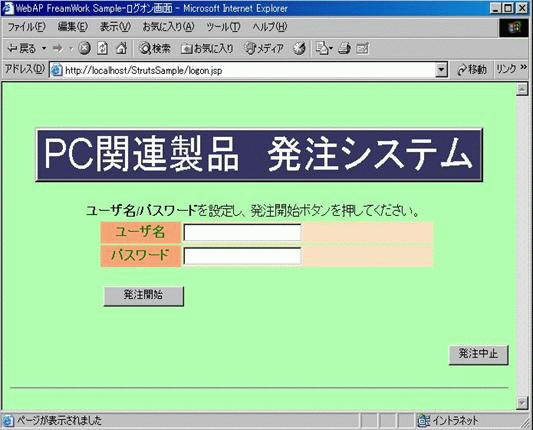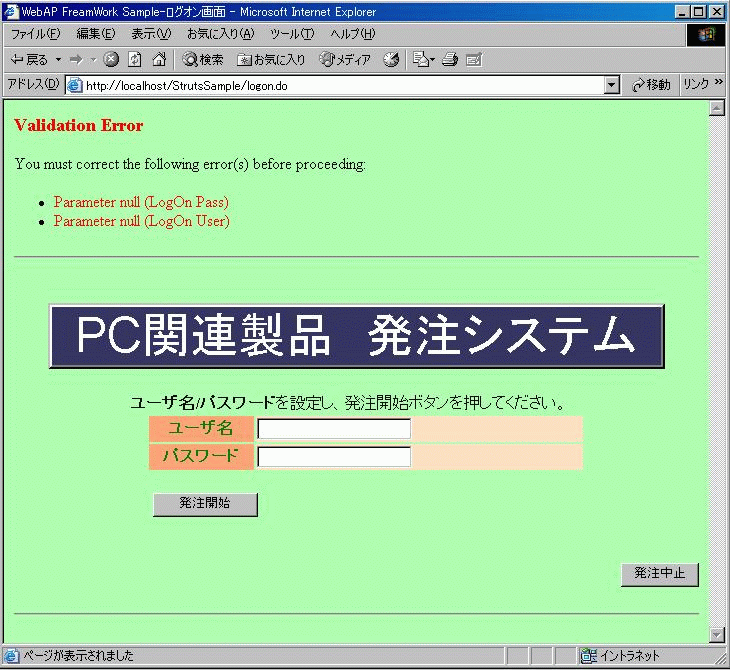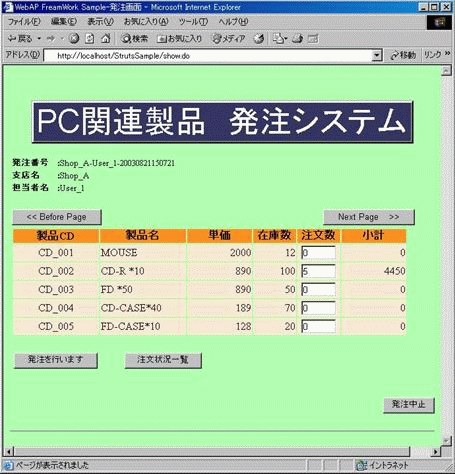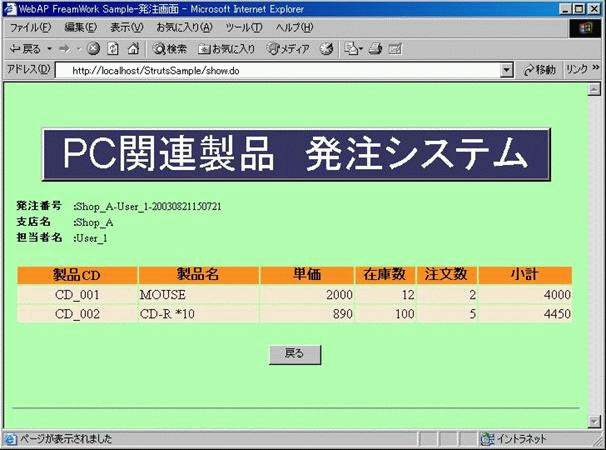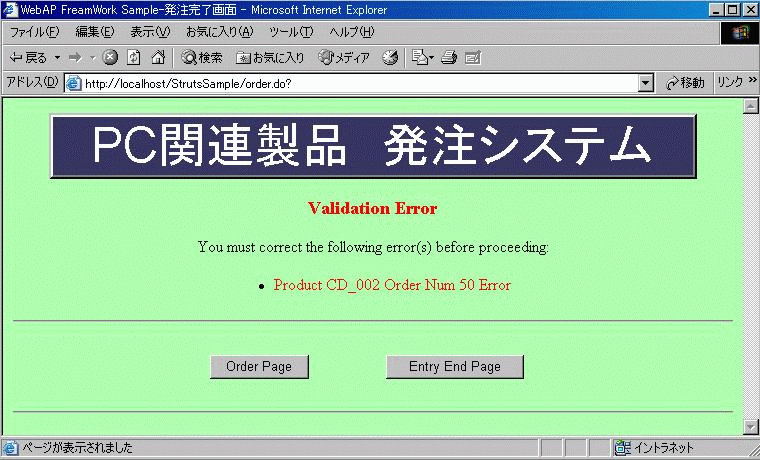フレームワークは、Webアプリケーションを作成する上で必要となる共通的な機能や構造を提供します。
アプリケーションの共通的なメイン部分が提供されており、開発者はアプリケーション固有のロジックをフレームワークに組み込むことで、Webアプリケーションを作成することができます。
フレームワークは、Web アプリケーションの画面制御や、エラーのハンドリングをしてくれるため、Webアプリケーションの開発工数を削減できます。
また、フレームワークに沿って、開発したアプリケーションは再利用性が高まります。
「MVCモデル2」Web アプリケーションのスケルトンです。
MVCモデル2とは下記のMVCとモデル2の考え方を組み合わせた物として提案されています。
- JSP のモデル2 : JSP とJava Beans とJava Servlet から構成されます。
JSP がプレゼンテーションを分担し、Java Beans がアプリケーションロジックとデータの保持を分担、Java Setvlet がフロー制御を行います。
- MVC : MVCとは、アプリケーションのロジックとデータを表現するModel、
Model が表現するデータを可視化するView、ユーザの入力に対応してModel を制御するController からなります。
MVCモデル2は一般的に次のような構成をとります。
- Java Servlet コントローラ : HTTP のリクエストを受けてリクエストの解析とアプリケーションロジックの呼び出し、アプリケーションロジックの結果からJSP の呼び出しを行います。(Controllerに相当、以降ConntolloerServletと表記)
- アプリケーションクラスとJava Beans : ControllerServlet からの要求を受けつけるアプリケーションクラスとアプリケーションロジックを実装したJava Beans、データを保持するJavaBeans。(Modelに相当、以降アプリケーションクラスと表記)
- JSP : ControllerServlet からの指示(forward)を受け付けて、データを保持するアプリケーションクラスからデータを取得し、表示データを生成します。JSP の構造をより簡単にするために、タグライブラリを利用します。(Viewに相当)
Strutsは定義ファイル(struts-config.xml)を設定することで、リクエストによる処理の振り分け、画面遷移の制御等を行います。
- コントローラServlet。リクエストをアプリケーション開発者が提供する適切なActionクラスに割り付けます。
※ Modelに当たる処理はStrutsより制御できるようにStrutsの用意した特定クラスを継承する必要があります。
継承するクラスはアプリケーションクラスを作成するためのActionServletクラス、入力データの妥当性をチェックするためのActionFormクラス(ActionServletクラスが呼ばれる前に呼ばれます)等があります。
- コントローラServletにおけるJSPカスタムタグライブラリ関連のサポート。開発者が対話的なフォームベースのアプリケーションを作成するのをサポートします。
- ユーティリティクラス。XMLのパース、JavaリフレクションAPIをベースとしたJavaBeanプロパティの自動設定、メッセージプロンプトの国際化などをサポートします。
|
2. StrutsによるWebアプリケーションの開発 |
シナリオ作成 :作成するWebAPの処理概要を作成します。
MVCに当てはめる :処理概要をMVCモデルに当てはめます。
処理部品の作成 :MVCモデルに当てはめた各処理を作成します。
定義ファイル作成 :各処理を制御(リクエスト振り分け、画面遷移等)する定義ファイルを作成します。
Strutsを使用したサンプルアプリケーション(StrutsSample)の開発手順を記述します
Strutsを用いたサンプルWebアプリケーションを作成します。
サンプルの処理概要は
- PCサプライ商品を発注するWebアプリケーションとする。
- 表示されたデータより商品を選択し、注文数を入力する。
- 選択した商品を発注する(発注したデータはDBに登録される)
※ MVCのC(Controller)に当たる処理は定義ファイルをを元にStrutsが行います。
※ 表示データ編集処理は同一のものです。
サンプルの処理概要を3つの処理(A,B,C)に分けてMVCモデルに当てはめていきます。
ログオン処理(A)
- ログオン画面よりユーザ名、パスワードを設定したリクエスト(①)はStrutsにより、ログオンForm処理へ遷移()します。
- ログオンForm処理でユーザ名、パスワードをチェックし入力されていない(null)場合はエラーメッセージを生成しログオン画面に遷移します。
ログオン画面はエラーメッセージを表示し、再度入力を要求します。
入力が確認できた場合、ログオンActionに遷移(②)します。
- ログオンActionにてDBより取得したユーザ情報を用いて認証処理を行います。
認証に失敗した場合エラーメッセージを生成しログオン画面に遷移(④)します。
ログオン画面はエラーメッセージを表示し、再度入力を要求します。
認証に成功した場合、発注画面の表示用データを作成(③)した後、発注画面に遷移(⑤)します。
注文データ入力処理(B)
- 発注画面はログオンActionが作成した表示データを元に画面を表示します。
発注画面より商品注文数が入力(①)された場合データ表示Actionは小計を計算、セション情報として保存します。
発注画面より発注一覧画面表示が入力(①)された場合データ表示Actionは一覧画面が表示するデータを編集(②)し、発注一覧表示画面に遷移(③)します。
- 発注一覧表示画面はデータ表示Actionが作成した表示データを元に発注をかけようとしている注文データを一覧表示します。
発注一覧表示画面より「戻る」が入力(③)された場合、データ表示Actionは発注画面の表示用データを作成(②)した後、発注画面に遷移(①)します。
- 注文データ入力が完了し、発注画面より「発注を行います」が入力された場合、発注Actionにリクエストを発信します。
注文データDB登録処理(C)
- 発注Actionは先の注文データ入力処理でセション情報に設定された注文データを元に発注済データをDBに登録(①)して在庫データも更新します。
。発注をかけた商品の在庫がすでに足りなかった場合、発注に失敗した商品の一覧を編集し、発注結果表示画面に遷移(②)します。
発注結果表示画面は発注に失敗した商品情報の一覧を表示し、発注を続ける(④)か、処理を終了する(⑤)か、を選択します。
- 発注が成功した場合、発注完了画面に遷移(③)します。
また在庫データ登録時、DBへのアクセスエラー等、深刻なエラーが発生した場合、エラーメッセージを編集し発注完了画面に遷移(③)します。
この場合発注完了画面はエラーメッセージを画面に表示します。
MVCに当てはめた各部品を作成していきます。
- LogonForm.class :ログオンForm(Action)
- LogonAction.class :ログオンAction(Action)
- EditShowData.class :表示データ編集処理(Model)
- orderlist.jsp :発注一覧表示画面(View)
- ShowAction.class :データ表示Ation(Action)
- entryResult.jsp :発注結果表示画面(View)
- entryEnd.jsp :発注完了画面(View)
- OrderAction.class :発注Action(Action)
- DBOrderData.class :発注データDB登録処理(Model)
サンプルWebアプリケーションのファイル構成は次のようになります。
|-- orderlist.jsp 発注一覧表示画面
|-- entryResult.jsp 発注結果表示画面
|-- index.html 初期表示画面(ログオン画面を呼び出します)
|-- struts-config.xml Strutsの定義ファイル
|-- /src/jp/co/nec/WebOTX/StrutsSample
| |-- DBOrderData.java 発注データDB登録処理
| |-- EditShowData.java 表示データ編集処理
| |-- LogonAction.java ログオンAction
| |-- LogonForm.java ログオンForm
| |-- OrderAction.java 発注Action
| |-- ShowAction.java データ表示Action
| |-- /lib/struts.jar Struts本体
|--/classes 上記のソースファイル(*.java)の実行ファイル(*.class)が格納される。
|-- ApplicationResources.properties 文字列リソースファイル(英語)
|-- ApplicationResources_ja.properties 文字列リソースファイル(日本語)
|-- dbmng.html DBのテーブル作成/データ設定/削除/表示処理へのリンク
|-- dbtbladd.jsp DBにサンプルで使用するテーブルを作成する。
|-- dbtbldel.jsp 作成したテーブルを削除する。
|-- dbtblset.jsp 作成したテーブルに初期データを設定する。
|-- dbtblview.jsp DBより在庫データ、発注データを表示する。
サンプルWebアプリケーションの処理概要図は以下の通りです。
1) StrutsSampleの初期表示画面です。
2) 「ログオン画面へ」を選択するとログオン画面に遷移します。
1) サンプル実行時に起動される画面で、ユーザ名、パスワードを入力します。
| ユーザ名 | パスワード |
|---|
| User_1 | Pass_1 |
| User_2 | Pass_2 |
2) 「発注開始」ボタンをクリックすると、ログオンAction(LogonAction.class)にリクエストを送信します。
3) 「発注中止」ボタンをクリックすると、発注処理終了画面(entryEnd.jsp)に遷移し発注処理を中断します。
4) 使用しているStrutsの機能
- beanのmessageタグを使用し、画面に表示する文言をpropertiesファイルより取得し表示
(本サンプルではApplicationResources.properties、ApplicationResources_ja.propertiesを用意し、後者のファイルを参照)
- htmlのerrorタグを使用し、ログオン処理(LogOnAction/LogonForm.class)内で発生したエラーを画面に表示
errorタグを使用しエラーメッセージを表示した場合の画面を次に示します。
ログオン画面(logon.jsp)のソースファイルを次に表示します。
000: <%@ page language="java" contentType="text/html;charset=UTF-8"%>
001: <%@ taglib uri="WEB-INF/struts-bean.tld" prefix="bean" %>
002: <%@ taglib uri="WEB-INF/struts-html.tld" prefix="html" %>
003:
004: <html:html locale="true">
005: <head> <title><bean:message key="logon.wtitle"/></title> <html:base/> </head>
006: <body bgcolor="#B0FFB0">
007: <html:errors/><br><br>
008: <CENTER><DIV style="background-color:#363562; width:90%; border-style :outset" align=center>
009: <FONT size=42 color=white face="arial"><bean:message key="system.title"/></FONT>
010: </DIV></CENTER>
011: <form name="form1" METHOD="POST" ACTION="logon.do">
012: <div align="center"><center>
013: <table width="458" >
014: <tr><td COLSPAN="3" width="450" align="right"/></tr>
015: <tr>
016: <td COLSPAN="3" width="450" align="left">
017: <strong><bean:message key="word.user"/></strong>/<strong><bean:message key="word.pass"/></strong>
018: <bean:message key="logon.message1"/>
019: </td>
020: </tr>
021: <tr>
022: <td width="27" height="25"></td>
023: <th width=103 height=25 nowrap bgcolor="#FFA477">
024: <FONT color=green><bean:message key="word.user"/></FONT>
025: </th>
026: <td width=328 height=25 bgcolor="#FFE0C1"><input type="text" name="username"/></td>
027: </tr>
028: <tr>
029: <td width="27" height="25"></td>
030: <th width=103 height=25 nowrap bgcolor="#FFA477">
031: <FONT color=green><bean:message key="word.pass"/></font>
032: </td>
033: <td width="328" bgcolor="#FFE0C1" height="25"><input type="text" name="password"/></td>
034: </tr>
035: <tr>
036: <td width="27" ></td>
037: <td COLSPAN="2" valign="top" width="431" nowrap >
038: <table border="0" width="100%" height="65">
039: <tr aligen="center">
040: <td width="45%" aligen="rigth"><input type="submit"
041: value="<bean:message key="logon.button1"/>"/></td>
042: </tr>
043: </table>
044: </td>
045: </tr>
046: <tr>
047: </table>
048: </center></div>
049: </form>
050: <form name="form2" method="POST" action="entryEnd.jsp">
051: <div align="right">
052: <input type="submit" value="<bean:message key="logon.button2"/>"/>
053: </div>
054: </form>
055:
056: <hr>
057: </body>
058: </html:html>
<EOF>
|
|
|
1) ログオンAction(LogonAction.class)で生成されたログオン情報、表示データを元に画面を表示します。
2) 「Next/Before Page」ボタンをクリックすると、次/前ページの表示をデータ表示Action(ShowAction.class)にリクエストします。
3) 注文数に値が入力された場合、注文数(注文データ)の保存をデータ表示Action(ShowAction.class)にリクエストします。
4) 「注文状況一覧」ボタンをクリックすると、注文データ一覧の表示をデータ表示Action(ShowAction.class)にリクエストします。
5) 「発注を行います」ボタンをクリックすると、発注のリクエストを発注Action処理(OrderAction.class)に送信します。
6) 「発注中止ボタン」をクリックすると、発注処理終了画面(entryEnd.jsp)に遷移し発注処理を中断します。
7) 使用しているStrutsの機能
- beanのmessageタグを使用し、画面に表示する文言をpropertiesファイルより取得し表示
(本サンプルではApplicationResources.properties、ApplicationResources_ja.propertiesを用意し、後者のファイルを参照)
- htmlのerrorタグを使用し、表示データ編集処理/発注処理(ShowAction/OrderAction.class)内で発生したエラーを画面に表示
発注画面(order.jsp)のソースファイルを次に表示します。
000: <%@ page import="java.util.Hashtable" contentType="text/html;charset=UTF-8"%>
001: <%@ taglib uri="WEB-INF/struts-bean.tld" prefix="bean" %>
002: <%@ taglib uri="WEB-INF/struts-html.tld" prefix="html" %>
003:
004: <html:html locale="true">
005: <head>
006: <title><bean:message key="order.wtitle"/></title>
007: <SCRIPT LANGUAGE="JavaScript">
008: function fncchange(f){
009: f.submit();
010: }
011: </SCRIPT>
012: <html:base/>
013: </head>
014: <body bgcolor="#B0FFB0">
015:
016: <html:errors/><br><br>
017:
018: <CENTER><DIV style="background-color:#363562; width:90%; border-style :outset" align=center>
019: <font size=42 color=white face="arial"><bean:message key="system.title"/></font>
020: </DIV></CENTER>
021: <br>
022:
023: <%
024: boolean errChk = false;
025: String _shop = null;
026: String _clerk = null;
027: String _orderno = null;
028: int _shownum = 0;
029: int _ordernum = 0;
030:
031: String[] logonInfo = (String[])pageContext.getAttribute( "AttrLogOnInfo", pageContext.SESSION_SCOPE );
032: if( logonInfo == null ) {
033: errChk = true;
034: } else {
035: _shop = logonInfo[0];
036: _clerk = logonInfo[1];
037: _orderno = logonInfo[2];
038: }
039:
040: Integer _objInteger = (Integer)pageContext.getAttribute( "AttrShowNum", pageContext.SESSION_SCOPE );
041: if( _objInteger == null ) {
042: errChk = true;
043: } else {
044: _shownum = _objInteger.intValue();
045: }
046: String[] _showproduct = (String[])pageContext.getAttribute( "AttrShowProduct", pageContext.SESSION_SCOPE );
047: String[] _showprodname = (String[])pageContext.getAttribute( "AttrShowProdName", pageContext.SESSION_SCOPE );
048: Long[] _showprice = (Long[])pageContext.getAttribute( "AttrShowPrice", pageContext.SESSION_SCOPE );
049: Long[] _showstoks = (Long[])pageContext.getAttribute( "AttrShowStoks", pageContext.SESSION_SCOPE );
050: Hashtable _orderdata = (Hashtable)pageContext.getAttribute("AttrOrderData", pageContext.SESSION_SCOPE );
051: if( _showproduct == null || _showprodname == null || _showprice == null ||
052: _showstoks == null || _orderdata == null ) {
053: errChk = true;
054: }
055:
056: %>
057: <%
058: if( errChk ) { %>
059: <center><bean:message key="error.system.paramerr"/></center> <%
060: } else { %>
061: <center><div align="center">
062: <table border="0" width="678">
063: <tr><td width="10%" nowrap><small><strong><bean:message key="word.orderno"/></strong></small></td>
064: <td width="90%"><small><strong>:</strong><%=_orderno%></small></td></tr>
065: <tr><td width="10%" nowrap><small><strong><bean:message key="word.branch"/></strong></small></td>
066: <td width="90%"><small><strong>:</strong><%=_shop%></small></td></tr>
067: <tr><td width="10%" nowrap><small><strong><bean:message key="word.charge"/></strong></small></td>
068: <td width="90%"><small><strong>:</strong><%=_clerk%></small></td></tr>
069: </table><br>
070: <table border="0" width="678">
071: <tr >
072: <form name="orderform1" method="POST" action="show.do">
073: <td width="70%" nowrap>
074: <input type="submit" value="<< Before Page"><input type="hidden" name="REQ_KIND" value="BEFOR">
075: </td>
076: </form>
077: <form name="orderform2" method="POST" action="show.do">
078: <td width="30%" nowrap>
079: <input type="submit" value="Next Page >>"><input type="hidden" name="REQ_KIND" value="NEXT">
080: </td>
081: </form>
082: </tr>
083:
084: <tr>
085: <td COLSPAN="2" width="670" >
086: <table border="0" width="100%">
087: <tr>
088: <th nowrap width="20%" bgcolor="#FF8F20"><bean:message key="word.product"/></th>
089: <th nowrap width="20%" bgcolor="#FF8F20"><bean:message key="word.prdname"/></th>
090: <th nowrap width="15%" bgcolor="#FF8F20"><bean:message key="word.price"/></th>
091: <th nowrap width="10%" bgcolor="#FF8F20"><bean:message key="word.stoks"/></th>
092: <th nowrap width="10%" bgcolor="#FF8F20"><bean:message key="word.ordernum"/></th>
093: <th nowrap width="15%" bgcolor="#FF8F20"><bean:message key="word.subtotal"/></th>
094: </tr>
095: <% for(int cnt=0; cnt < _shownum; cnt++) {
096: _objInteger = (Integer)_orderdata.get(_showproduct[cnt]);
097: if( _objInteger != null ) {
098: _ordernum = _objInteger.intValue();
099: } else {
100: _ordernum = 0;
101: } %>
102: <tr>
103: <td nowrap width="20%" bgcolor="#FFE9D2" align="center"><%=_showproduct[cnt]%></td>
104: <td nowrap width="20%" bgcolor="#FFE9D2"><%=_showprodname[cnt]%></td>
105: <td nowrap width="15%" bgcolor="#FFE9D2" align="right"><%=_showprice[cnt]%></td>
106: <td nowrap width="10%" bgcolor="#FFE9D2" align="right"><%=_showstoks[cnt]%></td>
107: <form name="orderform3" method="POST" action="show.do">
108: <td nowrap width="10%" bgcolor="#FFE9D2">
109: <div align="center"><p><input NAME="REQ_VALUE2" TYPE="text" SIZE="3" align="right"
110: value="<%=_ordernum%>" onChange="fncchange(this.form)"></div>
111: </td>
112: <td nowrap width="15%" bgcolor="#FFE9D2" align="right">
113: <%=new Long(_ordernum*_showprice[cnt].longValue())%></td>
114: <td nowrap width="0%">
115: <input name="REQ_KIND" type="hidden" value="SETORDER"></td>
116: <td nowrap width="0%">
117: <input name="REQ_VALUE1" type="hidden" value="<%=_showproduct[cnt]%>"></td>
118: </form>
119: </tr> <%
120: } %>
121: </table>
122: </td>
123: </tr>
124: <tr height="16"><td></td></tr>
125: <tr>
126: <td COLSPAN="2" >
127: <table border="0" width="100%" height="16">
128: <td nowrap width="25%" method="POST" height="16">
129: <form name="orderform4" action="order.do">
130: <input type="submit" size="150" value="<bean:message key="order.button1"/>"/>
131: </form>
132: </td>
133: <td nowrap width="75%" height="16" align="left">
134: <form name="orderform5" method="POST" action="show.do">
135: <input type="submit" size="150" value="<bean:message key="order.button2"/>"/>
136: <input type="hidden" name="REQ_KIND" value="ORDERLIST">
137: </form>
138: </td>
139: </table>
140: </td>
141: </tr>
142: </table>
143: </div></center> <%
144: } %>
145: <form name="form2" METHOD="POST" ACTION="entryEnd.jsp">
146: <div align="right">
147: <input type="submit" value="<bean:message key="logon.button2"/>"/>
148: </div>
149: </form>
150:
151: <hr align="center">
152: </body>
153: </html:html>
<EOF>
|
1) データ表示Action(ShowAction.class)で生成された一覧データを元に画面を表示します。
2) 「戻る」ボタンクリックでデータ表示Action(ShowAction.class)に発注画面表示をリクエストします。
3) 使用しているStruts機能
- beanのmessageタグを使用し、画面に表示する文言をpropertiesファイルより取得し表示
(本サンプルではApplicationResources.properties、ApplicationResources_ja.propertiesを用意し、後者のファイルを参照)
- htmlのerrorタグを使用し、表示データ編集処理(ShowAction.class)内で発生したエラーを画面に表示
発注一覧表示画面(orderlist.jsp)のソースを次に表示します。
000: <%@ page import="java.util.Hashtable" contentType="text/html;charset=UTF-8"%>
001: <%@ taglib uri="WEB-INF/struts-bean.tld" prefix="bean" %>
002: <%@ taglib uri="WEB-INF/struts-html.tld" prefix="html" %>
003:
004: <html:html locale="true">
005: <head>
006: <title><bean:message key="order.wtitle"/></title>
007: <SCRIPT LANGUAGE="JavaScript">
008: function fncchange(f){
009: f.submit();
010: }
011: </SCRIPT>
012: <html:base/>
013: </head>
014: <body bgcolor="#B0FFB0">
015:
016: <html:errors/><br><br>
017:
018: <CENTER><DIV style="background-color:#363562; width:90%; border-style :outset" align=center>
019: <font size=42 color=white face="arial"><bean:message key="system.title"/></font>
020: </DIV></CENTER>
021: <br>
022:
023: <%
024: boolean errChk = false;
025: String _shop = null;
026: String _clerk = null;
027: String _orderno = null;
028: int _ordernum = 0;
029: int _shownum = 0;
030:
031: String[] logonInfo = (String[])pageContext.getAttribute( "AttrLogOnInfo", pageContext.SESSION_SCOPE );
032: if( logonInfo == null ) {
033: errChk = true;
034: } else {
035: _shop = logonInfo[0];
036: _clerk = logonInfo[1];
037: _orderno = logonInfo[2];
038: }
039:
040: Integer _objInteger = (Integer)pageContext.getAttribute( "AttrShowNum", pageContext.SESSION_SCOPE );
041: String[] _showproduct = (String[])pageContext.getAttribute( "AttrShowProduct", pageContext.SESSION_SCOPE );
042: String[] _showprodname = (String[])pageContext.getAttribute( "AttrShowProdName", pageContext.SESSION_SCOPE );
043: Long[] _showprice = (Long[])pageContext.getAttribute( "AttrShowPrice", pageContext.SESSION_SCOPE );
044: Long[] _showstoks = (Long[])pageContext.getAttribute( "AttrShowStoks", pageContext.SESSION_SCOPE );
045: Hashtable _orderdata = (Hashtable)pageContext.getAttribute("AttrOrderData", pageContext.SESSION_SCOPE );
046: if( _objInteger == null || _showproduct == null || _showprodname == null ||
047: _showprice == null || _showstoks == null || _orderdata == null ) {
048: errChk = true;
049: } else {
050: _shownum = _objInteger.intValue();
051: }
052: %>
053:
054: <%
055: if( errChk ) { %>
056: <center><bean:message key="error.system.paramerr"/></center>
057: <form name="form2" METHOD="POST" ACTION="entryEnd.jsp">
058: <div align="right">
059: <input type="submit" value="<bean:message key="logon.button2"/>"/>
060: </div>
061: </form>
062: <%
063: } else { %>
064: <center><div align="center">
065: <table border="0" width="678">
066: <tr>
067: <td width="10%" nowrap><small><strong><bean:message key="word.orderno"/></strong></small></td>
068: <td width="90%"><small><strong>:</strong><%=_orderno%></small></td>
069: </tr>
070: <tr>
071: <td width="10%" nowrap><small><strong><bean:message key="word.branch"/></strong></small></td>
072: <td width="90%"><small><strong>:</strong><%=_shop%></small></td>
073: </tr>
074: <tr>
075: <td width="10%" nowrap><small><strong><bean:message key="word.charge"/></strong></small></td>
076: <td width="90%"><small><strong>:</strong><%=_clerk%></small></td>
077: </tr>
078: </table><br>
079: <table border="0" width="678">
080: <tr>
081: <td COLSPAN="2" width="670" >
082: <table border="0" width="100%">
083: <tr>
084: <th nowrap width="20%" bgcolor="#FF8F20"><bean:message key="word.product"/></th>
085: <th nowrap width="20%" bgcolor="#FF8F20"><bean:message key="word.prdname"/></th>
086: <th nowrap width="15%" bgcolor="#FF8F20"><bean:message key="word.price"/></th>
087: <th nowrap width="10%" bgcolor="#FF8F20"><bean:message key="word.stoks"/></th>
088: <th nowrap width="10%" bgcolor="#FF8F20"><bean:message key="word.ordernum"/></th>
089: <th nowrap width="15%" bgcolor="#FF8F20"><bean:message key="word.subtotal"/></th>
090: </tr>
091: <%
092: for(int cnt=0; cnt < _shownum; cnt++) {
093: _objInteger = (Integer)_orderdata.get(_showproduct[cnt]);
094: if( _objInteger != null ) {
095: _ordernum = _objInteger.intValue();
096: } else {
097: _ordernum = 0;
098: } %>
099: <tr>
100: <td nowrap width="20%" bgcolor="#FFE9D2" align="center"><%=_showproduct[cnt]%></td>
101: <td nowrap width="20%" bgcolor="#FFE9D2"><%=_showprodname[cnt]%></td>
102: <td nowrap width="15%" bgcolor="#FFE9D2" align="right"><%=_showprice[cnt]%></td>
103: <td nowrap width="10%" bgcolor="#FFE9D2" align="right"><%=_showstoks[cnt]%></td>
104: <td nowrap width="10%" bgcolor="#FFE9D2" align="right"><%=_ordernum%></td>
105: <td nowrap width="15%" bgcolor="#FFE9D2" align="right"><%=new Long(_ordernum*_showprice[cnt].longValue())%></td>
106: </tr> <%
107: } %>
108: </table>
109: </td>
110: </tr>
111: <tr height="16"><td></td></tr>
112: <tr>
113: <td COLSPAN="2" >
114: <table border="0" width="100%" height="16">
115: <td nowrap width="75%" height="16" align="center">
116: <form name="form13" method="POST" action="show.do">
117: <input type="submit" size="150" value="<bean:message key="orderlist.button1"/>"/>
118: <input type="hidden" name="REQ_KIND" value="RESHOW">
119: </form>
120: </td>
121: </table>
122: </td>
123: </tr>
124: </table>
125: </div></center> <%
126: } %>
127:
128: <br>
129: <hr align="center">
130: </body>
131: </html:html>
<EOF>
|
1) 発注に失敗したデータの一覧を表示します。
2) 「Order Page」ボタンをクリックするとデータ表示Action(ShowDataAction.class)に発注画面表示をリクエストし、処理を継続します。
3) 「EntryEnd Page」ボタンをクリックすると発注完了画面(entryEnd.jsp)に遷移します。
4) 使用しているStrutsの機能
- beanのmessageタグを使用し、画面に表示する文字をpropertiesファイルより取得し表示
(本サンプルではApplicationResources.properties、ApplicationResources_ja.propertiesを用意し、後者のファイルを参照)
- htmlのerrorタグを使用し、表示データ編集処理(ShowAction.class)内で発生したエラーを画面に表示
発注結果表示画面(entryResult.jsp)のソースを次に表示します。
000: <%@ page language="java" contentType="text/html;charset=UTF-8"%>
001: <%@ page import="java.util.*" %>
002: <%@ taglib uri="WEB-INF/struts-bean.tld" prefix="bean" %>
003: <%@ taglib uri="WEB-INF/struts-html.tld" prefix="html" %>
004:
005: <html:html locale="true">
006: <head>
007: <title><bean:message key="end.wtitle"/></title>
008: <html:base/>
009: </head>
010: <body bgcolor="#B0FFB0">
011:
012: <CENTER><DIV style="background-color:#363562; width:90%; border-style :outset" align=center>
013: <FONT size=42 color=white face="arial"><bean:message key="system.title"/></FONT>
014: </DIV></CENTER><br>
015: <center>
016: <html:errors/>
017: </center>
018:
019: <center>
020: <table border="0" width="678" >
021: <tr>
022: <td width="25%" height="18"></td>
023: <td width="75%" height="18" align="right"></td>
024: </tr>
025:
026: <tr>
027: <td width="20%" ></td>
028: <td valign="top" width="80%" nowrap >
029: <table border="0" width="100%" height="16">
030: <td nowrap width="35%" height="16">
031: <form name="form1" action="order.jsp">
032: <input type="submit" border="0" width="125" value="Order Page"/>
033: </form>
034: </td>
035: <td nowrap width="65%" height="16">
036: <form name="form2" action="entryEnd.jsp">
037: <input type="submit" border="0" width="125" value="Entry End Page"/>
038: </form>
039: </td>
040: </table>
041: </td>
042: </tr>
043: </table>
044: </center>
045:
046: <hr>
047: </body>
048: </html:html>
<EOF>
|
1) 発注処理に使用した一時データ(ログオン情報、注文データ等)を削除します。
2) 「LogOn Page」ボタンをクリックするとログオン画面(logon.jsp)に遷移します
3) 「Index Page」ボタンをクリックすると初期表示画面(index.html)に遷移します
4) 使用しているStrutsの機能
- beanのmessageタグを使用し、画面に表示する文字をpropertiesファイルより取得し表示
(本サンプルではApplicationResources.properties、ApplicationResources_ja.propertiesを用意し、後者のファイルを参照)
- htmlのerrorタグを使用し、表示データ編集処理(ShowAction.class)内で発生したエラーを画面に表示
発注完了画面(entryEnd.jsp)のソースを次に表示します。
000: <%@ page language="java" contentType="text/html;charset=UTF-8"%>
001: <%@ taglib uri="WEB-INF/struts-bean.tld" prefix="bean" %>
002: <%@ taglib uri="WEB-INF/struts-html.tld" prefix="html" %>
003:
004: <html:html locale="true">
005: <head>
006: <title><bean:message key="end.wtitle"/></title>
007: <html:base/>
008: </head>
009: <body bgcolor="#B0FFB0">
010:
011: <html:errors/><br><br>
012:
013: <%
014: // Attribute Info clear
015: pageContext.removeAttribute( "AttrLogOnInfo", pageContext.SESSION_SCOPE );
016: pageContext.removeAttribute( "AttrShowNum", pageContext.SESSION_SCOPE );
017: pageContext.removeAttribute( "AttrShowProduct", pageContext.SESSION_SCOPE );
018: pageContext.removeAttribute( "AttrShowProdName", pageContext.SESSION_SCOPE );
019: pageContext.removeAttribute( "AttrShowPrice", pageContext.SESSION_SCOPE );
020: pageContext.removeAttribute( "AttrShowStoks", pageContext.SESSION_SCOPE );
021: pageContext.removeAttribute( "AttrOrderData", pageContext.SESSION_SCOPE );
022: pageContext.removeAttribute( "AttrTotalRec", pageContext.SESSION_SCOPE );
023: pageContext.removeAttribute( "AttrNowPage", pageContext.SESSION_SCOPE );
024: %>
025:
026: <CENTER><DIV style="background-color:#363562; width:90%; border-style :outset" align=center>
027: <FONT size=42 color=white face="arial"><bean:message key="system.title"/></FONT>
028: </DIV></CENTER><br>
029:
030: <center>
031: <table border="0" width="678" height="184">
032: <tr>
033: <td width="20%" height="18"></td>
034: <td width="80%" height="18" align="right"></td>
035: </tr>
036:
037: <tr><td></td><td><bean:message key="end.message1"/></td></tr>
038:
039: <tr>
040: <td width="20%" ></td>
041: <td valign="top" width="80%" nowrap >
042: <table border="0" width="100%" height="16">
043: <td nowrap width="35%" height="16">
044: <form name="form1" action="logon.jsp">
045: <input type="submit" border="0" width="125" value="LogOn Page"/>
046: </form>
047: </td>
048: <td nowrap width="65%" height="16">
049: <form name="form2" action="index.html">
050: <input type="submit" border="0" width="125" value="Index Page"/>
051: </form>
052: </td>
053: </table>
054: </td>
055: </tr>
056: </table>
057: </center>
058:
059: <hr>
060: </body>
061: </html:html>
<EOF>
|
StrutsのActionServletで受信したリクエストの振り分け先としてActionクラスを継承したアプリケーションクラスを作成します。
またFormクラスを継承したクラスはアプリケーションクラスが呼び出される前に入力をチェックするために呼び出されます。
1) ログオン画面でユーザ名、パスワードが入力されている(nullでない)かチェックします。
2) 入力の確認ができたらログオンAction(LogonAction.class)に遷移します。
3) 使用しているStrutsの機能
- 処理中にエラーが発生した場合ActionErrorsオブジェクトを生成/保存し、呼び出し元画面(logon.jsp)に表示
ログオンForm(LogonForm.class)のソースを次に表示します。
000:
001: package jp.co.nec.WebOTX.StrutsSample;
002:
003: import javax.servlet.http.HttpServletRequest;
004: import org.apache.struts.action.ActionError;
005: import org.apache.struts.action.ActionErrors;
006: import org.apache.struts.action.ActionForm;
007: import org.apache.struts.action.ActionMapping;
008:
009: /**
010: * Form bean for the user profile page. This form has the following fields,
011: * with default values in square brackets:
012: * <ul>
013: * <li><b>password</b> - Entered password value
014: * <li><b>username</b> - Entered username value
015: * </ul>
016: *
017: * @author Craig R. McClanahan
018: * @version $Revision: 1.2 $ $Date: 2001/04/14 12:53:08 $
019: */
020:
021: public final class LogonForm extends ActionForm {
022:
023: // --------------------------------------------------- Instance Variables
024:
025: /**
026: * The password.
027: */
028: private String password = null;
029:
030: /**
031: * The username.
032: */
033: private String username = null;
034:
035: // ----------------------------------------------------------- Properties
036: /**
037: * Return the password.
038: */
039: public String getPassword() {
040: return (this.password);
041: }
042:
043: /**
044: * Set the password.
045: *
046: * @param password The new password
047: */
048: public void setPassword(String password) {
049: this.password = password;
050: }
051:
052: /**
053: * Return the username.
054: */
055: public String getUsername() {
056: return (this.username);
057: }
058:
059: /**
060: * Set the username.
061: *
062: * @param username The new username
063: */
064: public void setUsername(String username) {
065: this.username = username;
066: }
067: // --------------------------------------------------------- Public Methods
068:
069: /**
070: * Reset all properties to their default values.
071: * @param mapping The mapping used to select this instance
072: * @param request The servlet request we are processing
073: */
074: public void reset(ActionMapping mapping, HttpServletRequest request) {
075: this.password = null;
076: this.username = null;
077: }
078:
079: /**
080: * Validate the properties that have been set from this HTTP request,
081: * and return an <code>ActionErrors</code> object that encapsulates any
082: * validation errors that have been found. If no errors are found, return
083: * <code>null</code> or an <code>ActionErrors</code> object with no
084: * recorded error messages.
085: *
086: * @param mapping The mapping used to select this instance
087: * @param request The servlet request we are processing
088: */
089: public ActionErrors validate(ActionMapping mapping,
090: HttpServletRequest request) {
091: ActionErrors errors = new ActionErrors();
092: if ((username == null) || (username.length() < 1))
093: errors.add("username", new ActionError("error.username.required"));
094: if ((password == null) || (password.length() < 1))
095: errors.add("password", new ActionError("error.password.required"));
096:
097: return errors;
098: }
099: }
<EOF>
|
1) ログオン画面で指定されたログオン情報を元に発注番号を生成、保存します。
2) 表示データ編集処理(EditShowData.class)にて発注画面(order.jsp)で表示するデータを生成します
3) 使用しているStrutsの機能
- 処理中にエラーが発生した場合ActionErrorsオブジェクトを生成/保存し、呼び出し元画面(logon.jsp)に表示
ログオンAction(LogonAction.class)のソースを次に表示します。
000:
001: package jp.co.nec.WebOTX.StrutsSample;
002:
003: import java.io.*;
004: import java.sql.Timestamp;
005: import java.text.DateFormat;
006: import java.text.SimpleDateFormat;
007:
008: import java.util.Locale;
009: import java.util.Hashtable;
010: import javax.servlet.http.HttpServletRequest;
011: import javax.servlet.http.HttpSession;
012: import javax.servlet.http.HttpServletResponse;
013: import javax.servlet.*;
014: import org.apache.struts.action.Action;
015: import org.apache.struts.action.ActionError;
016: import org.apache.struts.action.ActionErrors;
017: import org.apache.struts.action.ActionForm;
018: import org.apache.struts.action.ActionForward;
019: import org.apache.struts.action.ActionMapping;
020: //import org.apache.struts.util.AppException;
021: import org.apache.struts.util.MessageResources;
022: //import org.apache.commons.beanutils.PropertyUtils;
023:
024: import java.sql.*;
025: import java.util.Vector;
026:
027: public final class LogonAction extends Action {
028: // ----------------------------------------------------- Instance Variables
029:
030: /**
031: * The <code>Log</code> instance for this application.
032: */
033: // private Log log =
034: // LogFactory.getLog("struts.sample");
035:
036: // --------------------------------------------------------- Public Methods
037:
038: /**
039: * Process the specified HTTP request, and create the corresponding HTTP
040: * response (or forward to another web component that will create it).
041: * Return an <code>ActionForward</code> instance describing where and how
042: * control should be forwarded, or <code>null</code> if the response has
043: * already been completed.
044: *
045: * @param mapping The ActionMapping used to select this instance
046: * @param actionForm The optional ActionForm bean for this request (if any)
047: * @param request The HTTP request we are processing
048: * @param response The HTTP response we are creating
049: *
050: * @exception Exception if business logic throws an exception
051: */
052: public ActionForward perform(ActionMapping mapping,
053: // public ActionForward execute(ActionMapping mapping,
054: ActionForm form,
055: HttpServletRequest request,
056: HttpServletResponse response)
057: throws IOException, ServletException {
058:
059: // Extract attributes we will need
060: Locale locale = getLocale(request);
061: MessageResources messages = getResources();
062:
063: // Validate the request parameters specified by the user
064: ActionErrors errors = new ActionErrors();
065:
066: GenericServlet pservlet = (GenericServlet)getServlet();
067: ServletContext servcon = pservlet.getServletContext();
068: HttpSession session = request.getSession();
069:
070:
071: String user = request.getParameter("username");
072: String pass = request.getParameter("password");
073:
074: String[] dbInfo = null; // DB接続情報
075: String dbDriver = null; // JDBCドライバ名
076: String dbUrl = null; // DBへのURL
077: String dbUserid = null; // ユーザ名
078: String dbPasswd = null; // パスワード
079:
080: dbInfo = (String[])session.getAttribute( "AttrDBInfo" );
081: if( dbInfo == null ) {
082: dbInfo = new String[4];
083:
084: dbInfo[0] = dbDriver = servcon.getInitParameter( "dbDriver" );
085: dbInfo[1] = dbUrl = servcon.getInitParameter( "dbURL" );
086: dbInfo[2] = dbUserid = servcon.getInitParameter( "dbUserId" );
087: dbInfo[3] = dbPasswd = servcon.getInitParameter( "dbPassword" );
088:
089: session.setAttribute( "AttrDBInfo", dbInfo );
090: } else {
091: dbDriver = dbInfo[0];
092: dbUrl = dbInfo[1];
093: dbUserid = dbInfo[2];
094: dbPasswd = dbInfo[3];
095: }
096:
097: Connection conn = null;
098: Statement stmt = null;
099: ResultSet rset = null;
100:
101: // 在庫テーブルのコネクション生成
102: try {
103: Class.forName( dbDriver );
104: conn = DriverManager.getConnection( dbUrl, dbUserid, dbPasswd );
105: stmt = conn.createStatement(ResultSet.TYPE_SCROLL_INSENSITIVE,ResultSet.CONCUR_READ_ONLY);
106: } catch (Exception e) { //SQLException / ClassNotFoundException / Exception
107: try { // DB Objectクローズ
108: if( stmt != null ) { stmt.close(); }
109: if( conn != null ) { conn.close(); }
110: } catch(SQLException se) { }
111: throw new ServletException(e.toString());
112: }
113:
114: Vector UserInfo = new Vector();
115: try {
116: String sqlStr = "SELECT * FROM WEBCONT_USERINFO";
117: rset = stmt.executeQuery( sqlStr );
118: for( ; rset.next()==true; ) {
119: String userinfo[] = new String[3];
120: userinfo[0] = rset.getString( 1 ).trim();
121: userinfo[1] = rset.getString( 2 ).trim();
122: userinfo[2] = rset.getString( 3 ).trim();
123: UserInfo.add( userinfo );
124: }
125: rset.close();
126: } catch (Exception e) { //SQLException
127: throw new ServletException(e.toString());
128: }
129:
130: boolean boo = false;
131: String logoninfo[] = new String[3];
132: for( int cnt = 0; cnt < UserInfo.size(); cnt++ ) {
133: String userinfo[] = (String[])UserInfo.get( cnt );
134: if( userinfo[0].equals(user) && userinfo[1].equals(pass) ) {
135: logoninfo[0] = userinfo[2];
136: logoninfo[1] = userinfo[0];
137: Timestamp times = new Timestamp(System.currentTimeMillis());
138: DateFormat fmt = new SimpleDateFormat("yyyyMMddHHmmss");
139: logoninfo[2] = userinfo[2] + "-" + userinfo[0] + "-" + fmt.format(times);
140: boo = true;
141: session.setAttribute( "AttrLogOnInfo", logoninfo );
142: }
143: }
144:
145: if( !boo ) {
146: errors.add(ActionErrors.GLOBAL_ERROR,
147: new ActionError("error.logon.err", "logon error(user or pass)" ));
148: saveErrors(request, errors);
149: return (new ActionForward(mapping.getInput()));
150: }
151:
152: session.setAttribute( "AttrOrderData", new Hashtable() );
153:
154: try {
155: EditShowData edShowData = new EditShowData( servcon, request );
156: session.setAttribute( "AttrNowPage", new Integer(1));
157: edShowData.getShowData( request );
158: } catch (IOException ie) {
159: errors.add(ActionErrors.GLOBAL_ERROR,
160: new ActionError("error.logon.dberr", ie.toString() ));
161: saveErrors(request, errors);
162: return (new ActionForward(mapping.getInput()));
163: }
164:
165: // Forward control to the specified success URI
166: return mapping.findForward( "success" );
167: }
168: }
<EOF>
|
1) 発注画面表示が要求された場合、表示ページ数を元に表示データ編集処理(EditShowData.class)にて表示データを生成します
2) 次/前ページの表示を要求された場合、表示ページ数を更新して表示データ編集処理(EditShowData.class)にて発注画面(order.jsp)表示データを生成します
3) 注文数が入力された場合、注文数を製品コードをキーに注文データとして保存します。また注文数に0が設定された場合、該当するデータを削除します
4) 注文状況一覧が入力された場合、表示データ編集処理(EditShowData.class)にて注文データを元に表示する一覧データを生成します
5) 使用しているStrutsの機能
- 処理中にエラーが発生した場合ActionErrorsオブジェクトを生成/保存し、呼び出し元画面(order.jsp/orderlist.jsp)に表示
データ表示Action(ShowDataAction.class)のソースを次に表示します。
000:
001: package jp.co.nec.WebOTX.StrutsSample;
002:
003: import java.io.*;
004: import java.util.Hashtable;
005: import java.sql.Timestamp;
006: import java.text.DateFormat;
007: import java.text.SimpleDateFormat;
008:
009: import java.util.Locale;
010: import javax.servlet.http.HttpServletRequest;
011: import javax.servlet.http.HttpSession;
012: import javax.servlet.http.HttpServletResponse;
013: import javax.servlet.*;
014: import org.apache.struts.action.Action;
015: import org.apache.struts.action.ActionError;
016: import org.apache.struts.action.ActionErrors;
017: import org.apache.struts.action.ActionForm;
018: import org.apache.struts.action.ActionForward;
019: import org.apache.struts.action.ActionMapping;
020: //import org.apache.struts.util.AppException;
021: import org.apache.struts.util.MessageResources;
022: //import org.apache.commons.beanutils.PropertyUtils;
023:
024: /**
025: * Implementation of <strong>Action</strong> that validates a user logon.
026: *
027: * @author Craig R. McClanahan
028: * @version $Revision: 1.10 $ $Date: 2002/07/05 22:09:20 $
029: */
030: public final class ShowAction extends Action {
031:
032: // ----------------------------------------------------- Instance Variables
033:
034: /**
035: * The <code>Log</code> instance for this application.
036: */
037:
038: // --------------------------------------------------------- Public Methods
039:
040: /**
041: * Process the specified HTTP request, and create the corresponding HTTP
042: * response (or forward to another web component that will create it).
043: * Return an <code>ActionForward</code> instance describing where and how
044: * control should be forwarded, or <code>null</code> if the response has
045: * already been completed.
046: *
047: * @param mapping The ActionMapping used to select this instance
048: * @param actionForm The optional ActionForm bean for this request (if any)
049: * @param request The HTTP request we are processing
050: * @param response The HTTP response we are creating
051: *
052: * @exception Exception if business logic throws an exception
053: */
054: public ActionForward perform(ActionMapping mapping,
055: ActionForm form,
056: HttpServletRequest request,
057: HttpServletResponse response)
058: throws IOException, ServletException {
059:
060: // Extract attributes we will need
061: Locale locale = getLocale(request);
062: MessageResources messages = getResources();
063:
064: // Validate the request parameters specified by the user
065: ActionErrors errors = new ActionErrors();
066:
067: GenericServlet pservlet = (GenericServlet)getServlet();
068: ServletContext servcon = pservlet.getServletContext();
069: HttpSession session = request.getSession();
070: String reqKind = request.getParameter("REQ_KIND");
071:
072: if( reqKind.equals("SETORDER")) {
073: String reqValue1 = request.getParameter("REQ_VALUE1");
074: String reqValue2 = request.getParameter("REQ_VALUE2");
075: Integer objInteger = null;
076:
077: if( reqValue1 == null || reqValue2 == null ) {
078: errors.add(ActionErrors.GLOBAL_ERROR,
079: new ActionError("error.show.paramerr", reqValue1, reqValue2));
080: saveErrors(request, errors);
081: return (new ActionForward(mapping.getInput()));
082: }
083:
084: try {
085: objInteger = new Integer( reqValue2 );
086: } catch(Exception e) {
087: errors.add(ActionErrors.GLOBAL_ERROR,
088: new ActionError("error.show.numerr", reqValue2));
089: saveErrors(request, errors);
090: return (new ActionForward(mapping.getInput()));
091: }
092:
093: Hashtable orderData = (Hashtable)session.getAttribute("AttrOrderData");
094: if( orderData == null ) {
095: orderData = new Hashtable();
096: }
097:
098: if( objInteger.intValue() == 0 ) {
099: orderData.remove( reqValue1 );
100: } else {
101: orderData.put( reqValue1, objInteger );
102: }
103: session.setAttribute("AttrOrderData", orderData);
104: } else if( reqKind.equals("NEXT")) {
105: Integer nowPage = (Integer)session.getAttribute("AttrNowPage");
106: Long totalRec = (Long)session.getAttribute("AttrTotalRec");
107: int nowRec = ((nowPage.intValue()-1)*5)+1;
108: if( (nowRec + 5) <= totalRec.intValue() ) {
109: // 次のページに表示するデータ有
110: nowPage = new Integer(nowPage.intValue()+1);
111: // 表示ページ数更新
112: session.setAttribute( "AttrNowPage", nowPage );
113: }
114:
115: try {
116: EditShowData edShowData = new EditShowData( servcon,request );
117: edShowData.getShowData( request );
118: } catch (IOException ie) {
119: errors.add(ActionErrors.GLOBAL_ERROR,
120: new ActionError("error.show.dberr", ie.toString() ));
121: saveErrors(request, errors);
122: return (new ActionForward(mapping.getInput()));
123: }
124: } else if( reqKind.equals("BEFOR")) {
125: Integer objInteger = (Integer)session.getAttribute("AttrNowPage");
126: int nowPage = objInteger.intValue();
127: if( (nowPage - 1) >= 1 ) {
128: // 戻るページ有
129: nowPage = nowPage - 1;
130: // 表示ページ数更新
131: session.setAttribute( "AttrNowPage", new Integer(nowPage) );
132: }
133:
134: try {
135: EditShowData edShowData = new EditShowData( servcon, request );
136: edShowData.getShowData( request );
137: } catch (IOException ie) {
138: errors.add(ActionErrors.GLOBAL_ERROR,
139: new ActionError("error.show.dberr", ie.toString() ));
140: saveErrors(request, errors);
141: return (new ActionForward(mapping.getInput()));
142: }
143: } else if( reqKind.equals("ORDERLIST")) {
144: try {
145: EditShowData edShowData = new EditShowData( servcon, request );
146: edShowData.getListData( request );
147: } catch (IOException ie) {
148: errors.add(ActionErrors.GLOBAL_ERROR,
149: new ActionError("error.show.dberr", ie.toString() ));
150: saveErrors(request, errors);
151: return (new ActionForward(mapping.getInput()));
152: }
153:
154: // 一覧表示画面へ
155: return (mapping.findForward("orderlist"));
156: } else if( reqKind.equals("RESHOW")) {
157: try {
158: EditShowData edShowData = new EditShowData( servcon, request );
159: edShowData.getShowData( request );
160: } catch (IOException ie) {
161: errors.add(ActionErrors.GLOBAL_ERROR,
162: new ActionError("error.show.dberr", ie.toString() ));
163: saveErrors(request, errors);
164: return (new ActionForward(mapping.getInput()));
165: }
166: } else {
167: errors.add(ActionErrors.GLOBAL_ERROR,
168: new ActionError("error.show.kinderr", reqKind));
169: saveErrors(request, errors);
170: return (new ActionForward(mapping.getInput()));
171: }
172:
173: // Forward control to the specified success URI
174: return mapping.findForward( "success" );
175: }
176: }
<EOF>
|
1) 注文データを発注データDB登録処理(DBOrderData.class)にてデータベースに登録します。
2) 発注処理が正常に終了した場合表示する画面を発注終了画面(entryEnd.jsp)に遷移します。
正常に終了しないデータがあった場合ActionErrorsオブジェクトにエラーになった商品データ一覧を作成し、発注結果表示画面(entryResult.jsp)に遷移します。
3) 使用しているStrutsの機能
- 処理中にエラーが発生した場合ActionErrorsオブジェクトを生成/保存し、呼び出し元画面(order.jsp)に表示
発注処理Action(OrderAction.class)のソースを次に表示します。
000:
001: package jp.co.nec.WebOTX.StrutsSample;
002:
003: import java.sql.Timestamp;
004: import java.text.DateFormat;
005: import java.text.SimpleDateFormat;
006:
007: import java.io.*;
008: import java.util.Locale;
009: import java.util.*;
010: import javax.servlet.http.HttpServletRequest;
011: import javax.servlet.http.HttpSession;
012: import javax.servlet.http.HttpServletResponse;
013: import javax.servlet.*;
014: //import org.apache.commons.logging.Log;
015: //import org.apache.commons.logging.LogFactory;
016: import org.apache.struts.action.Action;
017: import org.apache.struts.action.ActionError;
018: import org.apache.struts.action.ActionErrors;
019: import org.apache.struts.action.ActionForm;
020: import org.apache.struts.action.ActionForward;
021: import org.apache.struts.action.ActionMapping;
022: //import org.apache.struts.util.AppException;
023: import org.apache.struts.util.MessageResources;
024: //import org.apache.commons.beanutils.PropertyUtils;
025:
026: /**
027: * Implementation of <strong>Action</strong> that validates a user logon.
028: *
029: * @author Craig R. McClanahan
030: * @version $Revision: 1.10 $ $Date: 2002/07/05 22:09:20 $
031: */
032: public final class OrderAction extends Action {
033:
034: // ----------------------------------------------------- Instance Variables
035:
036: /**
037: * The <code>Log</code> instance for this application.
038: */
039: // private Log log =
040: // LogFactory.getLog("struts.sample");
041:
042: // --------------------------------------------------------- Public Methods
043:
044: /**
045: * Process the specified HTTP request, and create the corresponding HTTP
046: * response (or forward to another web component that will create it).
047: * Return an <code>ActionForward</code> instance describing where and how
048: * control should be forwarded, or <code>null</code> if the response has
049: * already been completed.
050: *
051: * @param mapping The ActionMapping used to select this instance
052: * @param actionForm The optional ActionForm bean for this request (if any)
053: * @param request The HTTP request we are processing
054: * @param response The HTTP response we are creating
055: *
056: * @exception Exception if business logic throws an exception
057: */
058: public ActionForward perform(ActionMapping mapping,
059: ActionForm form,
060: HttpServletRequest request,
061: HttpServletResponse response)
062: throws IOException, ServletException {
063:
064: // Extract attributes we will need
065: Locale locale = getLocale(request);
066: MessageResources messages = getResources();
067:
068: // Validate the request parameters specified by the user
069: ActionErrors errors = new ActionErrors();
070:
071: GenericServlet pservlet = (GenericServlet)getServlet();
072: ServletContext servcon = pservlet.getServletContext();
073: HttpSession session = request.getSession();
074:
075: try{
076: DBOrderData dbOrder = new DBOrderData( servcon, request );
077: dbOrder.errorData.clear();
078: dbOrder.entryData( request );
079:
080: if( dbOrder.errorData.size() > 0 ) {
081: session.setAttribute("AttrOrderData", dbOrder.errorData);
082: Enumeration enu = dbOrder.errorData.keys();
083: for( ; enu.hasMoreElements() ; ) {
084: String keyname = (String)enu.nextElement();
085: Integer ordernum = (Integer)dbOrder.errorData.get(keyname);
086:
087: errors.add(ActionErrors.GLOBAL_ERROR,
088: new ActionError("error.order.orderNum", keyname, ordernum));
089: saveErrors(request, errors);
090: }
091: return mapping.findForward("result");
092: }
093: } catch(Exception e) {
094: errors.add(ActionErrors.GLOBAL_ERROR,
095: new ActionError("error.order.dberr", e.toString()));
096: saveErrors(request, errors);
097: return mapping.findForward("end");
098: }
099:
100: // Forward control to the specified success URI
101: return mapping.findForward("end");
102:
103: }
104: }
<EOF>
|
1) 呼び出し元で指定されたページ数を元に発注画面(order.jsp)に表示するデータを生成、保存します
2) 注文データを元に注文状況一覧画面(orderlist.jsp)に表示するデータ一覧を生成、保存します。
表示データ編集処理(EditShowData.class)のソースを次に表示します。
000:
001: package jp.co.nec.WebOTX.StrutsSample;
002:
003: import javax.servlet.http.HttpServletRequest;
004: import javax.servlet.http.HttpSession;
005: import javax.servlet.http.HttpServletResponse;
006: import javax.servlet.*;
007:
008: import java.io.*;
009: import java.util.Hashtable;
010: import java.util.Enumeration;
011: import java.util.Arrays;
012: import java.sql.*;
013: import java.sql.Date.*;
014: import java.sql.SQLException;
015:
016: public final class EditShowData {
017:
018: // ----------------------------------------------------- Instance Variables
019:
020: /**
021: * The <code>Log</code> instance for this application.
022: */
023: String[] dbInfo = null; // DB接続情報
024: String dbDriver = null; // JDBCドライバ名
025: String dbUrl = null; // DBへのURL
026: String dbUserid = null; // ユーザ名
027: String dbPasswd = null; // パスワード
028:
029: public EditShowData( ServletContext servcon,
030: HttpServletRequest request )
031: throws IOException {
032:
033: initDBInfo( servcon, request );
034: }
035:
036: // --------------------------------------------------------- Public Methods
037:
038: public void initDBInfo( ServletContext servcon,
039: HttpServletRequest request )
040: throws IOException {
041:
042: Connection conn = null;
043: Statement stmt = null;
044: ResultSet rset = null;
045: HttpSession session = request.getSession();
046:
047: // DB情報の取得
048: dbInfo = (String[])session.getAttribute( "AttrDBInfo" );
049: if( dbInfo == null ) {
050: dbInfo = new String[4];
051:
052: dbInfo[0] = dbDriver = servcon.getInitParameter( "dbDriver" );
053: dbInfo[1] = dbUrl = servcon.getInitParameter( "dbURL" );
054: dbInfo[2] = dbUserid = servcon.getInitParameter( "dbUserId" );
055: dbInfo[3] = dbPasswd = servcon.getInitParameter( "dbPassword" );
056: session.setAttribute( "AttrDBInfo", dbInfo );
057: } else {
058: dbDriver = dbInfo[0];
059: dbUrl = dbInfo[1];
060: dbUserid = dbInfo[2];
061: dbPasswd = dbInfo[3];
062: }
063:
064: Long totalRec = (Long)session.getAttribute("AttrTotalRec");
065: if( totalRec != null ) {
066: return;
067: }
068:
069: // 在庫テーブルのコネクション生成
070: try {
071: Class.forName( dbDriver );
072: conn = DriverManager.getConnection( dbUrl, dbUserid, dbPasswd );
073: stmt = conn.createStatement(ResultSet.TYPE_SCROLL_INSENSITIVE,ResultSet.CONCUR_READ_ONLY);
074: } catch (Exception e) { //SQLException / ClassNotFound / Exception
075: try { // DB Objectクローズ
076: if( stmt != null ) { stmt.close(); }
077: if( conn != null ) { conn.close(); }
078: } catch(SQLException se) { }
079: throw new IOException(e.toString());
080: }
081:
082: try {
083: // 在庫テーブルのレコード数抽出
084: rset = stmt.executeQuery("SELECT COUNT(*) from WEBCONT_WAREHOUSE");
085: rset.next();
086: long recNum = rset.getLong(1);
087: session.setAttribute("AttrTotalRec", new Long(recNum));
088: } catch (SQLException e) {
089: throw new IOException(e.toString());
090: } finally {
091: try {
092: // DB Objectクローズ
093: rset.close();
094: stmt.close();
095: conn.close();
096: } catch(SQLException se) { }
097: }
098: }
099:
100: public void getShowData( HttpServletRequest request )
101: throws IOException {
102:
103: Connection conn = null;
104: Statement stmt = null;
105: ResultSet rset = null;
106: HttpSession session = request.getSession();
107:
108: // 在庫テーブルのコネクション生成
109: try {
110: Class.forName( dbDriver );
111: conn = DriverManager.getConnection( dbUrl, dbUserid, dbPasswd );
112: stmt = conn.createStatement(ResultSet.TYPE_SCROLL_INSENSITIVE,ResultSet.CONCUR_READ_ONLY);
113: } catch (Exception e) { //SQLException / ClassNotFound / Exception
114: try { // DB Objectクローズ
115: if( stmt != null ) { stmt.close(); }
116: if( conn != null ) { conn.close(); }
117: } catch(SQLException se) { }
118: throw new IOException(e.toString());
119: }
120:
121: Integer nowPage = null; // 現在表示ページ
122: int startRec = 0; // 表示開始レコード
123:
124: // 表示開始レコード算出
125: nowPage = (Integer)session.getAttribute("AttrNowPage");
126: if( nowPage == null ) {
127: nowPage = new Integer(1);
128: }
129: startRec = 1 + ((nowPage.intValue()-1) * 5);
130:
131: String rset_c1 = null; // 製品CD
132: String rset_c2 = null; // 製品名
133: long rset_c3 = 0; // 単価
134: long rset_c4 = 0; // 在庫数
135: int cnt = 0; // カウンタ
136: String attrName = null;
137: Integer orderNum = null;
138:
139: String[] product = new String[5];
140: String[] prodname = new String[5];
141: Long[] price = new Long[5];
142: Long[] stoks = new Long[5];
143:
144: try {
145: // 在庫テーブルの抽出
146: rset = stmt.executeQuery( "SELECT * from WEBCONT_WAREHOUSE" );
147: // 開始レコードの設定
148: if (startRec == 1) {
149: rset.beforeFirst();
150: } else {
151: rset.absolute(startRec-1);
152: }
153:
154: // 表示データクリア
155: session.removeAttribute( "AttrShowNum" );
156: session.removeAttribute( "AttrShowProduct" );
157: session.removeAttribute( "AttrShowProdName" );
158: session.removeAttribute( "AttrShowPrice" );
159: session.removeAttribute( "AttrShowStoks" );
160:
161: for( cnt = 0; cnt < 5 && (rset.next()==true); cnt++) {
162:
163: // 在庫データの取得
164: rset_c1 = rset.getString(1);
165: rset_c1 = rset_c1.trim();
166: rset_c2 = rset.getString(2);
167: rset_c2 = rset_c2.trim();
168: rset_c3 = rset.getLong(3);
169: rset_c4 = rset.getLong(4);
170:
171: // 在庫データの設定
172: product[cnt] = rset_c1;
173: prodname[cnt] = rset_c2;
174: price[cnt] = new Long(rset_c3);
175: stoks[cnt] = new Long(rset_c4);
176: }
177:
178: session.setAttribute( "AttrShowNum", new Integer(cnt));
179: session.setAttribute( "AttrShowProduct", product );
180: session.setAttribute( "AttrShowProdName", prodname );
181: session.setAttribute( "AttrShowPrice", price );
182: session.setAttribute( "AttrShowStoks", stoks );
183: } catch (SQLException e) {
184: throw new IOException(e.toString());
185: } finally {
186: try {
187: // DB Objectクローズ
188: rset.close();
189: stmt.close();
190: conn.close();
191: } catch(SQLException se) { }
192: }
193:
194: return;
195: }
196:
197:
198: public void getListData( HttpServletRequest request )
199: throws IOException {
200:
201: Connection conn = null;
202: Statement stmt = null;
203: ResultSet rset = null;
204: HttpSession session = request.getSession();
205:
206: // 在庫テーブルのコネクション生成
207: try {
208: Class.forName( dbDriver );
209: conn = DriverManager.getConnection( dbUrl, dbUserid, dbPasswd );
210: stmt = conn.createStatement(ResultSet.TYPE_SCROLL_INSENSITIVE,ResultSet.CONCUR_READ_ONLY);
211: } catch (Exception e) { //SQLException / ClassNotFound / Exception
212: try { // DB Objectクローズ
213: if( stmt != null ) { stmt.close(); }
214: if( conn != null ) { conn.close(); }
215: } catch(SQLException se) {}
216:
217: throw new IOException(e.toString());
218: }
219:
220: Hashtable orderData = (Hashtable)session.getAttribute( "AttrOrderData" );
221: int orderNum = orderData.size();
222:
223: // 現在表示データ保存
224: Integer rbkNum = (Integer)session.getAttribute( "AttrShowNum" );
225: String[] rbkProduct = (String[])session.getAttribute( "AttrShowProduct" );
226: String[] rbkProdName = (String[])session.getAttribute( "AttrShowProdName" );
227: Long[] rbkPrice = (Long[])session.getAttribute( "AttrShowPrice" );
228: Long[] rbkStoks = (Long[])session.getAttribute( "AttrShowStoks" );
229:
230: // 表示データクリア
231: session.removeAttribute( "AttrShowNum" );
232: session.removeAttribute( "AttrShowProduct" );
233: session.removeAttribute( "AttrShowProdName" );
234: session.removeAttribute( "AttrShowPrice" );
235: session.removeAttribute( "AttrShowStoks" );
236:
237: Enumeration enu = orderData.keys();
238: String[] sortprod = new String[orderNum];
239: String[] product = new String[orderNum];
240: String[] prodname = new String[orderNum];
241: Long[] price = new Long[orderNum];
242: Long[] stoks = new Long[orderNum];
243: int cnt = 0; // カウンタ
244: String sqlStr = null;
245: String rset_c1 = null; // 製品CD
246: String rset_c2 = null; // 製品名
247: long rset_c3 = 0; // 単価
248: long rset_c4 = 0; // 在庫数
249: int orderCnt = 0;
250:
251: try {
252: for( cnt = 0; cnt < orderNum; cnt++) {
253: sortprod[cnt] = (String)enu.nextElement();
254: }
255: Arrays.sort(sortprod);
256: for( cnt = 0; cnt < orderNum; cnt++) {
257: rset_c1 = sortprod[cnt];
258: sqlStr = "SELECT * FROM WEBCONT_WAREHOUSE WHERE PRODUCT_ID LIKE '" + rset_c1 +"'";
259: rset = stmt.executeQuery( sqlStr );
260: if ( !rset.first() ) {
261: continue;
262: }
263: // 在庫データの取得
264: rset_c1 = rset_c1.trim();
265: rset_c2 = rset.getString(2);
266: rset_c2 = rset_c2.trim();
267: rset_c3 = rset.getLong(3);
268: rset_c4 = rset.getLong(4);
269: // 在庫データの設定
270: product[orderCnt] = rset_c1;
271: prodname[orderCnt] = rset_c2;
272: price[orderCnt] = new Long(rset_c3);
273: stoks[orderCnt] = new Long(rset_c4);
274: orderCnt++;
275: }
276:
277: // 表示データの更新
278: session.setAttribute( "AttrShowNum", new Integer(orderCnt));
279: session.setAttribute( "AttrShowProduct", product );
280: session.setAttribute( "AttrShowProdName", prodname );
281: session.setAttribute( "AttrShowPrice", price );
282: session.setAttribute( "AttrShowStoks", stoks );
283:
284: // DB Objectクローズ
285: if( rset != null ) rset.close();
286: } catch (SQLException e) {
287: // 現在表示データの復帰
288: session.setAttribute( "AttrShowNum", rbkNum );
289: session.setAttribute( "AttrShowProduct", rbkProduct );
290: session.setAttribute( "AttrShowProdName", rbkProdName );
291: session.setAttribute( "AttrShowPrice", rbkPrice );
292: session.setAttribute( "AttrShowStoks", rbkStoks );
293: throw new IOException(e.getMessage());
294: } finally {
295: try { // DB Objectクローズ
296: stmt.close();
297: conn.close();
298: } catch(SQLException se) { }
299: }
300:
301: return;
302: }
303: }
<EOF>
|
1) 注文データを元に発注済データの登録と在庫管理テーブルの更新を行います
発注データDB登録処理(DBOrderData.class)のソースを次に表示します。
000:
001: package jp.co.nec.WebOTX.StrutsSample;
002:
003: import javax.servlet.http.HttpServletRequest;
004: import javax.servlet.http.HttpSession;
005: import javax.servlet.http.HttpServletResponse;
006: import javax.servlet.*;
007:
008: import java.io.*;
009: import java.util.Hashtable;
010: import java.util.Enumeration;
011: import java.util.Arrays;
012: import java.sql.*;
013: import java.sql.Date.*;
014: import java.sql.SQLException;
015:
016: public final class DBOrderData {
017:
018: // ----------------------------------------------------- Instance Variables
019: /**
020: * The <code>Log</code> instance for this application.
021: */
022: String[] dbInfo = null; // DB接続情報
023: String dbDriver = null; // JDBCドライバ名
024: String dbUrl = null; // DBへのURL
025: String dbUserid = null; // ユーザ名
026: String dbPasswd = null; // パスワード
027: Hashtable errorData = new Hashtable();
028:
029: public DBOrderData( ServletContext servcon,
030: HttpServletRequest request )
031: throws IOException {
032:
033: initDBInfo( servcon, request );
034: }
035:
036: // --------------------------------------------------------- Public Methods
037:
038: public void initDBInfo( ServletContext servcon,
039: HttpServletRequest request )
040: throws IOException {
041:
042: Connection conn = null;
043: Statement stmt = null;
044: ResultSet rset = null;
045:
046: HttpSession session = request.getSession();
047:
048: // DB情報の取得
049: dbInfo = (String[])session.getAttribute( "AttrDBInfo" );
050: if( dbInfo == null ) {
051: dbInfo = new String[4];
052:
053: dbInfo[0] = dbDriver = servcon.getInitParameter( "dbDriver" );
054: dbInfo[1] = dbUrl = servcon.getInitParameter( "dbURL" );
055: dbInfo[2] = dbUserid = servcon.getInitParameter( "dbUserId" );
056: dbInfo[3] = dbPasswd = servcon.getInitParameter( "dbPassword" );
057: session.setAttribute( "AttrDBInfo", dbInfo );
058: } else {
059: dbDriver = dbInfo[0];
060: dbUrl = dbInfo[1];
061: dbUserid = dbInfo[2];
062: dbPasswd = dbInfo[3];
063: }
064: }
065:
066: public void entryData( HttpServletRequest request )
067: throws IOException {
068:
069: Connection conn = null;
070: Statement stmt = null;
071: ResultSet rset = null;
072: PreparedStatement od_stmt = null;
073: HttpSession session = request.getSession();
074:
075: // 在庫テーブルのコネクション生成
076: try {
077: Class.forName( dbDriver );
078: conn = DriverManager.getConnection( dbUrl, dbUserid, dbPasswd );
079: stmt = conn.createStatement(ResultSet.TYPE_SCROLL_INSENSITIVE,ResultSet.CONCUR_READ_ONLY);
080: } catch (Exception e) { //SQLException / ClassNotFound / Exception
081: try {
082: // DB Objectクローズ
083: if( stmt != null ) { stmt.close(); }
084: if( conn != null ) { conn.close(); }
085: } catch(SQLException se) { }
086: throw new IOException(e.toString());
087: }
088:
089: Hashtable orderData = (Hashtable)session.getAttribute("AttrOrderData");
090: if( orderData == null ) {
091: return;
092: }
093:
094: String rset_c1 = null; // 製品CD
095: String rset_c2 = null; // 製品名
096: long rset_c3 = 0; // 単価
097: long rset_c4 = 0; // 在庫数
098: long sub_total = 0; // 小計
099: Timestamp nowtim = null; // 日時刻
100: Integer orderNum = null; // 注文数
101: String sqlStr = null; // 実行SQL文
102:
103: String[] logonInfo = (String[])session.getAttribute("AttrLogOnInfo");
104: if( logonInfo == null ) {
105: throw new IOException("not found logon data");
106: }
107:
108: Enumeration enu = orderData.keys();
109:
110: try {
111: for( ; enu.hasMoreElements(); ) {
112: rset_c1 = (String)enu.nextElement();
113: // 在庫データより該当データを抽出
114: sqlStr = "SELECT * FROM WEBCONT_WAREHOUSE WHERE PRODUCT_ID LIKE '" + rset_c1 +"'";
115:
116: // 自動コミットを解除
117: conn.setAutoCommit( false );
118:
119: // 在庫テーブルの抽出
120: rset = stmt.executeQuery( sqlStr );
121: rset.beforeFirst();
122:
123: if( rset.next() != true ) {
124: // 自動コミットを復活
125: conn.setAutoCommit( true );
126: continue;
127: }
128:
129: // 発注データ有無チェック
130: if( orderData.get( rset_c1 ) == null ) {
131: // 自動コミットを復活
132: conn.setAutoCommit( true );
133: continue;
134: }
135:
136: rset_c2 = rset.getString(2);
137: rset_c2 = rset_c2.trim();
138: rset_c3 = rset.getLong(3);
139: rset_c4 = rset.getLong(4);
140:
141: orderNum = (Integer)orderData.get( rset_c1 );
142: rset_c4 = rset_c4 - orderNum.longValue();
143: if( rset_c4 < 0 ) {
144: errorData.put( rset_c1, orderNum );
145:
146: // 自動コミットを復活
147: conn.setAutoCommit( true );
148: continue;
149: }
150:
151: // 検索結果クローズ
152: rset.close();
153:
154: // 在庫テーブルの在庫数更新
155: sqlStr = "UPDATE WEBCONT_WAREHOUSE SET STOCK_NUM='" +
156: new Long(rset_c4).toString() +
157: "' WHERE PRODUCT_ID='" + rset_c1 + "'";
158: stmt.executeQuery( sqlStr );
159:
160: // 発注済みデータの登録
161: sqlStr = "INSERT INTO WEBCONT_ORDER(ORDER_SHOP," + "ORDER_CLERK," +
162: "ORDER_NO," + "ORDER_DATE," +
163: "PRODUCT_ID," + "PRODUCT_NAME," +
164: "UNIT_PRICE," + "ORDER_NUM,SUB_TOTAL)" +
165: " values (?,?,?,?,?,?,?,?,?)";
166: // INSERT (注文店/注文者/注文番号/注文日付/製品CD/製品名/単価/注文数/小計)
167: od_stmt = conn.prepareStatement( sqlStr );
168:
169: sub_total = orderNum.longValue() * rset_c3; // 小計計算
170: nowtim = new Timestamp(System.currentTimeMillis());
171: od_stmt.setString( 1, logonInfo[0] ); // 発注店設定
172: od_stmt.setString( 2, logonInfo[1] ); // 発注者設定
173: od_stmt.setString( 3, logonInfo[2] ); // 発注番号設定
174: od_stmt.setTimestamp( 4, nowtim ); // 注文日設定
175: od_stmt.setString( 5, rset_c1 ); // 製品CD設定
176: od_stmt.setString( 6, rset_c2 ); // 製品名設定
177: od_stmt.setLong( 7, rset_c3 ); // 単価設定
178: od_stmt.setLong( 8, orderNum.longValue() ); // 注文数設定
179: od_stmt.setLong( 9, sub_total ); // 小計設定
180: // 設定実行
181: od_stmt.execute();
182:
183: // ステートメントクローズ
184: od_stmt.close();
185:
186: // コミットを行う
187: conn.commit();
188:
189: // 自動コミットを復活
190: conn.setAutoCommit( true );
191:
192: // 発注済みデータを発注データより削除
193: orderData.remove( rset_c1 );
194: }
195:
196: } catch (Exception e) {
197: try {
198: conn.rollback();
199: } catch(SQLException e2) {
200: throw new IOException("DBOrder rollback NG");
201: }
202: throw new IOException(e.toString());
203: } finally {
204: try {
205: // 自動コミットを復活
206: conn.setAutoCommit( true );
207:
208: // DB Objectクローズ
209: stmt.close();
210: conn.close();
211: } catch(SQLException se) { }
212: }
213:
214: return;
215: }
216: }
<EOF>
|
ユーザ情報、発注データを保存するためにデータベースを使用します。今回はOracleとそのJDBCドライバを使用しデータの読み書きを行います。
JDBC ドライバのファイル(今回はclasses12.zip)をテスト用サーバのクラスパスに登録しておく必要があります。
try {
①Class.forName( "DBのドライバ名" );
②Connection conn = DriverManager.getConnection( "DBのURL","DBのユーザ名", "DBのパスワード" );
③Statement stmt = conn.createStatement(ResultSet.TYPE_SCROLL_INSENSITIVE,ResultSet.CONCUR_READ_ONLY);
} catch (SQLException e) {
:
③でステートメントを作成し、以後ステートメントに対してSQLを発行します。
サンプルで使用するOracleDBのテーブル情報は以下の通り。
在庫管理テーブル
| 製品ID | 製品名 | 単価 | 在庫数 |
|---|
| PRODUCT_ID | PRODUCT_NAME | UNIT_PRICE | STOCK_NUM |
| char(32) | char(32) | number | number |
発注済データテーブル
| 発注店 | 担当者 | 発注番号 | 発注日 | 製品ID | 製品名 | 単価 | 注文数 | 小計 |
|---|
| ORDER_SHOP | ORDER_CLERK | ORDER_NO | ORDER_DATE | PRODUCT_ID | PRODUCT_NAME | UNIT_PRICE | ORDER_NUM | SUB_TOTAL |
| char(32) | char(32) | char(64) | Date | char(10) | char(32) | number | Number | number |
ユーザ情報テーブル
| ユーザ名 | パスワード | 担当店 |
|---|
| INFO_USER | INFO_PASS | INFO_SHOP |
| char(32) | char(32) | char(32) |
Struts定義ファイル(struts-config.xml)を作成します。
HTTPからのリクエストを振り分ける、またレスポンスとして処理するファイルを決定するために、 struts-config.xmlファイルを設定する必要があります。
今回のサンプルWebアプリケーションの定義ファイルは次のようになります。
例) struts-config.xmlの設定例
000: <?xml version="1.0" encoding="ISO-8859-1" ?>
001:
002: <!DOCTYPE struts-config PUBLIC
003: "-//Apache Software Foundation//DTD Struts Configuration 1.1//EN"
004: "http://jakarta.apache.org/struts/dtds/struts-config_1_1.dtd">
005:
006: <struts-config>
007: <!-- ========== Form Bean Definitions =================================== -->
008: <form-beans>
009: <!-- Logon form bean -->
010: <form-bean name="logonForm"
011: type="jp.co.nec.WebOTX.StrutsSample.LogonForm"/>
012: </form-beans>
013:
014: <!-- ========== Global Forward Definitions ============================== -->
015: <global-forwards>
016: <forward name="success" path="/order.jsp"/>
017: <forward name="end" path="/entryEnd.jsp"/>
018: </global-forwards>
019:
020: <!-- ========== Action Mapping Definitions ============================== -->
021: <action-mappings>
022: <action path="/logon"
023: type="jp.co.nec.WebOTX.StrutsSample.LogonAction"
024: name="logonForm"
025: scope="request"
026: input="/logon.jsp">
027: <forward name="success" path="/order.jsp"/>
028: </action>
029:
030: <action path="/show"
031: type="jp.co.nec.WebOTX.StrutsSample.ShowAction"
032: scope="request"
033: input="/order.jsp">
034: <forward name="success" path="/order.jsp"/>
035: <forward name="orderlist" path="/orderlist.jsp"/>
036: </action>
037:
038: <action path="/order"
039: type="jp.co.nec.WebOTX.StrutsSample.OrderAction"
040: scope="request"
041: input="/order.jsp">
042: <forward name="success" path="/order.jsp"/>
043: <forward name="result" path="/entryResult.jsp"/>
044: </action>
045:
046: </action-mappings>
047:
048: <message-resources parameter="jp.co.nec.WebOTX.StrutsSample.ApplicationResources"/>
049:
050: </struts-config>
<EOF>
|
各要素について解説します。
<form-bean> : 画面からの入力値をチェックするためのActionFormクラスを敬称したクラスを設定します。
<form-bean> : ユーザ名、パスワードの入力をチェックするLogonFormクラス(tyoe属性)を登録し、名前(name属性)をつけます。名前は<action>で指定されます。
<global-forwards> : Actionクラスを継承したアプリケーションクラスの処理終了時、次に表示する画面を設定します。
<forward> : アプリケーションクラス終了時に”success”を指定(name属性)すると発注画面(path属性)に、”end”を指定(name属性)すると発注完了画面(path属性)に、それぞれ遷移します。ただし<action>内に同名の<forward>設定があった場合、そちらが優先されます。
<action-mapping> : リクエストを振り分ける情報を設定します。
<action> : ActionServlet.classにリクエスト(URLがlogon.do、show.do、order.do)が来た場合、それぞれLogonAction.class、ShowAction.class、OrderAction.classに振り分ける(path属性、type属性)。
使用するFormクラスがある場合は指定する(name属性)。
エラーが発生した場合など、遷移先のリクエスト元画面を定義(input属性)しておく。
<forward> : アプリケーションクラス終了時、遷移先の画面を指定する。(<grobal-forwards>と同様)
WebAPの定義ファイル(web.xml)ファイルを作成します。
ここではポイントとなるServletのマッピングについて記述します。
web.xmlの設定
000: <?xml version="1.0" encoding="ISO-8859-1"?>
001:
002: <!DOCTYPE web-app
003: PUBLIC "-//Sun Microsystems, Inc.//DTD Web Application 2.3//EN"
004: "http://java.sun.com/dtd/web-app_2_3.dtd">
005:
006: <web-app>
007: <context-param>
008: <param-name>dbURL</param-name>
009: <param-value>jdbc:oracle:thin:@servername:1521:orcl</param-value>
010: </context-param>
011: <context-param>
012: <param-name>dbDriver</param-name>
013: <param-value>oracle.jdbc.driver.OracleDriver</param-value>
014: </context-param>
015: <context-param>
016: <param-name>dbUserId</param-name>
017: <param-value>scott</param-value>
018: </context-param>
019: <context-param>
020: <param-name>dbPassword</param-name>
021: <param-value>tiger</param-value>
022: </context-param>
023:
024: <!-- Standard Action Servlet Configuration (with debugging) -->
025: <servlet>
026: <servlet-name>action</servlet-name>
027: <servlet-class>org.apache.struts.action.ActionServlet</servlet-class>
028: <init-param>
029: <param-name>config</param-name>
030: <param-value>/WEB-INF/struts-config.xml</param-value>
031: </init-param>
032: <init-param>
033: <param-name>debug</param-name>
034: <param-value>0</param-value>
035: </init-param>
036: <init-param>
037: <param-name>detail</param-name>
038: <param-value>0</param-value>
039: </init-param>
040: <init-param>
041: <param-name>validate</param-name>
042: <param-value>true</param-value>
043: </init-param>
044: <load-on-startup>2</load-on-startup>
045: </servlet>
046:
047: <servlet-mapping>
048: <servlet-name>action</servlet-name>
049: <url-pattern>*.do</url-pattern>
050: </servlet-mapping>
051:
052: <session-config>
053: <session-timeout>30</session-timeout>
054: </session-config>
055:
056: <!-- The Usual Welcome File List -->
057: <welcome-file-list>
058: <welcome-file>index.jsp</welcome-file>
059: <welcome-file>index.html</welcome-file>
060: <welcome-file>index.htm</welcome-file>
061: </welcome-file-list>
062:
063: <!-- Struts Tag Library Descriptors -->
064: <taglib>
065: <taglib-uri>http://struts-bean</taglib-uri>
066: <taglib-location>/WEB-INF/struts-bean.tld</taglib-location>
067: </taglib>
068: <taglib>
069: <taglib-uri>http://struts-html</taglib-uri>
070: <taglib-location>/WEB-INF/struts-html.tld</taglib-location>
071: </taglib>
072: <taglib>
073: <taglib-uri>http://struts-logic</taglib-uri>
074: <taglib-location>/WEB-INF/struts-logic.tld</taglib-location>
075: </taglib>
076: <taglib>
077: <taglib-uri>http://struts-template</taglib-uri>
078: <taglib-location>/WEB-INF/struts-template.tld</taglib-location>
079: </taglib>
080:
081: </web-app>
<EOF>
|
<servlet-mapping>の設定によりURLの最後が.doでリクエストされた場合、全てStrutsのActionServletクラスが受信することになります。
ActionServletクラスは.doの前の部分とStruts定義ファイル(struts-config.xml)を使用し、振り分け先のアプリケーションクラスを決定します。
Webブラウザより運用管理コンソールを呼び出します。
http://localhost:5858/manager/
と入力してください。
ユーザ名、パスワードを要求された場合、admin/adminadmin を入力してください。
運用管理コンソールが表示されたら、画面左のメニューより「WebApplication の管理」を選択します。
配備中のWeb アプリケーションの一覧が表示されます。
WAR ファイルの配備アップロードの「アップロードするWAR ファイルの選択」にstruts-sample.war を指定して、「Application Name」に「struts」を指定して、「Context Root」に「/struts」を指定して配備を実行してください。
以上でWebアプリケーション「struts-example」が配備されます。
ブラウザより
http://localhost/struts/
にアクセスします。
ログオン画面の表示確認
ログオン失敗の確認
→ ログオン画面に戻り、エラーメッセージが画面上部に表示されていること
→ ログオン画面に戻り、エラーメッセージが画面上部に表示されていること
ログオン成功の確認
ユーザ名(User_1)、パスワード(Pass_1)を入力し発注開始を選択
発注画面表示の確認
発注商品選択の確認
商品を選択し、注文数を入力します。小計が計算され表示されることを確認します。
発注データ一覧画面
発注データ一覧画面を表示し、注文した商品の一覧が表示されることを確認します。
発注処理の確認
発注処理を実行し、発注完了画面が表示されることを確認します。
DBに発注データが登録され、在庫データが更新されていることを確認します。(dbtblview.jspを使用)
発注処理で在庫データ不足により発注に失敗した商品があった場合、発注結果表示画面がが表示されることを確認します。
発注を継続する場合、発注画面が表示されることを確認します。
発注を中止した場合、発注完了画面が表示されることを確認します。
発注完了画面が表示されることを確認します。
発注完了画面は発注処理が正常に終了した場合、発注処理を途中で中断した場合に表示されます。
DBへのコネクション生成は時間のかかる処理です。
このコネクションをあらかじめ生成して、データソースとしてJNDIに登録しておき、使用時に呼び出すことで、生成にかかる時間を短縮することができます。
プログラム中でコネクションを使用するときは、JNDIからコネクション(データソース)を取得(lookup)することで、コネクションを取得します。
Copyright (C) 1998 - 2008 NEC Corporation.All rights reserved.