1. Preface¶
1.1. Who Should Use This Guide¶
The EXPRESSCLUSTER X Hardware Feature Guide is intended for system administrators. Detailed information of the functions for linking with specific hardware is covered in this guide.
The guide provides supplemental information to the EXPRESSCLUSTER X Installation and Configuration Guide.
For information on the construction and the operation of clusters, refer to the guide.
1.2. How This Guide is Organized¶
2. Linkage with Server Management Infrastructure: Provides information on linkage with Server Management Infrastructure.
1.3. EXPRESSCLUSTER X Documentation Set¶
The EXPRESSCLUSTER manuals consist of the following five guides. The title and purpose of each guide is described below.
EXPRESSCLUSTER X Getting Started Guide
This guide is intended for all users. The guide covers topics such as product overview, system requirements, and known problems.
EXPRESSCLUSTER X Installation and Configuration Guide
This guide is intended for system engineers and administrators who want to build, operate, and maintain a cluster system. Instructions for designing, installing, and configuring a cluster system with EXPRESSCLUSTER are covered in this guide.
EXPRESSCLUSTER X Reference Guide
This guide is intended for system administrators. The guide covers topics such as how to operate EXPRESSCLUSTER, function of each module,and troubleshooting. The guide is complement to the Installation and Configuration Guide.
EXPRESSCLUSTER X Maintenance Guide
This guide is intended for administrators and for system administrators who want to build, operate, and maintain EXPRESSCLUSTER-based cluster systems. The guide describes maintenance-related topics for EXPRESSCLUSTER.
EXPRESSCLUSTER X Hardware Feature Guide
This guide is intended for administrators and for system engineers who want to build EXPRESSCLUSTER-based cluster systems. The guide describes features to work with specific hardware, serving as a supplement to the Installation and Configuration Guide.
1.4. Conventions¶
In this guide, Note, Important, See also are used as follows:
Note
Used when the information given is important, but not related to the data loss and damage to the system and machine.
Important
Used when the information given is necessary to avoid the data loss and damage to the system and machine.
See also
Used to describe the location of the information given at the reference destination.
The following conventions are used in this guide.
Convention |
Usage |
Example |
|---|---|---|
Bold
|
Indicates graphical objects, such as fields, list boxes, menu selections, buttons, labels, icons, etc.
|
In User Name, type your name.
On the File menu, click Open Database.
|
Angled bracket within the command line |
Indicates that the value specified inside of the angled bracket can be omitted. |
clpstat -s[-h host_name] |
# |
Prompt to indicate that a Linux user has logged on as root user. |
# clpcl -s -a |
Monospace |
Indicates path names, commands, system output (message, prompt, etc.), directory, file names, functions and parameters. |
|
bold
|
Indicates the value that a user actually enters from a command line.
|
Enter the following:
# clpcl -s -a
|
italic |
Indicates that users should replace italicized part with values that they are actually working with. |
|
 In the figures of this guide, this icon represents EXPRESSCLUSTER.
In the figures of this guide, this icon represents EXPRESSCLUSTER.
1.5. Contacting NEC¶
For the latest product information, visit our website below:
2. Linkage with Server Management Infrastructure¶
This chapter provides an overview of the server management infrastructure included in Enterprise Linux with Dependable Support.
This chapter covers:
2.2. Overview of linkage between the server management infrastructure and EXPRESSCLUSTER
2.3. Setup of the function to link with the server management infrastructure
2.1. Overview of the server management infrastructure¶
This server management infrastructure is included in Enterprise Linux with Dependable Support. This software provides the following functions:
Recording information about failures detected by the expanded device driver
Linking with EXPRESSCLUSTER X to perform a failover when the expanded device driver detects a fatal system failure
For details, see the manual for Enterprise Linux with Dependable Support.
2.2. Overview of linkage between the server management infrastructure and EXPRESSCLUSTER¶
EXPRESSCLUSTER's function for linking with the server management infrastructure is not used for EXPRESSCLUSTER to perform monitoring itself. This linkage function is used for EXPRESSCLUSTER to receive messages spontaneously sent by the driver module and passively perform a failover or other processing.
The following shows an overview:
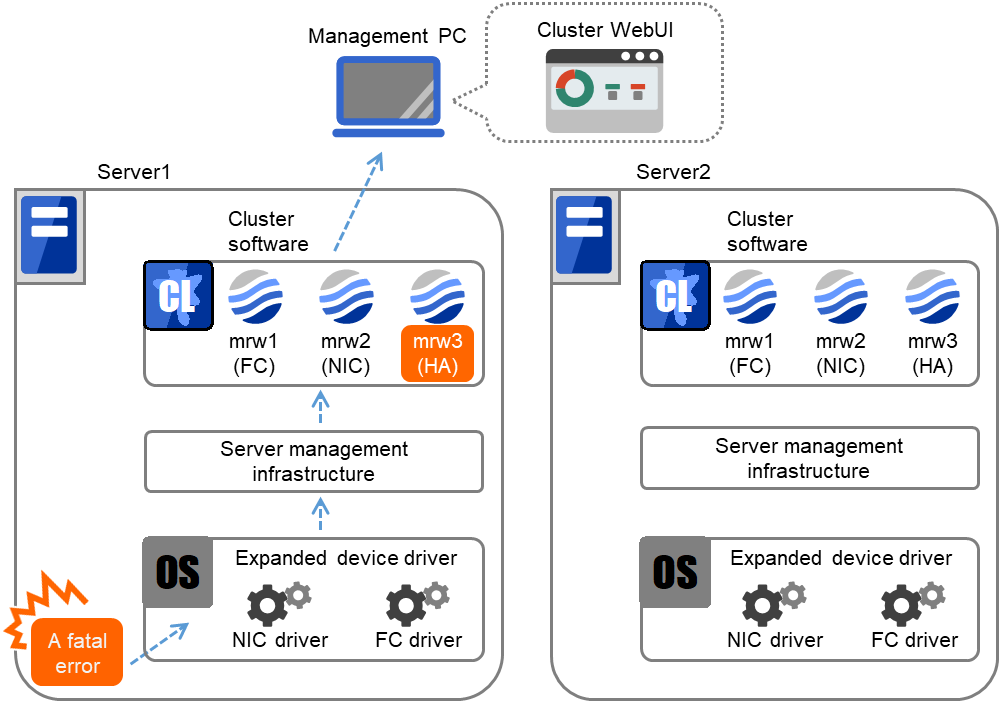
Fig. 2.1 Overview of the linkage between server management infrastructure and EXPRESSCLUSTER¶
If a fatal system error occurs, the expanded device driver included in Enterprise Linux with Dependable Support (hereafter referred to as the expanded driver) sends a message to EXPRESSCLUSTER through the server management infrastructure. After receiving such a message, EXPRESSCLUSTER performs the following operations.
EXPRESSCLUSTER makes the status of the corresponding eternal link monitor (mrw) abnormal. The administrator can visually determine that an error was detected by checking the status using the Cluster WebUI or an EXPRESSCLUSTER command.
When a failure occurs, EXPRESSCLUSTER performs an operation failover or shuts down the OS according to the specified action.
2.3. Setup of the function to link with the server management infrastructure¶
For details about resources other than the eternal link monitor resource, see the EXPRESSCLUSTER manuals below.
Installing EXPRESSCLUSTER
Creating EXPRESSCLUSTER configuration information
To use the function for linking with the server management infrastructure, the eternal link monitor resources must be registered with the cluster . To create configuration information, register the necessary eternal link monitor resources as described in the manual. For the eternal link monitor resources, see "Eternal link monitor resources".Uploading EXPRESSCLUSTER configuration information
2.4. Eternal link monitor resources¶
The eternal link monitor resources monitor error messages reported from outside. This section only covers the part associated with linkage with the server management infrastructure. For other cases, see "Monitor resource details" in the Reference Guide.
2.4.1. Notes on eternal link monitor resources¶
2.4.2. Category by an eternal link monitor resource¶
An eternal link monitor resource receives the following message types when it is linked with the server management infrastructure.
2.4.3. Monitor(special) tab¶
For more information on the Info tab and the Monitor (common) tab, see "Monitor resource details" in the Reference Guide.
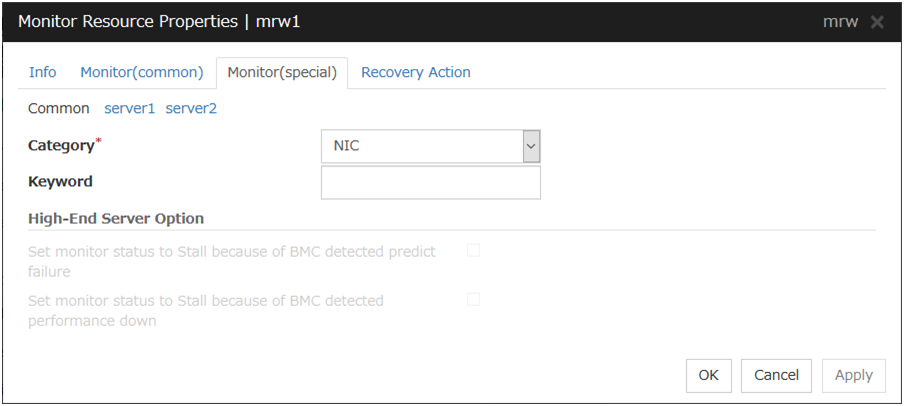
Category (within 32 bytes)
Specify a category.Be sure to select a default character string from the list box.
Keyword (within 1023 bytes)
Specify a monitor target.
2.4.4. Recovery Action tab¶
For more information on the Info tab and the Monitor (common) tab, see "Monitor resource details" in the Reference Guide.
Specify the recovery target and the action upon detecting an error. For eternal link monitor resources, select "Restart the recovery target", " Executing failover to the recovery target", or " Execute the final action" as the action to take when an error is detected. However, if the recovery target is inactive, the recovery action is not performed.
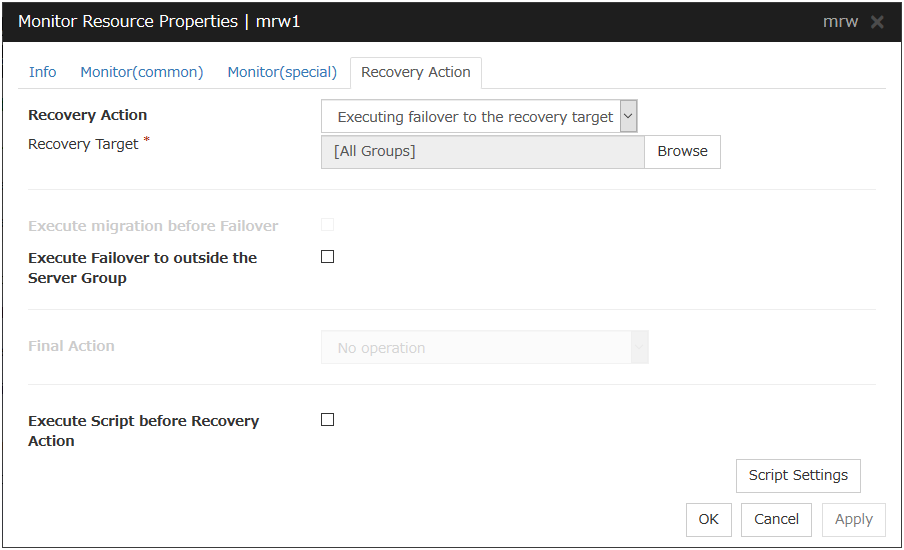
Recovery Action
Select the action to take when a monitor error is detected.
Execute Failover to outside the Server Group
Configurable only for eternal link monitor resources. Specify whether to fail over to a server group other than the active server group upon the reception of an error message.
For details about the settings other than the above, see "Recovery Action tab" in "Monitor resource" in "Monitor resource details" in the Reference Guide.