5. Heartbeat resources¶
This chapter provides detailed information on heartbeat resources.
This chapter covers:
5.1. Heartbeat resources¶
Servers in a cluster monitor if other servers in the cluster are activated. For this monitoring, heartbeat resources are used.
kernel mode LAN heartbeat (primary interconnect)
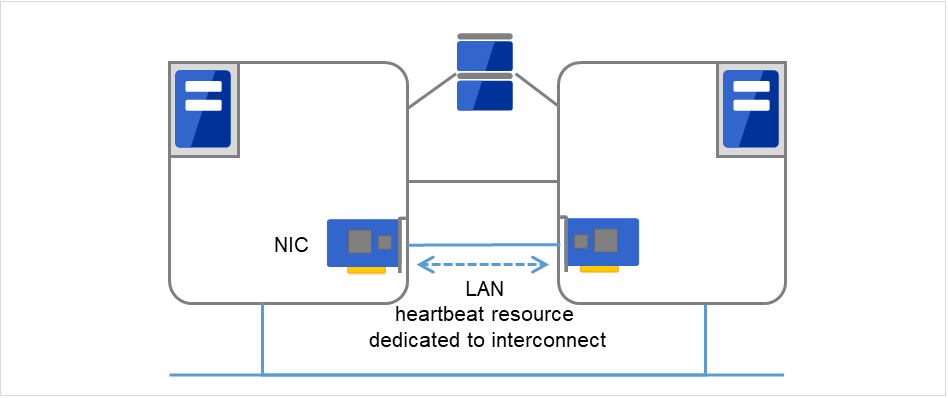
Fig. 5.1 kernel mode LAN heartbeat (primary interconnect)¶
kernel mode LAN heartbeat (secondary interconnect)
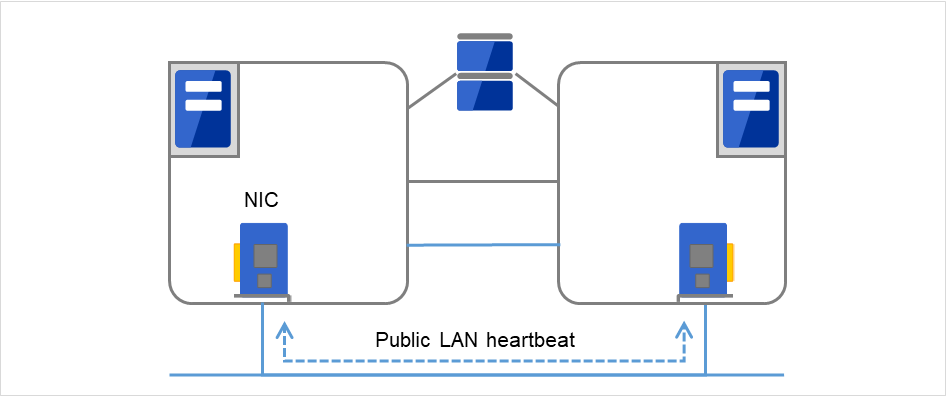
Fig. 5.2 kernel mode LAN heartbeat (secondary interconnect)¶
Witness heartbeat
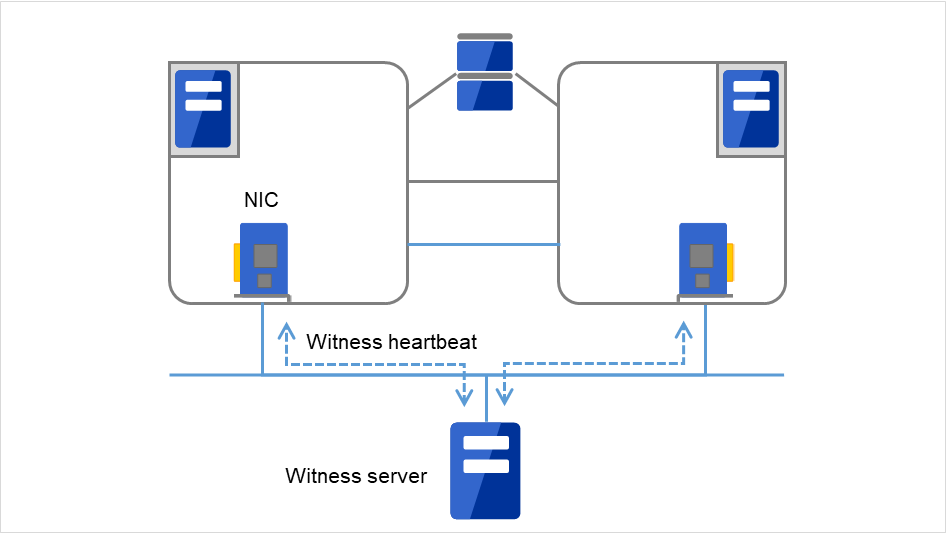
Fig. 5.3 Witness heartbeat¶
Type of Heartbeat resource |
Abbreviation |
Functional overview |
|---|---|---|
Kernel mode LAN heartbeat resource (1), (2) |
lankhb |
A kernel mode module uses a LAN to monitor if servers are activated. |
Witness heartbeat resource (3) |
witnesshb |
A module uses the Witness server to monitor whether or not servers are active. |
For an interconnect with the highest priority, configure LAN heartbeat resources or kernel mode LAN heartbeat resources which can be exchanged between all servers.
Configuring at least two kernel mode LAN heartbeat resources is recommended unless it is difficult to add a network to an environment such as the cloud or a remote cluster.
It is recommended to register both an interconnect-dedicated LAN and a public LAN as LAN heartbeat resources.
5.2. Understanding kernel mode LAN heartbeat resources¶
5.2.1. Kernel mode LAN heartbeat resources¶
Kernel mode LAN heartbeat resources achieve heartbeat functions using the kernel mode driver module. Kernel mode LAN heartbeat resources are less burdened and help to reduce misidentification of disconnection of interconnect by using the kernel mode driver.
5.2.2. Settings of the kernel mode LAN heartbeat resources¶
For details on settings of the kernel mode LAN heartbeat resources, see "Interconnect tab" in "Cluster properties" in "2. Parameter details" in this guide.
5.2.3. Notes on the kernel mode LAN heartbeat resources¶
It is recommended to specify two or more kernel mode LAN heartbeat resources; the one dedicated to interconnect and the one shared with interconnect and public.
5.3. Understanding Witness heartbeat resources¶
5.3.1. Settings of the Witness heartbeat resources¶
To use the Witness heartbeat resources, the following settings are required.
The communication needs to be available between all the servers using Witness heartbeat resources and the server where the Witness server service operates (Witness server). For the Witness server, refer to "Witness server service" in "8. Information on other settings".
The Witness heartbeat resources allow to regularly check the server alive information which the Witness server retains. In addition, by using the HTTP network partition resolution resource as well, "communication disconnection between a local server and Witness server" and "communication disconnection between other servers and Witness server" are distinguished while the Witness heartbeat resources are operated.
5.3.2. Notes on the Witness heartbeat resources¶
In the communication with the Witness server, NIC and a source address are selected according to the OS settings.