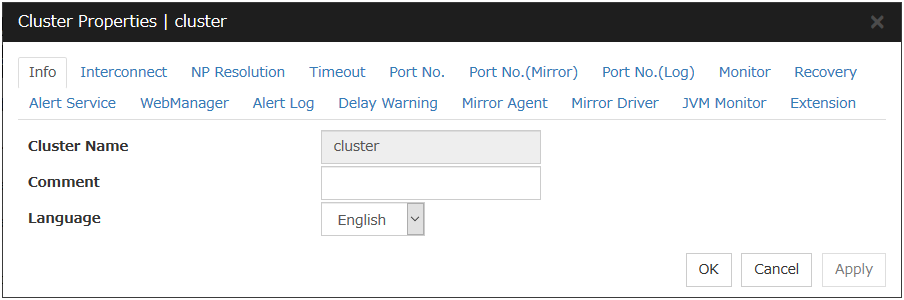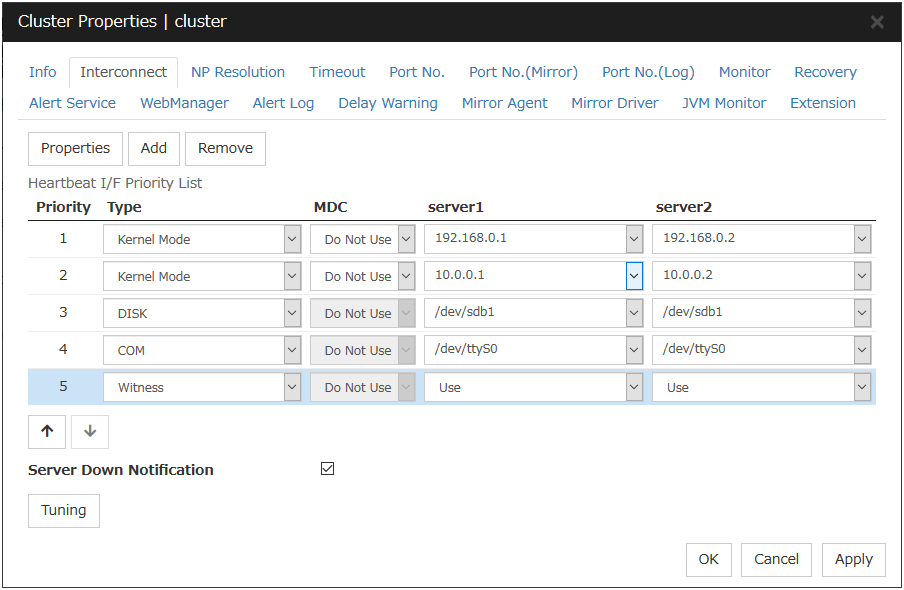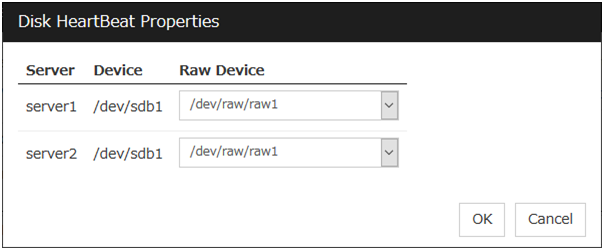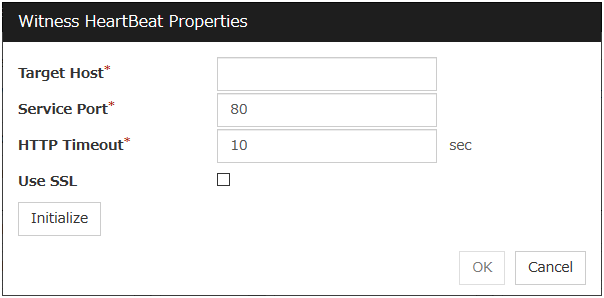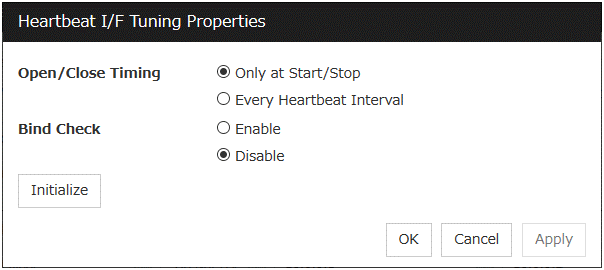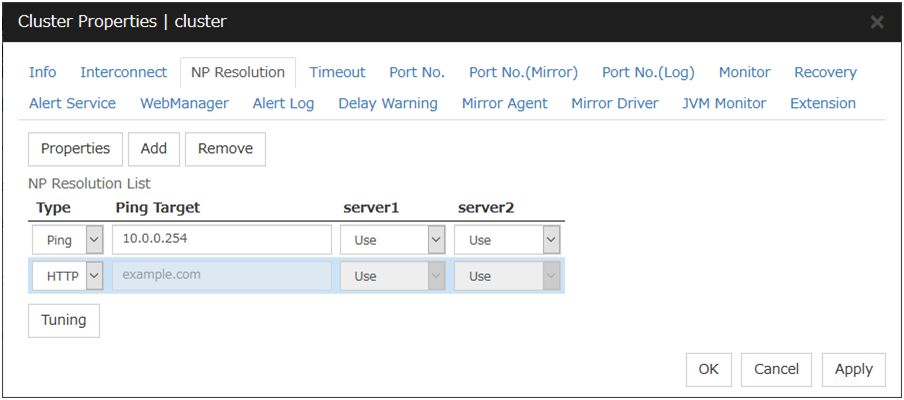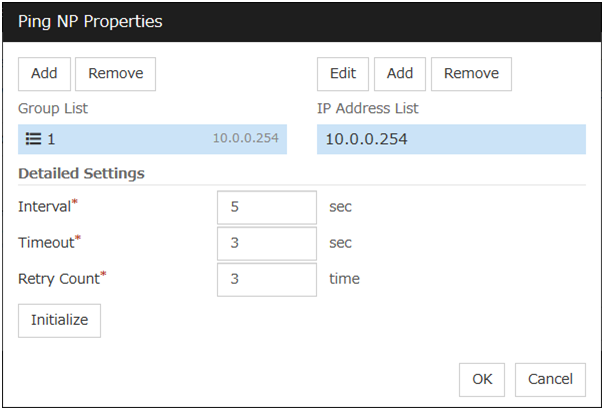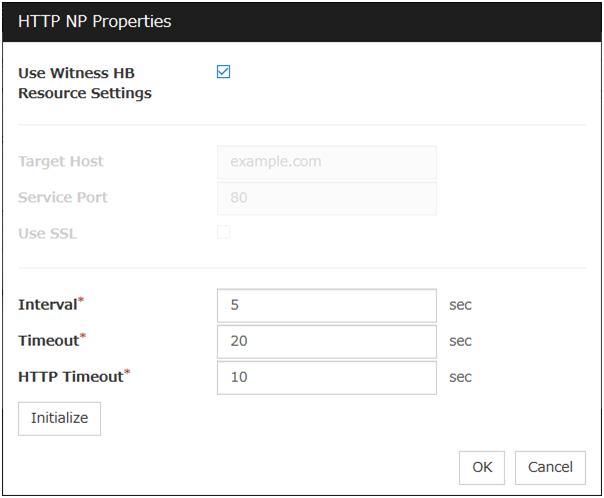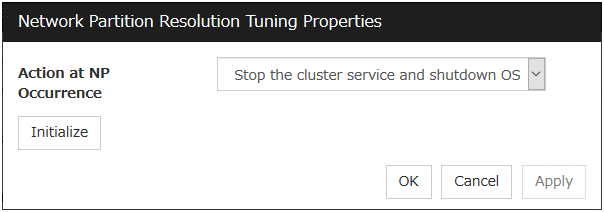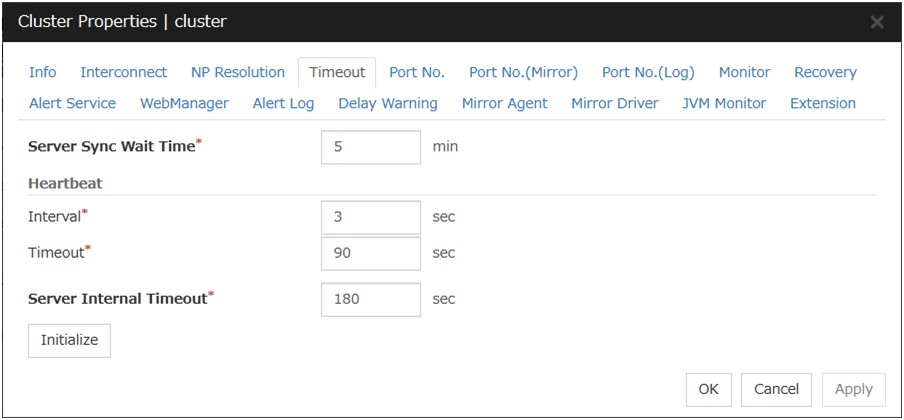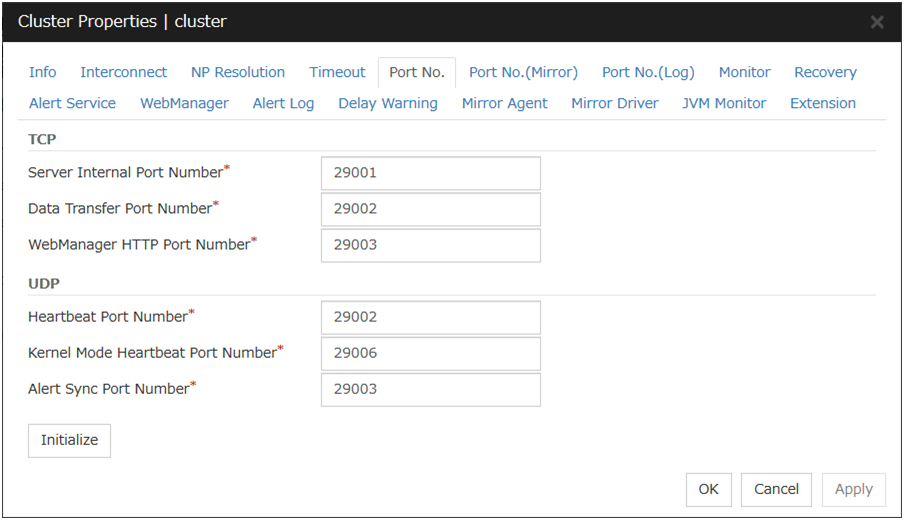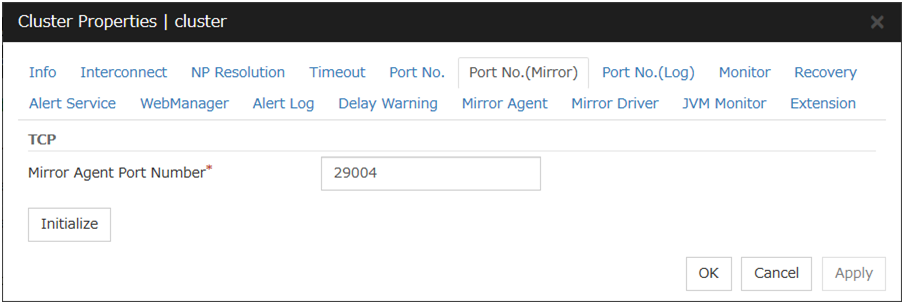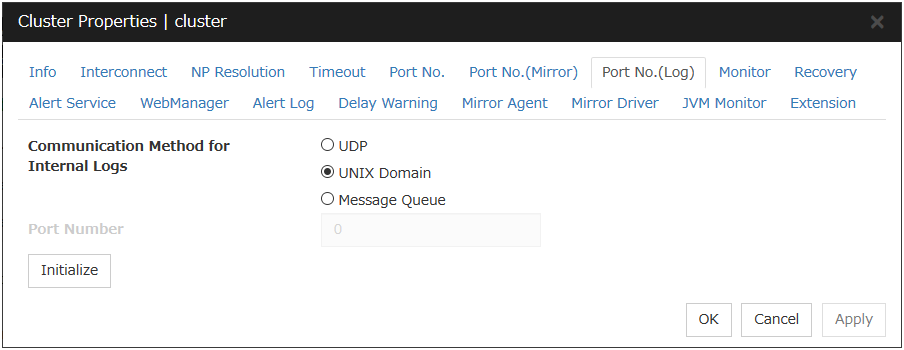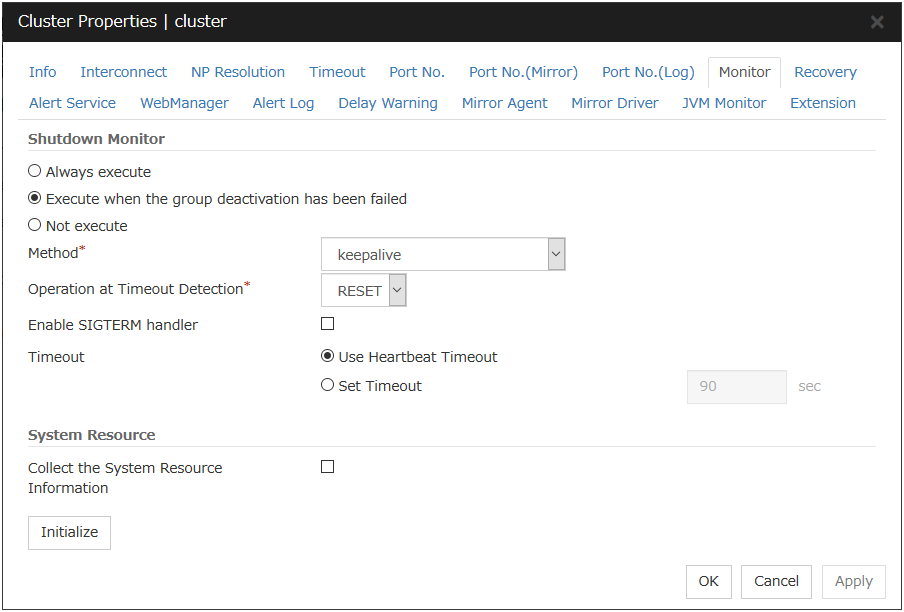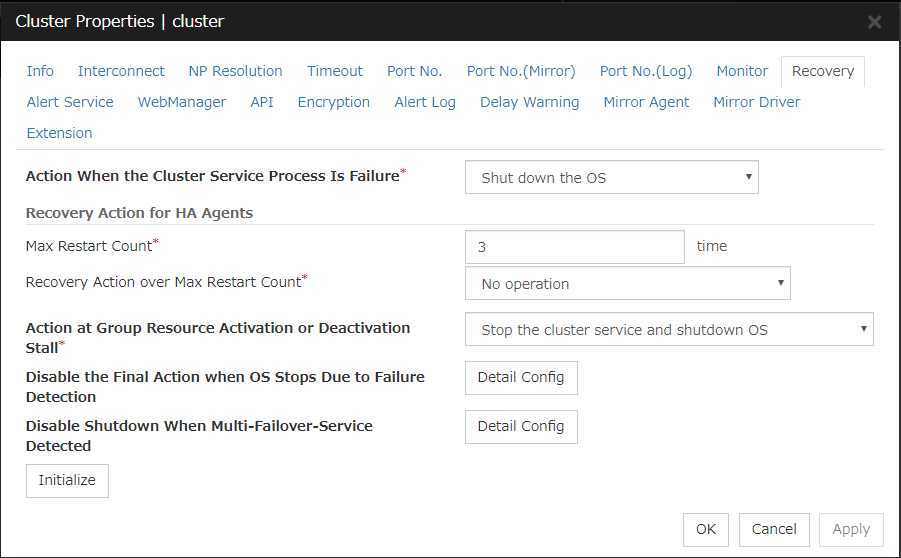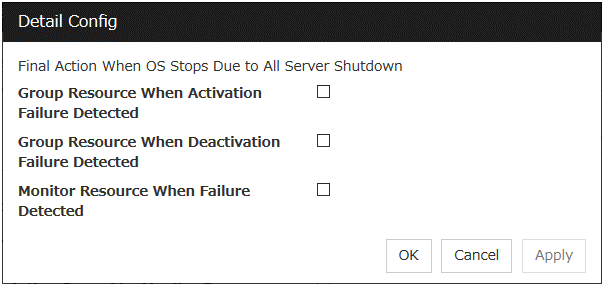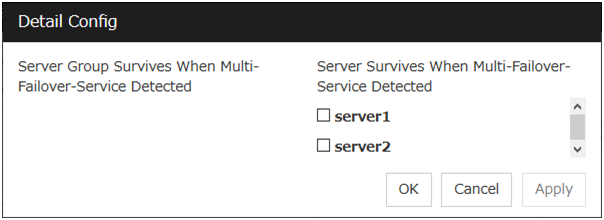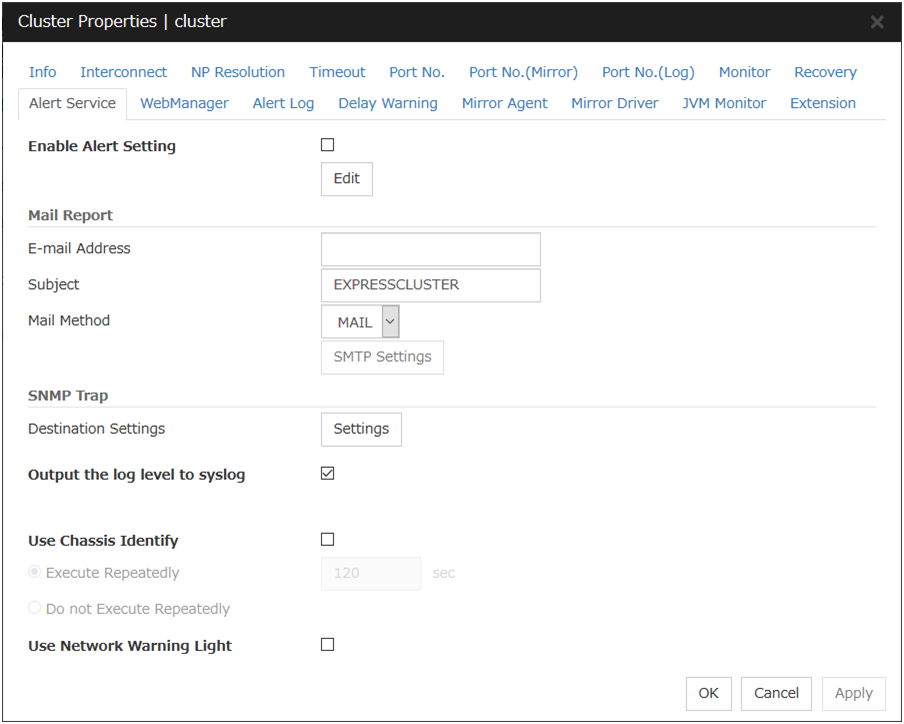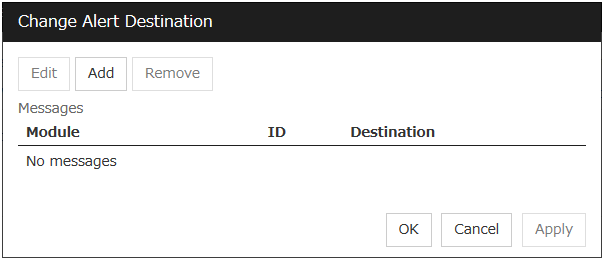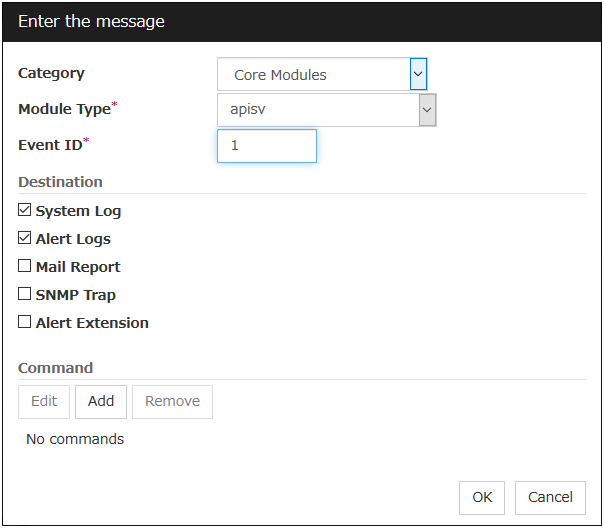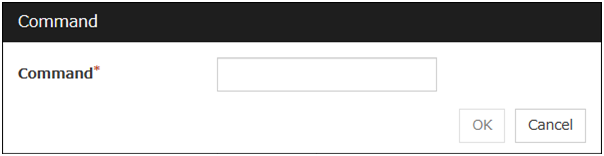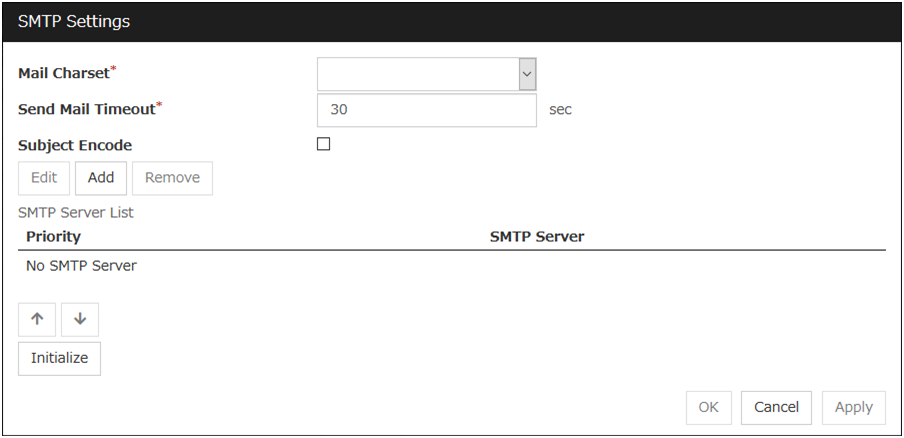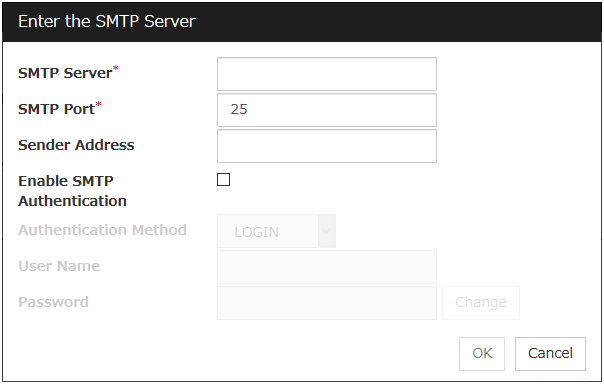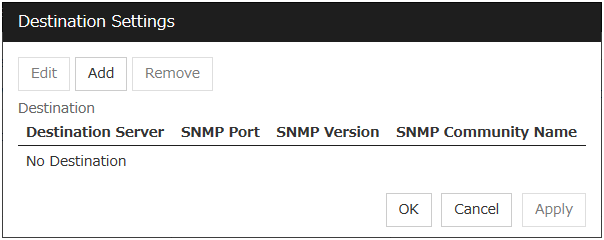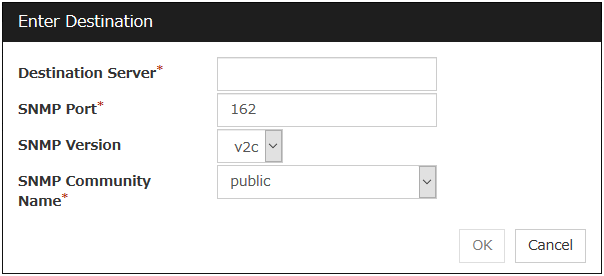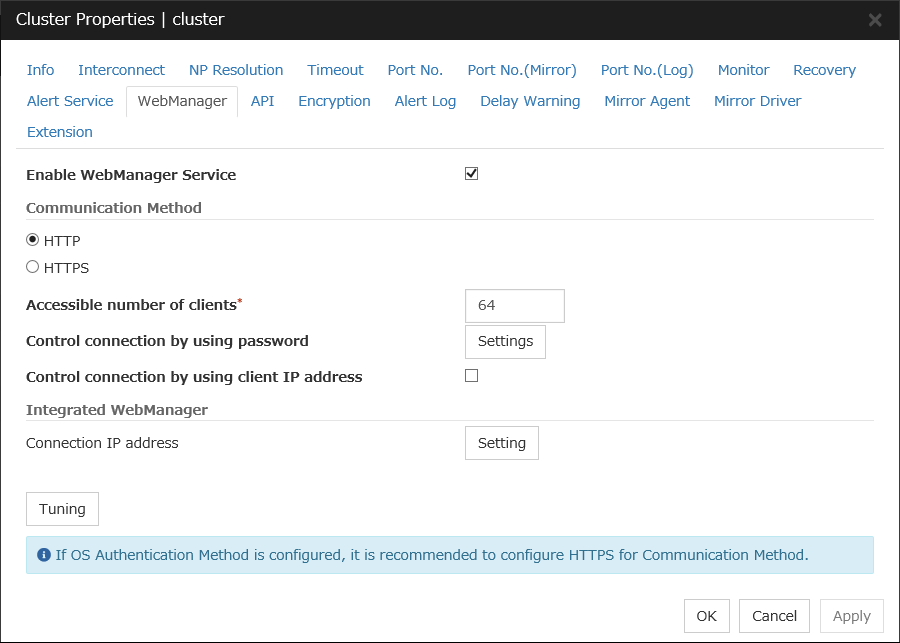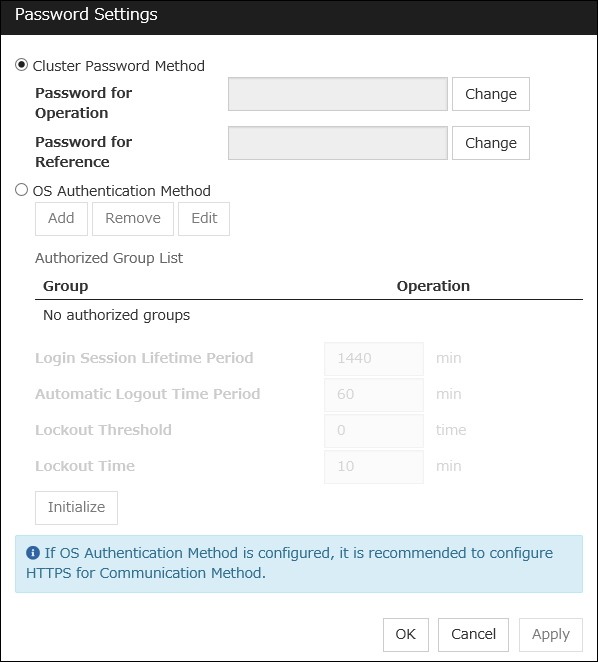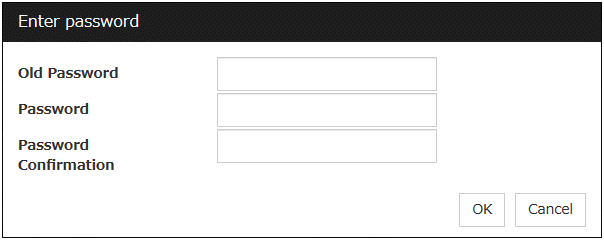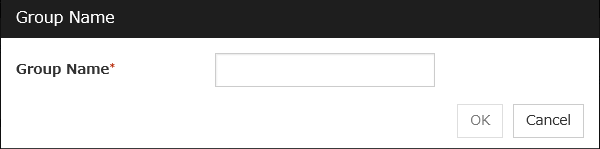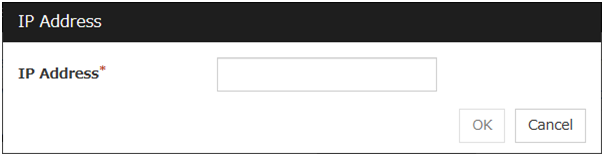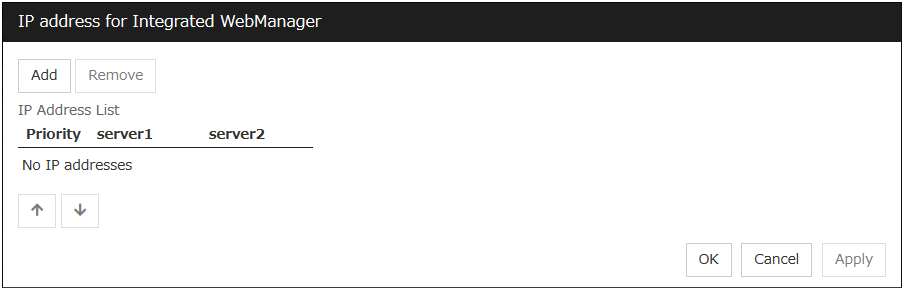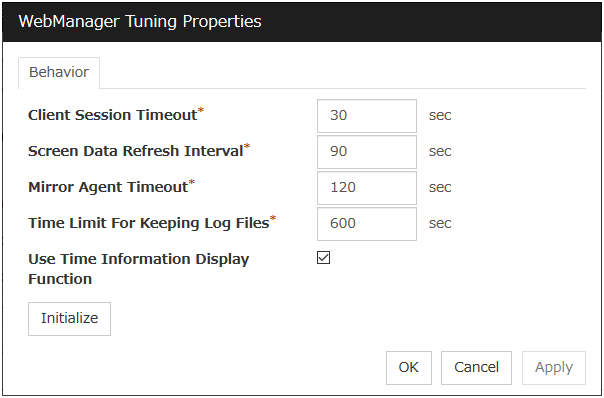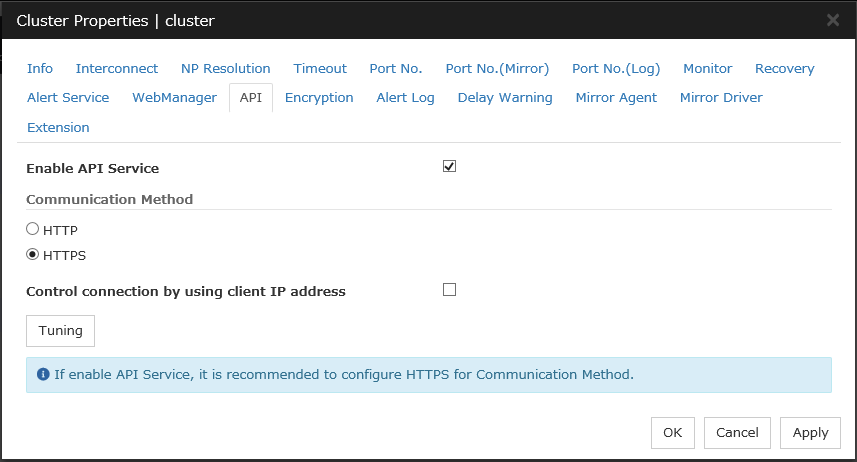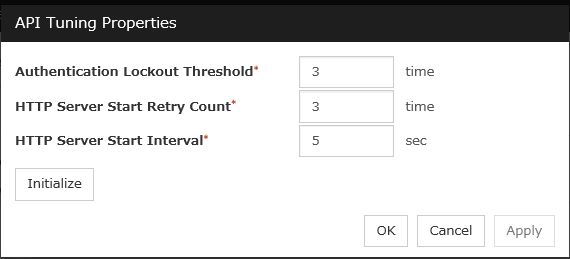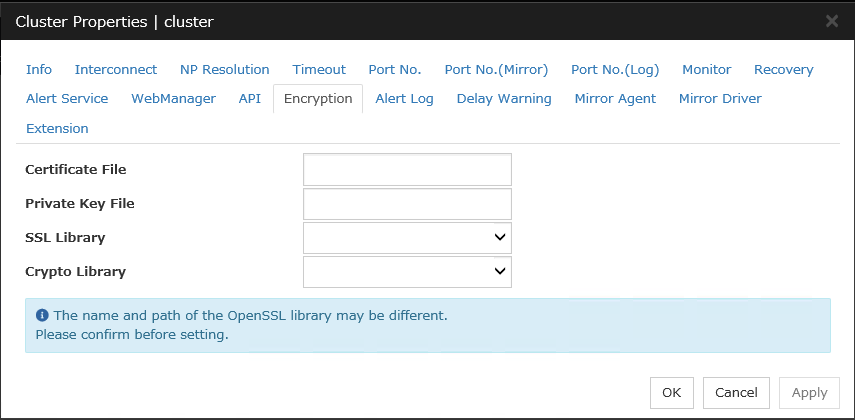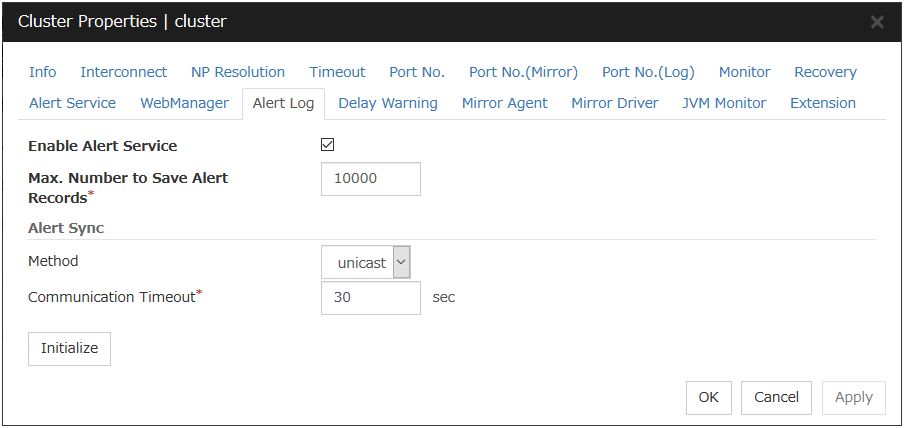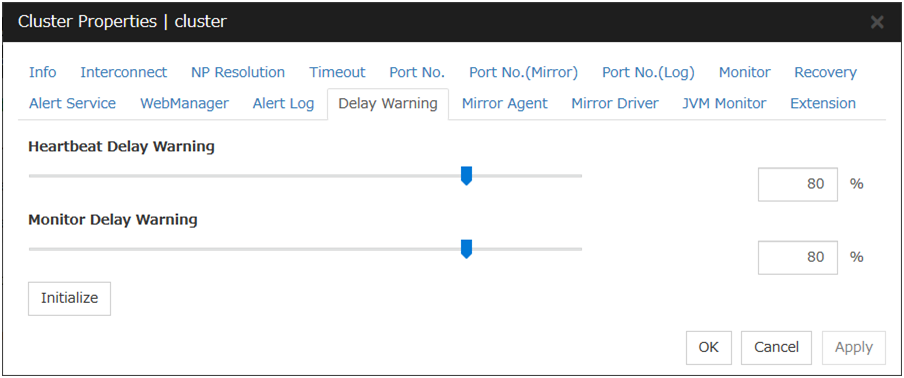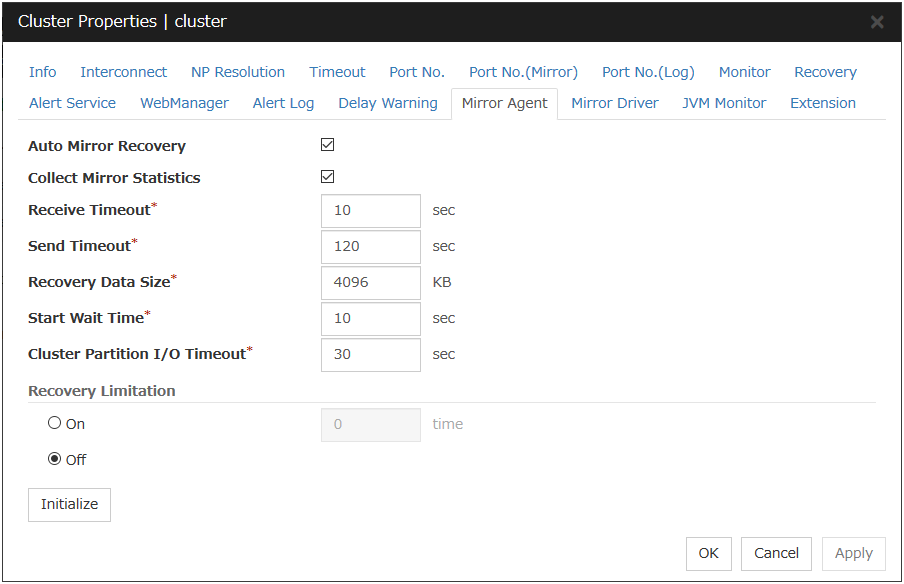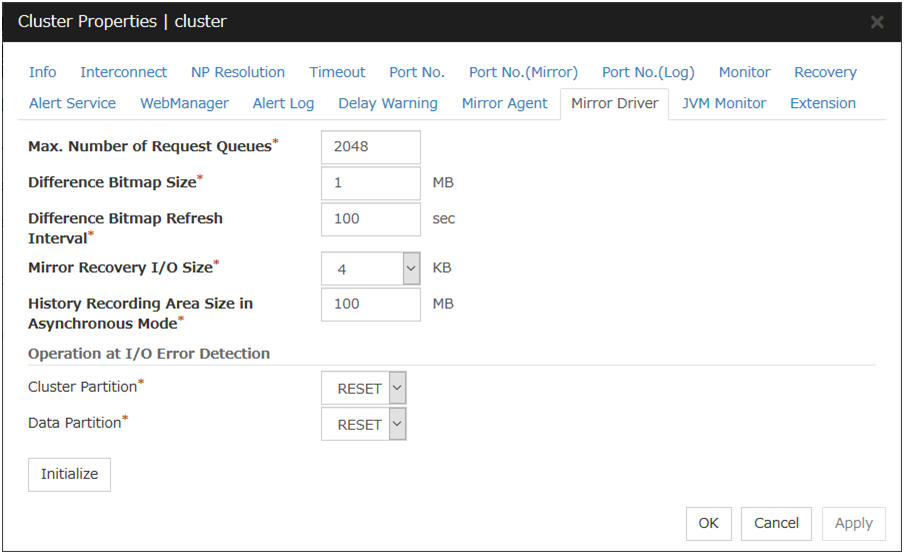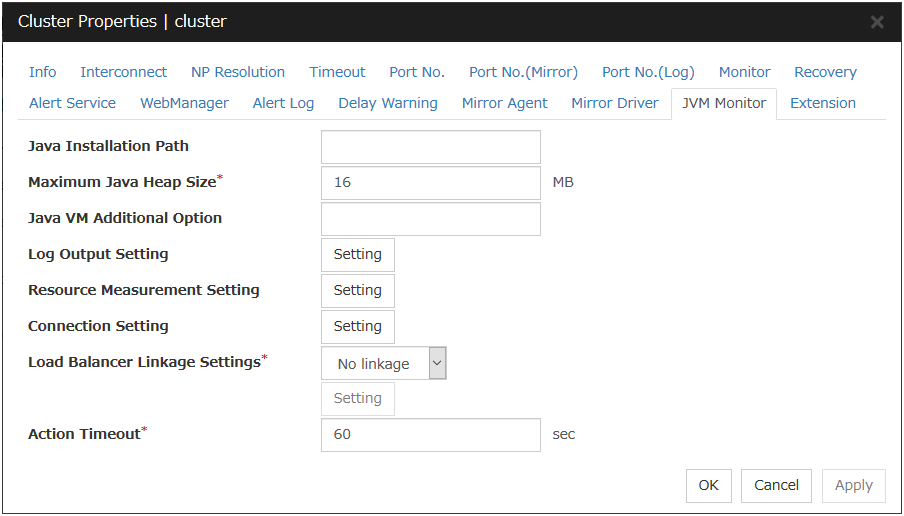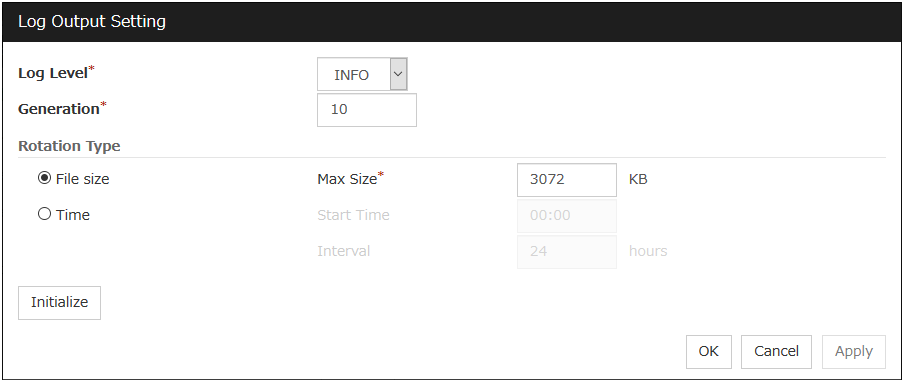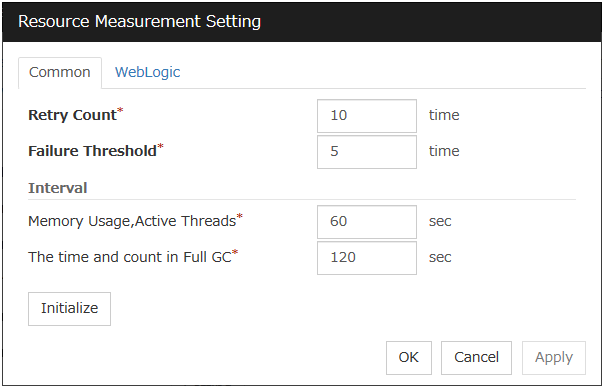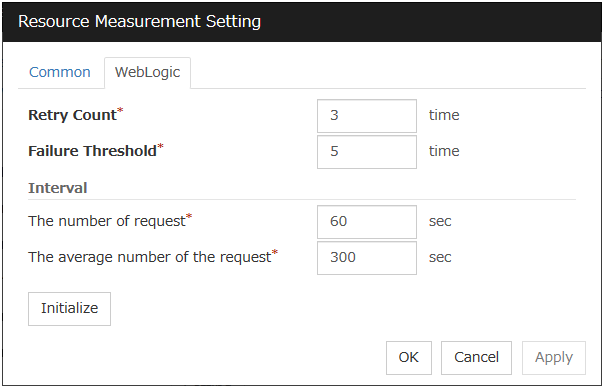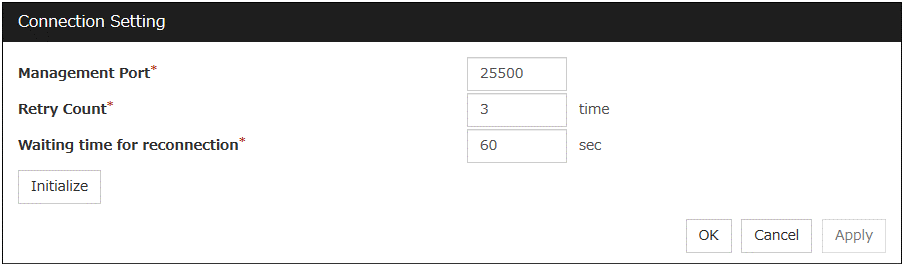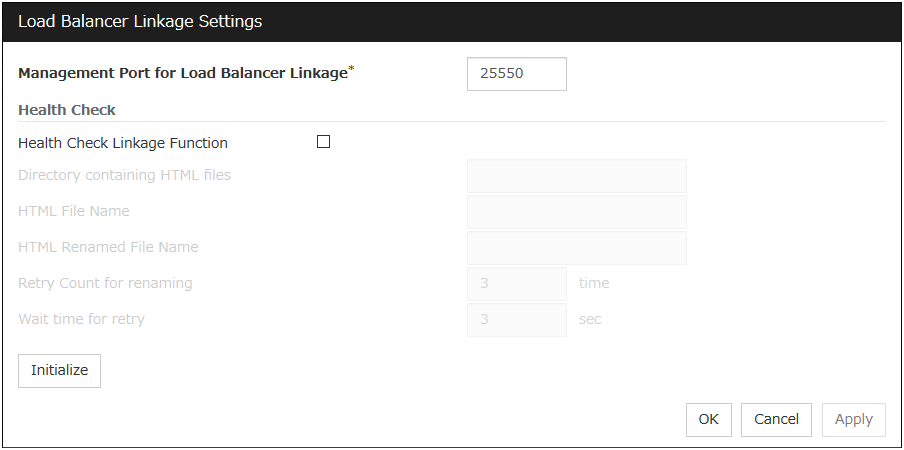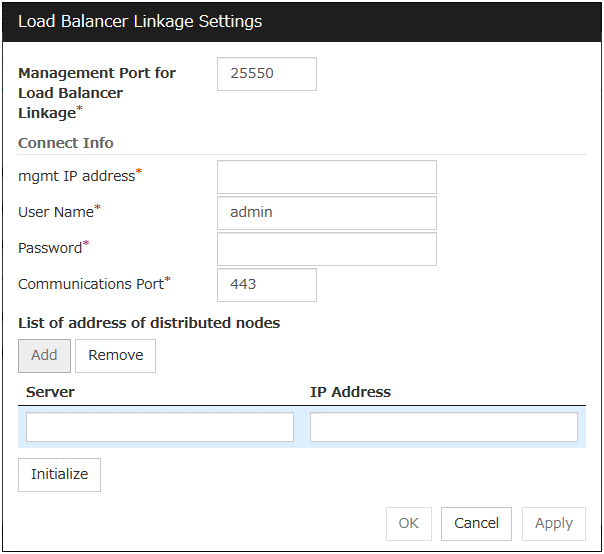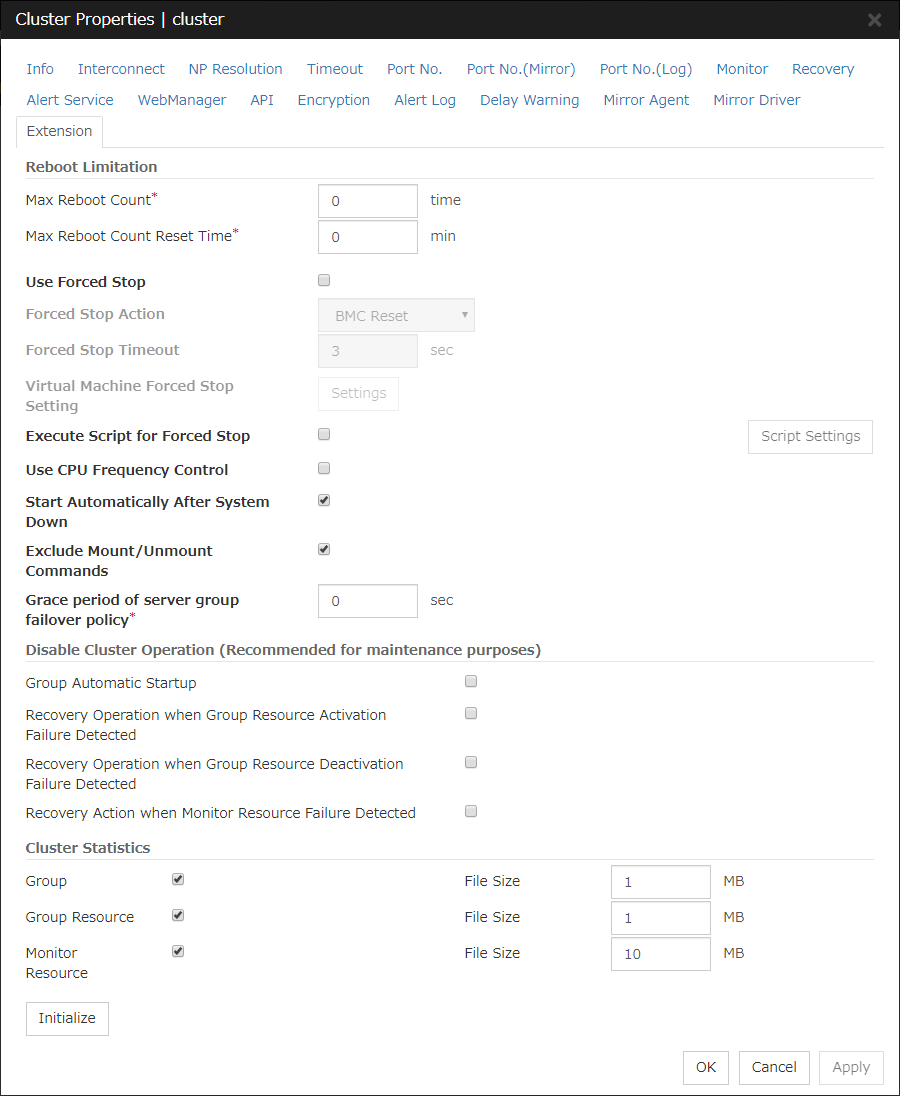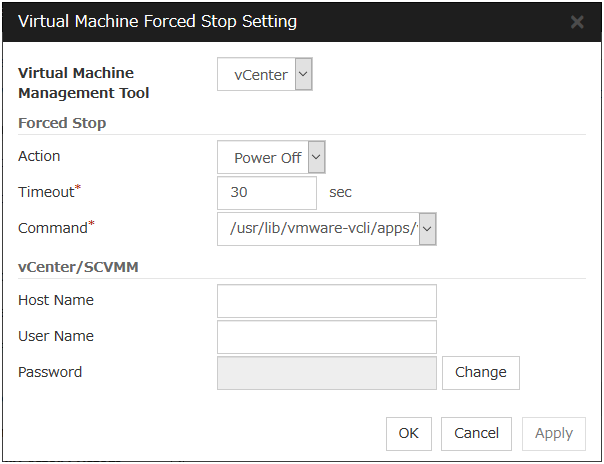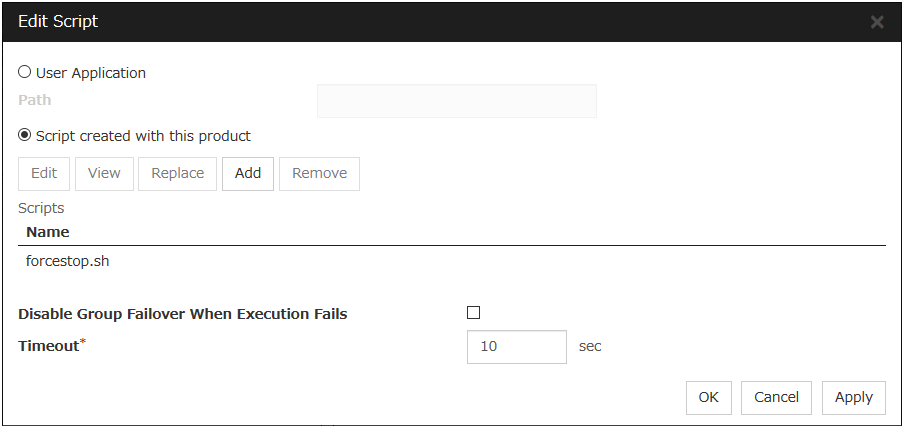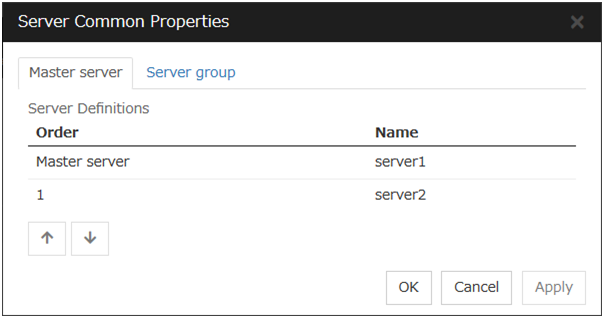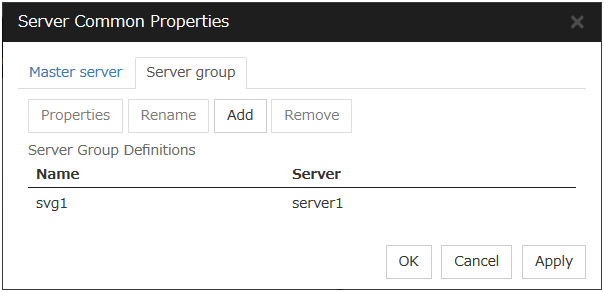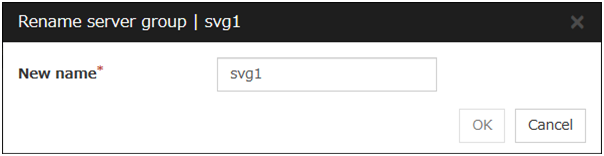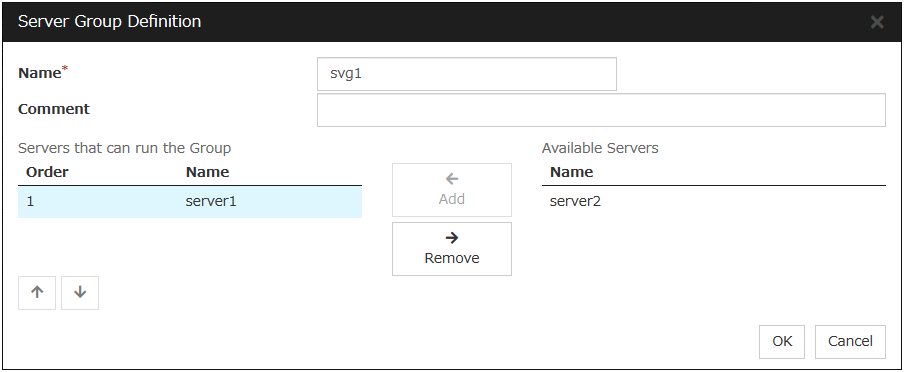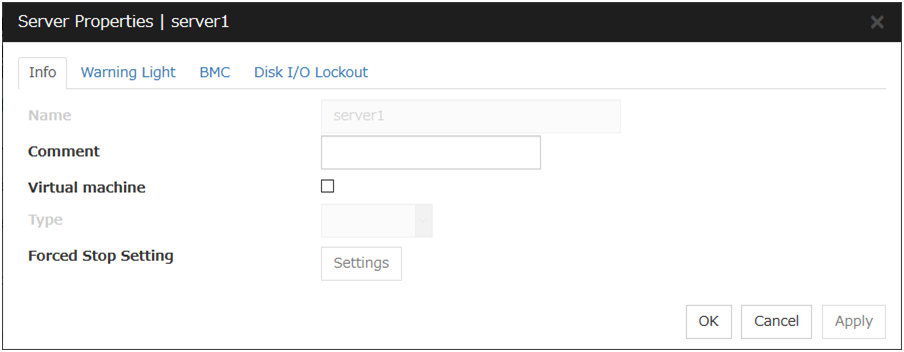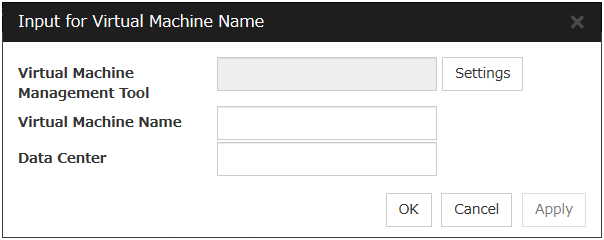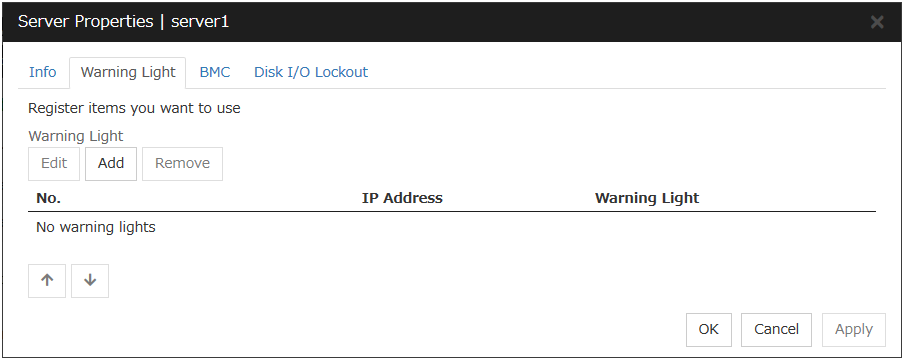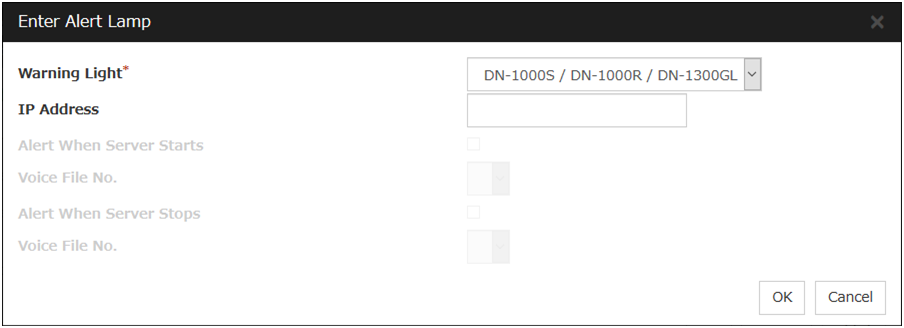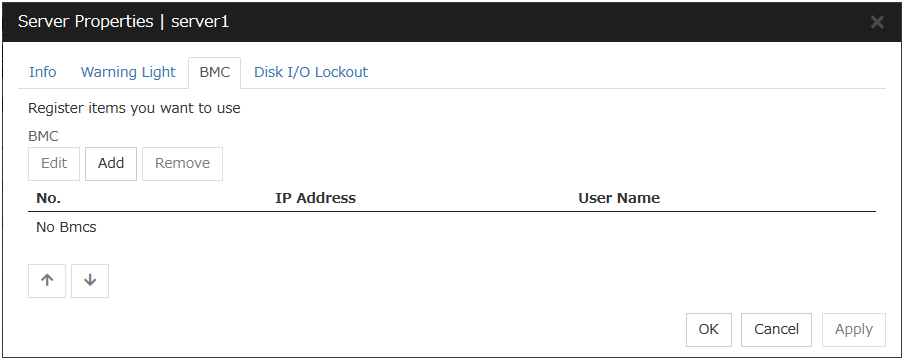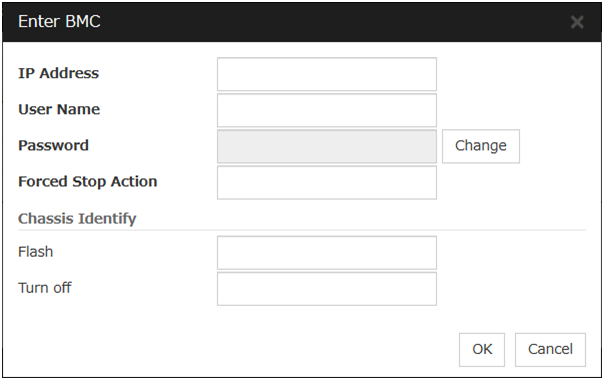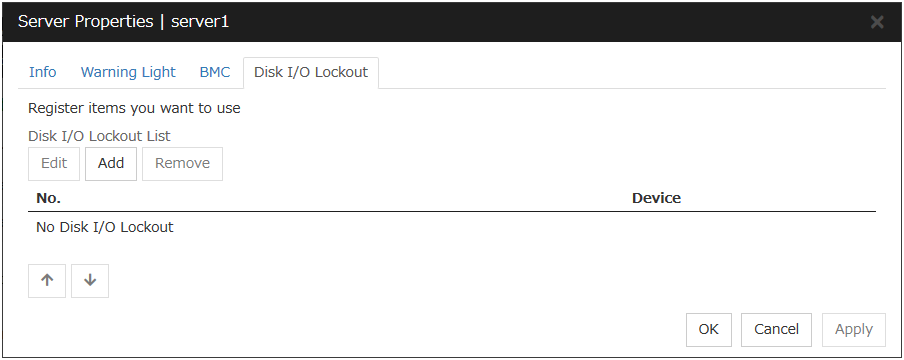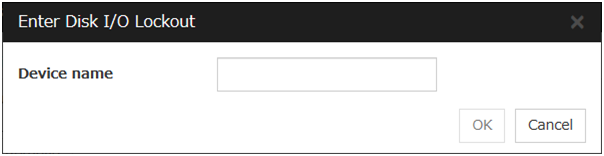2. Parameter details¶
This chapter describes the details of the parameters configured in EXPRESSCLUSTER.
This chapter covers:
2.1. Parameter settings¶
2.2. Cluster properties¶
In Cluster Properties, you can view and change the cluster's settings.
2.2.1. Info tab¶
You can view the cluster name, and enter or change a comment for this cluster.
Cluster Name
The cluster name is displayed. You cannot change the name here.
Comment (Within 127 bytes)
You can enter a comment for the cluster. Only alphanumeric characters are allowed.
Language
Select a language for cluster from the following. Set the language (locale) of OS on which the Cluster WebUI runs.
English
Japanese
Chinese
Cluster WebUI and the results of clpstat command are displayed in the language set in the Language settings on the cluster properties.
Note
Run the clpstat command in the environment where the font of the specified language can be displayed. On the console which is connected to a server directly, setting a frame buffer is required. When logging on to the server remotely using ssh, a terminal emulator which can display the specified language may be needed.
2.2.2. Interconnect tab¶
This tab allows you to set up network communication paths between cluster servers.
The Communication paths between servers list displays network communication paths between servers in the cluster.
Add
Adds a communication path. To specify the IP address of the communication path for each server, click a cell in each server's column, and then select or enter the address. If some servers are not connected on the communication path, leave the cells for all the unconnected servers empty.
Remove
Removes a communication path. Select the column of the communication path to remove, and then click Remove to remove the selected path.
Properties
Displays heartbeat properties window. This is only available only when the type is DISK or Witness.
DISK HeartBeat Properties
Displays DISK heartbeat properties.
Server
Displays server list.
Device
Displays the device configured in the previous window.
Raw Device
When using RAW device, set RAW device by selecting or entering directly.When not using RAW device, set blank.
Witness heartbeat properties
Target host
Sets the host address of the Witness server to be connected.
Service port
Sets the port number of the Witness server to be connected.
Use SSL
Configures whether or not to use SSL for communicating with the Witness server. When the checkbox is selected, SSL is used, and when the checkbox is not selected, it is not used.
Use OpenSSL 1.0/1.1 for SSL. By default, the following libraries are used:
libssl.so.10 (if you installed the rpm package of EXPRESSCLUSTER)
libssl.so.1.0.0 (if you installed the deb package of EXPRESSCLUSTER)
To use other libraries, go to the Encryption tab and set SSL Library and Crypto Library.
Use Proxy
Configures whether or not to use a proxy for communicating with the Witness server. When the checkbox is selected, the settings of the Proxy tab in the server properties become effective. When the checkbox is not selected, any proxy setting is not used even if the proxy is set in the server properties.
HTTP Timeout
Sets the timeout of receiving HTTP response.
Initialize
Resets the Witness heartbeat properties settings to default values.
Priority
When multiple interconnects are configured, the communication path with the smallest number in the Priority column is used preferentially for the internal communication among cluster servers. To change the priority, change the order of selected rows with the arrows.
It is recommended to specify a higher priority for the interconnect communication path than any other paths.
Note
Priority is used to decide on the priority of communication routes used for internal communication between the servers in the cluster. Heartbeat between the servers in the cluster is implemented on all communication routes that are set up for heartbeat, regardless of Priority.
Type
Select the path to be used for heartbeat from Kernel Mode, User Mode, DISK, COM, BMC, Witness, or Mirror Communication Only
Kernel mode performs alive monitoring by using kernel mode LAN heartbeat resources.
User Mode performs alive monitoring by using LAN heartbeat resources.
DISK performs alive monitoring by using disk heartbeat resources.
COM performs alive monitoring by using COM heartbeat resources.
BMC performs alive monitoring by using BMC heartbeat resources.
Witness performs alive monitoring by using Witness heartbeat resources.
For details about the heartbeat resources, see "5. Heartbeat resources details"in this guide.
MDC
To use a communication path as the mirror disk connect, click MDC and then select Mirror Connect Disk.
The contents to be entered differ by type.
Note
A combination of IPv4 and IPv6 is not allowed for the IP addresses that are used for mirror disk connects. Specify IP addresses in either IPv4 only or IPv6 only for all mirror disk connects.
Server column
Entry differs depending on the type.
Note
More than one IP addresses which belong to the same network address cannot exist in a single server. And also, inclusive relation cannot exist like the following relation.IP address:10.1.1.10, subnet mask:255.255.0.0IP address:10.1.2.10, subnet mask:255.255.255.0
Server down notification
When a server stops successfully (including a shutdown or reboot), the server is reported to be down to other servers in the cluster. You can perform failovers faster by reporting this in advance.
When there is a failure to deactivate groups when a server stops (including a shutdown or reboot), or when other abnormalities occur, other servers are not notified of the server that went down regardless of the server down notification settings.
Note
Do not use server down notification when using a hybrid disk resource.
Tuning
Displays heartbeat I/F tuning property window.
Heartbeat I/F Tuning Properties
Open/Close Timing
- Only at Start/StopOpens raw device when a cluster starts and close it when a cluster stops. Performs only reads and writes of raw device at each heartbeat interval.
- Every Heartbeat IntervalOpens raw device when a cluster starts, and closes it when a cluster stops. Performs open, reads, writes and close of raw device at each heartbeat interval.
Bind Check
- EnableChecks if raw device for disk heartbeat is not bound to the actual device other than for disk heartbeat. Binding raw device is not performed if it is bound to the actual device other than for disk heartbeat. When binding a disk is not performed, the status of disk heartbeat resource becomes offline.
- DisableDoes not check if raw device for disk heartbeat is not bound to the actual device other than for disk heartbeat. If raw device is bound to the actual device other than for disk heartbeat, the bind is canceled and raw device is bound to the actual device for disk heartbeat.
2.2.3. NP Resolution tab¶
Change the setting of the network partition interface. The network partition resolution interface used for EXPRESSCLUSTER is displayed on the NP.
Add
Add network partition resolution I/F. Click the Type column cell and select the type of NP resolution (Ping or HTTP). If you select Ping, click the Ping target column cell and set the IP address. Click the cell of each server and set Use or Do Not Use.
Remove
Remove network partition resolution I/F. Select network partition resolution I/F to be removed and click Remove, then the selected network partition resolution I/F is removed.
Properties
Display the Ping NP Properties or the HTTP NP Properties window.
Ping NP Properties
Add Group List
Add group.
The maximum number of registered group is 16.
If multiple IP addresses are registered in one group, and if the state in which no response to the Ping command is returned from all the IP addresses is maintained, NP resolution processing cannot be performed (if there is even one IP address responding to the Ping command, NP resolution processing can be performed). Also, if multiple groups are registered, and if the state in which no response to the Ping command is returned from any one group is maintained, NP resolution processing cannot be performed (if all groups respond to the Ping command, NP resolution processing can be done).
Remove Group List
Remove the selected group.
Add IP Address List
Add IP address to the selected group.
The maximum number of registered IP address is 16.
Maximum 256 IP addresses are able to be registered to a single Ping NP, and 16 kinds of IP addresses can be registered. (The same IP addresses can be used.)
Remove IP Address List
Remove the selected IP address from the list.
Edit
Edit the selected IP address.
Interval
Set the Ping interval.
Timeout
Set the Ping timeout.
Retry Count
Set the retry count.
Initialize
HTTP NP Properties
libssl.so.10 (if you installed the rpm package of EXPRESSCLUSTER)
libssl.so.1.0.0 (if you installed the deb package of EXPRESSCLUSTER)
To use other libraries, go to the Encryption tab and set SSL Library and Crypto Library.
Type
Set the type of network partition resolution I/F. Ping or HTTP is selectable.
Target
Enter the information depending on the type you chose.
Server name
Select either Use or Do Not Use.
Tuning
Network Partition Resolution Tuning Properties window is displayed.
Network Partition Resolution Tuning Properties
Action at NP Occurrence
Initialize
Set the actions at NP occurrence to the default settings.
2.2.4. Timeout tab¶
Specify values such as time-out on this tab.
Server Sync Wait Time (0 to 99)
For the time specified here, the server will wait at startup until other servers are started.
Heartbeat
Heartbeat interval and heartbeat time-out.
This time-out should be longer than the interval.
To perform the shutdown monitoring (see Monitor tab), this time-out should be longer than the time it takes to shut down applications and the operating system.
When a hybrid disk resource is used, the time-out value must be longer than the value specified at the cluster partition I/O time-out in the mirror agent tab.
Server Internal Timeout (1 to 9999)
The timeout to be used in the EXPRESSCLUSTER Server internal communications that are performed while an EXPRESSCLUSTER command is executed, or an operation is performed or a screen is displayed by Cluster WebUI.
Initialize
Used for initializing the value to the default value. Click Initialize to initialize all the items to their default values.
2.2.5. Port No. tab¶
Specify TCP port numbers and UDP port numbers.
TCP
No TCP port numbers can be overlapped. When the Replicator is used, TCP port numbers on the Port No.(Mirror) tab and any mirror data port number of any mirror disk resources/hybrid disk resources cannot be overlapped.
UDP
No UDP port numbers can be overlapped. When the communication method for internal logs is UDP on the Port No.(Log) tab, UDP port numbers cannot be overlapped with the port numbers.
- 1(1,2,3,4,5,6,7,8,9)
It is strongly recommended not to use well-known ports, especially reserved ports from 1 to 1023.
Initialize
This is used for initializing the value to the default value. Click Initialize to initialize all items to their default values.
2.2.6. Port No. (Mirror) tab ~ For the Replicator/Replicator DR ~¶
Specify TCP port numbers.
TCP
No TCP port numbers can be overlapped. TCP port numbers on the Port No. tab and any mirror data port number of any mirror disk resources/hybrid disk resources cannot be overlapped.
Note
Port numbers are not used when mirror disk resource/hybrid disk resource is not used.
- 2
It is strongly recommended not to use well-known ports, especially reserved ports from 1 to 1023.
Initialize
Used for initializing the value to the default value. Click Initialize to initialize all the items to their default values.
2.2.7. Port No. (Log) tab¶
Specify the communication method for internal logs.
Communication Method for Internal Logs
Port No. (1 to 65535)
This is the port number used when UDP is selected for the communication method for internal logs.
Initialize
Used for initializing the value to the default value. Click Initialize to initialize all the items to their default values.
2.2.8. Monitor tab¶
Configure the settings for monitoring. For details about the shutdown monitor and reboot limit, see "4. Monitor resource details" in this guide.
Shutdown Monitor
Monitors whether or not the operating system is stalling when an EXPRESSCLUSTER command to shut down the cluster or servers is run.The cluster service forcibly resets the operating system or performs a panic of the operating system if it determines the OS stall. Server panic can be set when the monitoring method is keepalive.
Method
Select the shutdown monitor method from:
softdog
ipmi
ipmi (High-End Server Option)
keepalive
For details about the shutdown monitoring method, see "Shutdown monitoring " in "Shutdown monitoring method" in "7. Information on other settings" in this guide.
Operation at Timeout Detection
Selects the operation performed when the operating system is determined to be stalled. This can be set only when the monitoring method is keepalive.
Enable SIGTERM handler
Select this to enable SIGTERM handler when performing the shutdown monitor.For details about the SIGTERM settings, see "Shutdown monitoring" in " Setting of SIGTERM " in "7. Information on other settings" in this guide.Note
If you select ipmi in Method and set Enable SIGTERM handler to Off, this may be reset even if the operating system is successfully shut down.
Use Heartbeat Timeout
Select this for heartbeat time-out to work in conjunction with shutdown monitoring time-out.
Timeout (2 to 9999)
Specify a time-out when the heartbeat time-out value is not used as shutdown monitoring time-out.A value equal to or smaller than the heartbeat timeout value must be specified to prevent both systems from activating when a failover occurs upon detection of a server down.
System Resource
Select whether to collect system resource information.
System resource information is collected regularly so as to improve system operability. System resource information is useful for investigating the operation status of EXPRESSCLUSTER, and makes it easy to determine the cause of a failure attributable to a shortage of system resources.
2.2.9. Recovery tab¶
Configure the settings for cluster recovery.
Action When the Cluster Service Process Is Failure
Specify the action when a cluster service process error occurs.
Recovery Action for HA Agents
No operation
Note
The HA process is used with the system monitor resources, process resource monitor resource, JVM monitor resources, and the system resource information collection function.
Action at Group Resource Activation or Deactivation Stall
Specify the action to apply in the event of an activation/deactivation stall of a group resource.
Note
If a stall occurs with "Nothing (handle a stall as an activation/deactivation failure)" specified, the effect on the group resources is undefined, so we do not recommend changing the setting to "Nothing (handle a stall as an activation/deactivation failure).".
If you do specify "Nothing (handle a stall as an activation/deactivation failure)", set the recovery operation upon the detection of an activation/deactivation failure of a group resource as described below.Activation/Deactivation Retry Threshold: 0Failover Threshold: 0Final Action: Action that accompanies the OS stop
Disable the Final Action when OS Stops Due to Failure Detection
Click Detail Config to set suppression of the final action which accompanies the OS stop caused by error detection.
Note
If errors were detected on multiple servers almost at the same time, and the final action was taken for those servers, the final action which accompanies the OS stop may be taken for all the servers even if the final action caused by an error detection in a monitor resource is set to be suppressed.
The message receive monitor resource does not become the target for which the final action caused by error detection is suppressed.
The following situations lead to an OS stop during the final action when an activation/deactivation error is detected in a group resource and during the final action when a monitor resource error is detected.
Cluster service stop and OS shutdown
Cluster service stop and OS restart
sysrq panic
keepalive reset
keepalive panic
BMC reset
BMC power off
BMC power cycle
BMC NMI
Disable Shutdown When Multi-Failover-Service Detected
Server Group Survives When Multi-Failover-Service Detected
Select one server group. The shutdown of the server, which belongs to the server group selected when the both-system activation of the failover group was detected, is suppressed. When the both-system activation is detected among servers in the selected server group, both of the servers will be shut down. If you want to suppress the shutdown in this case, make the settings to disable shutdown when the following double activation is detected.
Server Survives When Multi-Failover-Service Detected
Select one server. The shutdown of the server, selected when the both-system activation of the failover group was detected, is suppressed.
If a server group to which shutdown is not executed when Multi-Failover is detected is set, it is possible to select only a server belonging to the set server group. If no server group is set, all the servers can be selected.
Note
When the both-system activation is detected, the group statuses will be inconsistent among the servers, and failover and failback operations will be able to fail.
If a group status mismatch occurs, the following alert log is output:
Type: WarningModule name: rcEvent ID: 503Message: A mismatch in the group %1 status occurs between the servers. A mismatch in the group %1 status occurs between the servers.
2.2.10. Alert Service tab¶
Configure the settings for the mail report function, the network warning light, alert report destination, and SNMP trap transmission.
To use the mail report function, register the Alert Service license.
To use the network warning light, register the Alert Service license.
Note
To use the mail report function and the network warning light, purchase the EXPRESSCLUSTER X Alert Service 4.2 for Linux.
Enable Alert Setting
Configure whether to modify the alert destination from the default value. To modify the alert report destination, click Edit to configure the address.
By canceling Enable Alert Setting, the modified destination turns to the default value temporarily.
For details about the default alert destination, see "Messages reported by syslog, alert, mail, and SNMP trap" in "10. Error messages" in this guide.
E-mail Address (Within 255 bytes)
Enter the e-mail address to which the report is sent. If more than two e-mail addresses are set, delimit the address by semicolon.
Subject (Within 127 bytes)
Enter the subject title for the e-mail message.
Mail Method
Configure the methods to send mail.
Destination Settings
Configure the SNMP trap transmission function. Click Setting to configure the SNMP trap transmission destination.
Output Log Level to syslog
Add Log Level to the syslog messages which EXPRESSCLUSTER put out while it is in operation.
Use Chassis Identify
Configure whether or not to enable Use Chassis Identify.
Execute Repeatedly
Repeat Chassis Identify Command.
Interval (1 to 999)
Set the interval of Chassis Identify Command.
Do not Excute Repeatedly
Not repeat Chassis Identify Command.
Use Network Warning Light
Specify whether to use a network warning light (specified by NEC) controlled by network. Enter an IP address in server properties.
Change Alert Destination
Add
Category
Select a major category of the module type.
Module Type (Within 31 bytes)
Select the name of module type that you want to change the destination address.
Event ID
Enter the event type of the module type for which you want to change the destination address. For details about the event ID, see "Messages reported by syslog, alert, mail, and SNMP trap" in "10. Error messages" in this guide.
Destination
Select the destination.
Add
Command (Within 511 bytes)
Enter a command such as SNMP trap to execute reporting with the absolute path. The execution results of the specified command cannot be shown.
Configuration example
/usr/local/bin/snmptrap -v1 -c HOME 10.0.0.2 0 10.0.0.1 1 0 '' 1 s "%%MSG%%"
Remove
Click this to remove a command of alert extension function. Select the command and then click Remove.
Edit
Click this to modify a command of alert extension function. Select the command and then click Edit.
SMTP Settings
Mail Charset (Within 127 bytes)
Configure the character set of the e-mails sent for mail report.
Send Mail Timeout (1 to 999)
Configure the timeout value for communicating with the SMTP server.
Subject Encode
Select whether or not to encode the subject of e-mails.
SMTP Server List
Use this button to display a SMTP server that is configured. Four SMTP servers can be configured in this version.
Add
Use this button to add a SMTP server. Click Add to display the Enter the SMTP Server dialog box.
Remove
Use Remove to remove the SMTP server settings.
Edit
SMTP Server (Within 255 bytes)
Configure the IP address or host name of the SMTP server.
SMTP Port (1 to 65535)
Configure the port number of the SMTP server.
Sender Address (Within 255 bytes)
Configure the address from which an e-mail of mail report is sent.
Enable SMTP Authentication
Configure whether or not to enable SMTP authentication.
Method
Select a method of SMTP authentication.
User Name (Within 255 bytes)
Configure the user name used for SMTP authentication.
Password (Within 255 bytes)
Destination
Displays the set SNMP trap transmission destinations. With this version, up to 32 SNMP trap transmission destinations can be set.
Add
Adds an SNMP trap transmission destination. Click Add to display the Change SNMP Destination dialog box.
Remove
Use Remove to remove the SNMP trap transmission destination settings.
Edit
Destination Server (Within 255 bytes)
Configure the name of the SNMP trap transmission destination server.
SNMP Port No. (1 to 65535)
Configure the port number of the SNMP trap transmission destination.
SNMP Version
Configure the SNMP version of the SNMP trap transmission destination.
SNMP Community Name (Within 255 bytes)
Configure the SNMP community name of the SNMP trap transmission destination.
2.2.11. WebManager tab¶
Use this tab to configure the settings for the WebManager Server.
Enable WebManager Service
Enables the WebManager Service.
Communication Method
Accessible number of clients (1 to 999)
Limits the number of concurrent requests from clients. If the concurrent requests exceed the limit, the overflowed requests are discarded.
Control connection by using password
Cluster Password Method / OS Authentication Method
Choose a login method for Cluster WebUI from below.
Cluster Password Method
OS Authentication Method
Users must be registered to the server in advance to login to Cluster WebUI. More specifically, a group must be registered to the server and the users must belong to it as the control permission of a cluster is assigned per group,
Add
Used to add a group to Authorized Group List. The Group Name dialog box appears when Add is clicked. To add a group, the Operation checkbox must be selected.
Remove
Used to delete a group from Authorized Group List. Select a group you want to delete from Authorized Group List, and click Remove.
Edit
Used to edit a group. Select a group you want to edit from Authorized Group List, and click Edit. The Group Name dialog box with the selected group entered appears. The control permission does not change in this procedure.
Operation
Set control permission to a group registered in Authorized Group List.
Login Session Lifetime Period (0 to 52560)
Time frame of login session. If this value is set to zero (0), the period becomes limitless.
Automatic Logout Time Period (0 to 99999)
Sets wait time for automatic logout if there is no communication between Cluster WebUI and the WebManager server. If this value is set to zero (0), no automatic logout occurs.
Lockout Threshold (0 to 999)
Locks out a client IP address which fails to login continuously. The client cannot login until Lockout Time passes once a client is locked out. If this value is set to zero (0), no client IP address is not be locked out.
Lockout Time (1 to 99999)
Sets lockout time for a client IP address. Once the time passes, the lockout is automatically released.
Initialize
Restores the default value. If Initialize is clicked, the values of Login Session Lifetime Period, Automatic Logout Time Period, Lockout Threshold and Lockout Time are restored to the default values.
Control connection by using client IP address
If selected, accesses are controlled by client IP addresses.
Add
Use Add to add an IP address in Connection Permit Client IP Address List. Click Add to display the IP Address dialog box. Newly added IP addresses have the rights for the operation.
IP Address (Within 80 bytes)
Specify a client IP address that can be connected.
IP address: 10.0.0.21
Network address: 10.0.1.0/24
Remove
Use Remove to remove an IP address from Connection Permit Client IP Address List. Select the IP address to be removed from Connection Permit Client IP Address List and then click Remove.
Edit
Use Edit to edit an IP address. Select the IP address you want to edit from Connection Permit Client IP Address List and then click Edit. A dialog box where the specified IP address is preset is displayed. The rights for operating the edited IP addresses remain the same.
Note
The Connection Permit Client IP Address List specified here are also used to restrict connections for external operations using clprexec.
Operation
Sets the operation rights for IP addresses that are registered in Connection Permit Client IP Address List.
IP address for Integrated WebManager
Click Settings to open the IP address dialog box for the Integrated WebManager.
Add
Add IP addresses for the Integrated WebManager. Click the column cell of each server and select or enter IP address for the IP address of each server. For the communication path not connected to some server, set blank to the server cell of which the server is not connected.
Remove
Remove the communication path. Select the communication path to be removed and click Remove, then the selected path is removed.
Priority
When multiple IP addresses for Integrated WebManager are configured, the communication path with the smallest number in the Priority column is used preferentially for the internal communication among cluster servers. When changing the priority, click the arrows to change the order of the selected row.
Tuning
Use Tuning to tune the WebManager Server. Clicking Tuning displays the WebManager Tuning Properties dialog box.
Initialize
Click Initialize to reset all settings on this dialog to default. Click Initialize to set all the items to their default values.
2.2.12. API tab¶
This tab allows you to set API services.
Enable API Service
Enables API services.
Communication Method
Control connection by using client IP address
Controls connections using client IP addresses.
Add
Use Add to add an IP address in Connection Permit Client IP Address List. Click Add to display the IP Address dialog box. Newly added IP addresses have the rights for the operation.
IP Address (Within 80 bytes)
Specify a client IP address allowed for the connection.
IP address: 10.0.0.21
Network address: 10.0.1.0/24
Remove
Use Remove to remove an IP address from Connection Permit Client IP Address List. Select the IP address to be removed from Connection Permit Client IP Address List and then click Remove.
Edit
Use Edit to edit an IP address. Select the IP address you want to edit from Connection Permit Client IP Address List and then click Edit. A dialog box where the specified IP address is preset is displayed.
Tuning.
Adjusts API services. Click Tuning to display API Tuning Properties dialog box.
2.2.13. Encryption tab¶
Sets files and libraries used for encryption of the cluster elated services.
Certificate File
Sets server certificate files used for connecting to a client. Server certificate files must be prepared at user side.
Private Key File
Sets private key files used for connecting to a client. Private key files must be prepared at user side.
SSL Library
Sets SSL library files used for encryption and selects SSL library files included in OpenSSL. Some settings such as installation locations need to be changed depending on the environment.
Crypto Library
Sets Crypto library files used for encryption and selects Crypto library files included in OpenSSL. Some settings such as installation locations need to be changed depending on the environment.
2.2.14. Alert Log tab¶
Configure the settings for the alert log.
Enable Alert Service
Select this to start alert service for the server.
Max. Number to Save Alert Records (1 to 99999)
Specify the maximum number of alert records that can be retained. Alert service for server can retain alert messages up to this number.
Alert Sync: Method
This communication mode is used for Alert Log synchronization. Only unicast is available in Method list box for this version.
Alert Sync: Communication Timeout (1 to 300)
Specify a communication time-out. A communication time-out is determined if the time specified here elapses after the last communication between Alert service and servers.
Initialize
Click Initialize to reset all settings on this tab to default. Click Initialize to set all the items to their default values.
2.2.15. Delay Warning tab¶
Configure the settings for Delay Warning on this tab. For details, see "Delay warning of monitor resources" in "Monitor resource" in "4. Monitor resource details" in this guide.
Heartbeat Delay Warning (0 to 100)
Set a percentage of heartbeat time-out at which the heartbeat delay warning is issued. If the time for the percentage passes without any heartbeat response, the warning will be produced in an alert log. If you set 100, the warning will not be issued.
Monitor Delay Warning (0 to 100)
Set a percentage of monitor time-out at which the monitor delay warning is issued. If the time for the percentage passes without any monitor response, the warning will be produced in an alert log. If you set 100, the warning will not be issued.
Note
If you specify 0% for the delay warning, an alert log is shown in every heartbeat interval and monitor interval. Setting 0% allows you to see the time spent for monitoring. This will be helpful particularly in a test operation. Make sure not to set low values such as 0% in the production environment.
2.2.16. Mirror Agent tab ~ For the Replicator/Replicator DR~¶
Configure the settings for the Mirror Agent on this tab.
Auto Mirror Recovery
When the check box is selected, the mirror recovery is automatically performed if there is any difference between mirror disks on both servers. In some cases, you cannot perform the auto-mirror recovery even if this is selected. For details, see "Automatically recovering from mirroring" in "9. Troubleshooting" in this guide.
Collect Mirror Statistics
This function can be used to collect and reference information about the mirroring performance. For details, see " Mirror statistics information collection function" in" The system maintenance information" in the "Maintenance Guide".
Receive Timeout (1 to 600)
Set the time-out for the Mirror Agent waiting to receive data after establishing the connection.
Send Timeout (1 to 600)
Set the time-out for the Mirror Agent to send data to the Mirror Agent of the other server and wait it to be processed.
Recovery Data Size (64 to 32768)
Specify the recovery data size.
Start wait time (10 to 600)
For using a hybrid disk resource in a shared disk, set the waiting time to synchronize the starts of the servers connected to the shared disk. If another server does not start within the time configured here, the current right is obtained temporarily.
Cluster partition I/O timeout (5 to 300)
For using hybrid disk resource, set the timeout value for accessing the cluster partition.
The time-out value must be smaller than the heartbeat time-out specified at the Timeout tab.
Recovery Limitation
Specify the retry count to perform mirror recovery again if the data has been updated during a mirror recovery.
Initialize
This is used to reset the values to the default value. Clicking Initialize sets all the items to their default values.
2.2.17. Mirror driver tab ~ For Replicator/Replicator DR ~¶
Configure the settings for the mirror driver on this tab.
Max. Number of Request Queues (2048 to 65535)
Set the number of queues for mirror disk driver for queuing I/O requests from the upper system.
Difference Bitmap Size (1 to 5)
Users can specify the length of Record Area of the Difference Bitmap. Only when the mirror disk resource and/or hybrid disk resource do not exist in the cluster, the setting can be changed.
Difference Bitmap Refresh Interval (1 to 600)
Set the interval to check if the standby system writes the difference bitmap.
Mirror Recovery I/O size (4, 64)
Specify the size per I/O in the copy process of mirror recovery.
History Recording Area Size in Asynchronous Mode (1 to 200)
Specify the capacity of the mirror disk driver that, according to I/O requests from the upper system, stores data about unsent requests. Only when the mirror disk resource and/or hybrid disk resource do not exist in the cluster, the setting can be changed.
Operation at I/O Error Detection
Initialize
Use Initialize to reset the values to the default value. Click Initialize to set all the items to their default values.
2.2.18. JVM monitor tab¶
Configure detailed parameters for the JVM monitor.
Note
To display the JVM monitor tab on the the config mode of Cluster WebUI, you need to execute Update Server Info after the license for Java Resource Agent is registered.
Java Installation Path (Within 255 bytes)
Set the Java VM install path used by the JVM monitor. Specify an absolute path using ASCII characters. Do not add "/" to the end of the path. This setting becomes common for all servers in the cluster.Specification example: /usr/java/jdk-9
Maximum Java Heap Size (7 to 4096)
Set, in megabytes, the maximum Java VM heap size used by the JVM monitor (equivalent to -Xmx of the Java VM startup option). This setting becomes common for all servers in the cluster.
Java VM Additional Option (Within 1024 bytes)
Set the Java VM startup option used by the JVM monitor. However, specify -Xmx in the [Maximum Java Heap Size]. This setting becomes common for all servers in the cluster.Specification example: -XX:+UseSerialGC
Log Output Setting
Click the Setting button to open the Log Output Setting dialog box.
Resource Measurement Setting
Click the Setting button to open the Resource Measurement Setting dialog box.
Connection Setting
Click the Setting button to open the Connection Setting dialog box.
Load Balancer Linkage Settings
Select the load balancer type and then click the Settings button. The Load Balancer Linkage Settings dialog box appears.Select the load balancer type from the list. To perform load balancer linkage, select the load balancer you are using. To cancel the load balancer linkage, select No linkage.
Action Timeout (30 to 300)
Set the timeout value of [Command] specified in each window of the JVM monitor. This setting becomes common for all the [Command] items.
Log Output Setting
Log Level
Select the log level of the log output by the JVM monitor.
Generation (2 to 100)
Set the number of generations to be retained for log output by the JVM monitor. When Period is selected for Rotation Type, the rotation count is reset when cluster is suspended. Therefore, note that log files under the <EXPRESSCLUSTER_install_path>log\ha\jra increase per cluster suspend.
Rotation Type
Select a rotation type for the log output by the JVM monitor. If you select File Capacity as the rotation type, set the maximum size (200 to 2097151), in kilobytes, for each log file such as the JVM operation log. If you select Period as the rotation type, set the log rotation start time in "hh:mm" format (hh: 0 to 23, mm: 0 to 59) and the rotation interval (1 to 8784) in hours.
Initialize
Clicking Initialize returns the log level, generation, and rotation type items to their default values.
Resource Measurement Setting [Common]
Clicking Setting displays the Resource Measurement Setting dialog box. For details about the scheme for error judgment by the JVM monitor, see "Monitor resource details".
Retry Count (1 to 1440)
Set a resource measurement retry count to be applied if the JVM monitor fails in resource measurement.
Error Threshold (1 to 10)
Set the number of times abnormal judgment is performed when the usage of the Java VM or the application server resources collected by the JVM monitor via resource measurement continuously exceed the customer-defined threshold.
Memory Usage, Active Threads (15 to 600)
Set the interval at which the JVM monitor measures the memory usage and active thread count.
The time and count in Full GC (15 to 600)
Set the interval at which the JVM monitor measures the time and count in Full GC execution.
Initialize
Clicking Initialize returns the retry count, error threshold, and interval items to their default values.
Resource Measurement Setting [WebLogic]
Retry Count (1 to 5)
Set the resource measurement retry count to be applied if the JVM monitor fails in resource measurement.
Error Threshold (1 to 10)
Set the number of times abnormal judgment is to be performed when the usage of the Java VM or the application server resources collected by the JVM monitor via resource measurement continuously exceed the customer-defined threshold.
The number of request (15 to 600)
Set the interval at which the JVM monitor measures the number of work manager or thread pool requests during WebLogic monitor.
The average number of the request (15 to 600)
Set the interval at which the JVM monitor measures the average number of work manager or thread pool requests during WebLogic monitor. Set a value that is an integer multiple of the value set in The number of request.
Initialize
Clicking Initialize returns the retry count, error threshold, and interval items to their default values.
Connection Setting
Management Port (1 to 65535)
Sets the port number internally used by the JVM monitor resource. Make sure not to set the port number that has been used by other functions or programs. This setting becomes common for all the servers in the cluster. Do not set 32768 to 61000.
Retry Count (1 to 5)
Set the retry count to be applied if connection to the monitor target Java VM fails.
Waiting time for reconnection (15 to 60)
Set the interval at which the JVM monitor retries connection if it fails in Java VM connection.
Initialize
Clicking Initialize sets the management port, retry count, and wait time for reconnection items to their default values.
Load Balancer Linkage Settings
Management Port for Load Balancer Linkage (1 to 65535)
Set the port number used by the load balancer linkage function. This setting becomes common to all the servers in the cluster. Do not set 32768 to 61000.
Health Check Linkage Function
Set whether to use the load balancer health check function if the monitor target Java VM detects a failure.
Directory containing HTML files (Within 255 bytes)
Set the directory in which the HTML file used by the load balancer health check function is stored. Specify an absolute path using ASCII characters. Do not add "/" to the end of the path.
HTML File Name (Within 255 bytes)
Set the HTML file name used by the load balancer health check function. Specify this filename using ASCII characters.
HTML Renamed File Name (Within 255 bytes)
Set the HTML renamed file name used by the load balancer health check function. Specify this file name using ASCII characters. Specify an HTML renamed file name that is different from the HTML file name.
Retry count for renaming (0 to 5)
Set the number of times HTML file renaming is retried if it fails.
Wait time for retry (1 to 60)
Set the interval at which HTML file renaming is retried if it fails.
Initialize
Clicking Initialize returns the management port for load balancer linkage, health check linkage function, directory containing HTML files, HTML file name, HTML renamed file name, retry count for renaming and wait time for retry items to their default values.
Load Balancer Linkage Settings
Management Port for Load Balancer Linkage (1 to 65535)
Set the port number used by the load balancer linkage function. This setting becomes common to all the servers in the cluster. Do not set 42424 to 61000.
mgmt IP address
Set the BIG-IP LTM IP address.
Management User Name (Within 255 bytes)
Set the BIG-IP LTM management user name.
Password (Within 255 bytes)
Set the BIG-IP LTM management user password.
Communications Port (1 to 65535)
Set the communication port number for BIG-IP LTM.
Add
Add the server name and IP address for the distributed node. For the server name, specify the EXPRESSCLUSTER server name. For the IP address, specify the value set to Members in LocalTrafic - Pools:PoolList - Relevant pool - Members of BIG-IP Configuration Utility. To change the value, select the line and directly edit the description.
Remove
Remove the server name and IP address for the distributed node. Select the line to be removed and then click Remove. The selected server is removed.
Initialize
Clicking Initialize returns the management port for load balancer linkage, management user name, and communication port number to the default settings.
2.2.19. Extension tab¶
Other cluster functions are set.
Reboot Limitation
If the final action at abnormality detection for group resources and monitor resources is specified with the setting accompanied by OS reboot, reboot may be repeated infinitely. By setting the reboot limit, you can prevent repeated reboots.
Note
If Max Reboot Count Reset Time is set to 0, the reboot count is not reset. If you want to reset the reboot count, use clpregctrl command.
Use Forced Stop
Use this to select whether or not to enable the forced stop.
Forced Stop Action
Specify an action of the forced stop.
Forced Stop Timeout (0 to 99)
Configure the timeout value when performing Forced Stop. After the above commands are executed, activating failover groups starts when the time specified elapses
Virtual Machine Forced Stop Setting
Virtual Machine Management Tool
Forced Stop
vCenter
Note
Do not use a double quotation mark (") in the password.
Execute Script for Forced Stop
Use this to select whether or not to execute a script for the forced stop.
Script Setting
User Application
Use an executable file (executable shell script file or execution file) on the server as a script. For the file name, specify an absolute path or name of the executable file of the local disk on the server. If there is any blank in the absolute path or the file name, put them in double quotation marks ("") as follows.Example:"/tmp/user application/script.sh"Each executable file is not included in the cluster configuration information of the Cluster WebUI. They must be prepared on each server because they cannot be edited or uploaded by the Cluster WebUI.
Path (Within 1023 bytes)
Specify a script to be executed (executable shell script file or execution file) when you select User Application.
Script created with this product
Use a script file which is prepared by the Cluster WebUI as a script. You can edit the script file with the Cluster WebUI if you need. The script file is included in the cluster configuration information.
Add
Use this button to add a script other than forcestop.sh script when you select Script created with this product.
Note
Do not use 2-byte characters for the name of a script to be added.Do not use "&( ampersand)" or "= (equal sign)" for a script file name to be added.
Remove
Use this button to delete a script when you select Script created with this product. The forcestop.sh script cannot be deleted.
View
Click here to display the script file when you select Script created with this product.
Edit
Click here to edit the script file when you select Script created with this product. Click Save to apply the change. You cannot modify the name of the script file.
Replace
Click here to replace the contents of a script file with the contents of the script file which you selected in the file selection dialog box when you select Script created with this product. You cannot replace the script file if it is currently displayed or edited. Select a script file only. Do not select binary files (applications), and so on.
Disable Group Failover When Execution Fails
If a forced stop script fails, a failover is disabled. If the failover is controlled, no group starts at the failover destination. Check the failover source and if necessary, perform the group operation.
Timeout (1 to 999)
Specify the maximum time to wait for completion of script to be executed. The default value is set as 10.
Use CPU Frequency Control
Select the check box when you use CPU frequency control.When CPU frequency control is used, the CPU frequency of the server where a failover group is activated is set to high, and that of the server where a failover group is stopped is set to low.When CPU frequency control is performed by a command or Cluster WebUI, the settings changed by the command or Cluster WebUI are given higher priority regardless of whether the failover group is started or stopped. Note that the settings changed by the command or Cluster WebUI is discarded after the cluster is stopped/started or suspended/resumed, so that CPU frequency is controlled by the cluster.
Note
For using CPU frequency control, it is required that the frequency is changeable in BIOS settings and the CPU supports the frequency control by OS power management function and that kernel is supported.
Start Automatically After System Down
Set whether to prohibit automatic startup of the cluster service at the next OS startup when the server has been stopped by a means other than cluster shutdown or cluster stop, or when cluster shutdown or stop does not terminate normally.For the conditions to prohibit automatic startup of the cluster service after system down, see "Conditions for automatic startup prohibition" in "7. Information on other settings".
Exclude Mount/Unmount Commands
Specify the exclusion of mount and unmount of the file systems executed in disk resource, mirror disk resource, hybrid disk resource, NAS resource and VxVOL resource. If this option is selected, problems such as mount or unmount command failure can be avoided due to the /etc/mounttab lock. It may take time to activate and deactivate a resource if there are many resources because mount and unmount processes are executed in order.
Grace period of server group failover policy (0 to 999)
Specify the time by which a failover start is delayed when the automatic failover is performed between the server groups. After a server failure is detected and then the specified time elapses, the failover is performed.If you specify 0, no delay occurs.
Disable cluster operation
Note
The Recovery action when a monitor resource error is detected feature does not support external monitor resources.
Cluster Statistics
You can collect and see data on the cluster operation such as the required time of a group failover and that of resource activation.For more information, see " Cluster statistics information collection function" in " The system maintenance information" in the " Maintenance Guide".
Initialize
Use Initialize to reset the values to the default value. Clicking Initialize sets all the items to their default values.
2.3. Server Common Properties¶
Configure setting information of all servers in Servers Properties.
2.3.1. Master server tab¶
Configure the priority order of the servers. All the registered servers are displayed. Master server is the server to keep the master of cluster configuration information. And also, it is the server of the highest priority order.
Order
Used when changing the priority order of the servers. Select the server to be changed from the server definition list, and Click the arrows selected row moves.
2.3.2. Server group tab¶
Set server groups.
Add
Add server groups. The wizard windows for adding the server group is displayed. For the details, see "Creating the cluster configuration data" in "Installation and Configuration Guide".
Remove
Then the selected server group is removed.
When the following conditions are matched, the server group cannot be removed.
Selected target
Conditions that the server group cannot be removed
Application method
Server group name
The server group is registered as the server group of the failover group.
Cluster stop
Mirror agent stop
Mirror agent start
Cluster start
Rename
The change server group name dialog box of the selected server group is displayed.
There are the following naming rules
Selected target
Naming rules
Application method
Server group name
There are naming rules that are the same as the host name of TCP/IP that can be set by the OS.
Up to 31 characters (31 bytes).
Names cannot start or end with a hyphen (-) or a space.
A name consisting of only numbers is not allowed.
Cluster stop
Mirror agent stop
Mirror agent start
Cluster start
Names should be unique (case-insensitive) in the server group.
Properties
Display the properties of the selected server group.
Server Group Definition
Name
Display the server group name.
Add
Add the selected server in Available Servers to Servers that can run the Group.
Remove
Remove the selected server in Servers that can run the Group from the list.
Order
Used when changing the priority order of the server. Select the server to be changed from Servers that can run the Group and click the arrows. The selected row moves.
Servers
Display the server names which belong to the server group.
2.4. Server properties¶
Configure individual settings on each server constructing the cluster in Server Properties.
2.4.1. Info tab¶
You can display the server name and make a change to a comment on this tab.
Name
The selected server name is displayed. You cannot change the name here.
Comment (Within 127 bytes)
You can specify a comment for the server. Only alphanumeric characters are allowed.
Virtual Machine
Specify whether this server is a virtual machine (guest OS).
Type
Specify the type of virtual infrastructure.
Forced Stop Setting
Virtual Machine Management Tool
Set the vCenter server that manages the virtual machine (guest OS). Click Setting to display the Virtual Machine Forced Stop Setting dialog box.For more information on Virtual Machine Forced Stop Setting, refer to the description of the "Extension tab".
Virtual Machine name (Within 80 bytes)
Set the virtual machine (guest OS) name.
Note
Do not use a double quotation mark (") or percent sign (%) in the virtual machine name.
Data Center (Within 80 bytes)
Set the name of the data center that manages the virtual machine (guest OS).
Note
Do not use a double quotation mark (") or percent sign (%) in the virtual machine name.
2.4.2. Warning Light tab¶
Set an IP address of warning light (specified by NEC) controlled by network.
Add
Use Add to add an interface. Clicking Add displays the Warning Light Settings dialog box.
Product Number
Product Name
DN-1000S/DN-1000R/DN-1300GL
DN-1000S/DN-1000R/DN-1300GL
DN-1500GL
DN-1500GL
NH-FB series/NH-FB1 series
NH-FB series/NH-FB1 series
NH-FV1 series
NH-FV1 series
Note
One warning light is required per one server. Do not set an IP address of the same warning light to multiple servers.
Alert When Server Starts
Voice File No. (DN1500GL:01 to 20, NH-FV1 series: 01 to 70)
Set the number of the voice file to be played when the server starts
Alert When Server Stops
Voice File No. (DN1500GL:01 to 20, NH-FV1 series: 01 to 70)
Set the number of the voice file to be played when the server stops.
Edit
Use Edit to edit the warning light setting.
Note
2.4.3. BMC tab¶
Configure a LAN port for managing BMC when using the forced stop and the chassis identify.
Configure one for each server.
Add
Use this button to newly configure a server. Click Add to opens the BMC Settings dialog box.
Remove
Use this button to remove the settings. Select the target setting, and then, click Remove.
Edit
Use this button to modify the settings. Select the target setting, and then, click Edit. The BMC Settings dialog box is displayed.
When a cluster consists of the different types of servers and includes a server which does not have BMC function, do not configure the BMC tab for the server.
In such a configuration, if Chassis Identify and/or the forced stop function, the alert telling you "failed in the BMC action" is displayed.
2.4.4. Disk I/O Lockout tab¶
Configure the settings for disk I/O lockout devices.
Add
Use Add to add lockout devices. Clicking Add displays the Enter Disk I/O Lockout dialog box.
Remove
Use Remove to remove lockout devices. Select the device to remove from the Disk I/O Lockout List device and then click Remove.
Edit
Use Edit to edit disk I/O lockout devices. Clicking Edit opens the Enter Disk I/O Lockout dialog box.
No.
Use the arrows to change the I/F number. Select the I/F you want to change from the I/F list and then click the arrows. The selected raw moves up and down accordingly.
2.4.5. Proxy tab¶
Sets proxy information.
Proxy Scheme
Sets protocols you want to use.
None: Proxy is used.HTTP: HTTP is used.
Proxy Server
Sets the DNS host name (or IP address) you want to connect.
Proxy Port
Sets the port number you want to connect.
2.5. Group Properties¶
For more information, see "3. Group resource details" in this guide.
2.6. Group Resource Properties¶
For more information, see "3. Group resource details" in this guide.
2.7. Monitor Resource Properties¶
For more information, see "4. Monitor resource details" in this guide.
2.8. Parameters list¶
Parameters you can specify in the Cluster WebUI and their default values are listed below.
"How to change [1]-[11]" represents the way you apply changes of parameters on servers. Applicable method is marked with "O."
Priority |
How to apply |
Refer to: |
|---|---|---|
1 |
Uploading data and shutting down, restarting a cluster
|
|
2 |
Stopping a cluster, and stopping a mirror agent, and then uploading data |
|
3 |
Uploading data after stopping a cluster |
|
4 |
Uploading data after stopping a group |
|
5 |
Uploading data after stopping a resource |
|
6 |
Uploading data after suspending a cluster |
|
7 |
Uploading data after suspending a monitor |
|
8 |
Uploading data and restarting an Information Base service |
|
9 |
Uploading data and restarting WebManager Server |
|
10 |
Uploading data and restarting an API service |
|
11 |
Uploading data only |
When creating the cluster configuration data for the first time, see "Creating the Cluster configuration data" in the "Installation and Configuration Guide".
| Cluster | ||||||||||||
| Parameters | Default | How to change | ||||||||||
| 1 | 2 | 3 | 4 | 5 | 6 | 7 | 8 | 9 | 10 | 11 | ||
| Cluster Properties | ||||||||||||
| Info Tab | ||||||||||||
| Cluster Name | - | O | ||||||||||
| Comment | - | O | ||||||||||
| Language | English | O | O | |||||||||
| Interconnect Tab | ||||||||||||
| Communication Path (Add, Remove) | - | O | ||||||||||
| Type | O | O | ||||||||||
| MDC | O | |||||||||||
| Kernel mode, User mode, IP Address | O | O | ||||||||||
| DISK Device | O | O | O | |||||||||
| COM Device | O | O | ||||||||||
| BMC IP Address | O | O | ||||||||||
| Witness HB Use | O | O | ||||||||||
| Mirror Communication Only | O | |||||||||||
| MDC Use | O | |||||||||||
| Server Down Notification | On | O | ||||||||||
| Disk Heart Beat Properties | ||||||||||||
| Raw Device | O | |||||||||||
| Witness Heart Beat Properties | ||||||||||||
| Target Host | O | |||||||||||
| Service Port | 80 | O | ||||||||||
| HTTP Timeout | 10 seconds | O | ||||||||||
| Use SSL | Off | O | ||||||||||
| Use Proxy | Off | O | ||||||||||
| Heart Beat I/F Tuning Properties | ||||||||||||
| DISK tab | ||||||||||||
| Open/Close Timing | O | |||||||||||
| Bind Check | O | |||||||||||
| Network Partition Resolution Definition Tab | ||||||||||||
| Ping Target | O | |||||||||||
| Server | O | |||||||||||
| Ping NP Properties | ||||||||||||
| Interval | 5 seconds | O | ||||||||||
| Timeout | 3 seconds | O | ||||||||||
| Retry Count | 3 times | O | ||||||||||
| HTTP NP Properties | ||||||||||||
| Use Witness HB Resource Settings | O | |||||||||||
| Target Host | O | |||||||||||
| Service Port | 80 | O | ||||||||||
| Use SSL | Off | O | ||||||||||
| Interval | 5 seconds | O | ||||||||||
| Timeout | 20 seconds | O | ||||||||||
| HTTP Timeout | 10 seconds | O | ||||||||||
| Network Partition Resolution Tuning Properties | ||||||||||||
| Action at NP Occurrence | Shutdown | O | ||||||||||
| MDC Tab | ||||||||||||
| MDC | O | |||||||||||
| Server | O | |||||||||||
| Add | O | |||||||||||
| Remove | O | |||||||||||
| Timeout Tab | ||||||||||||
| Server Sync Wait Time | 5 minutes | O | ||||||||||
| Heartbeat Interval | 3 seconds | O | ||||||||||
| Heartbeat Timeout | 90 seconds | O | ||||||||||
| Server Internal Timeout | 180 seconds | O | O | |||||||||
| Port No. Tab | ||||||||||||
| Server Internal Port Number | 29001 | O | O | |||||||||
| Information Base Port Number | 29008 | O | ||||||||||
| Data Transfer Port Number | 29002 | O | ||||||||||
| WebManager HTTP Port Number | 29003 | O | ||||||||||
| API HTTP Port Number | 29009 | O | ||||||||||
| API Server Internal Port Number | 29010 | O | ||||||||||
| Heartbeat Port Number | 29002 | O | ||||||||||
| Kernel Mode Heartbeat Port Number | 29006 | O | ||||||||||
| Alert Sync Port Number | 29003 | O | ||||||||||
| Port No. (Mirror) Tab [1] | ||||||||||||
| Mirror Agent Port Number | 29004 | O | ||||||||||
| Port No. (Log) Tab | ||||||||||||
| Communication Method for Internal Logs | Unix Domain | O | ||||||||||
| Port Number | - | O | ||||||||||
| Monitor Tab | ||||||||||||
| Shutdown Monitor | Execute when the group deactivation has been failed | O | ||||||||||
| Method | keepalive | O | ||||||||||
| Operation at Timeout Detection | RESET | O | ||||||||||
| Enable SIGTERM handler | Off | O | ||||||||||
| Timeout | Use Heartbeat Timeout | O | ||||||||||
| Set Timeout | 90 seconds | O | ||||||||||
| Collect the System Resource Information | Off | O | ||||||||||
| Recovery Tab | ||||||||||||
| Action for Cluster Service Process Error | OS shutdown | O | ||||||||||
| Max Restart Count | 3 times | O | ||||||||||
| Recovery Action over Max Restart Count | No operation | O | ||||||||||
| Action at Group Resource Activation or Deactivation Stall | Stop the cluster service and shutdown OS | O | ||||||||||
| Disable the Final Action when OS Stops Due to | ||||||||||||
| Failure Detection | ||||||||||||
| Group Resource When Activation Failure Detected | Off | O | ||||||||||
| Group Resource When Deactivation Failure Detected | Off | O | ||||||||||
| Monitor Resource When Failure Detected | Off | O | ||||||||||
| Disable Shutdown When Multi-Failover-Service Detected | ||||||||||||
| Server Group Survives When Multi-Failover-Service Detected | - | O | ||||||||||
| Server doesn't Shutdown When Multi-Failover-Service Detected | - | O | ||||||||||
| Alert Service Tab | ||||||||||||
| Enable Alert Setting | Off | O | ||||||||||
| E-mail Address | Blank (Function disabled) | O | ||||||||||
| Subject | EXPRESSCLUSTER | O | ||||||||||
| Mail Method | O | |||||||||||
| Output the log level to syslog | On | O | ||||||||||
| Use Chassis Identify | Off | O | ||||||||||
| Repeat Chassis Identify Command | Execute Repeatedly | O | ||||||||||
| Interval | 120 seconds | O | ||||||||||
| User Network Warning Light[2] | Off | O | ||||||||||
| Alert Destination Tab | ||||||||||||
| Messages (Add, Remove, Edit) | - | O | ||||||||||
| Message Tab | ||||||||||||
| Category | Core Modules | O | ||||||||||
| Module Type | apisv | O | ||||||||||
| Event ID | - | O | ||||||||||
| Destination System Log | On | O | ||||||||||
| Destination Alert Logs | On | O | ||||||||||
| Destination Mail Report | Off | O | ||||||||||
| Destination SNMP Trap | Off | O | ||||||||||
| Destination Alert Extension | Off | O | ||||||||||
| Command (Add, Remove, Edit) | - | O | ||||||||||
| SMTP Settings Tab | ||||||||||||
| Mail Charset | - | O | ||||||||||
| Send Mail Timeout | 30 seconds | O | ||||||||||
| Subject Encode | Off | O | ||||||||||
| SMTP Server | - | O | ||||||||||
| SMTP Server List (Add, Remove) | - | O | ||||||||||
| Enter the SMTP Server | ||||||||||||
| SMTP Server | - | O | ||||||||||
| SMTP Port | 25 | O | ||||||||||
| Sender Address | - | O | ||||||||||
| Enable SMTP Authentication | Off | O | ||||||||||
| Authority Method | LOGIN | O | ||||||||||
| User Name | - | O | ||||||||||
| Password | - | O | ||||||||||
| Behavior Tab | ||||||||||||
| Destination (Add, Remove, Edit) | - | O | ||||||||||
| Destination Tab | ||||||||||||
| Destination Server | - | O | ||||||||||
| SNMP Port No. | 162 | O | ||||||||||
| SNMP Version | v2c | O | ||||||||||
| SNMP Community Name | public | O | ||||||||||
| WebManager Tab | ||||||||||||
| Enable WebManager Service | On | O | ||||||||||
| Communication Method | HTTP | O | ||||||||||
| Accessible number of clients | 64 | O | ||||||||||
| Control connection by using client IP address | Off | O | ||||||||||
| IP Addresses of the Accessible Clients (Add, Remove, Edit) | - | O | ||||||||||
| Operation | On | O | ||||||||||
| Password | ||||||||||||
| Cluster Password Method / OS Authentication Method | Cluster Password Method | O | ||||||||||
| Cluster Password Method | ||||||||||||
| Password for Operation | - | O | ||||||||||
| Password for Reference | - | O | ||||||||||
| OS Authentication Method | ||||||||||||
| Authorized Group List(Add, Remove, Edit) | - | O | ||||||||||
| Operation | On | O | ||||||||||
| Login Session Lifetime Period | 1440 minutes | O | ||||||||||
| Automatic Logout Time Period | 60 minutes | O | ||||||||||
| Lockout Threshold | 0 time | O | ||||||||||
| Lockout Time | 10 minutes | O | ||||||||||
| IP address for Integrated WebManager | ||||||||||||
| IP address | O | |||||||||||
| WebManager Tuning Properties | ||||||||||||
| Behavior Tab | ||||||||||||
| Client Session Timeout | 30 seconds | O | ||||||||||
| Reload Interval | 90 seconds | O | ||||||||||
| Mirror Agent Tab | 120 seconds | O | ||||||||||
| Time Limit For Keeping Log Files | 600 seconds | O | ||||||||||
| Use Time Information Display Function | On | O | O | |||||||||
| API Tab | ||||||||||||
| Enable API Service | Off | O | ||||||||||
| Communication Method | HTTP | O | ||||||||||
| Control connection by using client IP address | Off | O | ||||||||||
| API Tuning Properties | ||||||||||||
| Authentication Lockout Threshold | 3 times | O | ||||||||||
| HTTP Server Start Retry Count | 3 times | O | ||||||||||
| HTTP Server Start Interval | 5 seconds | O | ||||||||||
| Encryption Tab | ||||||||||||
| Certificate File | - | O | ||||||||||
| Private Key File | - | O | ||||||||||
| SSL Library | - | O | ||||||||||
| Crypto Library | - | O | ||||||||||
| Alert Log Tab | ||||||||||||
| Enable Alert Service | On | O | ||||||||||
| Max. Number to Save Alert Records | 10000 | O | ||||||||||
| Alert Sync Method | Unicast (fixed) | O | ||||||||||
| Alert Sync Communication Timeout | 30 seconds | O | ||||||||||
| Delay Warning Tab | ||||||||||||
| Heartbeat Delay Warning | 80% | O | ||||||||||
| Monitor Delay Warning | 80% | O | ||||||||||
| Mirror Agent Tab [3] | ||||||||||||
| Auto Mirror Recovery | On | O | ||||||||||
| Collect Mirror Statistics | On | O | ||||||||||
| Receive Timeout | 10 seconds | O | ||||||||||
| Send Timeout | 120 seconds | O | ||||||||||
| Recovery Data Size | 4096 kilobytes | O | ||||||||||
| Recovery Limitation | Off | O | ||||||||||
| Start Wait Time | 10 seconds | O | ||||||||||
| Cluster Partition I/O Timeout | 30 seconds | O | ||||||||||
| Mirror Driver Tab [4] | ||||||||||||
| Max. Number of Request Queues | 2048 | O | ||||||||||
| Difference Bitmap Size | 1 [MB] | O | ||||||||||
| Difference Bitmap Refresh Interval | 100 seconds | O | ||||||||||
| Mirror Recovery I/O Size | 4 kilobytes | O | ||||||||||
| History Recording Area Size in Asynchronous Mode | 100 megabytes | O | ||||||||||
| Operation at I/O Error Detection | RESET | O | ||||||||||
| Cluster Partition | ||||||||||||
| Operation at I/O Error Detection | RESET | O | ||||||||||
| Data Partition | ||||||||||||
| JVM monitor Tab[5] | ||||||||||||
| Java Installation Path | - | O | ||||||||||
| Maximum Java Heap Size | 16 megabytes | O | ||||||||||
| Java VM Additional Option | - | O | ||||||||||
| Action Timeout | 60 seconds | O | ||||||||||
| Log Output Settings | ||||||||||||
| Log Level | INFO | O | ||||||||||
| Generation | 10 generations | O | ||||||||||
| Rotation Type | File capacity | O | ||||||||||
| Rotation Type, File Capacity, Max Size | 3072 kilobytes | O | ||||||||||
| Rotation Type, Period, Start Time | 0:00 | O | ||||||||||
| Rotation Type, Period, Interval | 24 hours | O | ||||||||||
| Resource Measurement Settings [Common] | ||||||||||||
| Retry Count | 10 times | O | ||||||||||
| Error Threshold | 5 times | O | ||||||||||
| Interval, Memory Usage, Active Threads | 60 seconds | O | ||||||||||
| Interval, The time and count in Full GC | 120 seconds | O | ||||||||||
| Resource Measurement Settings [WebLogic] | ||||||||||||
| Retry Count | 3 times | O | ||||||||||
| Error Threshold | 5 times | O | ||||||||||
| Interval, The number of request | 60 seconds | O | ||||||||||
| Interval, The average number of the request | 300 seconds | O | ||||||||||
| Connection Settings | ||||||||||||
| Management Port | 25500 | O | ||||||||||
| Retry Count | 3 times | O | ||||||||||
| Waiting time for reconnection | 60 seconds | O | ||||||||||
| Load Balancer Linkage Settings | ||||||||||||
| (for other than BIG-IP) | ||||||||||||
| Management Port for Load Balancer Linkage | 25550 | O | ||||||||||
| Directory containing HTML files | - | O | ||||||||||
| HTML File Name | - | O | ||||||||||
| HTML Renamed File Name | - | O | ||||||||||
| Retry Count for renaming | 3 times | O | ||||||||||
| Wait time for retry | 3 seconds | O | ||||||||||
| Load Balancer Linkage Settings (for BIG-IP LTM) | ||||||||||||
| Management Port for Load Balancer Linkage | 25550 | O | ||||||||||
| mgmt IP address | - | O | ||||||||||
| Management User Name | admin | O | ||||||||||
| Password | - | O | ||||||||||
| Communication Port Number | 443 | O | ||||||||||
| Server Name | - | O | ||||||||||
| IP Address | - | O | ||||||||||
| Oracle Clusterware linkage Tab[6] | ||||||||||||
| Use Oracle Clusterware linkage | Off | O | ||||||||||
| Extension Tab | ||||||||||||
| Max Reboot Count | zero | O | ||||||||||
| Max Reboot Count Reset Time | 0 minute | O | ||||||||||
| Use Forced Stop | Off | O | ||||||||||
| Forced Stop Action | BMC reset | O | ||||||||||
| Forced Stop Timeout | 3 seconds | O | ||||||||||
| Virtual Machine Forced Stop | ||||||||||||
| Virtual Machine Management Tool | vCenter | O | ||||||||||
| Action | poweroff | O | ||||||||||
| Timeout | 30 seconds | O | ||||||||||
| Command | /usr/lib/vmware-viperl/apps/vm/vmcontrol.pl | O | ||||||||||
| Host Name | - | O | ||||||||||
| User Name | - | O | ||||||||||
| Password | - | O | ||||||||||
| Execute Script for Forced Stop | Off | O | ||||||||||
| Script Setting | ||||||||||||
| Select User Application | - | O | ||||||||||
| Enter application path (Edit) | ||||||||||||
| Script created with this product | - | O | ||||||||||
| Add,Remove,Edit,Replace | ||||||||||||
| Disable Group Failover When Execution Fails | Off | O | ||||||||||
| Timeout | 10 seconds | O | ||||||||||
| Use CPU Frequency Control | Off | O | ||||||||||
| Start Automatically After System Down | On | O | ||||||||||
| Exclude Mount/Unmount Commands | On | O | ||||||||||
| Grace period of server group failover policy | 0 seconds | O | ||||||||||
| Disable cluster operation | ||||||||||||
| Group Automatic Startup | Off | O | ||||||||||
| Recovery operation when a group resource activation error is detected | Off | O | ||||||||||
| Recovery operation when a group resource deactivation error is detected | Off | O | ||||||||||
| Recovery action when a monitor resource error is detected | Off | O | ||||||||||
| Cluster Statistics Group | On | O | ||||||||||
| Cluster Statistics File Size | 1 megabyte | O | ||||||||||
| Cluster Statistics Group Resource | On | O | ||||||||||
| Cluster Statistics File Size | 1 megabyte | O | ||||||||||
| Cluster Statistics Monitor Resource | On | O | ||||||||||
| Cluster Statistics File Size | 10 megabytes | O | ||||||||||
| [1] It does not apply to PPC64 and PPC64LE. | ||||||||||||
| [2] It does not apply to PPC64 and PPC64LE. | ||||||||||||
| [3] It does not apply to PPC64 and PPC64LE. | ||||||||||||
| [4] It does not apply to PPC64 and PPC64LE. | ||||||||||||
| [5] It does not apply to PPC64 and PPC64LE. | ||||||||||||
| [6] It does not apply to PPC64 and PPC64LE. | ||||||||||||
| Servers | ||||||||||||
| Parameters | Default | How to change | ||||||||||
| 1 | 2 | 3 | 4 | 5 | 6 | 7 | 8 | 9 | 10 | 11 | ||
| Server Common Properties | ||||||||||||
| Master Server Tab | ||||||||||||
| Order | - | O | O | |||||||||
| Server Group Definition | ||||||||||||
| Server Group Tab | ||||||||||||
| Add | The order you added to “Servers that can run the Group.” | O | ||||||||||
| Remove | - | O | ||||||||||
| Rename | - | O | ||||||||||
| Server Group Properties | ||||||||||||
| Comment | O | |||||||||||
| Add | - | O | ||||||||||
| Remove | - | O | ||||||||||
| Order | The order you added to “Servers that can run the Group.” | O | ||||||||||
| Server | ||||||||||||
| Parameters | Default | How to change | ||||||||||
| 1 | 2 | 3 | 4 | 5 | 6 | 7 | 8 | 9 | 10 | 11 | ||
| Add Server [7] | - | |||||||||||
| Remove Server [7] | - | |||||||||||
| Server Properties | ||||||||||||
| Info Tab | ||||||||||||
| Name [8] | - | |||||||||||
| Comment | - | O | ||||||||||
| Virtual machine | Off | O | ||||||||||
| Type | vSphere | O | ||||||||||
| Input for Virtual Machine name | ||||||||||||
| Virtual Machine name | O | |||||||||||
| Data Center | O | |||||||||||
| Warning Light Tab | ||||||||||||
| I/F No. (Add, Remove) | The order you added I/Fs | O | ||||||||||
| IP Address (Edit) | - | O | O | |||||||||
| Warning Light | DN-1000S / DN-1000R / DN-1300GL | O | ||||||||||
| Alert When Server Starts | Off | O | ||||||||||
| Alert When Server Stops | Off | O | ||||||||||
| Voice File No. | - | O | ||||||||||
| Voice File No. | - | O | ||||||||||
| BMC Tab | ||||||||||||
| No (Add, Remove) | The order you added | O | ||||||||||
| IP Address (Edit) | - | O | ||||||||||
| User Name | - | O | ||||||||||
| Password | - | O | ||||||||||
| Forced Stop Action | - | O | ||||||||||
| Flash | - | O | ||||||||||
| Turn off | - | O | ||||||||||
| BMC(High-End Server Option) Tab[9] | ||||||||||||
| No (Add, Remove) | The order you added | O | ||||||||||
| IP Address (Edit) | - | O | ||||||||||
| Disk I/O Lockout Tab | ||||||||||||
| I/F No. (Add, Remove) | The order you added I/Fs | O | ||||||||||
| Device (Edit) | - | O | ||||||||||
| PCI Slot Fencing(High-End Server Option) tab[10] | ||||||||||||
| PCI slot 1 to PCI slot 16 | Off | O | ||||||||||
| Proxy Tab | ||||||||||||
| Proxy Scheme | None | O | ||||||||||
| Proxy Server | - | O | ||||||||||
| Proxy Port | - | O | ||||||||||
| [7] For details about how to add or remove a server, see the Maintenance Guide. | ||||||||||||
| [8] Be careful when you change the host name or IP address of a server. For how to change the host name or IP address, see the Maintenance Guide. | ||||||||||||
| [9] It does not apply to PPC64 and PPC64LE. | ||||||||||||
| [10] It does not apply to PPC64 and PPC64LE. | ||||||||||||
| Groups | ||||||||||||
| Parameters | Default | How to change | ||||||||||
| 1 | 2 | 3 | 4 | 5 | 6 | 7 | 8 | 9 | 10 | 11 | ||
| Group Common Properties | ||||||||||||
| Exclusion tab | ||||||||||||
| Exclusive Rule List | ||||||||||||
| Add | - | O | ||||||||||
| Remove | - | O | ||||||||||
| Rename | - | O | ||||||||||
| Properties | - | O | ||||||||||
| Exclusive Rule Properties | ||||||||||||
| Comment | - | O | ||||||||||
| Add | - | O | ||||||||||
| Remove | - | O | ||||||||||
| Group | ||||||||||||
| Parameters | Default | How to change | ||||||||||
| 1 | 2 | 3 | 4 | 5 | 6 | 7 | 8 | 9 | 10 | 11 | ||
| Add Group | - | O | ||||||||||
| Remove Group | - | O | O | |||||||||
| Group Properties | ||||||||||||
| Info Tab | ||||||||||||
| Use Server Group Settings(Changes to On) | Off | O | ||||||||||
| Use Server Group Settings(Changes to Off) | Off | O | ||||||||||
| Name | failover | O | O | |||||||||
| Comment | - | O | ||||||||||
| Startup Server Tab(Server) | ||||||||||||
| Failover is possible on all servers (Changes to On) | On | O | ||||||||||
| Failover is possible on all servers (Changes to Off) | On | O | ||||||||||
| Order | The order you added to “Servers that can run the Group.” | O | ||||||||||
| Name (Add) | - | O | ||||||||||
| Name(Delete) | - | O | O | |||||||||
| Startup Server Tab (Server Group) | ||||||||||||
| Order | The order you added to “Servers that can run the Group.” | O | ||||||||||
| Name (Add) | - | O | ||||||||||
| Name(Delete) | - | O | ||||||||||
| Attributes Tab | ||||||||||||
| Startup Attribute | Auto Startup | O | ||||||||||
| Execute Multi-Failover-Service Check | Off | O | ||||||||||
| Timeout | 300 seconds | O | ||||||||||
| Failover Attribute | Auto Failover | O | ||||||||||
| - Use the startup server settings | ||||||||||||
| Perform a Forced Failover | Off | O | ||||||||||
| Prioritize failover policy in the server group | Off | O | ||||||||||
| Perform a Smart Failover | Off | O | ||||||||||
| Enable only manual failover among the server groups | Off | O | ||||||||||
| Failback Attribute | Manual Failback | O | ||||||||||
| Dynamic Failover Exclusive List | IP monitor | O | ||||||||||
| NIC Link Up/Down monitor | ||||||||||||
| Start Dependency Tab | ||||||||||||
| Dependent Group (Add) | - | O | ||||||||||
| Dependent Group (Delete) | - | O | ||||||||||
| Target group start wait time | 1800 seconds | O | ||||||||||
| Property | ||||||||||||
| Wait Only when on the Same Server | Off | O | ||||||||||
| Stop Dependency Tab | ||||||||||||
| Dependent Group (Add) | - | O | ||||||||||
| Dependent Group (Delete) | - | O | ||||||||||
| Target group stop wait time | 1800 seconds | O | ||||||||||
| Wait the Dependent Groups when a Cluster Stops | On | O | ||||||||||
| Wait the Dependent Groups when a Server Stops | Off | O | ||||||||||
| Wait the Dependent Groups when a Group Stops | Off | O | ||||||||||
| Group Resource (Common) | ||||||||||||
| Parameters | Default | How to change | ||||||||||
| 1 | 2 | 3 | 4 | 5 | 6 | 7 | 8 | 9 | 10 | 11 | ||
| Add Group Resource[11] | - | O | O | |||||||||
| Remove Group Resource | - | O | O | |||||||||
| Add Group Resource (Mirror Disk Resource, Hybrid Disk Resource) | O | |||||||||||
| Remove Group Resource (Mirror Disk Resource, Hybrid Disk Resource) | O | |||||||||||
| Group Resource Common Properties | ||||||||||||
| Info Tab | ||||||||||||
| Name | Each resource default value | O | O | |||||||||
| Name (Mirror Disk Resource, Hybrid Disk Resource) | Each resource default value | O | ||||||||||
| Comment | - | O | ||||||||||
| Recovery Operation | ||||||||||||
| Execute Script before or after Activation or Deactivation | ||||||||||||
| Execute Script before Activation | Off | O | ||||||||||
| Execute Script after Activation | Off | O | ||||||||||
| Execute Script before Deactivation | Off | O | ||||||||||
| Execute Script after Deactivation | Off | O | ||||||||||
| Edit Script | ||||||||||||
| Select User Application | - | O | ||||||||||
| Enter application path (Edit) | ||||||||||||
| Select Script created with this product | - | O | ||||||||||
| Script content (Edit) | ||||||||||||
| Timeout | 30 seconds | O | ||||||||||
| Edit Script before Final Action | ||||||||||||
| Select User Application | - | O | ||||||||||
| Enter application path (Edit) | ||||||||||||
| Select Script created with this product | - | O | ||||||||||
| Script content (Edit) | ||||||||||||
| Timeout | 5 seconds | O | ||||||||||
| [11] You can add a resource to support dynamic resource addition without stopping the group. For details, | ||||||||||||
| refer to “Adding a resource without stopping the group” in “The system maintenance information” in the Maintenance guide. | ||||||||||||
| Exec resource | ||||||||||||
| Parameters | Default | How to change | ||||||||||
| 1 | 2 | 3 | 4 | 5 | 6 | 7 | 8 | 9 | 10 | 11 | ||
| Exec Resource Properties | ||||||||||||
| Dependency Tab | ||||||||||||
| Follow the default dependence | On | O | ||||||||||
| • floating IP resources | ||||||||||||
| • virtual IP resources | ||||||||||||
| • disk resources | ||||||||||||
| • mirror disk resources | ||||||||||||
| • hybrid disk resources | ||||||||||||
| • NAS resources | ||||||||||||
| • Dynamic DNS resource | ||||||||||||
| • Volume manager resource | ||||||||||||
| • AWS elastic ip resource | ||||||||||||
| • AWS virtual ip resource | ||||||||||||
| • AWS DNS resource | ||||||||||||
| • Azure probe port resource | ||||||||||||
| • Azure DNS resource | ||||||||||||
| Dependent Resources (Add, Remove) | - | O | ||||||||||
| Recovery Operation Tab | ||||||||||||
| Retry Count at Activation Failure | zero | O | ||||||||||
| Maximum Failover Count | 1 time | O | ||||||||||
| Final Action at Activation Failure | No Operation (Not activate next resources) | O | ||||||||||
| Execute Script before Final Action | Off | O | ||||||||||
| Retry Count at Deactivation Failure | zero | O | ||||||||||
| Final Action at Deactivation Failure | Stop the cluster daemon and shut down OS. | O | ||||||||||
| Execute Script before Final Action | Off | O | ||||||||||
| Details Tab | ||||||||||||
| Type (User Application, Script Created with this product) | Script Created with this product | O | ||||||||||
| User Application | - | O | ||||||||||
| Enter the application path (Edit) | ||||||||||||
| Script Created with this product | - | O | ||||||||||
| Script codes (Edit) | ||||||||||||
| Exec Resource Tuning Properties | ||||||||||||
| Parameter Tab | ||||||||||||
| Start Script Synchronous, Asynchronous | Synchronous | O | ||||||||||
| Start Script Timeout | 1800 seconds | O | ||||||||||
| Start Script Execute on standby server | Off | O | ||||||||||
| Start Script Timeout (on standby server) | 10 seconds | O | ||||||||||
| Stop Script Synchronous, Asynchronous | Synchronous | O | ||||||||||
| Stop Script Timeout | 1800 seconds | O | ||||||||||
| Stop Script Execute on standby server | Off | O | ||||||||||
| Stop Script Timeout (on standby server) | 10 seconds | O | ||||||||||
| Maintenance Tab | ||||||||||||
| Log Output Path | Blank (/dev/null) | O | ||||||||||
| Rotate Log | Off | O | ||||||||||
| Rotation Size | 1000000 | O | ||||||||||
| Disk resource | ||||||||||||
| Parameters | Default | How to change | ||||||||||
| 1 | 2 | 3 | 4 | 5 | 6 | 7 | 8 | 9 | 10 | 11 | ||
| Disk Resource Properties | ||||||||||||
| Dependency Tab | ||||||||||||
| Follow the default dependence | On | O | ||||||||||
| • floating IP resources | ||||||||||||
| • virtual IP resources | ||||||||||||
| • Dynamic DNS resource | ||||||||||||
| • Volume manager resource | ||||||||||||
| • AWS elastic ip resource | ||||||||||||
| • AWS virtual ip resource | ||||||||||||
| • AWS DNS resource | ||||||||||||
| • Azure probe port resource | ||||||||||||
| • Azure DNS resource | ||||||||||||
| Dependent Resources (Add, Remove) | - | O | ||||||||||
| Recovery Operation Tab | ||||||||||||
| Retry Count at Activation Failure | zero | O | ||||||||||
| Maximum Failover Count | 1 time | O | ||||||||||
| Final Action at Activation Failure | No Operation (Not activate next resources) | O | ||||||||||
| Execute Script before Final Action | Off | O | ||||||||||
| Retry Count at Deactivation Failure | zero | O | ||||||||||
| Final Action at Deactivation Failure | Stop the cluster service and shut down OS. | O | ||||||||||
| Execute Script before Final Action | Off | O | ||||||||||
| Details Tab | ||||||||||||
| Device Name | - | O | ||||||||||
| Raw Device Name | - | O | ||||||||||
| Mount Point | - | O | ||||||||||
| File System | - | O | ||||||||||
| Disk Type | disk | O | ||||||||||
| Disk Resource Tuning Properties | ||||||||||||
| Mount Tab | ||||||||||||
| Mount Option | rw | O | ||||||||||
| Timeout | 180 seconds | O | ||||||||||
| Retry Count | 3 times | O | ||||||||||
| Unmount Tab | ||||||||||||
| Timeout | 120 seconds | O | ||||||||||
| Retry Count | 3 times | O | ||||||||||
| Retry Interval | 5 seconds | O | ||||||||||
| Forced operation when failure is detected | kill | O | ||||||||||
| Fsck Tab (when other than xfs is selected for File System) | ||||||||||||
| fsck Option | -y | O | ||||||||||
| fsck Timeout | 7200 seconds | O | ||||||||||
| fsck Action Before Mount | Execute at Specified Count | O | ||||||||||
| Count | 10 times | O | ||||||||||
| fsck Action When Mount Failed | On | O | ||||||||||
| Execute | ||||||||||||
| Rebuilding of reiserfs | Off | O | ||||||||||
| xfs_repair Tab (when xfs is selected for File System) | ||||||||||||
| xfs_repair Option | - | O | ||||||||||
| xfs_repair Timeout | 7200 seconds | O | ||||||||||
| xfs_repair Action When Mount Failed | Off | O | ||||||||||
| Execute | ||||||||||||
| Floating IP resource | ||||||||||||
| Parameters | Default | How to change | ||||||||||
| 1 | 2 | 3 | 4 | 5 | 6 | 7 | 8 | 9 | 10 | 11 | ||
| FIP Resource Tuning Properties | ||||||||||||
| Dependency Tab | ||||||||||||
| Follow the default dependence | On (No default is set) | O | ||||||||||
| Dependent Resources (Add, Remove) | - | O | ||||||||||
| Recovery Operation Tab | ||||||||||||
| Retry Count at Activation Failure | 5 times | O | ||||||||||
| Maximum Failover Count | 1 time | O | ||||||||||
| Final Action at Activation Failure | No Operation (Next resources are not activated). | O | ||||||||||
| Execute Script before Final Action | Off | O | ||||||||||
| Retry Count at Deactivation Failure | zero | O | ||||||||||
| Final Action at Deactivation Failure | Stop the cluster service and shut down OS. | O | ||||||||||
| Execute Script before Final Action | Off | O | ||||||||||
| Details Tab | ||||||||||||
| IP Address | - | O | ||||||||||
| FIP Resource Tuning Properties | ||||||||||||
| Parameter Tab | ||||||||||||
| Ifconfig Timeout | 60 seconds | O | ||||||||||
| ping Interval | 1 second | O | ||||||||||
| ping Timeout | 1 second | O | ||||||||||
| ping Retry Count | zero | O | ||||||||||
| ping Forced FIP Activation | Off | O | ||||||||||
| ARP Send Count | 1 time | O | ||||||||||
| Judge NIC Link Down as Failure | Off | O | ||||||||||
| Deactivity Check Tab | ||||||||||||
| Confirm I/F Deletion | On | O | ||||||||||
| Status at Failure | Not Failure | O | ||||||||||
| Confirm I/F Response | On | O | ||||||||||
| Status at Failure | Not Failure | O | ||||||||||
| Virtual IP resource | ||||||||||||
| Parameters | Default | How to change | ||||||||||
| 1 | 2 | 3 | 4 | 5 | 6 | 7 | 8 | 9 | 10 | 11 | ||
| Virtual IP Resource Properties | ||||||||||||
| Dependency Tab | ||||||||||||
| Follow the default dependence | On | O | ||||||||||
| (No default dependence) | ||||||||||||
| Dependent Resources (Add, Remove) | - | O | ||||||||||
| Recovery Operation Tab | ||||||||||||
| Retry Count at Activation Failure | 1 time | O | ||||||||||
| Maximum Failover Count | 1 time | O | ||||||||||
| Final Action at Activation Failure | No Operation (Next resources are not activated). | O | ||||||||||
| Execute Script before Final Action | Off | O | ||||||||||
| Retry Count at Deactivation Failure | 1 time | O | ||||||||||
| Final Action at Deactivation Failure | Stop the cluster service and shut down OS. | O | ||||||||||
| Execute Script before Final Action | Off | O | ||||||||||
| Details Tab | ||||||||||||
| IP Address | - | O | ||||||||||
| NIC Alias Name | - | O | ||||||||||
| Destination IP Address | - | O | ||||||||||
| Source IP Address | - | O | ||||||||||
| Send Interval | 10 seconds | O | ||||||||||
| Use Routing Protocol | - | O | ||||||||||
| Virtual IP Resource Tuning Properties | ||||||||||||
| Parameter Tab | ||||||||||||
| ifconfig Timeout | 60 seconds | O | ||||||||||
| Ping Interval | 1 second | O | ||||||||||
| Ping Timeout | 1 second | O | ||||||||||
| Ping Retry Count | Zero | O | ||||||||||
| Ping Forced VIP Activation | Off | O | ||||||||||
| ARP Send Count | 1 time | O | ||||||||||
| Judge NIC Link Down as Failure | Off | O | ||||||||||
| Deactivity Check Tab | ||||||||||||
| Confirm I/F Deletion | On | O | ||||||||||
| Status at Failure | Not Failure | O | ||||||||||
| Confirm I/F Response | On | O | ||||||||||
| Status at Failure | Not Failure | O | ||||||||||
| RIP Tab | ||||||||||||
| Next Hop IP Address | - | O | ||||||||||
| Metric | 1 | O | ||||||||||
| Port Number | 520 | O | ||||||||||
| RIPng Tab | ||||||||||||
| Metric | 1 | O | ||||||||||
| Port Number | 521 | O | ||||||||||
| NAS resource | ||||||||||||
| Parameters | Default | How to change | ||||||||||
| 1 | 2 | 3 | 4 | 5 | 6 | 7 | 8 | 9 | 10 | 11 | ||
| NAS Resource Properties | ||||||||||||
| Dependency Tab | ||||||||||||
| Follow the default dependence | On | O | ||||||||||
| • floating IP resources | ||||||||||||
| • virtual IP resources | ||||||||||||
| • Dynamic DNS resources | ||||||||||||
| • AWS elastic ip resource | ||||||||||||
| • AWS virtual ip resource | ||||||||||||
| • AWS DNS resource | ||||||||||||
| • Azure probe port resource | ||||||||||||
| • Azure DNS resource | ||||||||||||
| Dependent Resources (Add, Remove) | - | O | ||||||||||
| Recovery Operation Tab | ||||||||||||
| Retry Count at Activation Failure | zero | O | ||||||||||
| Maximum Failover Count | 1 time | O | ||||||||||
| Final Action at Activation Failure | No Operation (Next resources are not activated). | O | ||||||||||
| Execute Script before Final Action | Off | O | ||||||||||
| Retry Count at Deactivation Failure | zero | O | ||||||||||
| Final Action at Deactivation Failure | Stop the cluster service and shut down OS. | O | ||||||||||
| Execute Script before Final Action | Off | O | ||||||||||
| Details Tab | ||||||||||||
| Server Name | - | O | ||||||||||
| Shared Name | - | O | ||||||||||
| Mount Point | - | O | ||||||||||
| File System | nfs | O | ||||||||||
| NAS Resource Tuning Properties | ||||||||||||
| Mount Tab | ||||||||||||
| Mount Option | rw | O | ||||||||||
| Timeout | 60 seconds | O | ||||||||||
| Retry Count | 3 times | O | ||||||||||
| Unmount Tab | ||||||||||||
| Timeout | 60 seconds | O | ||||||||||
| Retry Count | 3 times | O | ||||||||||
| Retry Interval | 5 seconds | O | ||||||||||
| Forced operation when failure is detected | kill | O | ||||||||||
| NAS Tab | ||||||||||||
| ping Timeout | 10 seconds | O | ||||||||||
| Mirror disk resource | ||||||||||||
| Parameters | Default | How to change | ||||||||||
| 1 | 2 | 3 | 4 | 5 | 6 | 7 | 8 | 9 | 10 | 11 | ||
| Mirror Disk Resource Properties [12] | ||||||||||||
| Dependency Tab | ||||||||||||
| Follow the default dependence | On | O | ||||||||||
| • floating IP resources | ||||||||||||
| • virtual IP resources | ||||||||||||
| • AWS elastic ip resource | ||||||||||||
| • AWS virtual ip resource | ||||||||||||
| • AWS DNS resource | ||||||||||||
| • Azure probe port resource | ||||||||||||
| • Azure DNS resource | ||||||||||||
| Dependent Resources (Add, Remove) | - | O | ||||||||||
| Recovery Operation Tab | ||||||||||||
| Retry Count at Activation Failure | Zero | O | ||||||||||
| Maximum Failover Count | 1 time | O | ||||||||||
| Final Action at Activation Failure | No Operation (Not activate next resource) | O | ||||||||||
| Execute Script before Final Action | Off | O | ||||||||||
| Retry Count at Deactivation Failure | Zero | O | ||||||||||
| Final Action at Deactivation Failure | Stop the cluster service and shutdown OS | O | ||||||||||
| Execute Script before Final Action | Off | O | ||||||||||
| Details Tab | ||||||||||||
| Mirror Partition Device Name | /dev/NMP1~ | O | ||||||||||
| Mount Point | - | O | ||||||||||
| Data Partition Device Name | - | O | ||||||||||
| Cluster Partition Device Name | - | O | ||||||||||
| File System | ext3 | O | ||||||||||
| Selection of Mirror Disk Connect | ||||||||||||
| Mirror Disk Connect Tab | ||||||||||||
| I/F No. (Add, Remove) | Top two I/F No. on the mirror disk connect I/F tab of the server properties | O | ||||||||||
| Mirror Disk Resource Tuning Properties | ||||||||||||
| Mount Tab | ||||||||||||
| Mount Option | rw | O | ||||||||||
| Timeout | 120 seconds | O | ||||||||||
| Retry Count | 3 times | O | ||||||||||
| Unmount Tab | ||||||||||||
| Timeout | 120 seconds | O | ||||||||||
| Retry Count | 3 times | O | ||||||||||
| Retry Interval | 5 seconds | O | ||||||||||
| Forced operation when failure is detected | kill | O | ||||||||||
| Fsck Tab (when other than xfs is selected for File System) | ||||||||||||
| fsck Option | -y | O | ||||||||||
| fsck Timeout | 7200 seconds | O | ||||||||||
| fsck Action Before Mount | Execute at Specified Count | O | ||||||||||
| Count | 10 times | O | ||||||||||
| fsck Action When Mount Failed | Execute | O | ||||||||||
| Rebuilding of Reiserfs | Off | O | ||||||||||
| xfs_repair Tab (when xfs is selected for File System) | ||||||||||||
| xfs_repair Option | - | O | ||||||||||
| xfs_repair Timeout | 7200 seconds | O | ||||||||||
| xfs_repair Action When Mount Failed | Off | O | ||||||||||
| Execute | ||||||||||||
| Mirror Tab | ||||||||||||
| Execute the initial mirror construction | On (valid only for the initial mirror construction) | |||||||||||
| Execute initial mkfs | On (valid only for the initial mirror construction) | |||||||||||
| Perform Data Synchronization | On | O | ||||||||||
| Mode | Synchronous | O | ||||||||||
| Number of Queues | Set Number 2048 | O | ||||||||||
| Rate limitation of Mirror Connect | Off (Unlimited) | O | ||||||||||
| History Files Store Directory | Blank | O | ||||||||||
| Size Limitation of History File | 0 megabytes (Unlimited) | O | ||||||||||
| Compress data | Off | O | ||||||||||
| Compress data when recovering | Off | O | ||||||||||
| Mirror Driver Tab | ||||||||||||
| Mirror Data Port Number | 29051~ | O | ||||||||||
| Heartbeat Port Number | 29031~ | O | ||||||||||
| ACK2 Port Number | 29071~ | O | ||||||||||
| Send Timeout | 30 seconds | O | ||||||||||
| Connection Timeout | 10 seconds | O | ||||||||||
| Ack Timeout | 100 seconds | O | ||||||||||
| Receive Timeout | 100 seconds | O | ||||||||||
| Heartbeat Interval | 10 seconds | O | ||||||||||
| ICMP Echo Reply Receive Timeout | 2 seconds | O | ||||||||||
| ICMP Echo Request Retry Count | 8 times | O | ||||||||||
| High Speed SSD Tab | ||||||||||||
| Data Partition | Off | O | ||||||||||
| Cluster Partition | Off | O | ||||||||||
| [12] It does not apply to PPC64 and PPC64LE. | ||||||||||||
| Hybrid disk resource | ||||||||||||
| Parameters | Default | How to change | ||||||||||
| 1 | 2 | 3 | 4 | 5 | 6 | 7 | 8 | 9 | 10 | 11 | ||
| Hybrid Disk Resource Properties [13] | ||||||||||||
| Dependency Tab | ||||||||||||
| Follow the default dependence | On | O | ||||||||||
| • floating IP resources | ||||||||||||
| • virtual IP resources | ||||||||||||
| • AWS elastic ip resource | ||||||||||||
| • AWS virtual ip resource | ||||||||||||
| • AWS DNS resource | ||||||||||||
| • Azure probe port resource | ||||||||||||
| • Azure DNS resource | ||||||||||||
| Dependent Resources (Add, Remove) | - | O | ||||||||||
| Recovery Operation Tab | ||||||||||||
| Retry Count at Activation Failure | Zero | O | ||||||||||
| Maximum Failover Count | 1 time | O | ||||||||||
| Final Action at Activation Failure | No Operation (Not activate next resource) | O | ||||||||||
| Execute Script before Final Action | Off | O | ||||||||||
| Retry Count at Deactivation Failure | Zero | O | ||||||||||
| Final Action at Deactivation Failure | Stop the cluster service and shutdown OS | O | ||||||||||
| Execute Script before Final Action | Off | O | ||||||||||
| Details Tab | ||||||||||||
| Mirror Partition Device Name | /dev/NMP1~ | O | ||||||||||
| Mount Point | - | O | ||||||||||
| Data Partition Device Name | - | O | ||||||||||
| Cluster Partition Device Name | - | O | ||||||||||
| File System | ext3 | O | ||||||||||
| Selection of Mirror Disk Connect | ||||||||||||
| Mirror Disk Connect Tab | ||||||||||||
| I/F No. (Add, Remove) | Top two I/F No. on the mirror disk connect I/F tab of the server properties | O | ||||||||||
| Hybrid Disk Resource Tuning Properties | ||||||||||||
| Mount Tab | ||||||||||||
| Mount Option | rw | O | ||||||||||
| Timeout | 120 seconds | O | ||||||||||
| Retry Count | 3 times | O | ||||||||||
| Unmount Tab | ||||||||||||
| Timeout | 120 seconds | O | ||||||||||
| Retry Count | 3 times | O | ||||||||||
| Retry Interval | 5 seconds | O | ||||||||||
| Forced operation when error is detected | kill | O | ||||||||||
| Fsck Tab (when other than xfs is selected for File System) | ||||||||||||
| fsck Option | -y | O | ||||||||||
| fsck Timeout | 7200 seconds | O | ||||||||||
| fsck Action Before Mount | Execute at Specified Count | O | ||||||||||
| Count | 10 times | O | ||||||||||
| fsck Action When Mount Failed | Execute | O | ||||||||||
| Rebuilding of reiserfs | Off | O | ||||||||||
| xfs_repair Tab (when xfs is selected for File System) | ||||||||||||
| xfs_repair Option | - | O | ||||||||||
| xfs_repair Timeout | 7200 seconds | O | ||||||||||
| xfs_repair Action When Mount Failed | Off | O | ||||||||||
| Execute | ||||||||||||
| Mirror Tab | ||||||||||||
| Execute the initial mirror construction | On (valid only for the initial mirror construction) | |||||||||||
| Perform Data Synchronization | On | O | ||||||||||
| Mode | Synchronous | O | ||||||||||
| Number of Queues | Set Number 2048 | O | ||||||||||
| Rate limitation of Mirror Connect | Off (Unlimited) | O | ||||||||||
| History Files Store Directory | Blank | O | ||||||||||
| Size Limitation of History File | 0 megabytes (Unlimited) | O | ||||||||||
| Compress data | Off | O | ||||||||||
| Compress data when recovering | Off | O | ||||||||||
| Mirror Driver Tab | ||||||||||||
| Mirror Data Port Number | 29051~ | O | ||||||||||
| Heartbeat Port Number | 29031~ | O | ||||||||||
| ACK2 Port Number | 29071~ | O | ||||||||||
| Send Timeout | 30 seconds | O | ||||||||||
| Connection Timeout | 10 seconds | O | ||||||||||
| Ack Timeout | 100 seconds | O | ||||||||||
| Receive Timeout | 100 seconds | O | ||||||||||
| Heartbeat Interval | 10 seconds | O | ||||||||||
| ICMP Echo Reply Receive Timeout | 2 seconds | O | ||||||||||
| ICMP Echo Request Retry Count | 8 times | O | ||||||||||
| High Speed SSD Tab | ||||||||||||
| Data Partition | Off | O | ||||||||||
| Cluster Partition | Off | O | ||||||||||
| [13] It does not apply to PPC64 and PPC64LE. | ||||||||||||
| Volume manager resource | ||||||||||||
| Parameters | Default | How to change | ||||||||||
| 1 | 2 | 3 | 4 | 5 | 6 | 7 | 8 | 9 | 10 | 11 | ||
| Volume Manager Resource Properties | ||||||||||||
| Dependency Tab | ||||||||||||
| Follow the default dependence | On | O | ||||||||||
| • Floating IP resources | ||||||||||||
| • Virtual IP resources | ||||||||||||
| • Dynamic DNS resources | ||||||||||||
| • AWS elastic ip resource | ||||||||||||
| • AWS virtual ip resource | ||||||||||||
| • AWS DNS resource | ||||||||||||
| • Azure probe port resource | ||||||||||||
| • Azure DNS resource | ||||||||||||
| Dependent Resources (Add, Remove) | - | O | ||||||||||
| Recovery Operation Tab | ||||||||||||
| Activation Retry Threshold | 0 times | O | ||||||||||
| Maximum Failover Count | One time | O | ||||||||||
| Final Action at Activation Failure | No operation (Do not activate the next resource.) | O | ||||||||||
| Execute Script before Final Action | Off | O | ||||||||||
| Retry Count at Deactivation Failure | 0 times | O | ||||||||||
| Final Action at Deactivation Failure | Stop the cluster service and shut down the OS. | O | ||||||||||
| Execute Script before Final Action | Off | O | ||||||||||
| Details Tab | ||||||||||||
| Volume Manager | LVM | O | ||||||||||
| Target Name | - | O | ||||||||||
| Volume Manager Resource Tuning Properties (When other than [zfspool] is selected for [Volume Manager]) | ||||||||||||
| Import Tab | ||||||||||||
| Import Timeout | 300 seconds | O | ||||||||||
| Start Volume Timeout | 60 seconds | O | ||||||||||
| Volume Status Check Timeout | 60 seconds | O | ||||||||||
| Clear Host ID | On | O | ||||||||||
| Force Option at Import | On | O | ||||||||||
| Export Tab | ||||||||||||
| Stop Volume Timeout | 60 seconds | O | ||||||||||
| Flush Timeout | 60 seconds | O | ||||||||||
| Export Timeout | 300 seconds | O | ||||||||||
| Volume Status Check Timeout | 60 seconds | O | ||||||||||
| Volume Manager Resource Tuning Properties (When [zfspool] is selected for [Volume Manager]) | ||||||||||||
| Import Tab | ||||||||||||
| Import Timeout | 300 seconds | O | ||||||||||
| Forced Import | On | O | ||||||||||
| Execute Ping Check | On | O | ||||||||||
| Export Tab | ||||||||||||
| Export Timeout | 300 seconds | O | ||||||||||
| Forced Export | On | O | ||||||||||
| VM resource | ||||||||||||
| Parameters | Default | How to change | ||||||||||
| 1 | 2 | 3 | 4 | 5 | 6 | 7 | 8 | 9 | 10 | 11 | ||
| VM Resource Properties[14] | ||||||||||||
| Dependency Tab | ||||||||||||
| Follow the default dependence | On | O | ||||||||||
| •disk resource | ||||||||||||
| •mirror disk resource | ||||||||||||
| •hybrid disk resource | ||||||||||||
| •NAS resource | ||||||||||||
| •Volume manager resource | ||||||||||||
| Dependent Resources (Add, Remove) | - | O | ||||||||||
| Recovery Operation Tab | ||||||||||||
| Activation Retry Threshold | 0 times | O | ||||||||||
| Maximum Failover Count | One time | O | ||||||||||
| Final Action at Activation Failure | No operation (Do not activate the next resource.) | O | ||||||||||
| Execute Script before Final Action | Off | O | ||||||||||
| Deactivation Retry Threshold | 0 times | O | ||||||||||
| Final Action at Deactivation Failure | Stop the cluster service and shut down the OS. | O | ||||||||||
| Execute Script before Final Action | Off | O | ||||||||||
| Details Tab (when the virtual machine type is vSphere and the cluster service installation destination is host OS) | ||||||||||||
| Virtual Machine Name | - | O | O | |||||||||
| Data Store Name | - | O | ||||||||||
| VM Configuration File Path | - | O | O | |||||||||
| IP Address of Host | - | O | ||||||||||
| User Name | - | O | ||||||||||
| Password | - | O | ||||||||||
| Use vCenter | Off | O | ||||||||||
| vCenter | - | O | ||||||||||
| User Name for vCenter | - | O | ||||||||||
| Password for vCenter | - | O | ||||||||||
| Resource Pool Name | - | O | ||||||||||
| Details Tab (when the virtual machine type is vSphere and the cluster service installation destination is guest) | ||||||||||||
| Virtual Machine Name | - | O | O | |||||||||
| Data Store Name | - | O | ||||||||||
| IP Address of Host | - | O | ||||||||||
| User Name | - | O | ||||||||||
| Password | - | O | ||||||||||
| Use vCenter | On (uneditable) | O | ||||||||||
| vCenter | - | O | ||||||||||
| User Name for vCenter | - | O | ||||||||||
| Password for vCenter | - | O | ||||||||||
| Resource Pool Name | - | O | ||||||||||
| Details Tab (when the virtual machine type is XenServer) | ||||||||||||
| Virtual Machine Name | - | O | O | |||||||||
| UUID | - | O | O | |||||||||
| Library Path | - | O | O | |||||||||
| User Name | - | O | O | |||||||||
| Password | - | O | O | |||||||||
| Details Tab (when the virtual machine type is KVM) | ||||||||||||
| Virtual Machine Name | - | O | O | |||||||||
| UUID | - | O | O | |||||||||
| Library Path | - | O | O | |||||||||
| VM Resource Tuning Properties | ||||||||||||
| Parameter Tab | ||||||||||||
| Request Timeout | 30 seconds | O | ||||||||||
| Virtual Machine Start Waiting Time | 0 seconds | O | ||||||||||
| Virtual Machine Stop Waiting Time | 240 seconds | O | ||||||||||
| [14] It does not apply to PPC64 and PPC64LE. | ||||||||||||
| Dynamic DNS resource | ||||||||||||
| Parameters | Default | How to change | ||||||||||
| 1 | 2 | 3 | 4 | 5 | 6 | 7 | 8 | 9 | 10 | 11 | ||
| Dynamic DNS Resource Properties | ||||||||||||
| Dependency Tab | ||||||||||||
| Follow the default dependence | On | O | ||||||||||
| • Floating IP resources | ||||||||||||
| • Virtual IP resource3s | ||||||||||||
| • AWS elastic ip resource | ||||||||||||
| • AWS virtual ip resource | ||||||||||||
| • Azure probe port resource | ||||||||||||
| Dependent Resources (Add, Remove) | - | O | ||||||||||
| Recovery Operation Tab | ||||||||||||
| Activation Retry Threshold | One time | O | ||||||||||
| Maximum Failover Count | One time | O | ||||||||||
| Final Action at Activation Failure | No operation (Do not activate the next resource.) | O | ||||||||||
| Execute Script before Final Action | Off | O | ||||||||||
| Retry Count at Deactivation Failure | One time | O | ||||||||||
| Final Action at Deactivation Failure | Stop the cluster service and shut down the OS | O | ||||||||||
| Execute Script before Final Action | Off | O | ||||||||||
| Details Tab | ||||||||||||
| Virtual Host Name | - | O | ||||||||||
| IP Address | - | O | ||||||||||
| DDNS Server | - | O | ||||||||||
| Port No. | 53 | O | ||||||||||
| Authentication Key Name | - | O | ||||||||||
| Authentication Key Value | - | O | ||||||||||
| AWS Elastic IP resource | ||||||||||||
| Parameters | Default | How to change | ||||||||||
| 1 | 2 | 3 | 4 | 5 | 6 | 7 | 8 | 9 | 10 | 11 | ||
| AWS elastic ip Resource Properties[15] | ||||||||||||
| Dependency Tab | ||||||||||||
| Follow the default dependence | On | O | ||||||||||
| (No default dependence) | ||||||||||||
| Dependent Resources (Add, Remove) | - | O | ||||||||||
| Recovery Operation Tab | ||||||||||||
| Retry Count at Activation Failure | 5 times | O | ||||||||||
| Maximum Failover Count | 1 time | O | ||||||||||
| Final Action at Activation Failure | No Operation | O | ||||||||||
| (Next resources are not activated.) | ||||||||||||
| Execute Script before Final Action at Activation Failure | Off | O | ||||||||||
| Retry Count at Deactivation Failure | zero | O | ||||||||||
| Final Action at Deactivation Failure | Stop the cluster service and shut down OS. | O | ||||||||||
| Execute Script before Final Action at Deactivation Failure | Off | O | ||||||||||
| Details Tab | ||||||||||||
| EIP ALLOCATION ID | - | O | ||||||||||
| ENI ID | - | O | ||||||||||
| AWS elastic ip Resource Tuning Properties | ||||||||||||
| Parameter Tab | ||||||||||||
| AWS CLI Timeout | 100 seconds | O | ||||||||||
| [15] It does not apply to PPC64 and PPC64LE. | ||||||||||||
| AWS Virtual IP resource | ||||||||||||
| Parameters | Default | How to change | ||||||||||
| 1 | 2 | 3 | 4 | 5 | 6 | 7 | 8 | 9 | 10 | 11 | ||
| AWS virtual ip Resource Properties[16] | ||||||||||||
| Dependency Tab | ||||||||||||
| Follow the default dependence | On | O | ||||||||||
| (No default dependence) | ||||||||||||
| Dependent Resources (Add, Remove) | - | O | ||||||||||
| Recovery Operation Tab | ||||||||||||
| Retry Count at Activation Failure | 5 times | O | ||||||||||
| Maximum Failover Count | 1 time | O | ||||||||||
| Final Action at Activation Failure | No Operation | O | ||||||||||
| (Next resources are not activated.) | ||||||||||||
| Execute Script before Final Action at Activation Failure | Off | O | ||||||||||
| Retry Count at Deactivation Failure | zero | O | ||||||||||
| Final Action at Deactivation Failure | Stop the cluster service and shut down OS. | O | ||||||||||
| Execute Script before Final Action at Deactivation Failure | Off | O | ||||||||||
| Details Tab | ||||||||||||
| IP Address | - | O | ||||||||||
| VPC ID | - | O | ||||||||||
| ENI ID | - | O | ||||||||||
| AWS virtual ip Resource Tuning Properties | ||||||||||||
| Parameter Tab | ||||||||||||
| AWS CLI Timeout | 100 seconds | O | ||||||||||
| [16] It does not apply to PPC64 and PPC64LE. | ||||||||||||
| AWS DNS resource | ||||||||||||
| Parameter | Default | How to change | ||||||||||
| 1 | 2 | 3 | 4 | 5 | 6 | 7 | 8 | 9 | 10 | 11 | ||
| AWS DNS Resource Properties[17] | ||||||||||||
| Dependency Tab | ||||||||||||
| Follow the default dependence | On | O | ||||||||||
| (No default dependence) | ||||||||||||
| Dependent Resources (Add, Remove) | - | O | ||||||||||
| Recovery Operation Tab | ||||||||||||
| Retry Count at Activation Failure | 5 times | O | ||||||||||
| Maximum Failover Count | 1 time | O | ||||||||||
| Final Action at Activation Failure | No Operation | O | ||||||||||
| (Next resources are not activated.) | ||||||||||||
| Execute Script before Final Action at Activation Failure | Off | O | ||||||||||
| Retry Count at Deactivation Failure | zero | O | ||||||||||
| Final Action at Deactivation Failure | Stop the cluster service and shut down OS | O | ||||||||||
| Execute Script before Final Action at Deactivation Failure | Off | O | ||||||||||
| Details Tab | ||||||||||||
| Hosted Zone ID | - | O | ||||||||||
| Resource Record Set Name | - | O | ||||||||||
| IP Address | - | O | ||||||||||
| TTL | 300 seconds | O | ||||||||||
| Delete a resource record set at deactivation | On | O | ||||||||||
| AWS DNS Resource Tuning Properties | ||||||||||||
| Parameter Tab | ||||||||||||
| AWS CLI Timeout | 100 seconds | O | ||||||||||
| [17] It does not apply to PPC64 and PPC64LE. | ||||||||||||
| Azure probe port resource | ||||||||||||
| Parameters | Default | How to change | ||||||||||
| 1 | 2 | 3 | 4 | 5 | 6 | 7 | 8 | 9 | 10 | 11 | ||
| Azure probe port Resource Properties[18] | ||||||||||||
| Dependency Tab | ||||||||||||
| Follow the default dependence | On | O | ||||||||||
| (No default dependence) | ||||||||||||
| Dependent Resources (Add, Remove) | - | O | ||||||||||
| Recovery Operation Tab | ||||||||||||
| Retry Count at Activation Failure | 5 times | O | ||||||||||
| Maximum Failover Count | 1 time | O | ||||||||||
| Final Action at Activation Failure | No Operation (Not activate next resources) | O | ||||||||||
| Execute Script before Final Action | Off | O | ||||||||||
| Retry Count at Deactivation Failure | zero | O | ||||||||||
| Final Action at Deactivation Failure | Stop the cluster daemon and shut down OS. | O | ||||||||||
| Execute Script before Final Action | Off | O | ||||||||||
| Details Tab | ||||||||||||
| Probeport | - | O | ||||||||||
| Azure probe port Resource Tuning Properties | ||||||||||||
| Parameter Tab | ||||||||||||
| Probe wait timeout | 30 seconds | O | ||||||||||
| [18] It does not apply to PPC64 and PPC64LE. | ||||||||||||
| Azure DNS resource | ||||||||||||
| Parameter | Default | How to change | ||||||||||
| 1 | 2 | 3 | 4 | 5 | 6 | 7 | 8 | 9 | 10 | 11 | ||
| Azure DNS Resource Properties[19] | ||||||||||||
| Dependency Tab | ||||||||||||
| Follow the default dependence | On | O | ||||||||||
| (No default dependence) | ||||||||||||
| Dependent Resources (Add, Remove) | - | O | ||||||||||
| Recovery Operation Tab | ||||||||||||
| Retry Count at Activation Failure | 1 time | O | ||||||||||
| Maximum Failover Count | 1 time | O | ||||||||||
| Final Action at Activation Failure | No Operation | O | ||||||||||
| (not activate next resource) | ||||||||||||
| Execute Script before Final Action at Activation Failure | Off | O | ||||||||||
| Retry Count at Deactivation Failure | zero | O | ||||||||||
| Final Action at Deactivation Failure Detection | Stop the cluster service and shut down OS. | O | ||||||||||
| Execute Script before Final Action at Deactivation Failure | Off | O | ||||||||||
| Details Tab | ||||||||||||
| Record Set Name | - | O | ||||||||||
| Zone Name | - | O | ||||||||||
| IP Address | - | O | ||||||||||
| TTL | 3600 seconds | O | ||||||||||
| Resource Group Name | - | O | ||||||||||
| User URI | - | O | ||||||||||
| Tenant ID | - | O | ||||||||||
| File Path of Service Principal | - | O | ||||||||||
| Thumbprint of Service Principal | - | O | ||||||||||
| Azure CLI File Path | - | O | ||||||||||
| Delete a record set at deactivation | On | O | ||||||||||
| Azure DNS Resource Tuning Properties | ||||||||||||
| Parameter Tab | ||||||||||||
| Azure CLI Timeout | 100 seconds | O | ||||||||||
| [19] It does not apply to PPC64 and PPC64LE. | ||||||||||||
| Google Cloud Virtual IP resource | ||||||||||||
| Parameters | Default | How to change | ||||||||||
| 1 | 2 | 3 | 4 | 5 | 6 | 7 | 8 | 9 | 10 | 11 | ||
| Google Cloud Virtual IP Resource Properties[20] | ||||||||||||
| Dependency Tab | ||||||||||||
| Follow the default dependence | On | O | ||||||||||
| (No default dependence) | ||||||||||||
| Dependent Resources (Add, Remove) | - | O | ||||||||||
| Recovery Operation Tab | ||||||||||||
| Retry Count at Activation Failure | 5 times | O | ||||||||||
| Maximum Failover Count | 1 time | O | ||||||||||
| Final Action at Activation Failure | No Operation (Not activate next resources) | O | ||||||||||
| Execute Script before Final Action | Off | O | ||||||||||
| Retry Count at Deactivation Failure | zero | O | ||||||||||
| Final Action at Deactivation Failure | Stop the cluster daemon and shut down OS. | O | ||||||||||
| Execute Script before Final Action | Off | O | ||||||||||
| Details Tab | ||||||||||||
| Port Number | - | O | ||||||||||
| Google Cloud Virtual IP Resource Tuning Properties | ||||||||||||
| Parameter Tab | ||||||||||||
| Health check timeout | 30 seconds | O | ||||||||||
| [20] It does not apply to PPC64 and PPC64LE. | ||||||||||||
| Oracle Cloud Virtual IP resource | ||||||||||||
| Parameters | Default | How to change | ||||||||||
| 1 | 2 | 3 | 4 | 5 | 6 | 7 | 8 | 9 | 10 | 11 | ||
| Oracle Cloud Virtual IP Resource Properties[21] | ||||||||||||
| Dependency Tab | ||||||||||||
| Follow the default dependence | On | O | ||||||||||
| (No default dependence) | ||||||||||||
| Dependent Resources (Add, Remove) | - | O | ||||||||||
| Recovery Operation Tab | ||||||||||||
| Retry Count at Activation Failure | 5 times | O | ||||||||||
| Maximum Failover Count | 1 time | O | ||||||||||
| Final Action at Activation Failure | No Operation (Not activate next resources) | O | ||||||||||
| Execute Script before Final Action | Off | O | ||||||||||
| Retry Count at Deactivation Failure | zero | O | ||||||||||
| Final Action at Deactivation Failure | Stop the cluster daemon and shut down OS. | O | ||||||||||
| Execute Script before Final Action | Off | O | ||||||||||
| Details Tab | ||||||||||||
| Port Number | - | O | ||||||||||
| Oracle Cloud Virtual IP Resource Tuning Properties | ||||||||||||
| Parameter Tab | ||||||||||||
| Health check timeout | 30 seconds | O | ||||||||||
| [21] It does not apply to PPC64 and PPC64LE. | ||||||||||||
| Monitor resource (common) | ||||||||||||
| Parameters | Default | How to change | ||||||||||
| 1 | 2 | 3 | 4 | 5 | 6 | 7 | 8 | 9 | 10 | 11 | ||
| Add monitor resource | - | O | ||||||||||
| Remove Monitor Resource | - | O | ||||||||||
| Monitor Resources Common Properties | ||||||||||||
| Info Tab | ||||||||||||
| Name | - | O | ||||||||||
| Comment | - | O | ||||||||||
| Recovery Action Tab | ||||||||||||
| Edit Script | ||||||||||||
| Select User Application | - | O | ||||||||||
| Enter application path (Edit) | ||||||||||||
| Select Script created with this product | - | O | ||||||||||
| Script content (Edit) | ||||||||||||
| Timeout | 5 secconds | O | ||||||||||
| Disk monitor resource | ||||||||||||
| Parameters | Default | How to change | ||||||||||
| 1 | 2 | 3 | 4 | 5 | 6 | 7 | 8 | 9 | 10 | 11 | ||
| Disk Monitor Resource Properties | ||||||||||||
| Monitor(common) Tab | ||||||||||||
| Interval | 60 seconds | O | ||||||||||
| Timeout | 120 seconds | O | ||||||||||
| Collect the dump file of the monitor process at timeout occurrence | Off | O | ||||||||||
| Do Not Retry at Timeout Occurrence | Off | O | ||||||||||
| Do not Execute Recovery Action at Timeout Occurrence | Off | O | ||||||||||
| Retry Count | One time | O | ||||||||||
| Wait Time to Start Monitoring | 0 seconds | O | ||||||||||
| Monitor Timing | Always | O | ||||||||||
| Target Resource | - | O | ||||||||||
| Nice Value | 0 | O | ||||||||||
| Failure Detection Server | ||||||||||||
| Failure Detection Server | All Servers | O | ||||||||||
| Servers that can run the Group (Add, Remove) | - | O | ||||||||||
| Recovery Action Tab | ||||||||||||
| Recovery Target | - | O | ||||||||||
| Recovery Script Execution Count | zero | O | ||||||||||
| Execute Script before Reactivation | Off | O | ||||||||||
| Maximum Reactivation Count | 3 times (if the recovery target is other than clusters) | O | ||||||||||
| Execute Script before Failover | Off | O | ||||||||||
| Execute migration before Failover | Off | O | ||||||||||
| Maximum Failover Count | 1 time (if the recovery target is other than clusters) | O | ||||||||||
| Execute Script before Final Action | Off | O | ||||||||||
| Final Action | No Operation | O | ||||||||||
| Monitor(special) Tab | ||||||||||||
| Method | READ(O_DIRECT) | O | ||||||||||
| Monitor Target | - | O | ||||||||||
| Monitor Target RAW Device Name | - | O | ||||||||||
| I/O size | 512 bytes | O | ||||||||||
| Action When Diskfull is Detected | The recovery action enabled | O | ||||||||||
| IP monitor resource | ||||||||||||
| Parameters | Default | How to change | ||||||||||
| 1 | 2 | 3 | 4 | 5 | 6 | 7 | 8 | 9 | 10 | 11 | ||
| IP Monitor Resource Properties | ||||||||||||
| Monitor(common)Tab | ||||||||||||
| Interval | 30 seconds | O | ||||||||||
| Timeout | 30 seconds | O | ||||||||||
| Collect the dump file of the monitor process at timeout occurrence | Off | O | ||||||||||
| Do Not Retry at Timeout Occurrence | Off | O | ||||||||||
| Do not Execute Recovery Action at Timeout Occurrence | Off | O | ||||||||||
| Retry Count | zero | O | ||||||||||
| Wait Time to Start Monitoring | 0 seconds | O | ||||||||||
| Monitor Timing | Always | O | ||||||||||
| Target Resource | - | O | ||||||||||
| Nice Value | 0 | O | ||||||||||
| Failure Detection Server | ||||||||||||
| Failure Detection Server | All Servers | O | ||||||||||
| Servers that can run the Group (Add, Remove) | - | O | ||||||||||
| Monitor(special) Tab | ||||||||||||
| IP Address(Add, Remove, Edit) | - | O | ||||||||||
| Recovery Action Tab | ||||||||||||
| Recovery Target | - | O | ||||||||||
| Recovery Script Execution Count | zero | O | ||||||||||
| Execute Script before Reactivation | Off | O | ||||||||||
| Maximum Reactivation Count | 3 times (if the recovery target is other than clusters) | O | ||||||||||
| Execute Script before Failover | Off | O | ||||||||||
| Execute migration before Failover | Off | O | ||||||||||
| Maximum Failover Count | 1 time (if the recovery target is other than clusters) | O | ||||||||||
| Execute Script before Final Action | Off | O | ||||||||||
| Final Action | No Operation | O | ||||||||||
| Virtual IP monitor resource | ||||||||||||
| Parameters | Default | How to change | ||||||||||
| 1 | 2 | 3 | 4 | 5 | 6 | 7 | 8 | 9 | 10 | 11 | ||
| Virtual IP Monitor Resource Properties [22] | ||||||||||||
| Monitor(common) | ||||||||||||
| Interval | 3 seconds | O | ||||||||||
| Timeout | 180 seconds | O | ||||||||||
| Collect the dump file of the monitor process at timeout occurrence | Off | O | ||||||||||
| Retry Count | zero | O | ||||||||||
| Wait Time to Start Monitoring | 0 seconds | O | ||||||||||
| Monitor Timing | Active (fixed) | O | ||||||||||
| Target Resource | Virtual IP resource name | O | ||||||||||
| Nice Value | 0 | O | ||||||||||
| Failure Detection Server | ||||||||||||
| Failure Detection Server | All Servers | O | ||||||||||
| Servers that can run the Group (Add, Remove) | - | O | ||||||||||
| Recovery Action Tab | ||||||||||||
| Recovery Target | Virtual IP resource name | O | ||||||||||
| Recovery Script Execution Count | zero | O | ||||||||||
| Execute Script before Reactivation | Off | O | ||||||||||
| Maximum Reactivation Count | 3 times | O | ||||||||||
| Execute Script before Failover | Off | O | ||||||||||
| Execute migration before Failover | Off | O | ||||||||||
| Maximum Failover Count | 1 time | O | ||||||||||
| Execute Script before Final Action | Off | O | ||||||||||
| Final Action | No Operation | O | ||||||||||
| [22] You can upload the data if a cluster is suspended. However, you need to stop and resume the cluster to apply the changed setting. | ||||||||||||
| PID monitor resource | ||||||||||||
| Parameters | Default | How to change | ||||||||||
| 1 | 2 | 3 | 4 | 5 | 6 | 7 | 8 | 9 | 10 | 11 | ||
| Pid Monitor Resource Properties | ||||||||||||
| Monitor(common)Tab | ||||||||||||
| Interval | 5 seconds | O | ||||||||||
| Timeout | 60 seconds | O | ||||||||||
| Collect the dump file of the monitor process at timeout occurrence | Off | O | ||||||||||
| Do Not Retry at Timeout Occurrence | On | O | ||||||||||
| Do not Execute Recovery Action at Timeout Occurrence | On | O | ||||||||||
| Retry Count | zero | O | ||||||||||
| Wait Time to Start Monitoring | 3 seconds | O | ||||||||||
| Monitor Timing | Active (fixed) | O | ||||||||||
| Target Resource | - | O | ||||||||||
| Nice Value | 0 | O | ||||||||||
| Failure Detection Server | ||||||||||||
| Failure Detection Server | All Servers | O | ||||||||||
| Servers that can run the Group (Add, Remove) | - | O | ||||||||||
| Recovery Action Tab | ||||||||||||
| Recovery Target | - | O | ||||||||||
| Recovery Script Execution Count | zero | O | ||||||||||
| Execute Script before Reactivation | Off | O | ||||||||||
| Maximum Reactivation Count | 3 times (if the recovery target is other than clusters) | O | ||||||||||
| Execute Script before Failover | Off | O | ||||||||||
| Execute migration before Failover | Off | O | ||||||||||
| Maximum Failover Count | 1 time (if the recovery target is other than clusters) | O | ||||||||||
| Execute Script before Final Action | Off | O | ||||||||||
| Final Action | No Operation | O | ||||||||||
| User mode monitor resource | ||||||||||||
| Parameters | Default | How to change | ||||||||||
| 1 | 2 | 3 | 4 | 5 | 6 | 7 | 8 | 9 | 10 | 11 | ||
| User mode Monitor Resource Properties | ||||||||||||
| Monitor(common) Tab | ||||||||||||
| Interval | 3 seconds | O | ||||||||||
| Timeout | 90 seconds | O | ||||||||||
| Wait Time to Start Monitoring | 0 seconds | O | ||||||||||
| Nice Value | -20 | O | ||||||||||
| Failure Detection Server | ||||||||||||
| Failure Detection Server | All Servers | O | ||||||||||
| Servers that can run the Group (Add, Remove) | - | O | ||||||||||
| Monitor(special) Tab | ||||||||||||
| Use heartbeat interval and timeout | On | O | ||||||||||
| Method | keepalive | O | ||||||||||
| Operation at Timeout Detection | RESET | O | ||||||||||
| Open/Close Temporary File | Off | O | ||||||||||
| Write | Off | O | ||||||||||
| Size | 10000 bytes | O | ||||||||||
| Create Temporary Thread | Off | O | ||||||||||
| NIC Link Up/Down monitor resource | ||||||||||||
| Parameters | Default | How to change | ||||||||||
| 1 | 2 | 3 | 4 | 5 | 6 | 7 | 8 | 9 | 10 | 11 | ||
| NIC Link Up/Down Monitor Resource Properties | ||||||||||||
| Monitor(common) Tab | ||||||||||||
| Interval | 10 seconds | O | ||||||||||
| Timeout | 180 seconds | O | ||||||||||
| Collect the dump file of the monitor process at timeout occurrence | Off | O | ||||||||||
| Do Not Retry at Timeout Occurrence | On | O | ||||||||||
| Do not Execute Recovery Action at Timeout Occurrence | On | O | ||||||||||
| Retry Count | 3 times | O | ||||||||||
| Wait Time to Start Monitoring | 0 seconds | O | ||||||||||
| Monitor Timing | Always | O | ||||||||||
| Target Resource | - | O | ||||||||||
| Nice Value | 0 | O | ||||||||||
| Failure Detection Server | ||||||||||||
| Failure Detection Server | All Servers | O | ||||||||||
| Servers that can run the Group (Add, Remove) | - | O | ||||||||||
| Monitor(special) Tab | ||||||||||||
| Recovery Target | - | O | ||||||||||
| Recovery Action Tab | ||||||||||||
| Recovery Target | - | O | ||||||||||
| Recovery Script Execution Count | zero | O | ||||||||||
| Execute Script before Reactivation | Off | O | ||||||||||
| Maximum Reactivation Count | zero | O | ||||||||||
| Execute Script before Failover | Off | O | ||||||||||
| Execute migration before Failover | off | O | ||||||||||
| Maximum Failover Count | 1 time (if the recovery target is other than clusters) | O | ||||||||||
| Execute Script before Final Action | Off | O | ||||||||||
| Final Action | No Operation | O | ||||||||||
| Multi target monitor resource | ||||||||||||
| Parameters | Default | How to change | ||||||||||
| 1 | 2 | 3 | 4 | 5 | 6 | 7 | 8 | 9 | 10 | 11 | ||
| Multi Target Monitor Resource Properties | ||||||||||||
| Monitor(common) Tab | ||||||||||||
| Interval | 30 seconds | O | ||||||||||
| Timeout | 30 seconds | O | ||||||||||
| Collect the dump file of the monitor process at timeout occurrence | Off | O | ||||||||||
| Retry Count | zero | O | ||||||||||
| Wait Time to Start Monitoring | 0 seconds | O | ||||||||||
| Monitor Timing | Always | O | ||||||||||
| Target Resource | - | O | ||||||||||
| Nice Value | 0 | O | ||||||||||
| Monitor(special) Tab | ||||||||||||
| Recovery Target | - | O | ||||||||||
| Multi Target Monitor Resource Tuning Properties | ||||||||||||
| Parameter Tab | ||||||||||||
| Error Threshold | Same as Number of Members | O | ||||||||||
| Specify Number | 64 | O | ||||||||||
| Warning Threshold | Off | O | ||||||||||
| Specify Number | - | O | ||||||||||
| Recovery Action Tab | ||||||||||||
| Recovery Target | - | O | ||||||||||
| Recovery Script Execution Count | zero | O | ||||||||||
| Execute Script before Reactivation | Off | O | ||||||||||
| Maximum Reactivation Count | 3 times (if the recovery target is other than clusters) | O | ||||||||||
| Execute Script before Failover | Off | O | ||||||||||
| Execute migration before Failover | Off | O | ||||||||||
| Maximum Failover Count | 1 time (if the recovery target is other than clusters) | O | ||||||||||
| Execute Script before Final Action | Off | O | ||||||||||
| Final Action | No Operation | O | ||||||||||
| Mirror disk monitor resource | ||||||||||||
| Parameters | Default | How to change | ||||||||||
| 1 | 2 | 3 | 4 | 5 | 6 | 7 | 8 | 9 | 10 | 11 | ||
| Mirror Disk Monitor Resource Properties [23] | ||||||||||||
| Monitor(common) Tab | ||||||||||||
| Interval | 10 seconds | O | ||||||||||
| Timeout | 60 seconds | O | ||||||||||
| Collect the dump file of the monitor process at timeout occurrence | Off | O | ||||||||||
| Do Not Retry at Timeout Occurrence | Off | O | ||||||||||
| Do not Execute Recovery Action at Timeout Occurrence | Off | O | ||||||||||
| Retry Count | zero | O | ||||||||||
| Wait Time to Start Monitoring | 0 seconds | O | ||||||||||
| Monitor Timing | Always (fixed) | O | ||||||||||
| Target Resource | - | O | ||||||||||
| Nice Value | 0 | O | ||||||||||
| Monitor(special) Tab | ||||||||||||
| Mirror Disk Resource | Mirror disk resource name | O | ||||||||||
| Recovery Action Tab | ||||||||||||
| Execute Script before Final Action | Off | O | ||||||||||
| [23] It does not apply to PPC64 and PPC64LE. | ||||||||||||
| Mirror disk connect monitor resource | ||||||||||||
| Parameters | Default | How to change | ||||||||||
| 1 | 2 | 3 | 4 | 5 | 6 | 7 | 8 | 9 | 10 | 11 | ||
| Mirror Disk Connect Monitor Resource Properties [24] | ||||||||||||
| Monitor(common) Tab | ||||||||||||
| Interval | 60 seconds | O | ||||||||||
| Timeout | 120 seconds | O | ||||||||||
| Collect the dump file of the monitor process at timeout occurrence | Off | O | ||||||||||
| Do Not Retry at Timeout Occurrence | Off | O | ||||||||||
| Do not Execute Recovery Action at Timeout Occurrence | Off | O | ||||||||||
| Retry Count | zero | O | ||||||||||
| Wait Time to Start Monitoring | 0 seconds | O | ||||||||||
| Monitor Timing | Always (fixed) | O | ||||||||||
| Target Resource | - | O | ||||||||||
| Nice Value | 0 | O | ||||||||||
| Monitor(special) Tab | ||||||||||||
| Mirror Disk Resource | Mirror disk resource name | O | ||||||||||
| Recovery Action Tab | ||||||||||||
| Execute Script before Final Action | Off | O | ||||||||||
| [24] It does not apply to PPC64 and PPC64LE. | ||||||||||||
| Hybrid disk monitor resource | ||||||||||||
| Parameters | Default | How to change | ||||||||||
| 1 | 2 | 3 | 4 | 5 | 6 | 7 | 8 | 9 | 10 | 11 | ||
| Hybrid Disk Monitor Resource Properties [25] | ||||||||||||
| Monitor(common) Tab | ||||||||||||
| Interval | 10 seconds | O | ||||||||||
| Timeout | 60 seconds | O | ||||||||||
| Collect the dump file of the monitor process at timeout occurrence | Off | O | ||||||||||
| Do Not Retry at Timeout Occurrence | Off | O | ||||||||||
| Do not Execute Recovery Action at Timeout Occurrence | Off | O | ||||||||||
| Retry Count | zero | O | ||||||||||
| Wait Time to Start Monitoring | 0 seconds | O | ||||||||||
| Monitor Timing | Always (fixed) | O | ||||||||||
| Target Resource | - | O | ||||||||||
| Nice Value | 0 | O | ||||||||||
| Monitor(special) Tab | ||||||||||||
| Hybrid Disk Resource | Hybrid disk resource name | O | ||||||||||
| Recovery Action Tab | ||||||||||||
| Execute Script before Final Action | Off | O | ||||||||||
| [25] It does not apply to PPC64 and PPC64LE. | ||||||||||||
| Hybrid disk connect monitor resource | ||||||||||||
| Parameters | Default | How to change | ||||||||||
| 1 | 2 | 3 | 4 | 5 | 6 | 7 | 8 | 9 | 10 | 11 | ||
| Hybrid Disk Connect Monitor Resource Properties [26] | ||||||||||||
| Monitor(common) Tab | ||||||||||||
| Interval | 60 seconds | O | ||||||||||
| Timeout | 120 seconds | O | ||||||||||
| Collect the dump file of the monitor process at timeout occurrence | Off | O | ||||||||||
| Do Not Retry at Timeout Occurrence | Off | O | ||||||||||
| Do not Execute Recovery Action at Timeout Occurrence | Off | O | ||||||||||
| Retry Count | zero | O | ||||||||||
| Wait Time to Start Monitoring | 0 seconds | O | ||||||||||
| Monitor Timing | Always (fixed) | O | ||||||||||
| Target Resource | - | O | ||||||||||
| Nice Value | 0 | O | ||||||||||
| Monitor(special) Tab | ||||||||||||
| Hybrid Disk Resource | Hybrid disk resource name | O | ||||||||||
| Recovery Action Tab | ||||||||||||
| Execute Script before Final Action | Off | O | ||||||||||
| [26] It does not apply to PPC64 and PPC64LE. | ||||||||||||
| ARP monitor resource | ||||||||||||
| Parameters | Default | How to change | ||||||||||
| 1 | 2 | 3 | 4 | 5 | 6 | 7 | 8 | 9 | 10 | 11 | ||
| ARP Monitor Resource Properties | ||||||||||||
| Monitor(common) Tab | ||||||||||||
| Interval | 30 seconds | O | ||||||||||
| Timeout | 180 seconds | O | ||||||||||
| Collect the dump file of the monitor process at timeout occurrence | Off | O | ||||||||||
| Do Not Retry at Timeout Occurrence | On | O | ||||||||||
| Do not Execute Recovery Action at Timeout Occurrence | On | O | ||||||||||
| Retry Count | zero | O | ||||||||||
| Wait Time to Start Monitoring | 0 seconds | O | ||||||||||
| Monitor Timing | Active (fixed) | O | ||||||||||
| Target Resource | - | O | ||||||||||
| Nice Value | 0 | O | ||||||||||
| Monitor(special) Tab | ||||||||||||
| Target Resource | - | O | ||||||||||
| Recovery Action Tab | ||||||||||||
| Recovery Target | - | O | ||||||||||
| Recovery Script Execution Count | zero | O | ||||||||||
| Execute Script before Reactivation | Off | O | ||||||||||
| Maximum Reactivation Count | Zero (if the recovery target is other than clusters) | O | ||||||||||
| Execute Script before Failover | Off | O | ||||||||||
| Execute migration before Failover | Off | O | ||||||||||
| Maximum Failover Count | Zero (if the recovery target is other than clusters) | O | ||||||||||
| Execute Script before Final Action | Off | O | ||||||||||
| Final Action | No Operation | O | ||||||||||
| Custom monitor resource | ||||||||||||
| Parameters | Default | How to change | ||||||||||
| 1 | 2 | 3 | 4 | 5 | 6 | 7 | 8 | 9 | 10 | 11 | ||
| Custom Monitor Resource Properties | ||||||||||||
| Monitor(common) Tab | ||||||||||||
| Interval | 60 seconds | O | ||||||||||
| Timeout | 120 seconds | O | ||||||||||
| Collect the dump file of the monitor process at timeout occurrence | Off | O | ||||||||||
| Do Not Retry at Timeout Occurrence | Off | O | ||||||||||
| Do not Execute Recovery Action at Timeout Occurrence | Off | O | ||||||||||
| Retry Count | zero | O | ||||||||||
| Wait Time to Start Monitoring | 0 seconds | O | ||||||||||
| Monitor Timing | Always (fixed) | O | ||||||||||
| Target Resource | - | O | ||||||||||
| Nice Value | 0 | O | ||||||||||
| Failure Detection Server | ||||||||||||
| Failure Detection Server | All Servers | O | ||||||||||
| Servers that can run the Group (Add, Remove) | - | O | ||||||||||
| Monitor(special) Tab | ||||||||||||
| Monitor Script Path Type | Script created with this product | O | ||||||||||
| Monitor Script Type | Synchronous | O | ||||||||||
| Wait a period of time for Application/Script monitor to start | 0 | O | ||||||||||
| Log Output Path | Blank (/dev/null) | O | ||||||||||
| Rotate Log | Off | O | ||||||||||
| Rotation Size | 1000000 | O | ||||||||||
| Normal Return Value of Monitor Script | 0 | O | ||||||||||
| Wait for activation monitoring to stop before stopping the cluster | Off | O | ||||||||||
| Recovery Action Tab | ||||||||||||
| Recovery Target | - | O | ||||||||||
| Recovery Script Execution Count | zero | O | ||||||||||
| Execute Script before Reactivation | Off | O | ||||||||||
| Maximum Reactivation Count | 3 (if the recovery target is other than clusters) | O | ||||||||||
| Execute Script before Failover | Off | O | ||||||||||
| Execute migration before Failover | Off | O | ||||||||||
| Maximum Failover Count | 1 (if the recovery target is other than clusters) | O | ||||||||||
| Execute Script before Final Action | Off | O | ||||||||||
| Final Action | Stop group | O | ||||||||||
| Volume manager monitor resource | ||||||||||||
| Parameters | Default | How to change | ||||||||||
| 1 | 2 | 3 | 4 | 5 | 6 | 7 | 8 | 9 | 10 | 11 | ||
| Volume Manager Monitor Resource Properties | ||||||||||||
| Monitor(common) Tab | ||||||||||||
| Interval | 60 seconds | O | ||||||||||
| Timeout | 120 seconds | O | ||||||||||
| Collect the dump file of the monitor process at timeout occurrence | Off | O | ||||||||||
| Do Not Retry at Timeout Occurrence | Off | O | ||||||||||
| Do not Execute Recovery Action at Timeout Occurrence | Off | O | ||||||||||
| Retry Count | 1 | O | ||||||||||
| Wait Time to Start Monitoring | 0 seconds | O | ||||||||||
| Monitor Timing | Active | O | ||||||||||
| Target Resource | - | O | ||||||||||
| Nice Value | 0 | O | ||||||||||
| Failure Detection Server | ||||||||||||
| Failure Detection Server | All servers | O | ||||||||||
| Servers that can run the Group (Add, Remove) | - | O | ||||||||||
| Monitor(special) Tab | ||||||||||||
| Volume Manager | LVM | O | ||||||||||
| Target Name | - | O | ||||||||||
| Recovery Action Tab | ||||||||||||
| Recovery Target | - | O | ||||||||||
| Recovery Script Execution Count | zero | O | ||||||||||
| Execute Script before Reactivation | Off | O | ||||||||||
| Maximum Reactivation Count | 3 times (if the recovery target is not a cluster) | O | ||||||||||
| Execute Script before Failover | Off | O | ||||||||||
| Execute migration before Failover | Off | O | ||||||||||
| Maximum Failover Count | 0 times (if the recovery target is not a cluster) | O | ||||||||||
| Execute Script before Final Action | On | O | ||||||||||
| Final Action | No action is taken. | O | ||||||||||
| VM monitor resource | ||||||||||||
| Parameters | Default | How to change | ||||||||||
| 1 | 2 | 3 | 4 | 5 | 6 | 7 | 8 | 9 | 10 | 11 | ||
| VM Monitor Resource Properties[27] | ||||||||||||
| Monitor(common) Tab | ||||||||||||
| Interval | 10 seconds | O | ||||||||||
| Timeout | 30 seconds | O | ||||||||||
| Collect the dump file of the monitor process at timeout occurrence | Off | O | ||||||||||
| Retry Count | zero | O | ||||||||||
| Wait Time to Start Monitoring | 0 seconds | O | ||||||||||
| Monitor Timing | Always (fixed) | O | ||||||||||
| Target Resource | - | O | ||||||||||
| Nice Value | 0 | O | ||||||||||
| Failure Detection Server | ||||||||||||
| Failure Detection Server | All servers | O | ||||||||||
| Servers that can run the Group (Add, Remove) | - | O | ||||||||||
| Monitor(special) Tab | ||||||||||||
| Wait Time When External Migration Occurs | 15 seconds | |||||||||||
| Recovery Action Tab | ||||||||||||
| Recovery Target | - | O | ||||||||||
| Recovery Script Execution Count | zero | O | ||||||||||
| Execute Script before Reactivation | Off | O | ||||||||||
| Maximum Reactivation Count | 3 times | O | ||||||||||
| Execute Script before Failover | Off | O | ||||||||||
| Execute migration before Failover | Off | O | ||||||||||
| Maximum Failover Count | 1 time | O | ||||||||||
| Execute Script before Final Action | On | O | ||||||||||
| Final Action | No action is taken. | O | ||||||||||
| [27] It does not apply to PPC64 and PPC64LE. | ||||||||||||
| Message receive monitor resource | ||||||||||||
| Parameters | Default | How to change | ||||||||||
| 1 | 2 | 3 | 4 | 5 | 6 | 7 | 8 | 9 | 10 | 11 | ||
| Message Receive Monitor Resource Properties | ||||||||||||
| Monitor(common) Tab | ||||||||||||
| Interval | 10 seconds | O | ||||||||||
| Timeout | 30 seconds | O | ||||||||||
| Collect the dump file of the monitor process at timeout occurrence | Off | O | ||||||||||
| Retry Count | zero | O | ||||||||||
| Wait Time to Start Monitoring | 0 seconds | O | ||||||||||
| Monitor Timing | Always (fixed) | O | ||||||||||
| Target Resource | - | O | ||||||||||
| Nice Value | 0 | O | ||||||||||
| Failure Detection Server | ||||||||||||
| Failure Detection Server | All servers | O | ||||||||||
| Servers that can run the Group (Add, Remove) | - | O | ||||||||||
| Monitor(special) Tab | ||||||||||||
| Category | NIC | O | ||||||||||
| Keyword | - | O | ||||||||||
| Change the monitor status to abnormal as a result of a predictive failure detected by BMC | Off | O | ||||||||||
| Change the monitor status to abnormal as a result of a performance deterioration failure detected by BMC | Off | O | ||||||||||
| Recovery Action Tab | ||||||||||||
| Recovery Action | Run failover for recovery target | O | ||||||||||
| Recovery Target | - | O | ||||||||||
| Execute migration before Failover | Off | O | ||||||||||
| Execute Failover to outside the Server Group | Off | O | ||||||||||
| Execute Script before Recovery Action | Off | O | ||||||||||
| Final Action | No Operation | O | ||||||||||
| Dynamic DNS monitor resource | ||||||||||||
| Parameters | Default | How to change | ||||||||||
| 1 | 2 | 3 | 4 | 5 | 6 | 7 | 8 | 9 | 10 | 11 | ||
| Dynamic DNS Monitor Resource Properties | ||||||||||||
| Monitor(common) Tab | ||||||||||||
| Interval | 60 seconds | O | ||||||||||
| Timeout | 180 seconds | O | ||||||||||
| Collect the dump file of the monitor process at timeout occurrence | Off | O | ||||||||||
| Retry Count | zero | O | ||||||||||
| Wait Time to Start Monitoring | 0 seconds | O | ||||||||||
| Monitor Timing | Always (fixed) | O | ||||||||||
| Target Resource | Dynamic DNS resource name | O | ||||||||||
| Nice Value | 0 | O | ||||||||||
| Failure Detection Server | ||||||||||||
| Failure Detection Server | All servers | O | ||||||||||
| Servers that can run the Group (Add, Remove) | - | O | ||||||||||
| Recovery Action Tab | ||||||||||||
| Recovery Target | Dynamic DNS resource name | O | ||||||||||
| Recovery Script Execution Count | zero | O | ||||||||||
| Execute Script before Reactivation | Off | O | ||||||||||
| Maximum Reactivation Count | Three times | O | ||||||||||
| Execute Script before Failover | Off | O | ||||||||||
| Execute migration before Failover | Off | O | ||||||||||
| Maximum Failover Count | One time (if the recovery target is not a cluster) | O | ||||||||||
| Execute Script before Final Action | Off | O | ||||||||||
| Final Action | No action is taken. | O | ||||||||||
| Process name monitor resource | ||||||||||||
| Parameters | Default | How to change | ||||||||||
| 1 | 2 | 3 | 4 | 5 | 6 | 7 | 8 | 9 | 10 | 11 | ||
| Process Monitor Resource Properties | ||||||||||||
| Monitor(common) tab | ||||||||||||
| Interval | 5 seconds | O | ||||||||||
| Timeout | 60 seconds | O | ||||||||||
| Collect the dump file of the monitor process at timeout occurrence | Off | O | ||||||||||
| Do Not Retry at Timeout Occurrence | On | O | ||||||||||
| Do not Execute Recovery Action at Timeout Occurrence | On | O | ||||||||||
| Retry Count | zero | O | ||||||||||
| Wait Time to Start Monitoring | 3 seconds | O | ||||||||||
| Monitor Timing | Always | O | ||||||||||
| Target Resource | - | O | ||||||||||
| Nice value | 0 | O | ||||||||||
| Failure Detection Server | ||||||||||||
| Failure Detection Server | All servers | O | ||||||||||
| Servers that can run the Group (Add, Remove) | - | O | ||||||||||
| Monitor(special) Tab | ||||||||||||
| Process name | - | O | ||||||||||
| Minimum Monitored Process Count | 1 | O | ||||||||||
| Recovery Action tab | ||||||||||||
| Recovery Target | - | O | ||||||||||
| Recovery Script Execution Count | zero | O | ||||||||||
| Execute Script before Reactivation | Off | O | ||||||||||
| Maximum Reactivation Count | 3 times | O | ||||||||||
| Execute Script before Failover | Off | O | ||||||||||
| Execute migration before Failover | Off | O | ||||||||||
| Maximum Failover Count | 1 time (When the recovery target is other than the cluster) | O | ||||||||||
| Execute Script before Final Action | Off | O | ||||||||||
| Final Action | No Operation | O | ||||||||||
| BMC monitor resource | ||||||||||||
| Parameters | Default | How to change | ||||||||||
| 1 | 2 | 3 | 4 | 5 | 6 | 7 | 8 | 9 | 10 | 11 | ||
| BMC Monitor Resource Properties[28] | ||||||||||||
| Monitor (common) Tab | ||||||||||||
| Interval | 5 seconds | O | ||||||||||
| Timeout | 60 seconds | O | ||||||||||
| Collect the dump file of the monitor process at timeout occurrence | Off | O | ||||||||||
| Retry Count | zero | O | ||||||||||
| Wait Time to Start Monitoring | 0 seconds | O | ||||||||||
| Monitor Timing | Always | O | ||||||||||
| Target Resource | - | O | ||||||||||
| Nice Value | 0 | O | ||||||||||
| Failure Detection Server | ||||||||||||
| Failure Detection Server | All servers | O | ||||||||||
| Servers that can run the Group (Add, Remove) | - | O | ||||||||||
| Recovery Action Tab | ||||||||||||
| Recovery Action | Final action only | O | ||||||||||
| Recovery Target | LocalServer | O | ||||||||||
| Recovery Script Execution Count | - | O | ||||||||||
| Execute Script before Reactivation | - | O | ||||||||||
| Maximum Reactivation Count | - | O | ||||||||||
| Execute Script before Failover | - | O | ||||||||||
| Execute migration before Failover | - | O | ||||||||||
| Maximum Failover Count | - | O | ||||||||||
| Execute Script before Final Action | Off | O | ||||||||||
| Final Action | I/O fencing | O | ||||||||||
| [28] It does not apply to PPC64 and PPC64LE. | ||||||||||||
| DB2 monitor resource | ||||||||||||
| Parameters | Default | How to change | ||||||||||
| 1 | 2 | 3 | 4 | 5 | 6 | 7 | 8 | 9 | 10 | 11 | ||
| DB2 Monitor Resource Properties[29] | ||||||||||||
| Monitor(common) Tab | ||||||||||||
| Interval | 60 seconds | O | ||||||||||
| Timeout | 120 seconds | O | ||||||||||
| Collect the dump file of the monitor process at timeout occurrence | Off | O | ||||||||||
| Do Not Retry at Timeout Occurrence | Off | O | ||||||||||
| Do not Execute Recovery Action at Timeout Occurrence | Off | O | ||||||||||
| Retry Count | 2 times | O | ||||||||||
| Wait Time to Start Monitoring | 0 seconds | O | ||||||||||
| Monitor Timing | Active (fixed) | O | ||||||||||
| Target Resource | - | O | ||||||||||
| Nice Value | 0 | O | ||||||||||
| Failure Detection Server | ||||||||||||
| Failure Detection Server | All servers | O | ||||||||||
| Servers that can run the Group (Add, Remove) | - | O | ||||||||||
| Monitor(special) Tab | ||||||||||||
| Monitor Level | Level 2 (monitoring by update/select) | O | ||||||||||
| Database Name | - | O | ||||||||||
| Instance | db2inst1 | O | ||||||||||
| User Name | db2inst1 | O | ||||||||||
| Password | - | O | ||||||||||
| Table | db2watch | O | ||||||||||
| Character Set | ja_JP.eucJP | O | ||||||||||
| Library Path | /opt/ibm/db2/V11.1/lib64/libdb2.so | O | ||||||||||
| Recovery Action Tab | ||||||||||||
| Recovery Target | - | O | ||||||||||
| Recovery Script Execution Count | zero | O | ||||||||||
| Execute Script before Reactivation | Off | O | ||||||||||
| Maximum Reactivation Count | Zero (if the recovery target is other than clusters) | O | ||||||||||
| Execute Script before Failover | Off | O | ||||||||||
| Execute migration before Failover | Off | O | ||||||||||
| Maximum Failover Count | 1 time (if the recovery target is other than clusters) | O | ||||||||||
| Execute Script before Final Action | Off | O | ||||||||||
| Final Action | Stop cluster daemon and shutdown OS | O | ||||||||||
| [29] It does not apply to PPC64LE. | ||||||||||||
| FTP monitor resource | ||||||||||||
| Parameters | Default | How to change | ||||||||||
| 1 | 2 | 3 | 4 | 5 | 6 | 7 | 8 | 9 | 10 | 11 | ||
| FTP Monitor Resource Properties[30] | ||||||||||||
| Monitor(common) Tab | ||||||||||||
| Interval | 60 seconds | O | ||||||||||
| Timeout | 120 seconds | O | ||||||||||
| Collect the dump file of the monitor process at timeout occurrence | Off | O | ||||||||||
| Do Not Retry at Timeout Occurrence | Off | O | ||||||||||
| Do not Execute Recovery Action at Timeout Occurrence | Off | O | ||||||||||
| Retry Count | 3 times | O | ||||||||||
| Wait Time to Start Monitoring | 0 seconds | O | ||||||||||
| Monitor Timing | Active | O | ||||||||||
| Target Resource | - | O | ||||||||||
| Nice Value | 0 | O | ||||||||||
| Failure Detection Server | ||||||||||||
| Failure Detection Server | All servers | O | ||||||||||
| Servers that can run the Group (Add, Remove) | O | |||||||||||
| Monitor(special) Tab | ||||||||||||
| IP Address | 127.0.0.1 | O | ||||||||||
| Port Number | 21 | O | ||||||||||
| User Name | - | O | ||||||||||
| Password | - | O | ||||||||||
| Recovery Action Tab | ||||||||||||
| Recovery Target | - | O | ||||||||||
| Recovery Script Execution Count | zero | O | ||||||||||
| Execute Script before Reactivation | Off | O | ||||||||||
| Maximum Reactivation Count | Zero (if the recovery target is other than clusters) | O | ||||||||||
| Execute Script before Failover | Off | O | ||||||||||
| Execute migration before Failover | Off | O | ||||||||||
| Maximum Failover Count | 1 time (if the recovery target is other than clusters) | O | ||||||||||
| Execute Script before Final Action | Off | O | ||||||||||
| Final Action | Stop cluster service and shutdown OS | O | ||||||||||
| [30] It does not apply to PPC64 and PPC64LE. | ||||||||||||
| HTTP monitor resource | ||||||||||||
| Parameters | Default | How to change | ||||||||||
| 1 | 2 | 3 | 4 | 5 | 6 | 7 | 8 | 9 | 10 | 11 | ||
| HTTP Monitor Resource Properties[31] | ||||||||||||
| Monitor(common) Tab | ||||||||||||
| Interval | 60 seconds | O | ||||||||||
| Timeout | 10 seconds | O | ||||||||||
| Collect the dump file of the monitor process at timeout occurrence | Off | O | ||||||||||
| Do Not Retry at Timeout Occurrence | Off | O | ||||||||||
| Do not Execute Recovery Action at Timeout Occurrence | Off | O | ||||||||||
| Retry Count | 3 times | O | ||||||||||
| Wait Time to Start Monitoring | 0 seconds | O | ||||||||||
| Monitor Timing | Active | O | ||||||||||
| Target Resource | - | O | ||||||||||
| Nice Value | 0 | O | ||||||||||
| Failure Detection Server | ||||||||||||
| Failure Detection Server | All servers | O | ||||||||||
| Servers that can run the Group (Add, Remove) | O | |||||||||||
| Monitor(special) Tab | ||||||||||||
| Connecting Destination | localhost | O | ||||||||||
| Port | 80 | O | ||||||||||
| Request URI | - | O | ||||||||||
| Protocol | HTTP | O | ||||||||||
| User Name | - | O | ||||||||||
| Password | - | O | ||||||||||
| Recovery Action Tab | ||||||||||||
| Recovery Target | - | O | ||||||||||
| Recovery Script Execution Count | zero | O | ||||||||||
| Execute Script before Reactivation | Off | O | ||||||||||
| Maximum Reactivation Count | Zero (if the recovery target is other than clusters) | O | ||||||||||
| Execute Script before Failover | Off | O | ||||||||||
| Execute migration before Failover | Off | O | ||||||||||
| Maximum Failover Count | 1 time (if the recovery target is other than clusters) | O | ||||||||||
| Execute Script before Final Action | Off | O | ||||||||||
| Final Action | Stop cluster service and shutdown OS | O | ||||||||||
| [31] It does not apply to PPC64 and PPC64LE. | ||||||||||||
| IMAP4 monitor resource | ||||||||||||
| Parameters | Default | How to change | ||||||||||
| 1 | 2 | 3 | 4 | 5 | 6 | 7 | 8 | 9 | 10 | 11 | ||
| IMAP4 Monitor Resource Properties[32] | ||||||||||||
| Monitor(common) Tab | ||||||||||||
| Interval | 60 seconds | O | ||||||||||
| Timeout | 120 seconds | O | ||||||||||
| Collect the dump file of the monitor process at timeout occurrence | Off | O | ||||||||||
| Do Not Retry at Timeout Occurrence | Off | O | ||||||||||
| Do not Execute Recovery Action at Timeout Occurrence | Off | O | ||||||||||
| Retry Count | 3 times | O | ||||||||||
| Wait Time to Start Monitoring | 0 seconds | O | ||||||||||
| Monitor Timing | Active (fixed) | O | ||||||||||
| Target Resource | - | O | ||||||||||
| Nice Value | 0 | O | ||||||||||
| Failure Detection Server | ||||||||||||
| Failure Detection Server | All servers | O | ||||||||||
| Servers that can run the Group (Add, Remove) | - | O | ||||||||||
| Monitor(special) Tab | ||||||||||||
| IP Address | 127.0.0.1 | O | ||||||||||
| Port Number | 3306 | O | ||||||||||
| User Name | - | O | ||||||||||
| Password | - | O | ||||||||||
| Authentication Method | AUTHENTICATE LOGIN | O | ||||||||||
| Recovery Action Tab | ||||||||||||
| Recovery Target | - | O | ||||||||||
| Recovery Script Execution Count | zero | O | ||||||||||
| Execute Script before Reactivation | Off | O | ||||||||||
| Maximum Reactivation Count | Zero (if the recovery target is other than clusters) | O | ||||||||||
| Execute Script before Failover | Off | O | ||||||||||
| Execute migration before Failover | Off | O | ||||||||||
| Maximum Failover Count | 1 time (if the recovery target is other than clusters) | O | ||||||||||
| Execute Script before Final Action | Off | O | ||||||||||
| Final Action | Stop cluster service and shutdown OS | O | ||||||||||
| [32] It does not apply to PPC64 and PPC64LE. | ||||||||||||
| MySQL monitor resource | ||||||||||||
| Parameters | Default | How to change | ||||||||||
| 1 | 2 | 3 | 4 | 5 | 6 | 7 | 8 | 9 | 10 | 11 | ||
| MySQL Monitor Resource Properties[33] | ||||||||||||
| Monitor(common) Tab | ||||||||||||
| Interval | 60 seconds | O | ||||||||||
| Timeout | 120 seconds | O | ||||||||||
| Collect the dump file of the monitor process at timeout occurrence | Off | O | ||||||||||
| Do Not Retry at Timeout Occurrence | Off | O | ||||||||||
| Do not Execute Recovery Action at Timeout Occurrence | Off | O | ||||||||||
| Retry Count | 2 times | O | ||||||||||
| Wait Time to Start Monitoring | 0 seconds | O | ||||||||||
| Monitor Timing | Active (fixed) | O | ||||||||||
| Target Resource | - | O | ||||||||||
| Nice Value | 0 | O | ||||||||||
| Failure Detection Server | ||||||||||||
| Failure Detection Server | All servers | O | ||||||||||
| Servers that can run the Group (Add, Remove) | - | O | ||||||||||
| Monitor(special) Tab | ||||||||||||
| Monitor Level | Level 2 (monitoring by update/select) | O | ||||||||||
| Database Name | - | O | ||||||||||
| IP Address | 127.0.0.1 | O | ||||||||||
| Port | 3306 | O | ||||||||||
| User Name | - | O | ||||||||||
| Password | - | O | ||||||||||
| Table | mysqlwatch | O | ||||||||||
| Storage Engine | InnoDB | O | ||||||||||
| Library Path | /usr/lib64/mysql/libmysqlclient.so.20 | O | ||||||||||
| Recovery Action Tab | ||||||||||||
| Recovery Target | - | O | ||||||||||
| Recovery Script Execution Count | zero | O | ||||||||||
| Execute Script before Reactivation | Off | O | ||||||||||
| Maximum Reactivation Count | Zero (if the recovery target is other than clusters) | O | ||||||||||
| Execute Script before Failover | Off | O | ||||||||||
| Execute migration before Failover | Off | O | ||||||||||
| Maximum Failover Count | 1 time (if the recovery target is other than clusters) | O | ||||||||||
| Execute Script before Final Action | Off | O | ||||||||||
| Final Action | Stop cluster service and shutdown OS | O | ||||||||||
| [33] It does not apply to PPC64 and PPC64LE. | ||||||||||||
| NFS monitor resource | ||||||||||||
| Parameters | Default | How to change | ||||||||||
| 1 | 2 | 3 | 4 | 5 | 6 | 7 | 8 | 9 | 10 | 11 | ||
| NFS Monitor Resource Properties[34] | ||||||||||||
| Monitor(common) Tab | ||||||||||||
| Interval | 30 seconds | O | ||||||||||
| Timeout | 60 seconds | O | ||||||||||
| Collect the dump file of the monitor process at timeout occurrence | Off | O | ||||||||||
| Do Not Retry at Timeout Occurrence | Off | O | ||||||||||
| Do not Execute Recovery Action at Timeout Occurrence | Off | O | ||||||||||
| Retry Count | 5 times | O | ||||||||||
| Wait Time to Start Monitoring | 0 seconds | O | ||||||||||
| Monitor Timing | Active | O | ||||||||||
| Target Resource | - | O | ||||||||||
| Nice Value | 0 | O | ||||||||||
| Failure Detection Server | ||||||||||||
| Failure Detection Server | All servers | O | ||||||||||
| Servers that can run the Group (Add, Remove) | O | |||||||||||
| Monitor(special) Tab | ||||||||||||
| Share Directory | - | O | ||||||||||
| NFS Server | 127.0.0.1 | O | ||||||||||
| NFS Version | v2 | O | ||||||||||
| Recovery Action Tab | ||||||||||||
| Recovery Target | - | O | ||||||||||
| Recovery Script Execution Count | zero | O | ||||||||||
| Execute Script before Reactivation | Off | O | ||||||||||
| Maximum Reactivation Count | Zero (if the recovery target is other than clusters) | O | ||||||||||
| Execute Script before Failover | Off | O | ||||||||||
| Execute migration before Failover | Off | O | ||||||||||
| Maximum Failover Count | 1 time (if the recovery target is other than clusters) | O | ||||||||||
| Execute Script before Final Action | Off | O | ||||||||||
| Final Action | Stop cluster service and shutdown OS | O | ||||||||||
| [34] It does not apply to PPC64 and PPC64LE. | ||||||||||||
| ODBC monitor resource | ||||||||||||
| Parameters | Default | How to change | ||||||||||
| 1 | 2 | 3 | 4 | 5 | 6 | 7 | 8 | 9 | 10 | 11 | ||
| ODBC Monitor Resource Properties | ||||||||||||
| Monitor(common) Tab | ||||||||||||
| Interval | 60 seconds | O | ||||||||||
| Timeout | 120 seconds | O | ||||||||||
| Collect the dump file of the monitor process at timeout occurrence | Off | O | ||||||||||
| Do Not Retry at Timeout Occurrence | Off | O | ||||||||||
| Do not Execute Recovery Action at Timeout Occurrence | Off | O | ||||||||||
| Retry Count | 2 times | O | ||||||||||
| Wait Time to Start Monitoring | 0 seconds | O | ||||||||||
| Monitor Timing | Active (fixed) | O | ||||||||||
| Target Resource | - | O | ||||||||||
| Nice Value | 0 | O | ||||||||||
| Failure Detection Server | ||||||||||||
| Failure Detection Server | All servers | O | ||||||||||
| Servers that can run the Group (Add, Remove) | O | |||||||||||
| Monitor(special) Tab | ||||||||||||
| Monitor Level | Level 2 (monitoring by update/select) | O | ||||||||||
| Database Name | - | O | ||||||||||
| User Name | - | O | ||||||||||
| Password | - | O | ||||||||||
| Table | odbcwatch | O | ||||||||||
| Message Character Set | UTF-8 | O | ||||||||||
| Recovery Action Tab | ||||||||||||
| Recovery Target | - | O | ||||||||||
| Recovery Script Execution Count | zero | O | ||||||||||
| Execute Script before Reactivation | Off | O | ||||||||||
| Maximum Reactivation Count | Zero (if the recovery target is other than clusters) | O | ||||||||||
| Execute Script before Failover | Off | O | ||||||||||
| Execute migration before Failover | Off | O | ||||||||||
| Maximum Failover Count | 1 time (if the recovery target is other than clusters) | O | ||||||||||
| Execute Script before Final Action | Off | O | ||||||||||
| Final Action | Stop cluster service and shutdown OS | O | ||||||||||
| Oracle monitor resource | ||||||||||||
| Parameters | Default | How to change | ||||||||||
| 1 | 2 | 3 | 4 | 5 | 6 | 7 | 8 | 9 | 10 | 11 | ||
| Oracle Monitor Resource Properties[35] | ||||||||||||
| Monitor(common) Tab | ||||||||||||
| Interval | 60 seconds | O | ||||||||||
| Timeout | 120 seconds | O | ||||||||||
| Collect the dump file of the monitor process at timeout occurrence | Off | O | ||||||||||
| Do Not Retry at Timeout Occurrence | Off | O | ||||||||||
| Do not Execute Recovery Action at Timeout Occurrence | Off | O | ||||||||||
| Retry Count | 2 times | O | ||||||||||
| Wait Time to Start Monitoring | 0 seconds | O | ||||||||||
| Monitor Timing | Active (fixed) | O | ||||||||||
| Target Resource | - | O | ||||||||||
| Nice Value | 0 | O | ||||||||||
| Failure Detection Server | ||||||||||||
| Failure Detection Server | All servers | O | ||||||||||
| Servers that can run the Group (Add, Remove) | O | |||||||||||
| Monitor(special) Tab | ||||||||||||
| Monitor Type | listener and instance monitor | O | ||||||||||
| Monitor Level | Level 2 (monitoring by update/select) | O | ||||||||||
| Connect Command | - | O | ||||||||||
| User Name | sys | O | ||||||||||
| Password | - | O | ||||||||||
| Authority Method | SYSDBA | O | ||||||||||
| Table | orawatch | O | ||||||||||
| ORACLE_HOME | - | O | ||||||||||
| Character Set | - | O | ||||||||||
| Library Path | /u01/app/oracle/product/12.2.0/dbhome_1/lib/libclntsh.so.12.1 | O | ||||||||||
| Collect detailed application information at failure occurrence | disabled | O | ||||||||||
| Collection Timeout | 600 seconds | O | ||||||||||
| Set error during Oracle initialization or shutdown | disabled | O | ||||||||||
| Recovery Action Tab | ||||||||||||
| Recovery Target | - | O | ||||||||||
| Recovery Script Execution Count | zero | O | ||||||||||
| Execute Script before Reactivation | Off | O | ||||||||||
| Maximum Reactivation Count | Zero (if the recovery target is other than clusters) | O | ||||||||||
| Execute Script before Failover | Off | O | ||||||||||
| Execute migration before Failover | Off | O | ||||||||||
| Maximum Failover Count | 1 time (if the recovery target is other than clusters) | O | ||||||||||
| Execute Script before Final Action | Off | O | ||||||||||
| Final Action | Stop cluster service and shutdown OS | O | ||||||||||
| [35] It does not apply to PPC64LE. | ||||||||||||
| Oracle Clusterware Synchronization Management monitor resource[36] | ||||||||||||
| Parameters | Default | How to change | ||||||||||
| 1 | 2 | 3 | 4 | 5 | 6 | 7 | 8 | 9 | 10 | 11 | ||
| Oracle Clusterware Synchronization Management Monitor Resource Properties[37] | ||||||||||||
| Monitor (common) Tab | ||||||||||||
| Interval | 5 seconds | O | ||||||||||
| Timeout | 10 seconds | O | ||||||||||
| Collect the dump file of the monitor process at timeout occurrence | Off | O | ||||||||||
| Do Not Retry at Timeout Occurrence | Off | O | ||||||||||
| Do not Execute Recovery Action at Timeout Occurrence | Off | O | ||||||||||
| Retry Count | zero | O | ||||||||||
| Wait Time to Start Monitoring | 0 seconds | O | ||||||||||
| Monitor Timing | Always | O | ||||||||||
| Target Resource | - | O | ||||||||||
| Nice Value | 0 | O | ||||||||||
| Failure Detection Server | ||||||||||||
| Failure Detection Server | All servers | O | ||||||||||
| Servers that can run the Group (Add, Remove) | - | O | ||||||||||
| Recovery Action Tab | ||||||||||||
| Recovery Action | Final action only | O | ||||||||||
| Recovery Target | LocalServer | O | ||||||||||
| Recovery Script Execution Count | - | O | ||||||||||
| Execute Script before Reactivation | - | O | ||||||||||
| Maximum Reactivation Count | - | O | ||||||||||
| Execute Script before Failover | - | O | ||||||||||
| Execute migration before Failover | - | O | ||||||||||
| Maximum Failover Count | - | O | ||||||||||
| Execute Script before Final Action | Off | O | ||||||||||
| Final Action | No operation | O | ||||||||||
| [36] It does not apply to PPC64 and PPC64LE. | ||||||||||||
| [37] It does not apply to PPC64 and PPC64LE. | ||||||||||||
| POP3 monitor resource | ||||||||||||
| Parameters | Default | How to change | ||||||||||
| 1 | 2 | 3 | 4 | 5 | 6 | 7 | 8 | 9 | 10 | 11 | ||
| POP3 Monitor Resource Properties[38] | ||||||||||||
| Monitor(common) Tab | ||||||||||||
| Interval | 60 seconds | O | ||||||||||
| Timeout | 120 seconds | O | ||||||||||
| Collect the dump file of the monitor process at timeout occurrence | Off | O | ||||||||||
| Do Not Retry at Timeout Occurrence | Off | O | ||||||||||
| Do not Execute Recovery Action at Timeout Occurrence | Off | O | ||||||||||
| Retry Count | 3 times | O | ||||||||||
| Wait Time to Start Monitoring | 0 seconds | O | ||||||||||
| Monitor Timing | Active (fixed) | O | ||||||||||
| Target Resource | - | O | ||||||||||
| Nice Value | 0 | O | ||||||||||
| Failure Detection Server | ||||||||||||
| Failure Detection Server | All servers | O | ||||||||||
| Servers that can run the Group (Add, Remove) | - | O | ||||||||||
| Monitor(special) Tab | ||||||||||||
| IP Address | 127.0.0.1 | O | ||||||||||
| Port Number | 110 | O | ||||||||||
| User Name | - | O | ||||||||||
| Password | - | O | ||||||||||
| Authentication Method | APOP | O | ||||||||||
| Recovery Action Tab | ||||||||||||
| Recovery Target | - | O | ||||||||||
| Recovery Script Execution Count | zero | O | ||||||||||
| Execute Script before Reactivation | Off | O | ||||||||||
| Maximum Reactivation Count | Zero (if the recovery target is other than clusters) | O | ||||||||||
| Execute Script before Failover | Off | O | ||||||||||
| Execute migration before Failover | Off | O | ||||||||||
| Maximum Failover Count | 1 time (if the recovery target is other than clusters) | O | ||||||||||
| Execute Script before Final Action | Off | O | ||||||||||
| Final Action | Stop cluster service and shutdown OS | O | ||||||||||
| [38] It does not apply to PPC64 and PPC64LE. | ||||||||||||
| PostgreSQL monitor resource | ||||||||||||
| Parameters | Default | How to change | ||||||||||
| 1 | 2 | 3 | 4 | 5 | 6 | 7 | 8 | 9 | 10 | 11 | ||
| PostgreSQL Monitor Resource Properties[39] | ||||||||||||
| Monitor(common) Tab | ||||||||||||
| Interval | 60 seconds | O | ||||||||||
| Timeout | 120 seconds | O | ||||||||||
| Collect the dump file of the monitor process at timeout occurrence | Off | O | ||||||||||
| Do Not Retry at Timeout Occurrence | Off | O | ||||||||||
| Do not Execute Recovery Action at Timeout Occurrence | Off | O | ||||||||||
| Retry Count | 2 times | O | ||||||||||
| Wait Time to Start Monitoring | 0 seconds | O | ||||||||||
| Monitor Timing | Active (fixed) | O | ||||||||||
| Target Resource | - | O | ||||||||||
| Nice Value | 0 | O | ||||||||||
| Failure Detection Server | ||||||||||||
| Failure Detection Server | All servers | O | ||||||||||
| Servers that can run the Group (Add, Remove) | - | O | ||||||||||
| Monitor(special) Tab | ||||||||||||
| Monitor Level | Level 2 (monitoring by update/select) | O | ||||||||||
| Database Name | - | O | ||||||||||
| IP Address | 127.0.0.1 | O | ||||||||||
| Port | 5432 | O | ||||||||||
| User Name | postgres | O | ||||||||||
| Password | - | O | ||||||||||
| Table | psqlwatch | O | ||||||||||
| Library Path | /opt/PostgreSQL/10/lib/libpq.so.5.10 | O | ||||||||||
| Set error during PostgreSQL initialization or shutdown | On | O | ||||||||||
| Recovery Action Tab | ||||||||||||
| Recovery Target | - | O | ||||||||||
| Recovery Script Execution Count | zero | O | ||||||||||
| Execute Script before Reactivation | Off | O | ||||||||||
| Maximum Reactivation Count | Zero (if the recovery target is other than clusters) | O | ||||||||||
| Execute Script before Failover | Off | O | ||||||||||
| Execute migration before Failover | Off | O | ||||||||||
| Maximum Failover Count | 1 time (if the recovery target is other than clusters) | O | ||||||||||
| Execute Script before Final Action | Off | O | ||||||||||
| Final Action | Stop cluster service and shutdown OS | O | ||||||||||
| [39] It does not apply to PPC64LE. | ||||||||||||
| Samba monitor resource | ||||||||||||
| Parameters | Default | How to change | ||||||||||
| 1 | 2 | 3 | 4 | 5 | 6 | 7 | 8 | 9 | 10 | 11 | ||
| Samba Monitor Resource Properties[40] | ||||||||||||
| Monitor(common) Tab | ||||||||||||
| Interval | 30 seconds | O | ||||||||||
| Timeout | 60 seconds | O | ||||||||||
| Collect the dump file of the monitor process at timeout occurrence | Off | O | ||||||||||
| Do Not Retry at Timeout Occurrence | Off | O | ||||||||||
| Do not Execute Recovery Action at Timeout Occurrence | Off | O | ||||||||||
| Retry Count | 5 times | O | ||||||||||
| Wait Time to Start Monitoring | 0 seconds | O | ||||||||||
| Monitor Timing | Active | O | ||||||||||
| Target Resource | - | O | ||||||||||
| Nice Value | 0 | O | ||||||||||
| Failure Detection Server | ||||||||||||
| Failure Detection Server | All servers | O | ||||||||||
| Servers that can run the Group (Add, Remove) | - | O | ||||||||||
| Monitor(special) Tab | ||||||||||||
| Share Name | - | O | ||||||||||
| IP Address | 127.0.0.1 | O | ||||||||||
| Port | 139 | O | ||||||||||
| User Name | - | O | ||||||||||
| Password | - | O | ||||||||||
| Recovery Action Tab | ||||||||||||
| Recovery Target | - | O | ||||||||||
| Recovery Script Execution Count | zero | O | ||||||||||
| Execute Script before Reactivation | Off | O | ||||||||||
| Maximum Reactivation Count | Zero (if the recovery target is other than clusters) | O | ||||||||||
| Execute Script before Failover | Off | O | ||||||||||
| Execute migration before Failover | Off | O | ||||||||||
| Maximum Failover Count | 1 time (if the recovery target is other than clusters) | O | ||||||||||
| Execute Script before Final Action | Off | O | ||||||||||
| Final Action | Stop cluster service and shutdown OS | O | ||||||||||
| [40] It does not apply to PPC64 and PPC64LE. | ||||||||||||
| SMTP monitor resource | ||||||||||||
| Parameters | Default | How to change | ||||||||||
| 1 | 2 | 3 | 4 | 5 | 6 | 7 | 8 | 9 | 10 | 11 | ||
| SMTP Monitor Resource Properties[41] | ||||||||||||
| Monitor(common) Tab | ||||||||||||
| Interval | 60 seconds | O | ||||||||||
| Timeout | 120 seconds | O | ||||||||||
| Collect the dump file of the monitor process at timeout occurrence | Off | O | ||||||||||
| Do Not Retry at Timeout Occurrence | Off | O | ||||||||||
| Do not Execute Recovery Action at Timeout Occurrence | Off | O | ||||||||||
| Retry Count | 3 times | O | ||||||||||
| Wait Time to Start Monitoring | 0 seconds | O | ||||||||||
| Monitor Timing | Active | O | ||||||||||
| Target Resource | - | O | ||||||||||
| Nice Value | 0 | O | ||||||||||
| Failure Detection Server | ||||||||||||
| Failure Detection Server | All servers | O | ||||||||||
| Servers that can run the Group (Add, Remove) | - | O | ||||||||||
| Monitor(special) Tab | ||||||||||||
| IP Address | 127.0.0.1 | O | ||||||||||
| Port | 25 | O | ||||||||||
| Recovery Action Tab | ||||||||||||
| Recovery Target | - | O | ||||||||||
| Recovery Script Execution Count | zero | O | ||||||||||
| Execute Script before Reactivation | Off | O | ||||||||||
| Maximum Reactivation Count | Zero (if the recovery target is other than clusters) | O | ||||||||||
| Execute Script before Failover | Off | O | ||||||||||
| Execute migration before Failover | Off | O | ||||||||||
| Maximum Failover Count | 1 time (if the recovery target is other than clusters) | O | ||||||||||
| Execute Script before Final Action | Off | O | ||||||||||
| Final Action | Stop cluster service and shutdown OS | O | ||||||||||
| [41] It does not apply to PPC64 and PPC64LE. | ||||||||||||
| SQL Server monitor resource | ||||||||||||
| Parameters | Default | How to change | ||||||||||
| 1 | 2 | 3 | 4 | 5 | 6 | 7 | 8 | 9 | 10 | 11 | ||
| SQL Server Monitor Resource Properties | ||||||||||||
| Monitor(common) Tab | ||||||||||||
| Interval | 60 seconds | O | ||||||||||
| Timeout | 120 seconds | O | ||||||||||
| Collect the dump file of the monitor process at timeout occurrence | Off | O | ||||||||||
| Do Not Retry at Timeout Occurrence | Off | O | ||||||||||
| Do not Execute Recovery Action at Timeout Occurrence | Off | O | ||||||||||
| Retry Count | 2 times | O | ||||||||||
| Wait Time to Start Monitoring | 0 seconds | O | ||||||||||
| Monitor Timing | Active (fixed) | O | ||||||||||
| Target Resource | - | O | ||||||||||
| Nice Value | 0 | O | ||||||||||
| Failure Detection Server | ||||||||||||
| Failure Detection Server | All servers | O | ||||||||||
| Servers that can run the Group (Add, Remove) | O | |||||||||||
| Monitor(special) Tab | ||||||||||||
| Monitor Level | Level 2 (monitoring by update/select) | O | ||||||||||
| Database Name | - | O | ||||||||||
| Server Name | Localhost | O | ||||||||||
| User Name | SA | O | ||||||||||
| Password | - | O | ||||||||||
| Table | sqlwatch | O | ||||||||||
| ODBC Driver Name | ODBC Driver 13 for SQL Server | O | ||||||||||
| Recovery Action Tab | ||||||||||||
| Recovery Target | - | O | ||||||||||
| Recovery Script Execution Count | zero | O | ||||||||||
| Execute Script before Reactivation | Off | O | ||||||||||
| Maximum Reactivation Count | Zero (if the recovery target is other than clusters) | O | ||||||||||
| Execute Script before Failover | Off | O | ||||||||||
| Execute migration before Failover | Off | O | ||||||||||
| Maximum Failover Count | 1 time (if the recovery target is other than clusters) | O | ||||||||||
| Execute Script before Final Action | Off | O | ||||||||||
| Final Action | Stop cluster service and shutdown OS | O | ||||||||||
| Sybase monitor resource | ||||||||||||
| Parameters | Default | How to change | ||||||||||
| 1 | 2 | 3 | 4 | 5 | 6 | 7 | 8 | 9 | 10 | 11 | ||
| Sybase Monitor Resource Properties[42] | ||||||||||||
| Monitor(common) Tab | ||||||||||||
| Interval | 60 seconds | O | ||||||||||
| Timeout | 120 seconds | O | ||||||||||
| Collect the dump file of the monitor process at timeout occurrence | Off | O | ||||||||||
| Do Not Retry at Timeout Occurrence | Off | O | ||||||||||
| Do not Execute Recovery Action at Timeout Occurrence | Off | O | ||||||||||
| Retry Count | 2 times | O | ||||||||||
| Wait Time to Start Monitoring | 0 seconds | O | ||||||||||
| Monitor Timing | Active (fixed) | O | ||||||||||
| Target Resource | - | O | ||||||||||
| Nice Value | 0 | O | ||||||||||
| Failure Detection Server | ||||||||||||
| Failure Detection Server | All servers | O | ||||||||||
| Servers that can run the Group (Add, Remove) | O | |||||||||||
| Monitor(special) Tab | ||||||||||||
| Monitor Level | Level 2 (monitoring by update/select) | O | ||||||||||
| Database Name | - | O | ||||||||||
| Database Server Name | - | O | ||||||||||
| User Name | sa | O | ||||||||||
| Password | - | O | ||||||||||
| Table | sybwatch | O | ||||||||||
| Library Path | /opt/sap/OCS-16_0/lib/libsybdb64.so | O | ||||||||||
| Recovery Action Tab | ||||||||||||
| Recovery Target | - | O | ||||||||||
| Recovery Script Execution Count | zero | O | ||||||||||
| Execute Script before Reactivation | Off | O | ||||||||||
| Maximum Reactivation Count | Zero (if the recovery target is other than clusters) | O | ||||||||||
| Execute Script before Failover | Off | O | ||||||||||
| Execute migration before Failover | Off | O | ||||||||||
| Maximum Failover Count | 1 time (if the recovery target is other than clusters) | O | ||||||||||
| Execute Script before Final Action | Off | O | ||||||||||
| Final Action | Stop cluster service and shutdown OS | O | ||||||||||
| [42] It does not apply to PPC64 and PPC64LE. | ||||||||||||
| Tuxedo monitor resource | ||||||||||||
| Parameters | Default | How to change | ||||||||||
| 1 | 2 | 3 | 4 | 5 | 6 | 7 | 8 | 9 | 10 | 11 | ||
| Tuxedo Monitor Resource Properties[43] | ||||||||||||
| Monitor(common) Tab | ||||||||||||
| Interval | 60 seconds | O | ||||||||||
| Timeout | 120 seconds | O | ||||||||||
| Collect the dump file of the monitor process at timeout occurrence | Off | O | ||||||||||
| Do Not Retry at Timeout Occurrence | Off | O | ||||||||||
| Do not Execute Recovery Action at Timeout Occurrence | Off | O | ||||||||||
| Retry Count | 2 times | O | ||||||||||
| Wait Time to Start Monitoring | 0 seconds | O | ||||||||||
| Monitor Timing | Active (fixed) | O | ||||||||||
| Target Resource | - | O | ||||||||||
| Nice Value | 0 | O | ||||||||||
| Failure Detection Server | ||||||||||||
| Failure Detection Server | All servers | O | ||||||||||
| Servers that can run the Group (Add, Remove) | O | |||||||||||
| Monitor(special) Tab | ||||||||||||
| Application Server Name | BBL | O | ||||||||||
| Config File | - | O | ||||||||||
| Library Path | /home/Oracle/tuxedo/tuxedo12.1.3.0.0/lib/libtux.so | O | ||||||||||
| Recovery Action Tab | ||||||||||||
| Recovery Target | - | O | ||||||||||
| Recovery Script Execution Count | zero | O | ||||||||||
| Execute Script before Reactivation | Off | O | ||||||||||
| Maximum Reactivation Count | Zero (if the recovery target is other than clusters) | O | ||||||||||
| Execute Script before Failover | Off | O | ||||||||||
| Execute migration before Failover | Off | O | ||||||||||
| Maximum Failover Count | 1 time (if the recovery target is other than clusters) | O | ||||||||||
| Execute Script before Final Action | Off | O | ||||||||||
| Final Action | Stop cluster service and shutdown OS | O | ||||||||||
| [43] It does not apply to PPC64 and PPC64LE. | ||||||||||||
| Weblogic monitor resource | ||||||||||||
| Parameters | Default | How to change | ||||||||||
| 1 | 2 | 3 | 4 | 5 | 6 | 7 | 8 | 9 | 10 | 11 | ||
| Weblogic Monitor Resource Properties[44] | ||||||||||||
| Monitor(common) Tab | ||||||||||||
| Interval | 60 seconds | O | ||||||||||
| Timeout | 120 seconds | O | ||||||||||
| Collect the dump file of the monitor process at timeout occurrence | Off | O | ||||||||||
| Do Not Retry at Timeout Occurrence | Off | O | ||||||||||
| Do not Execute Recovery Action at Timeout Occurrence | Off | O | ||||||||||
| Retry Count | 2 times | O | ||||||||||
| Wait Time to Start Monitoring | 0 seconds | O | ||||||||||
| Monitor Timing | Active (fixed) | O | ||||||||||
| Target Resource | - | O | ||||||||||
| Nice Value | 0 | O | ||||||||||
| Failure Detection Server | ||||||||||||
| Failure Detection Server | All servers | O | ||||||||||
| Servers that can run the Group (Add, Remove) | O | |||||||||||
| Monitor(special) Tab | ||||||||||||
| IP Address | 127.0.0.1 | O | ||||||||||
| Port | 7002 | O | ||||||||||
| Account Shadow | Off | O | ||||||||||
| On Config File | - | O | ||||||||||
| On Key File | - | O | ||||||||||
| Off User Name | weblogic | O | ||||||||||
| Off Password | weblogic | O | ||||||||||
| Authority Method | DemoTrust | O | ||||||||||
| Key Store File | - | O | ||||||||||
| Domain Environment File | /home/Oracle/product/Oracle_Home/user_projects/domains/base_domain/bin/setDomainEnv.sh | O | ||||||||||
| Additional Command Option | -Dwlst.offline.log=disable -Duser.language=en_US | O | ||||||||||
| Recovery Action Tab | ||||||||||||
| Recovery Target | - | O | ||||||||||
| Recovery Script Execution Count | zero | O | ||||||||||
| Execute Script before Reactivation | Off | O | ||||||||||
| Maximum Reactivation Count | Zero (if the recovery target is other than clusters) | O | ||||||||||
| Execute Script before Failover | Off | O | ||||||||||
| Execute migration before Failover | Off | O | ||||||||||
| Maximum Failover Count | 1 time (if the recovery target is other than clusters) | O | ||||||||||
| Execute Script before Final Action | Off | O | ||||||||||
| Final Action | Stop cluster service and shutdown OS | O | ||||||||||
| [44] It does not apply to PPC64 and PPC64LE. | ||||||||||||
| Websphere monitor resource | ||||||||||||
| Parameters | Default | How to change | ||||||||||
| 1 | 2 | 3 | 4 | 5 | 6 | 7 | 8 | 9 | 10 | 11 | ||
| Websphere Monitor Resource Properties[45] | ||||||||||||
| Monitor(common) Tab | ||||||||||||
| Interval | 60 seconds | O | ||||||||||
| Timeout | 120 seconds | O | ||||||||||
| Collect the dump file of the monitor process at timeout occurrence | Off | O | ||||||||||
| Do Not Retry at Timeout Occurrence | Off | O | ||||||||||
| Do not Execute Recovery Action at Timeout Occurrence | Off | O | ||||||||||
| Retry Count | 2 times | O | ||||||||||
| Wait Time to Start Monitoring | 0 seconds | O | ||||||||||
| Monitor Timing | Active (fixed) | O | ||||||||||
| Target Resource | - | O | ||||||||||
| Nice Value | 0 | O | ||||||||||
| Failure Detection Server | ||||||||||||
| Failure Detection Server | All servers | O | ||||||||||
| Servers that can run the Group (Add, Remove) | O | |||||||||||
| Monitor(special) Tab | ||||||||||||
| Application Server Name | server1 | O | ||||||||||
| Profile Name | default | O | ||||||||||
| User Name | - | O | ||||||||||
| Password | - | O | ||||||||||
| Install Path | /opt/IBM/WebSphere/AppServer | O | ||||||||||
| Recovery Action Tab | ||||||||||||
| Recovery Target | - | O | ||||||||||
| Recovery Script Execution Count | zero | O | ||||||||||
| Execute Script before Reactivation | Off | O | ||||||||||
| Maximum Reactivation Count | Zero (if the recovery target is other than clusters) | O | ||||||||||
| Execute Script before Failover | Off | O | ||||||||||
| Execute migration before Failover | Off | O | ||||||||||
| Maximum Failover Count | 1 time (if the recovery target is other than clusters) | O | ||||||||||
| Execute Script before Final Action | Off | O | ||||||||||
| Final Action | Stop cluster service and shutdown OS | O | ||||||||||
| [45] It does not apply to PPC64 and PPC64LE. | ||||||||||||
| WebOTX monitor resource | ||||||||||||
| Parameters | Default | How to change | ||||||||||
| 1 | 2 | 3 | 4 | 5 | 6 | 7 | 8 | 9 | 10 | 11 | ||
| Tuxedo Monitor Resource Properties[46] | ||||||||||||
| Monitor(common) Tab | ||||||||||||
| Interval | 60 seconds | O | ||||||||||
| Timeout | 120 seconds | O | ||||||||||
| Collect the dump file of the monitor process at timeout occurrence | Off | O | ||||||||||
| Do Not Retry at Timeout Occurrence | Off | O | ||||||||||
| Do not Execute Recovery Action at Timeout Occurrence | Off | O | ||||||||||
| Retry Count | 1 time | O | ||||||||||
| Wait Time to Start Monitoring | 0 seconds | O | ||||||||||
| Monitor Timing | Active (fixed) | O | ||||||||||
| Target Resource | - | O | ||||||||||
| Nice Value | 0 | O | ||||||||||
| Failure Detection Server | ||||||||||||
| Failure Detection Server | All servers | O | ||||||||||
| Servers that can run the Group (Add, Remove) | O | |||||||||||
| Monitor(special) Tab | ||||||||||||
| Connecting Destination | localhost | O | ||||||||||
| Port | 6212 | O | ||||||||||
| User Name | - | O | ||||||||||
| Password | - | O | ||||||||||
| Install Path | /opt/WebOTX | O | ||||||||||
| Recovery Action Tab | ||||||||||||
| Recovery Target | - | O | ||||||||||
| Recovery Script Execution Count | zero | O | ||||||||||
| Execute Script before Reactivation | Off | O | ||||||||||
| Maximum Reactivation Count | Zero (if the recovery target is other than clusters) | O | ||||||||||
| Execute Script before Failover | Off | O | ||||||||||
| Execute migration before Failover | Off | O | ||||||||||
| Maximum Failover Count | 1 time (if the recovery target is other than clusters) | O | ||||||||||
| Execute Script before Final Action | Off | O | ||||||||||
| Final Action | Stop cluster service and shutdown OS | O | ||||||||||
| [46] It does not apply to PPC64 and PPC64LE. | ||||||||||||
| JVM monitor resource | ||||||||||||
| Parameters | Default | How to change | ||||||||||
| 1 | 2 | 3 | 4 | 5 | 6 | 7 | 8 | 9 | 10 | 11 | ||
| JVM Monitor Resource Properties[47] | ||||||||||||
| Monitor(common) Tab | ||||||||||||
| Interval | 60 seconds | O | ||||||||||
| Timeout | 180 seconds | O | ||||||||||
| Collect the dump files of the monitor process at timeout occurrence | Off | O | ||||||||||
| Retry Count | zero | O | ||||||||||
| Wait Time to Start Monitoring | 0 seconds | O | ||||||||||
| Monitor Timing | Active | O | ||||||||||
| Target Resource | - | O | ||||||||||
| Nice Value | 0 | O | ||||||||||
| Failure Detection Server | ||||||||||||
| Failure Detection Server | All servers | O | ||||||||||
| Servers that can run the Group (Add, Remove) | - | O | ||||||||||
| Monitor(special) Tab | ||||||||||||
| Target | - | O | ||||||||||
| JVM Type | - | O | ||||||||||
| Identifier | - | O | ||||||||||
| Connection Port | - | O | ||||||||||
| Process Name | - | O | ||||||||||
| User | - | O | ||||||||||
| Password | - | O | ||||||||||
| Command | - | O | ||||||||||
| Memory Tab (when Oracle Java is selected for JVM Type) | ||||||||||||
| Monitor Heap Memory Rate | On | O | ||||||||||
| Total Usage | 80[%] | O | ||||||||||
| Eden Space | 100[%] | O | ||||||||||
| Survivor Space | 100[%] | O | ||||||||||
| Tenured Gen | 80[%] | O | ||||||||||
| Monitor Non-Heap Memory Rate | On | O | ||||||||||
| Total Usage | 80[%] | O | ||||||||||
| Code Cache | 100[%] | O | ||||||||||
| Perm Gen | 80[%] | O | ||||||||||
| Perm Gen[shared-ro] | 80[%] | O | ||||||||||
| Perm Gen[shared-rw] | 80[%] | O | ||||||||||
| Command | - | O | ||||||||||
| Memory Tab (when Oracle JRockit is selected for JVM Type) | ||||||||||||
| Monitor Heap Memory Rate | On | O | ||||||||||
| Total Usage | 80[%] | O | ||||||||||
| Nursery Space | 80[%] | O | ||||||||||
| Old Space | 80[%] | O | ||||||||||
| Monitor Non-Heap Memory Rate | On | O | ||||||||||
| Total Usage | 80[%] | O | ||||||||||
| Class Memory | 100[%] | O | ||||||||||
| Command | - | O | ||||||||||
| Memory Tab(when Oracle Java(usage monitoring) is selected for JVM Type) | ||||||||||||
| Monitor Heap Memory Usage | Off | O | ||||||||||
| Total Usage | 0 megabytes | O | ||||||||||
| Eden Space | 0 megabytes | O | ||||||||||
| Survivor Space | 0 megabytes | O | ||||||||||
| Tenured Gen(Old Gen) | 0 megabytes | O | ||||||||||
| Monitor Non-Heap Memory Usage | Off | O | ||||||||||
| Total Usage | 0 megabytes | O | ||||||||||
| Code Cache | 0 megabytes | O | ||||||||||
| CodeHeap non-nmethods | 0 megabytes | O | ||||||||||
| CodeHeap profiled | 0 megabytes | O | ||||||||||
| CodeHeap non-profiled | 0 megabytes | O | ||||||||||
| Compressed Class Space | 0 megabytes | O | ||||||||||
| Metaspace | 0 megabytes | O | ||||||||||
| Command | - | O | ||||||||||
| Thread Tab | ||||||||||||
| Monitor the number of Active Threads | 65535 threads | O | ||||||||||
| Command | - | O | ||||||||||
| GC Tab | ||||||||||||
| Monitor the time in Full GC | 65535 milliseconds | O | ||||||||||
| Monitor the count of Full GC execution | 1 time | O | ||||||||||
| Command | - | O | ||||||||||
| WebLogic Tab | ||||||||||||
| Monitor the requests in Work Manager | Off | O | ||||||||||
| Target Work Managers | - | O | ||||||||||
| The number | 65535 | O | ||||||||||
| Average | 65535 | O | ||||||||||
| Increment from the last | 80[%] | O | ||||||||||
| Monitor the requests in Thread Pool | On | O | ||||||||||
| Waiting Requests, The number | 65535 | O | ||||||||||
| Waiting Requests, Average | 65535 | O | ||||||||||
| Waiting Requests, Increment from the last | 80[%] | O | ||||||||||
| Executing Requests, The number | 65535 | O | ||||||||||
| Executing Requests, Average | 65535 | O | ||||||||||
| Executing Requests, Increment from the last | 80[%] | O | ||||||||||
| Command | - | O | ||||||||||
| Load Balancer Linkage | ||||||||||||
| Memory Pool Monitor | Off | O | ||||||||||
| Disconnect Failure Node Dynamically | Off | O | ||||||||||
| Reboot Command | - | O | ||||||||||
| Timeout | 3600 | O | ||||||||||
| Recovery Action Tab | ||||||||||||
| Recovery Target | - | O | ||||||||||
| Recovery Script Execution Count | zero | O | ||||||||||
| Execute Script before Reactivation | Off | O | ||||||||||
| Maximum Reactivation Count | 0 time (when the recovery target is other than the cluster) | O | ||||||||||
| Execute Script before Failover | Off | O | ||||||||||
| Execute migration before Failover | Off | O | ||||||||||
| Maximum Failover Count | 1 time (when the recovery target is other than the cluster) | O | ||||||||||
| Execute Script before Final Action | Off | O | ||||||||||
| Final Action | No Operation | O | ||||||||||
| [47] It does not apply to PPC64 and PPC64LE. | ||||||||||||
| System monitor resource | ||||||||||||
| Parameters | Default | How to change | ||||||||||
| 1 | 2 | 3 | 4 | 5 | 6 | 7 | 8 | 9 | 10 | 11 | ||
| System Monitor Resource Properties[48] | ||||||||||||
| Monitor(common) Tab | ||||||||||||
| Interval | 30 seconds | O | ||||||||||
| Timeout | 60 seconds | O | ||||||||||
| Collect the dump file of the monitor process at timeout occurrence | Off | O | ||||||||||
| Do Not Retry at Timeout Occurrence | Off | O | ||||||||||
| Do not Execute Recovery Action at Timeout Occurrence | Off | O | ||||||||||
| Retry Count | zero | O | ||||||||||
| Wait Time to Start Monitoring | 0 seconds | O | ||||||||||
| Monitor Timing | Always | O | ||||||||||
| Target Resource | - | O | ||||||||||
| Nice Value | 0 | O | ||||||||||
| Failure Detection Server | ||||||||||||
| Failure Detection Server | All servers | O | ||||||||||
| Servers that can run the Group (Add, Remove) | - | O | ||||||||||
| Monitor(special) Tab | ||||||||||||
| Monitoring CPU usage | ON | O | ||||||||||
| CPU usage | 90[%] | O | ||||||||||
| Duration time | 60 minutes | O | ||||||||||
| Monitoring total usage of memory | ON | O | ||||||||||
| Total usage of memory | 90[%] | O | ||||||||||
| Duration time | 60 minutes | O | ||||||||||
| Monitoring total usage of | ON | O | ||||||||||
| virtual memory | ||||||||||||
| Total usage of virtual memory | 90[%] | O | ||||||||||
| Duration Time | 60 minutes | O | ||||||||||
| Monitoring total number of | ON | O | ||||||||||
| opening files | ||||||||||||
| Total number of opening files (in a ratio comparing with the system upper limit) | 90[%] | O | ||||||||||
| Duration time | 60 minutes | O | ||||||||||
| Monitoring total number of | ON | O | ||||||||||
| running threads | ||||||||||||
| Total number of running threads | 90[%] | O | ||||||||||
| Duration time | 60 minutes | O | ||||||||||
| Monitoring number of | ON | O | ||||||||||
| running processes for each user | ||||||||||||
| Number of running processes for | 90[%] | O | ||||||||||
| each user | ||||||||||||
| Duration time | 60 minutes | O | ||||||||||
| Mount point | O | |||||||||||
| Utilization rate | ON | O | ||||||||||
| Warning level | 90% | O | ||||||||||
| Notice level | 80% | O | ||||||||||
| Duration time | 1440 minutes | O | ||||||||||
| Free space | ON | O | ||||||||||
| Warning level | 500 MB | O | ||||||||||
| Notice level | 1000 MB | O | ||||||||||
| Duration time | 1440 minutes | O | ||||||||||
| Recovery Action Tab | ||||||||||||
| Recovery Target | - | O | ||||||||||
| Recovery Script Execution Count | zero | O | ||||||||||
| Execute Script before Reactivation | Off | O | ||||||||||
| Maximum Reactivation Count | 0 times (when the recovery target is other than the cluster) | O | ||||||||||
| Execute Script before Failover | Off | O | ||||||||||
| Execute migration before Failover | Off | O | ||||||||||
| Maximum Failover Count | 0 times (when the recovery target is other than the cluster) | O | ||||||||||
| Execute Script before Final Action | Off | O | ||||||||||
| Final Action | No Operation | O | ||||||||||
| [48] It does not apply to PPC64 and PPC64LE. | ||||||||||||
| Process resource monitor resource | ||||||||||||
| Parameters | Default | How to change | ||||||||||
| 1 | 2 | 3 | 4 | 5 | 6 | 7 | 8 | 9 | 10 | 11 | ||
| Process Resource Monitor Resource Properties[49] | ||||||||||||
| Monitor(common) Tab | ||||||||||||
| Interval | 30 seconds | O | ||||||||||
| Timeout | 60 seconds | O | ||||||||||
| Collect the dump file of the monitor process at timeout occurrence | Off | O | ||||||||||
| Do Not Retry at Timeout Occurrence | Off | O | ||||||||||
| Do not Execute Recovery Action at Timeout Occurrence | Off | O | ||||||||||
| Retry Count | zero | O | ||||||||||
| Wait Time to Start Monitoring | 0 seconds | O | ||||||||||
| Monitor Timing | Always | O | ||||||||||
| Target Resource | - | O | ||||||||||
| Nice Value | 0 | O | ||||||||||
| Failure Detection Server | ||||||||||||
| Failure Detection Server | All servers | O | ||||||||||
| Servers that can run the Group (Add, Remove) | - | O | ||||||||||
| Monitor(special) Tab | ||||||||||||
| Monitoring CPU usage | ON | O | ||||||||||
| CPU usage | 90[%] | O | ||||||||||
| Duration time | 1440 minutes | O | ||||||||||
| Monitoring total usage of memory | ON | O | ||||||||||
| Rate of Increase from the First Monitoring Point | 10[%] | O | ||||||||||
| Duration time | 1440 minutes | O | ||||||||||
| Monitoring number of opening files(maximum number) | ON | O | ||||||||||
| Refresh Count | 1000 times | O | ||||||||||
| Monitoring number of opening files(kernel limit) | ON | O | ||||||||||
| Ratio | 90[%] | O | ||||||||||
| Monitoring number of running threads | ON | O | ||||||||||
| Duration time | 1440 minutes | O | ||||||||||
| Monitoring Zombie Processes | ON | O | ||||||||||
| Duration time | 1440 minutes | O | ||||||||||
| Monitoring Processes of the Same Name | Off | O | ||||||||||
| Count | 100 | O | ||||||||||
| Recovery Action Tab | ||||||||||||
| Recovery Target | - | O | ||||||||||
| Recovery Script Execution Count | zero | O | ||||||||||
| Execute Script before Reactivation | Off | O | ||||||||||
| Maximum Reactivation Count | 0 times (when the recovery target is other than the cluster) | O | ||||||||||
| Execute Script before Failover | Off | O | ||||||||||
| Execute migration before Failover | Off | O | ||||||||||
| Maximum Failover Count | 0 times (when the recovery target is other than the cluster) | O | ||||||||||
| Execute Script before Final Action | Off | O | ||||||||||
| Final Action | No Operation | O | ||||||||||
| [49] It does not apply to PPC64 and PPC64LE. | ||||||||||||
| Floating IP monitor resources | ||||||||||||
| Parameter | Default | How to change | ||||||||||
| 1 | 2 | 3 | 4 | 5 | 6 | 7 | 8 | 9 | 10 | 11 | ||
| Floating IP Monitor Resource Properties | ||||||||||||
| Monitor(common) Tab | ||||||||||||
| Interval | 60 seconds | O | ||||||||||
| Timeout | 180 seconds | O | ||||||||||
| Collect the dump files of the monitor process at timeout occurrence | Off | O | ||||||||||
| Do Not Retry at Timeout Occurrence | On | O | ||||||||||
| Do not Execute Recovery Action at Timeout Occurrence | On | O | ||||||||||
| Retry count | 1 time | O | ||||||||||
| Wait Time to Start Monitoring | 0 seconds | O | ||||||||||
| Monitor Timing | Active (fixed) | O | ||||||||||
| Target Resource | - | O | ||||||||||
| Nice Value | 0 | O | ||||||||||
| Failure Detection Server | ||||||||||||
| Failure Detection Server | All servers | O | ||||||||||
| Servers that can run the Group (Add, Remove) | - | O | ||||||||||
| Monitor(special) Tab | ||||||||||||
| Monitor NIC Link Up/Down | Off | O | ||||||||||
| Recovery Action Tab | ||||||||||||
| Recovery Target | - | O | ||||||||||
| Recovery Script Execution Count | 0 times | O | ||||||||||
| Execute Script before Reactivation | Off | O | ||||||||||
| Maximum Reactivation Count | 3 times | O | ||||||||||
| (when the recovery target is other than the cluster) | ||||||||||||
| Execute Script before Failover | Off | O | ||||||||||
| Execute migration before Failover | Off | O | ||||||||||
| Maximum Failover Count | 1 time | O | ||||||||||
| (when the recovery target is other than the cluster) | ||||||||||||
| Execute Script before Final Action | Off | O | ||||||||||
| Final Action | No operation | O | ||||||||||
| AWS Elastic IP monitor resource | ||||||||||||
| Parameters | Default | How to change | ||||||||||
| 1 | 2 | 3 | 4 | 5 | 6 | 7 | 8 | 9 | 10 | 11 | ||
| AWS elastic IP Monitor Resource Properties[50] | ||||||||||||
| Monitor(common) Tab | ||||||||||||
| Interval | 60 seconds | O | ||||||||||
| Timeout | 180 seconds | O | ||||||||||
| Collect the dump file of the monitor process at timeout occurrence | Off | O | ||||||||||
| Do Not Retry at Timeout Occurrence | On | O | ||||||||||
| Do not Execute Recovery Action at Timeout Occurrence | On | O | ||||||||||
| Retry Count | 1 time | O | ||||||||||
| Wait Time to Start Monitoring | 0 seconds | O | ||||||||||
| Monitor Timing | Active (fixed) | O | ||||||||||
| Target Resource | awseip | O | ||||||||||
| Nice Value | 0 | O | ||||||||||
| Failure Detection Server | ||||||||||||
| Failure Detection Server | All Servers | O | ||||||||||
| Servers that can start (Add, Remove) | - | O | ||||||||||
| Monitor(special) Tab | ||||||||||||
| Action when AWS CLI command failed to receive response | Disable recovery action(Do nothing) | O | ||||||||||
| Recovery Action Tab | ||||||||||||
| Recovery Target | - | O | ||||||||||
| Recovery Script Execution Count | zero | O | ||||||||||
| Execute Script before Reactivation | Off | O | ||||||||||
| Maximum Reactivation Count | 3 times (if the recovery target is other than clusters) | O | ||||||||||
| Execute Script before Failover | Off | O | ||||||||||
| Execute migration before Failover | Off | O | ||||||||||
| Maximum Failover Count | 1 time (if the recovery target is other than clusters) | O | ||||||||||
| Execute Script before Final Action | Off | O | ||||||||||
| Final Action | Do Operation | O | ||||||||||
| [50] It does not apply to PPC64 and PPC64LE. | ||||||||||||
| AWS Virtual IP monitor resource | ||||||||||||
| Parameters | Default | How to change | ||||||||||
| 1 | 2 | 3 | 4 | 5 | 6 | 7 | 8 | 9 | 10 | 11 | ||
| AWS virtual ip Monitor Resource Properties[51] | ||||||||||||
| Monitor(common) Tab | ||||||||||||
| Interval | 60 seconds | O | ||||||||||
| Timeout | 180 seconds | O | ||||||||||
| Collect the dump file of the monitor process at timeout occurrence | Off | O | ||||||||||
| Do Not Retry at Timeout Occurrence | On | O | ||||||||||
| Do not Execute Recovery Action at Timeout Occurrence | On | O | ||||||||||
| Retry Count | 1 time | O | ||||||||||
| Wait Time to Start Monitoring | 0 seconds | O | ||||||||||
| Monitor Timing | Active (fixed) | O | ||||||||||
| Target Resource | awsvip | O | ||||||||||
| Nice Value | 0 | O | ||||||||||
| Failure Detection Server | ||||||||||||
| Failure Detection Server | All Servers | O | ||||||||||
| Servers that can start (Add, Remove) | - | O | ||||||||||
| Monitor(special) Tab | ||||||||||||
| Action when AWS CLI command failed to receive response | Disable recovery action(Do nothing) | O | ||||||||||
| Recovery Action Tab | ||||||||||||
| Recovery Target | - | O | ||||||||||
| Recovery Script Execution Count | zero | O | ||||||||||
| Execute Script before Reactivation | Off | O | ||||||||||
| Maximum Reactivation Count | 3 times (if the recovery target is other than clusters) | O | ||||||||||
| Execute Script before Failover | Off | O | ||||||||||
| Execute migration before Failover | Off | O | ||||||||||
| Maximum Failover Count | 1 time (if the recovery target is other than clusters) | O | ||||||||||
| Execute Script before Final Action | Off | O | ||||||||||
| Final Action | Do Operation | O | ||||||||||
| [51] It does not apply to PPC64 and PPC64LE. | ||||||||||||
| AWS AZ monitor resource | ||||||||||||
| Parameters | Default | How to change | ||||||||||
| 1 | 2 | 3 | 4 | 5 | 6 | 7 | 8 | 9 | 10 | 11 | ||
| AWS AZ Monitor Resource Properties[52] | ||||||||||||
| Monitor(common)Tab | ||||||||||||
| Interval | 60 seconds | O | ||||||||||
| Timeout | 180 seconds | O | ||||||||||
| Collect the dump file of the monitor process at timeout occurrence | Off | O | ||||||||||
| Do Not Retry at Timeout Occurrence | On | O | ||||||||||
| Do not Execute Recovery Action at Timeout Occurrence | On | O | ||||||||||
| Retry Count | 1 time | O | ||||||||||
| Wait Time to Start Monitoring | 0 seconds | O | ||||||||||
| Monitor Timing | Always (fixed) | O | ||||||||||
| Target Resource | - | O | ||||||||||
| Nice Value | 0 | O | ||||||||||
| Failure Detection Server | ||||||||||||
| Failure Detection Server | All Servers | O | ||||||||||
| Servers that can run the group (Add, Remove) | - | O | ||||||||||
| Monitor(special) Tab | ||||||||||||
| Availability Zone | - | O | ||||||||||
| Action when AWS CLI command failed to receive response | Disable recovery action(Do nothing) | O | ||||||||||
| Recovery Action Tab | ||||||||||||
| Recovery Target | - | O | ||||||||||
| Recovery Script Execution Count | zero | O | ||||||||||
| Execute Script before Reactivation | Off | O | ||||||||||
| Maximum Reactivation Count | 0 times (if the recovery target is other than clusters) | O | ||||||||||
| Execute Script before Failover | Off | O | ||||||||||
| Execute migration before Failover | Off | O | ||||||||||
| Maximum Failover Count | 1 time (if the recovery target is other than clusters) | O | ||||||||||
| Execute Script before Final Action | Off | O | ||||||||||
| Final Action | No Operation | O | ||||||||||
| [52] It does not apply to PPC64 and PPC64LE. | ||||||||||||
| AWS DNS monitor resource | ||||||||||||
| Parameters | Default | How to change | ||||||||||
| 1 | 2 | 3 | 4 | 5 | 6 | 7 | 8 | 9 | 10 | 11 | ||
| AWS DNS Monitor Resource Properties[53] | ||||||||||||
| Monitor (Common) Tab | ||||||||||||
| Interval | 60 seconds | O | ||||||||||
| Timeout | 180 seconds | O | ||||||||||
| Collect the dump file of the monitor process at timeout occurrence | Off | O | ||||||||||
| Do Not Retry at Timeout Occurrence | On | O | ||||||||||
| Do not Execute Recovery Action at Timeout Occurrence | On | O | ||||||||||
| Retry Count | 1 time | O | ||||||||||
| Wait Time to Start Monitoring | 60 seconds | O | ||||||||||
| Monitor Timing | Active (fixed) | O | ||||||||||
| Target Resource | awsdns | O | ||||||||||
| Nice Value | 0 | O | ||||||||||
| Failure Detection Server | ||||||||||||
| Failure Detection Server | All Servers | O | ||||||||||
| Servers that can run (Add, Remove) | - | O | ||||||||||
| Monitor (Special) Tab | ||||||||||||
| Monitor Resource Record Set | On | O | ||||||||||
| Action when AWS CLI command failed to receive response | Disable recovery action(Do nothing) | O | ||||||||||
| Check Name Resolution | On | O | ||||||||||
| Recovery Action Tab | ||||||||||||
| Recovery Target | - | O | ||||||||||
| Recovery Script Execution Count | zero | O | ||||||||||
| Execute Script before Reactivation | Off | O | ||||||||||
| Maximum Reactivation Count | 3 times | O | ||||||||||
| (if the recovery target is other than clusters) | ||||||||||||
| Execute Script before Failover | Off | O | ||||||||||
| Execute migration before Failover | Off | O | ||||||||||
| Maximum Failover Count | 1 time | O | ||||||||||
| (if the recovery target is other than clusters) | ||||||||||||
| Execute Script before Final Action | Off | O | ||||||||||
| Final Action | No Operation | O | ||||||||||
| [53] It does not apply to PPC64 and PPC64LE. | ||||||||||||
| Azure probe port monitor resource | ||||||||||||
| Parameters | Default | How to change | ||||||||||
| 1 | 2 | 3 | 4 | 5 | 6 | 7 | 8 | 9 | 10 | 11 | ||
| Azure probe port Monitor Resource Properties[54] | ||||||||||||
| Monitor (common) Tab | ||||||||||||
| Interval | 60 seconds | O | ||||||||||
| Timeout | 180 seconds | O | ||||||||||
| Collect the dump file of the monitor process at timeout occurrence | Off | O | ||||||||||
| Do Not Retry at Timeout Occurrence | On | O | ||||||||||
| Do not Execute Recovery Action at Timeout Occurrence | On | O | ||||||||||
| Retry Count | 1 time | O | ||||||||||
| Wait Time to Start Monitoring | 0 seconds | O | ||||||||||
| Monitor Timing | Active (fixed) | O | ||||||||||
| Target Resource | azurepp | O | ||||||||||
| Nice Value | 0 | O | ||||||||||
| Failure Detection Server | ||||||||||||
| Failure Detection Server | All Servers | O | ||||||||||
| Servers that can run the Group (Add, Remove) | - | O | ||||||||||
| Monitor(special) Tab | ||||||||||||
| Action when Probe port wait timeout | Disable recovery action(Display warning) | O | ||||||||||
| Recovery Action Tab | ||||||||||||
| Recovery Target | - | O | ||||||||||
| Recovery Script Execution Count | zero | O | ||||||||||
| Execute Script before Reactivation | Off | O | ||||||||||
| Maximum Reactivation Count | 3 times (if the recovery target is other than clusters) | O | ||||||||||
| Execute Script before Failover | Off | O | ||||||||||
| Execute migration before Failover | Off | O | ||||||||||
| Maximum Failover Count | 1 time (if the recovery target is other than clusters) | O | ||||||||||
| Execute Script before Final Action | Off | O | ||||||||||
| Final Action | No Operation | O | ||||||||||
| [54] It does not apply to PPC64 and PPC64LE. | ||||||||||||
| Azure load balance monitor resource | ||||||||||||
| Parameters | Default | How to change | ||||||||||
| 1 | 2 | 3 | 4 | 5 | 6 | 7 | 8 | 9 | 10 | 11 | ||
| Azure load balance monitor resource Properties[55] | ||||||||||||
| Monitor(common) Tab | ||||||||||||
| Interval | 60 seconds | O | ||||||||||
| Timeout | 180 seconds | O | ||||||||||
| Collect the dump file of the monitor process at timeout occurrence | Off | O | ||||||||||
| Do Not Retry at Timeout Occurrence | On | O | ||||||||||
| Do not Execute Recovery Action at Timeout Occurrence | On | O | ||||||||||
| Retry Count | 1 time | O | ||||||||||
| Wait Time to Start Monitoring | 0 seconds | O | ||||||||||
| Monitor Timing | Always (fixed)) | O | ||||||||||
| Target Resource | - | O | ||||||||||
| Nice Value | 0 | O | ||||||||||
| Failure Detection Server | ||||||||||||
| Failure Detection Server | All Servers | O | ||||||||||
| Servers that can run the Group (Add, Remove) | - | O | ||||||||||
| Monitor(special) Tab | ||||||||||||
| Target Resource | - | O | ||||||||||
| Recovery Action Tab | ||||||||||||
| Recovery Target | - | |||||||||||
| Recovery Script Execution Count | zero | O | ||||||||||
| Execute Script before Reactivation | Off | O | ||||||||||
| Maximum Reactivation Count | 3 times (if the recovery target is other than clusters) | O | ||||||||||
| Execute Script before Failover | Off | O | ||||||||||
| Execute migration before Failover | Off | O | ||||||||||
| Maximum Failover Count | 1 time (if the recovery target is other than clusters) | O | ||||||||||
| Execute Script before Final Action | Off | O | ||||||||||
| Final Action | No Operation | O | ||||||||||
| [55] It does not apply to PPC64 and PPC64LE. | ||||||||||||
| Azure DNS monitor resource | ||||||||||||
| Parameters | Default | How to change | ||||||||||
| 1 | 2 | 3 | 4 | 5 | 6 | 7 | 8 | 9 | 10 | 11 | ||
| Azure DNS Monitor Resource Properties[56] | ||||||||||||
| Monitor (Common) Tab | ||||||||||||
| Interval | 60 seconds | O | ||||||||||
| Timeout | 180 seconds | O | ||||||||||
| Collect the dump file of the monitor process at timeout occurrence | Off | O | ||||||||||
| Do Not Retry at Timeout Occurrence | On | O | ||||||||||
| Do not Execute Recovery Action at Timeout Occurrence | On | O | ||||||||||
| Retry Count | 1 time | O | ||||||||||
| Wait Time to Start Monitoring | 60 seconds | O | ||||||||||
| Monitor Timing | Active (fixed) | O | ||||||||||
| Target Resource | azuredns | O | ||||||||||
| Nice Value | 0 | O | ||||||||||
| Failure Detection Server | ||||||||||||
| Failure Detection Server | All Servers | O | ||||||||||
| Servers that can run (Add, Remove) | - | O | ||||||||||
| Monitor (Special) Tab | ||||||||||||
| Check Name Resolution | On | O | ||||||||||
| Recovery Action Tab | ||||||||||||
| Recovery Action | azuredns | O | ||||||||||
| Recovery Script Execution Count | 0 time | O | ||||||||||
| Execute Script before Reactivation | Off | O | ||||||||||
| Maximum Reactivation Count | 3 times | O | ||||||||||
| (if the recovery target is other than clusters) | ||||||||||||
| Execute Script before Failover | Off | O | ||||||||||
| Execute migration before Failover | Off | O | ||||||||||
| Maximum Failover Count | 1 time | O | ||||||||||
| (if the recovery target is other than clusters) | ||||||||||||
| Execute Script before Final Action | Off | O | ||||||||||
| Final Action | No Operation | O | ||||||||||
| [56] It does not apply to PPC64 and PPC64LE. | ||||||||||||
| Google Cloud Virtual IP monitor resource | ||||||||||||
| Parameters | Default | How to change | ||||||||||
| 1 | 2 | 3 | 4 | 5 | 6 | 7 | 8 | 9 | 10 | 11 | ||
| Google Cloud Virtual IP Monitor Resource Properties[57] | ||||||||||||
| Monitor (common) Tab | ||||||||||||
| Interval | 60 seconds | O | ||||||||||
| Timeout | 180 seconds | O | ||||||||||
| Collect the dump file of the monitor process at timeout occurrence | Off | O | ||||||||||
| Do Not Retry at Timeout Occurrence | On | O | ||||||||||
| Do not Execute Recovery Action at Timeout Occurrence | On | O | ||||||||||
| Retry Count | 1 time | O | ||||||||||
| Wait Time to Start Monitoring | 0 seconds | O | ||||||||||
| Monitor Timing | Active (fixed) | O | ||||||||||
| Target Resource | gcvip | O | ||||||||||
| Nice Value | 0 | O | ||||||||||
| Failure Detection Server | ||||||||||||
| Failure Detection Server | All Servers | O | ||||||||||
| Servers that can run the Group (Add, Remove) | - | O | ||||||||||
| Monitor(special) Tab | ||||||||||||
| Action when Health check wait timeout | Disable recovery action(Do nothing) | O | ||||||||||
| Recovery Action Tab | ||||||||||||
| Recovery Target | - | O | ||||||||||
| Recovery Script Execution Count | zero | O | ||||||||||
| Execute Script before Reactivation | Off | O | ||||||||||
| Maximum Reactivation Count | 3 times (if the recovery target is other than clusters) | O | ||||||||||
| Execute Script before Failover | Off | O | ||||||||||
| Execute migration before Failover | Off | O | ||||||||||
| Maximum Failover Count | 1 time (if the recovery target is other than clusters) | O | ||||||||||
| Execute Script before Final Action | Off | O | ||||||||||
| Final Action | No Operation | O | ||||||||||
| [57] It does not apply to PPC64 and PPC64LE. | ||||||||||||
| Google Cloud load balance monitor resource | ||||||||||||
| Parameters | Default | How to change | ||||||||||
| 1 | 2 | 3 | 4 | 5 | 6 | 7 | 8 | 9 | 10 | 11 | ||
| Google Cloud load balance monitor resource Properties[58] | ||||||||||||
| Monitor(common) Tab | ||||||||||||
| Interval | 60 seconds | O | ||||||||||
| Timeout | 180 seconds | O | ||||||||||
| Collect the dump file of the monitor process at timeout occurrence | Off | O | ||||||||||
| Do Not Retry at Timeout Occurrence | On | O | ||||||||||
| Do not Execute Recovery Action at Timeout Occurrence | On | O | ||||||||||
| Retry Count | 1 time | O | ||||||||||
| Wait Time to Start Monitoring | 0 seconds | O | ||||||||||
| Monitor Timing | Always (fixed)) | O | ||||||||||
| Target Resource | - | O | ||||||||||
| Nice Value | 0 | O | ||||||||||
| Failure Detection Server | ||||||||||||
| Failure Detection Server | All Servers | O | ||||||||||
| Servers that can run the Group (Add, Remove) | - | O | ||||||||||
| Monitor(special) Tab | ||||||||||||
| Target Resource | - | O | ||||||||||
| Recovery Action Tab | ||||||||||||
| Recovery Target | - | |||||||||||
| Recovery Script Execution Count | zero | O | ||||||||||
| Execute Script before Reactivation | Off | O | ||||||||||
| Maximum Reactivation Count | 3 times (if the recovery target is other than clusters) | O | ||||||||||
| Execute Script before Failover | Off | O | ||||||||||
| Execute migration before Failover | Off | O | ||||||||||
| Maximum Failover Count | 1 time (if the recovery target is other than clusters) | O | ||||||||||
| Execute Script before Final Action | Off | O | ||||||||||
| Final Action | No Operation | O | ||||||||||
| [58] It does not apply to PPC64 and PPC64LE. | ||||||||||||
| Oracle Cloud Virtual IP monitor resource | ||||||||||||
| Parameters | Default | How to change | ||||||||||
| 1 | 2 | 3 | 4 | 5 | 6 | 7 | 8 | 9 | 10 | 11 | ||
| Oracle Cloud Virtual IP Monitor Resource Properties[59] | ||||||||||||
| Monitor (common) Tab | ||||||||||||
| Interval | 60 seconds | O | ||||||||||
| Timeout | 180 seconds | O | ||||||||||
| Collect the dump file of the monitor process at timeout occurrence | Off | O | ||||||||||
| Do Not Retry at Timeout Occurrence | On | O | ||||||||||
| Do not Execute Recovery Action at Timeout Occurrence | On | O | ||||||||||
| Retry Count | 1 time | O | ||||||||||
| Wait Time to Start Monitoring | 0 seconds | O | ||||||||||
| Monitor Timing | Active (fixed) | O | ||||||||||
| Target Resource | ocvip | O | ||||||||||
| Nice Value | 0 | O | ||||||||||
| Failure Detection Server | ||||||||||||
| Failure Detection Server | All Servers | O | ||||||||||
| Servers that can run the Group (Add, Remove) | - | O | ||||||||||
| Monitor(special) Tab | ||||||||||||
| Action when Health check wait timeout | Disable recovery action(Do nothing) | O | ||||||||||
| Recovery Action Tab | ||||||||||||
| Recovery Target | - | O | ||||||||||
| Recovery Script Execution Count | zero | O | ||||||||||
| Execute Script before Reactivation | Off | O | ||||||||||
| Maximum Reactivation Count | 3 times (if the recovery target is other than clusters) | O | ||||||||||
| Execute Script before Failover | Off | O | ||||||||||
| Execute migration before Failover | Off | O | ||||||||||
| Maximum Failover Count | 1 time (if the recovery target is other than clusters) | O | ||||||||||
| Execute Script before Final Action | Off | O | ||||||||||
| Final Action | No Operation | O | ||||||||||
| [59] It does not apply to PPC64 and PPC64LE. | ||||||||||||
| Oracle Cloud load balance monitor resource | ||||||||||||
| Parameters | Default | How to change | ||||||||||
| 1 | 2 | 3 | 4 | 5 | 6 | 7 | 8 | 9 | 10 | 11 | ||
| Oracle Cloud load balance monitor resource Properties[60] | ||||||||||||
| Monitor(common) Tab | ||||||||||||
| Interval | 60 seconds | O | ||||||||||
| Timeout | 180 seconds | O | ||||||||||
| Collect the dump file of the monitor process at timeout occurrence | Off | O | ||||||||||
| Do Not Retry at Timeout Occurrence | On | O | ||||||||||
| Do not Execute Recovery Action at Timeout Occurrence | On | O | ||||||||||
| Retry Count | 1 time | O | ||||||||||
| Wait Time to Start Monitoring | 0 seconds | O | ||||||||||
| Monitor Timing | Always (fixed)) | O | ||||||||||
| Target Resource | - | O | ||||||||||
| Nice Value | 0 | O | ||||||||||
| Failure Detection Server | ||||||||||||
| Failure Detection Server | All Servers | O | ||||||||||
| Servers that can run the Group (Add, Remove) | - | O | ||||||||||
| Monitor(special) Tab | ||||||||||||
| Target Resource | - | O | ||||||||||
| Recovery Action Tab | ||||||||||||
| Recovery Target | - | |||||||||||
| Recovery Script Execution Count | zero | O | ||||||||||
| Execute Script before Reactivation | Off | O | ||||||||||
| Maximum Reactivation Count | 3 times (if the recovery target is other than clusters) | O | ||||||||||
| Execute Script before Failover | Off | O | ||||||||||
| Execute migration before Failover | Off | O | ||||||||||
| Maximum Failover Count | 1 time (if the recovery target is other than clusters) | O | ||||||||||
| Execute Script before Final Action | Off | O | ||||||||||
| Final Action | No Operation | O | ||||||||||
| [60] It does not apply to PPC64 and PPC64LE. | ||||||||||||
2.9. Upper limits of registration¶
version |
You can register up to |
|
|---|---|---|
Cluster |
4.0.0-1 or later |
1 |
Server |
4.0.0-1 or later |
32 |
Server group |
4.0.0-1 or later |
9 |
Group |
4.0.0-1 or later |
128 |
Group resource (Per group) |
4.0.0-1 or later |
256 |
Monitor resource |
4.0.0-1 or later |
512 |
Heartbeat resource |
4.0.0-1 or later |
128 |
BMC Heartbeat resource |
4.0.0-1 or later |
1 |
Witness heartbeat resource |
4.0.0-1 or later |
1 |
Oracle Clusterware Synchronization Management monitor resource |
4.0.0-1 or later |
1 |
Network partition resolution resource |
4.0.0-1 or later |
64 |
Mirror disk resources and hybrid disk resources (Per cluster) in total |
4.0.0-1 or later |
32 |
Mirror disk connect |
4.0.0-1 or later |
16 |
System monitor resource |
4.0.0-1 or later |
1 |
Process resource monitor resource |
4.1.0-1 or later |
1 |